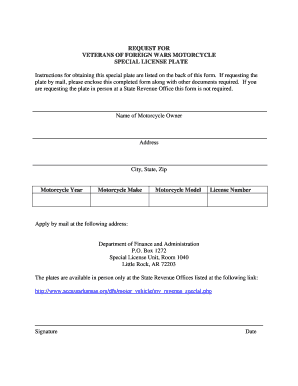
Arkansas Foreign Wars Form


What is the Arkansas Foreign Wars?
The Arkansas Foreign Wars plate is a special license plate designed for veterans who have served in foreign conflicts. This plate serves as a tribute to those who have dedicated their lives to protecting their country. It is essential for veterans to understand the significance of this plate, as it not only represents their service but also provides certain benefits and recognitions within the state of Arkansas.
How to obtain the Arkansas Foreign Wars
To obtain the Arkansas Foreign Wars license plate, veterans must follow a specific application process. This process typically involves providing proof of military service, such as a discharge certificate or other documentation that verifies eligibility. Veterans can apply for this plate through the Arkansas Department of Finance and Administration or their local county clerk's office. It is important to ensure that all required documents are submitted to avoid delays in processing.
Steps to complete the Arkansas Foreign Wars
Completing the request license plate form for the Arkansas Foreign Wars involves several key steps:
- Gather necessary documentation, including proof of military service.
- Fill out the request license plate form accurately, ensuring all information is correct.
- Submit the completed form along with any required fees to the appropriate authority.
- Wait for confirmation of your application and the issuance of your license plate.
Eligibility Criteria
Eligibility for the Arkansas Foreign Wars license plate is generally limited to individuals who have served in the military and participated in foreign conflicts. Specific criteria may vary, so it is advisable for applicants to check with the Arkansas Department of Finance and Administration for detailed requirements. This may include the length of service, type of discharge, and other relevant factors that determine eligibility.
Required Documents
When applying for the Arkansas Foreign Wars license plate, applicants must provide several key documents, including:
- A copy of the military discharge certificate (DD Form 214).
- Proof of residency in Arkansas.
- Any additional documentation that may be required by the state.
Form Submission Methods
The request license plate form for the Arkansas Foreign Wars can typically be submitted through various methods, including:
- Online submission through the Arkansas Department of Finance and Administration website.
- Mailing the completed form to the appropriate office.
- In-person submission at local county clerk offices.
Legal use of the Arkansas Foreign Wars
The Arkansas Foreign Wars license plate is legally recognized and provides veterans with a unique way to honor their service. It is important for veterans to understand the legal implications of using this plate, including any specific regulations that may apply to its display and use on vehicles. Compliance with state laws ensures that veterans can enjoy the benefits associated with this special license plate.
Quick guide on how to complete arkansas foreign wars
Prepare Arkansas Foreign Wars effortlessly on any device
Digital document management has become increasingly popular with organizations and individuals alike. It serves as an ideal environmentally-friendly alternative to conventional printed and signed documents, permitting you to access the correct form and securely store it online. airSlate SignNow provides you with all the tools necessary to create, edit, and eSign your documents rapidly without delays. Manage Arkansas Foreign Wars on any platform with airSlate SignNow's Android or iOS applications and enhance any document-driven process today.
The simplest way to modify and eSign Arkansas Foreign Wars with ease
- Find Arkansas Foreign Wars and click Get Form to begin.
- Use the tools we offer to finish your document.
- Emphasize pertinent sections of the documents or obscure sensitive information with tools that airSlate SignNow provides specifically for that purpose.
- Create your eSignature with the Sign tool, which only takes a few seconds and holds the same legal significance as a conventional handwritten signature.
- Verify all the details and click on the Done button to save your changes.
- Choose how you would like to send your form, via email, SMS, or invitation link, or download it to your computer.
Say goodbye to lost or misplaced documents, tedious form searching, or errors that necessitate printing new document copies. airSlate SignNow addresses your document management needs in just a few clicks from any device you prefer. Modify and eSign Arkansas Foreign Wars and ensure outstanding communication at every stage of your form preparation process with airSlate SignNow.
Create this form in 5 minutes or less
Create this form in 5 minutes!
How to create an eSignature for the arkansas foreign wars
The way to make an eSignature for your PDF file online
The way to make an eSignature for your PDF file in Google Chrome
The way to make an eSignature for signing PDFs in Gmail
The best way to make an electronic signature from your mobile device
The way to make an electronic signature for a PDF file on iOS
The best way to make an electronic signature for a PDF file on Android devices
People also ask
-
What is the request license plate form used for?
The request license plate form is designed to facilitate the process of requesting new or replacement license plates for vehicles. With airSlate SignNow, you can easily fill out and eSign this form, streamlining the submission process and ensuring you have the necessary documentation.
-
How much does it cost to use the request license plate form service?
airSlate SignNow offers a range of pricing plans to suit different needs, starting from a basic free version. For more advanced features, such as using the request license plate form, you can choose a paid plan that offers additional capabilities and integrations.
-
Can I customize the request license plate form?
Yes, airSlate SignNow allows you to customize the request license plate form to fit your specific requirements. You can add your branding, adjust the fields to meet local regulations, and tailor the document’s workflow to ensure it aligns with your unique business processes.
-
What features does the request license plate form include?
The request license plate form includes features such as electronic signatures, cloud storage, and automated notifications. With airSlate SignNow, users can easily track the status of their requests and are notified when documents have been signed, enhancing overall efficiency.
-
Is the request license plate form mobile-friendly?
Yes, the request license plate form is fully optimized for mobile devices, allowing users to complete their requests anytime, anywhere. This functionality ensures that you can fill out and eSign documents conveniently, even when on the go.
-
Does the request license plate form integrate with other software?
Absolutely, airSlate SignNow seamlessly integrates with a variety of popular applications and platforms. This means you can easily incorporate the request license plate form into your existing workflows, whether through CRM systems, email services, or other business applications.
-
What are the benefits of using airSlate SignNow for the request license plate form?
Using airSlate SignNow for the request license plate form offers numerous benefits, including enhanced efficiency, reduced paperwork, and cost savings. Additionally, the user-friendly interface ensures that even those unfamiliar with digital document processes can easily navigate and submit their requests.
Get more for Arkansas Foreign Wars
Find out other Arkansas Foreign Wars
- eSignature New Jersey Healthcare / Medical Credit Memo Myself
- eSignature North Dakota Healthcare / Medical Medical History Simple
- Help Me With eSignature Arkansas High Tech Arbitration Agreement
- eSignature Ohio Healthcare / Medical Operating Agreement Simple
- eSignature Oregon Healthcare / Medical Limited Power Of Attorney Computer
- eSignature Pennsylvania Healthcare / Medical Warranty Deed Computer
- eSignature Texas Healthcare / Medical Bill Of Lading Simple
- eSignature Virginia Healthcare / Medical Living Will Computer
- eSignature West Virginia Healthcare / Medical Claim Free
- How To eSignature Kansas High Tech Business Plan Template
- eSignature Kansas High Tech Lease Agreement Template Online
- eSignature Alabama Insurance Forbearance Agreement Safe
- How Can I eSignature Arkansas Insurance LLC Operating Agreement
- Help Me With eSignature Michigan High Tech Emergency Contact Form
- eSignature Louisiana Insurance Rental Application Later
- eSignature Maryland Insurance Contract Safe
- eSignature Massachusetts Insurance Lease Termination Letter Free
- eSignature Nebraska High Tech Rental Application Now
- How Do I eSignature Mississippi Insurance Separation Agreement
- Help Me With eSignature Missouri Insurance Profit And Loss Statement