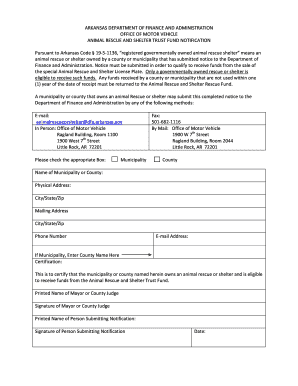
Animal Rescue and Shelter Fund Notification Arkansas Dfa Arkansas Form


What is the Animal Rescue and Shelter Fund Notification in Arkansas?
The Animal Rescue and Shelter Fund Notification is a legal document required by the state of Arkansas for organizations involved in animal rescue and shelter operations. This notification serves to inform the Arkansas Department of Finance and Administration (DFA) about the activities and financial status of animal shelters and rescue organizations. It ensures compliance with state regulations and helps maintain transparency in the management of funds allocated for animal welfare.
How to Use the Animal Rescue and Shelter Fund Notification
Using the Animal Rescue and Shelter Fund Notification involves several steps to ensure proper completion and submission. First, organizations must gather relevant financial information and details about their operations. This includes income, expenses, and the number of animals served. Next, the organization must complete the notification form accurately, ensuring all required fields are filled. Once completed, the notification can be submitted online or via mail to the appropriate DFA office, ensuring that all deadlines are met for compliance.
Steps to Complete the Animal Rescue and Shelter Fund Notification
Completing the Animal Rescue and Shelter Fund Notification involves a systematic approach:
- Gather Information: Collect financial records, including income and expenditure reports.
- Fill Out the Form: Accurately complete all sections of the notification form, ensuring clarity and precision.
- Review for Accuracy: Double-check all entries for correctness to avoid delays in processing.
- Submit the Form: Send the completed notification to the DFA, either online or by mail, adhering to submission guidelines.
Key Elements of the Animal Rescue and Shelter Fund Notification
Several key elements must be included in the Animal Rescue and Shelter Fund Notification to ensure it meets legal requirements:
- Organization Information: Name, address, and contact details of the animal shelter or rescue organization.
- Financial Summary: Detailed account of income sources and expenditures related to animal care.
- Animal Statistics: Number of animals sheltered, adopted, or rescued during the reporting period.
- Compliance Statement: A declaration affirming adherence to state regulations and guidelines.
Legal Use of the Animal Rescue and Shelter Fund Notification
The Animal Rescue and Shelter Fund Notification is legally binding, meaning that accurate and truthful reporting is essential. Failure to comply with the requirements can lead to penalties, including fines or revocation of operating licenses. Organizations must ensure that all information provided is correct and submitted within the specified time frames to avoid legal repercussions.
State-Specific Rules for the Animal Rescue and Shelter Fund Notification
Each state may have unique regulations governing the Animal Rescue and Shelter Fund Notification. In Arkansas, specific guidelines dictate the reporting frequency, required documentation, and submission deadlines. Organizations should familiarize themselves with these state-specific rules to ensure full compliance and avoid potential legal issues.
Quick guide on how to complete animal rescue and shelter fund notification arkansas dfa arkansas
Complete Animal Rescue And Shelter Fund Notification Arkansas Dfa Arkansas effortlessly on any gadget
Online document management has become favored by businesses and individuals. It offers an ideal eco-friendly substitute to traditional printed and signed documents, allowing you to locate the appropriate form and securely store it online. airSlate SignNow provides you with all the tools necessary to create, modify, and eSign your documents quickly without delays. Manage Animal Rescue And Shelter Fund Notification Arkansas Dfa Arkansas on any gadget with airSlate SignNow Android or iOS applications and enhance any document-centric procedure today.
How to modify and eSign Animal Rescue And Shelter Fund Notification Arkansas Dfa Arkansas with ease
- Locate Animal Rescue And Shelter Fund Notification Arkansas Dfa Arkansas and click on Get Form to begin.
- Utilize the tools we provide to fill out your form.
- Emphasize pertinent sections of your documents or obscure sensitive information with tools that airSlate SignNow offers specifically for that purpose.
- Generate your eSignature using the Sign feature, which takes moments and carries the same legal significance as a conventional wet ink signature.
- Review the details and click on the Done button to preserve your updates.
- Choose how you would like to send your form, by email, text message (SMS), or invitation link, or download it to the computer.
Eliminate concerns about lost or misplaced documents, tedious form searching, or mistakes that necessitate printing new document copies. airSlate SignNow addresses all your needs in document management with just a few clicks from any device of your choice. Modify and eSign Animal Rescue And Shelter Fund Notification Arkansas Dfa Arkansas and ensure effective communication at any stage of the form preparation process with airSlate SignNow.
Create this form in 5 minutes or less
Create this form in 5 minutes!
How to create an eSignature for the animal rescue and shelter fund notification arkansas dfa arkansas
How to create an electronic signature for a PDF file online
How to create an electronic signature for a PDF file in Google Chrome
How to create an electronic signature for signing PDFs in Gmail
The way to create an eSignature right from your mobile device
How to create an eSignature for a PDF file on iOS
The way to create an eSignature for a PDF on Android devices
People also ask
-
What is the animal shelter trust feature in airSlate SignNow?
The animal shelter trust feature in airSlate SignNow allows organizations to manage and securely sign documents related to their trust operations efficiently. This ensures that all agreements and contracts are legally binding and protected, which is essential for maintaining the integrity of an animal shelter trust.
-
How does pricing work for using airSlate SignNow with animal shelter trusts?
airSlate SignNow offers competitive pricing plans tailored for various organizations, including animal shelters. Our plans are designed to be cost-effective, ensuring that animal shelter trusts can access necessary features without exceeding their budgets.
-
What are the main benefits of using airSlate SignNow for an animal shelter trust?
Using airSlate SignNow for your animal shelter trust streamlines document management and eSignature workflows. This enhances efficiency, reduces paper waste, and helps ensure compliance with legal standards, allowing animal shelter trusts to focus more on their mission.
-
Can airSlate SignNow integrate with other tools used by animal shelters?
Yes, airSlate SignNow easily integrates with a variety of tools that animal shelters may already be using, like CRM systems and payment processors. This functionality makes it simple for animal shelter trusts to maintain their operations seamlessly while using multiple software solutions.
-
Is airSlate SignNow user-friendly for those managing an animal shelter trust?
Absolutely! airSlate SignNow is designed to be intuitive and user-friendly, catering to all users, regardless of their technical skills. This simplicity is particularly beneficial for those managing an animal shelter trust, allowing them to focus on their mission while handling documents efficiently.
-
What types of documents can I manage for an animal shelter trust using airSlate SignNow?
With airSlate SignNow, you can manage various documents for your animal shelter trust, including trust agreements, adoption contracts, and donor forms. Our platform ensures that all documents are secure and easily accessible, helping your animal shelter trust maintain organized records.
-
How secure is the information processed through an animal shelter trust in airSlate SignNow?
Security is a top priority for airSlate SignNow, especially when handling sensitive information related to animal shelter trusts. We utilize advanced encryption and security protocols to protect all data, ensuring that your trust-related documents remain confidential and secure.
Get more for Animal Rescue And Shelter Fund Notification Arkansas Dfa Arkansas
- Nice kids finish first study finds social skills can predict future success form
- Cc form 136r army rotc
- Adult medical history form writable
- Blank liqour order forms
- Screening validation for livescan vendor form
- Planilla muestreo para inspeccion sag usda 2 medios form
- Notice of immunizations needed form
- Property management service agreement template form
Find out other Animal Rescue And Shelter Fund Notification Arkansas Dfa Arkansas
- Electronic signature Arizona Business Operations Job Offer Free
- Electronic signature Nevada Banking NDA Online
- Electronic signature Nebraska Banking Confidentiality Agreement Myself
- Electronic signature Alaska Car Dealer Resignation Letter Myself
- Electronic signature Alaska Car Dealer NDA Mobile
- How Can I Electronic signature Arizona Car Dealer Agreement
- Electronic signature California Business Operations Promissory Note Template Fast
- How Do I Electronic signature Arkansas Car Dealer Claim
- Electronic signature Colorado Car Dealer Arbitration Agreement Mobile
- Electronic signature California Car Dealer Rental Lease Agreement Fast
- Electronic signature Connecticut Car Dealer Lease Agreement Now
- Electronic signature Connecticut Car Dealer Warranty Deed Computer
- Electronic signature New Mexico Banking Job Offer Online
- How Can I Electronic signature Delaware Car Dealer Purchase Order Template
- How To Electronic signature Delaware Car Dealer Lease Template
- Electronic signature North Carolina Banking Claim Secure
- Electronic signature North Carolina Banking Separation Agreement Online
- How Can I Electronic signature Iowa Car Dealer Promissory Note Template
- Electronic signature Iowa Car Dealer Limited Power Of Attorney Myself
- Electronic signature Iowa Car Dealer Limited Power Of Attorney Fast