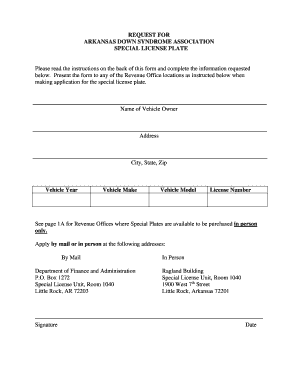
Arkansas Plate Form


What is the Arkansas Plate Form
The Arkansas Plate Form is a specific document used for various purposes within the state of Arkansas, including applications for specialized license plates. This form plays a crucial role in ensuring that residents can apply for and receive the appropriate plates that reflect their interests or affiliations, such as the Arkansas Sheriff’s Association license plate or the Arkansas Down Syndrome license. Understanding the purpose and requirements of this form is essential for successful completion and submission.
How to use the Arkansas Plate Form
Using the Arkansas Plate Form involves several steps to ensure that all necessary information is accurately provided. First, gather all required documentation related to your application, such as proof of residency and any relevant identification. Next, complete the form by filling in your personal details and selecting the type of plate you wish to apply for. After ensuring all information is correct, you can submit the form either online or by mail, depending on your preference and the specific requirements of the application process.
Steps to complete the Arkansas Plate Form
Completing the Arkansas Plate Form requires careful attention to detail. Follow these steps for a smooth process:
- Gather necessary documents, including identification and proof of residency.
- Access the Arkansas Plate Form online or obtain a physical copy.
- Fill out the form completely, ensuring all sections are completed accurately.
- Review the form for any errors or omissions.
- Submit the completed form either online or via mail, as specified in the instructions.
Legal use of the Arkansas Plate Form
The Arkansas Plate Form must be used in compliance with state regulations to ensure its legal validity. This includes adhering to the guidelines set forth by the Arkansas Department of Motor Vehicles and any specific requirements related to the type of license plate being requested. Ensuring that the form is filled out correctly and submitted within the designated timelines is crucial for avoiding potential legal issues.
Required Documents
When applying using the Arkansas Plate Form, several documents are typically required to support your application. Commonly needed documents include:
- Proof of residency, such as a utility bill or lease agreement.
- A valid driver’s license or state-issued identification.
- Any additional documentation specific to the type of plate requested, such as proof of affiliation for specialty plates.
Form Submission Methods
The Arkansas Plate Form can be submitted through various methods, depending on the preferences of the applicant. Common submission methods include:
- Online submission through the Arkansas Department of Motor Vehicles website.
- Mailing the completed form to the appropriate state office.
- In-person submission at designated DMV locations.
Quick guide on how to complete arkansas plate form
Effortlessly Prepare Arkansas Plate Form on Any Device
The management of documents online has gained increased popularity among businesses and individuals alike. It serves as an excellent environmentally friendly alternative to traditional printed and signed documents, allowing you to locate the correct form and securely store it online. airSlate SignNow equips you with all the necessary tools to swiftly create, modify, and eSign your documents without delays. Manage Arkansas Plate Form on any platform using the airSlate SignNow Android or iOS applications and enhance any document-focused process today.
How to Edit and eSign Arkansas Plate Form with Ease
- Find Arkansas Plate Form and then click Get Form to begin.
- Utilize the tools available to fill out your form.
- Emphasize important sections of your documents or redact sensitive information with tools specifically offered by airSlate SignNow for that purpose.
- Create your signature using the Sign tool, which takes just seconds and carries the same legal validity as a traditional wet ink signature.
- Review the details and then click the Done button to save your modifications.
- Select your preferred method for sending your form: via email, SMS, or invitation link, or download it to your computer.
No need to worry about lost or misplaced documents, tedious form searches, or errors that require printing new copies. airSlate SignNow meets your document management needs in just a few clicks from any device you choose. Modify and eSign Arkansas Plate Form and ensure excellent communication at any stage of your form preparation journey with airSlate SignNow.
Create this form in 5 minutes or less
Create this form in 5 minutes!
How to create an eSignature for the arkansas plate form
How to create an eSignature for a PDF document online
How to create an eSignature for a PDF document in Google Chrome
The best way to generate an eSignature for signing PDFs in Gmail
The way to create an electronic signature straight from your smart phone
How to generate an eSignature for a PDF document on iOS
The way to create an electronic signature for a PDF document on Android OS
People also ask
-
What is the Arkansas plate form offered by airSlate SignNow?
The Arkansas plate form provided by airSlate SignNow is an intuitive eSignature solution designed to streamline document management for businesses. It enables users to effortlessly send, sign, and manage electronic documents, ensuring a quicker and more efficient workflow.
-
How much does the Arkansas plate form cost?
Pricing for the Arkansas plate form varies based on the specific needs of your business and the chosen subscription plan. airSlate SignNow offers flexible pricing options, ensuring that all businesses, regardless of size, can find an affordable solution.
-
What features are included in the Arkansas plate form?
The Arkansas plate form includes essential features such as customizable templates, multi-party signing, and document tracking. These features can signNowly enhance your document workflow, making it easier to manage tasks and deadlines.
-
What are the benefits of using the Arkansas plate form for businesses?
Utilizing the Arkansas plate form allows businesses to save time and reduce errors associated with paper-based tasks. It increases productivity by allowing document access anytime and anywhere, thus streamlining communication and approvals.
-
Can the Arkansas plate form integrate with other software?
Yes, the Arkansas plate form seamlessly integrates with various business applications, including CRM systems and cloud storage solutions. This interoperability enhances overall productivity by connecting all of your essential tools in one platform.
-
Is the Arkansas plate form secure for sensitive documents?
Absolutely! The Arkansas plate form prioritizes security, implementing advanced encryption and compliance standards. Businesses can confidently handle sensitive documents, knowing they are protected with industry-leading security measures.
-
How can I get started with the Arkansas plate form?
Getting started with the Arkansas plate form is simple. You can sign up for a free trial on the airSlate SignNow website, allowing you to explore its functionalities and see how it can benefit your business.
Get more for Arkansas Plate Form
Find out other Arkansas Plate Form
- How To eSignature Wisconsin Construction Document
- Help Me With eSignature Arkansas Education Form
- Can I eSignature Louisiana Education Document
- Can I eSignature Massachusetts Education Document
- Help Me With eSignature Montana Education Word
- How To eSignature Maryland Doctors Word
- Help Me With eSignature South Dakota Education Form
- How Can I eSignature Virginia Education PDF
- How To eSignature Massachusetts Government Form
- How Can I eSignature Oregon Government PDF
- How Can I eSignature Oklahoma Government Document
- How To eSignature Texas Government Document
- Can I eSignature Vermont Government Form
- How Do I eSignature West Virginia Government PPT
- How Do I eSignature Maryland Healthcare / Medical PDF
- Help Me With eSignature New Mexico Healthcare / Medical Form
- How Do I eSignature New York Healthcare / Medical Presentation
- How To eSignature Oklahoma Finance & Tax Accounting PPT
- Help Me With eSignature Connecticut High Tech Presentation
- How To eSignature Georgia High Tech Document