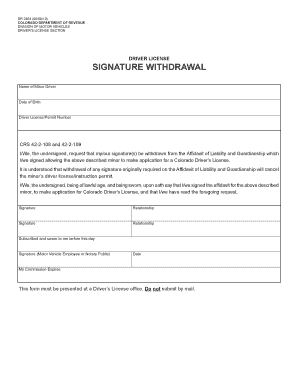
Signature Withdrawal Form


What is the Signature Withdrawal
The Signature Withdrawal is a legal document used in Colorado, particularly for individuals who wish to withdraw a previously signed agreement or permit. This form is essential for those who need to formally retract their consent or approval on matters such as driving permits or other legal documents. It serves as a written record of the individual's intent to withdraw and is often required by various institutions or authorities to ensure compliance with legal standards.
How to use the Signature Withdrawal
Using the Signature Withdrawal involves filling out the appropriate form, typically the Colorado DR 2464, which is designed for this purpose. To ensure the document is legally binding, individuals must provide their signatures and any necessary identification information. It is crucial to follow the instructions carefully to avoid any delays or issues with the withdrawal process. Once completed, the form should be submitted to the relevant authority, such as the Department of Motor Vehicles, to officially process the withdrawal.
Steps to complete the Signature Withdrawal
Completing the Signature Withdrawal requires several key steps:
- Obtain the Colorado DR 2464 form, which can be accessed online or at designated offices.
- Fill out the form with accurate personal information, including your name, address, and any relevant identification numbers.
- Clearly indicate your intent to withdraw your signature by following the provided instructions.
- Sign and date the form, ensuring that your signature matches the one on the original document.
- Submit the completed form to the appropriate authority, either online, by mail, or in person, as specified in the instructions.
Legal use of the Signature Withdrawal
The legal use of the Signature Withdrawal is governed by specific regulations in Colorado. It is essential to ensure that the withdrawal is executed in compliance with state laws to be recognized as valid. This includes adhering to the requirements set forth by the Electronic Signatures in Global and National Commerce Act (ESIGN) and the Uniform Electronic Transactions Act (UETA). By following these legal frameworks, individuals can ensure that their withdrawal is enforceable and protects their rights.
Key elements of the Signature Withdrawal
Key elements of the Signature Withdrawal include:
- Identification: Personal details such as name, address, and identification numbers must be included.
- Intent: A clear statement indicating the desire to withdraw consent or approval.
- Signature: The individual’s signature is required to validate the document.
- Date: The date of signing must be recorded to establish the timeline of the withdrawal.
Required Documents
To complete the Signature Withdrawal, individuals typically need to provide specific documents, which may include:
- A valid form of identification, such as a driver's license or state ID.
- The original document or agreement from which the individual is withdrawing.
- Any additional forms required by the authority processing the withdrawal.
Quick guide on how to complete signature withdrawal
Effortlessly Prepare Signature Withdrawal on Any Device
Digital document management has gained traction among businesses and individuals alike. It offers an ideal environmentally friendly alternative to conventional printed and signed documents, allowing you to acquire the needed form and securely keep it online. airSlate SignNow provides all the necessary tools to create, modify, and electronically sign your documents swiftly without any delays. Manage Signature Withdrawal on any device using airSlate SignNow's Android or iOS applications and enhance any document-oriented process today.
How to Modify and Electronically Sign Signature Withdrawal with Ease
- Obtain Signature Withdrawal and click Get Form to begin.
- Utilize the tools we offer to complete your document.
- Emphasize important sections of your documents or obscure sensitive information with the tools specifically provided by airSlate SignNow.
- Create your signature using the Sign feature, which takes mere seconds and carries the same legal authority as a traditional handwritten signature.
- Review the details and click the Done button to confirm your changes.
- Select your preferred method of sending the form: via email, SMS, invite link, or download it to your computer.
Eliminate concerns about lost or misplaced documents, tedious searches for forms, or mistakes necessitating the printing of new copies. airSlate SignNow addresses your document management needs with just a few clicks from any device you prefer. Edit and electronically sign Signature Withdrawal to ensure exemplary communication throughout your document preparation process with airSlate SignNow.
Create this form in 5 minutes or less
Create this form in 5 minutes!
How to create an eSignature for the signature withdrawal
How to make an electronic signature for your PDF file online
How to make an electronic signature for your PDF file in Google Chrome
The best way to make an eSignature for signing PDFs in Gmail
How to create an eSignature right from your mobile device
The best way to generate an electronic signature for a PDF file on iOS
How to create an eSignature for a PDF on Android devices
People also ask
-
What features does airSlate SignNow offer for a Colorado driver?
airSlate SignNow provides a suite of features designed to benefit every Colorado driver, including easy document uploading, secure eSigning, and real-time tracking of document status. This ensures that all important paperwork for driving and vehicle registration is completed efficiently and securely.
-
How much does airSlate SignNow cost for Colorado drivers?
The pricing for airSlate SignNow is competitive and varies based on the plan you choose. For Colorado drivers, there are options that cater to individual users and businesses, making it cost-effective no matter your needs. Check the pricing page for detailed information on the different tiers available.
-
Can Colorado drivers integrate airSlate SignNow with other tools?
Yes, airSlate SignNow integrates seamlessly with various productivity tools, which is beneficial for Colorado drivers managing multiple documents. This integration allows for a streamlined workflow, allowing users to combine the eSigning process with existing applications like Google Drive, Salesforce, and others.
-
Is airSlate SignNow secure for documents related to Colorado drivers?
Absolutely! airSlate SignNow utilizes industry-leading security protocols to ensure that all documents, including those related to Colorado drivers, are protected. With features like data encryption and compliance with legal standards, users can trust that their sensitive information remains safe.
-
How can airSlate SignNow benefit Colorado drivers in their daily activities?
For Colorado drivers, airSlate SignNow simplifies the signing and sending of essential documents, such as insurance forms, registration papers, and more. By minimizing paperwork and reducing the time spent on administrative tasks, it allows drivers to focus more on their journeys and less on logistics.
-
Is there customer support available for Colorado drivers using airSlate SignNow?
Yes, airSlate SignNow offers robust customer support specifically tailored for Colorado drivers. Whether you have questions or need assistance with the platform, you can signNow out for support via email, chat, or phone to ensure a smooth user experience.
-
Can airSlate SignNow help Colorado drivers manage their business documents?
Definitely! Many Colorado drivers who operate their own businesses can use airSlate SignNow to efficiently manage business-related documents. Features such as templates and bulk sending make it easier to handle contracts, agreements, and invoices without hassle.
Get more for Signature Withdrawal
- General deed of gift to revocable living trust form
- Sigma chi military pin form
- Patient referral form request for radiology imaging amp reporting dental pitt
- Unit 11 capitalization lesson 72 answer key form
- Rbn1a form
- 844 522 5282 form
- St 9a statement mass gov mass form
- Sample motion for order to show cause form
Find out other Signature Withdrawal
- eSign Oklahoma Unlimited Power of Attorney Now
- How To eSign Oregon Unlimited Power of Attorney
- eSign Hawaii Retainer for Attorney Easy
- How To eSign Texas Retainer for Attorney
- eSign Hawaii Standstill Agreement Computer
- How Can I eSign Texas Standstill Agreement
- How To eSign Hawaii Lease Renewal
- How Can I eSign Florida Lease Amendment
- eSign Georgia Lease Amendment Free
- eSign Arizona Notice of Intent to Vacate Easy
- eSign Louisiana Notice of Rent Increase Mobile
- eSign Washington Notice of Rent Increase Computer
- How To eSign Florida Notice to Quit
- How To eSign Hawaii Notice to Quit
- eSign Montana Pet Addendum to Lease Agreement Online
- How To eSign Florida Tenant Removal
- How To eSign Hawaii Tenant Removal
- eSign Hawaii Tenant Removal Simple
- eSign Arkansas Vacation Rental Short Term Lease Agreement Easy
- Can I eSign North Carolina Vacation Rental Short Term Lease Agreement