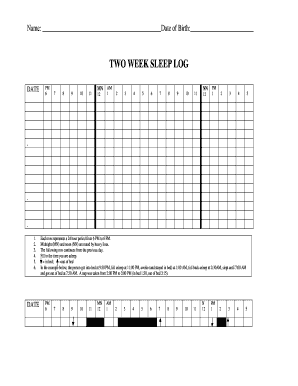
TWO WEEK SLEEP LOG Form


What is the TWO WEEK SLEEP LOG
The two week sleep log is a structured document that allows individuals to track their sleep patterns over a two-week period. This log typically includes details such as the time of sleep onset, wake times, and any interruptions during the night. It serves as a valuable tool for both personal assessment and professional evaluation, helping users identify trends or issues related to their sleep health. By documenting sleep habits, individuals can gain insights that may lead to improved sleep quality and overall well-being.
How to use the TWO WEEK SLEEP LOG
Using the two week sleep log involves a straightforward process. Begin by recording your sleep times each night, noting when you go to bed and when you wake up. It is also helpful to include any factors that may affect your sleep, such as caffeine intake or stress levels. Consistency is key; make sure to fill out the log daily for two weeks to capture an accurate picture of your sleep habits. At the end of the period, review the entries to identify patterns or areas for improvement.
Steps to complete the TWO WEEK SLEEP LOG
Completing the two week sleep log requires several simple steps:
- Obtain a copy of the two week sleep log form, which can be printed or filled out digitally.
- Each evening, write down the time you go to bed and the time you wake up the next morning.
- Note any awakenings during the night and the duration of these interruptions.
- Include additional comments about factors that may influence your sleep, such as exercise or medication.
- Continue this process for two consecutive weeks to ensure comprehensive data collection.
Legal use of the TWO WEEK SLEEP LOG
The two week sleep log can be used in various legal contexts, particularly in health assessments or sleep studies. When completed accurately, it can serve as a formal record of an individual's sleep patterns, which may be relevant in medical evaluations or legal claims related to health issues. To ensure its legal validity, it is essential to maintain the log with accurate entries and to use a reputable platform for digital signatures if required.
Key elements of the TWO WEEK SLEEP LOG
Several key elements are essential for an effective two week sleep log:
- Date: Each entry should include the date for clarity.
- Bedtime: Record the time you go to bed each night.
- Wake Time: Note the time you wake up in the morning.
- Awakenings: Document any instances of waking during the night, including duration.
- Comments: Include any relevant notes about your day that may impact sleep, such as stress levels or caffeine consumption.
Examples of using the TWO WEEK SLEEP LOG
The two week sleep log can be utilized in various scenarios, including:
- Individuals experiencing sleep disturbances who want to identify patterns.
- Patients undergoing treatment for sleep disorders, providing their healthcare providers with detailed information.
- Research studies focused on sleep patterns, where participant logs contribute to data analysis.
- Workplace wellness programs aiming to improve employee health by monitoring sleep habits.
Quick guide on how to complete two week sleep log
Effortlessly Prepare TWO WEEK SLEEP LOG on Any Device
Managing documents online has gained signNow traction among organizations and individuals. It offers an ideal environmentally friendly substitute for traditional printed and signed documents, allowing you to find the appropriate form and securely store it online. airSlate SignNow equips you with all the necessary tools to create, edit, and electronically sign your documents promptly without delays. Handle TWO WEEK SLEEP LOG on any platform with airSlate SignNow's Android or iOS applications and simplify any document-related procedure today.
How to Edit and Electronically Sign TWO WEEK SLEEP LOG with Ease
- Find TWO WEEK SLEEP LOG and click on Get Form to begin.
- Utilize the tools we offer to complete your document.
- Emphasize important sections of your documents or redact sensitive information using tools specifically designed for that purpose by airSlate SignNow.
- Generate your electronic signature with the Sign tool, which takes mere seconds and holds the same legal validity as a conventional wet ink signature.
- Review the details and click on the Done button to save your changes.
- Select how you would like to submit your form, whether by email, text message (SMS), invitation link, or download it to your computer.
Eliminate concerns about lost or misplaced documents, tedious form navigation, or mistakes that necessitate printing additional document copies. airSlate SignNow fulfills all your document management requirements in just a few clicks, accessible from any device you prefer. Modify and electronically sign TWO WEEK SLEEP LOG and ensure excellent communication at every stage of your form preparation journey with airSlate SignNow.
Create this form in 5 minutes or less
Create this form in 5 minutes!
How to create an eSignature for the two week sleep log
How to create an electronic signature for a PDF online
How to create an electronic signature for a PDF in Google Chrome
How to create an e-signature for signing PDFs in Gmail
How to create an e-signature right from your smartphone
How to create an e-signature for a PDF on iOS
How to create an e-signature for a PDF on Android
People also ask
-
What is a TWO WEEK SLEEP LOG and how can it benefit me?
A TWO WEEK SLEEP LOG is a detailed record of your sleeping patterns over a two-week period. By tracking your sleep habits, you can identify areas for improvement, ultimately leading to better sleep quality. This tool helps you optimize your nightly routine and enhances overall well-being.
-
Is the TWO WEEK SLEEP LOG easy to use?
Absolutely! The TWO WEEK SLEEP LOG is designed to be user-friendly and straightforward. Even if you're not tech-savvy, you can easily fill out your log daily and gain insights into your sleep patterns with minimal effort.
-
What features does the TWO WEEK SLEEP LOG include?
The TWO WEEK SLEEP LOG offers features like sections for logging sleep duration, quality, and any disturbances. It may also include tools for tracking your sleeping environment, such as noise levels and light exposure. These features provide comprehensive data to help you improve your sleep.
-
How much does the TWO WEEK SLEEP LOG cost?
The TWO WEEK SLEEP LOG is offered at a competitive price point to provide value without breaking the bank. We aim to make this essential sleep tracking tool accessible, ensuring that everyone can benefit from better sleep practices without signNow investments.
-
Can I integrate the TWO WEEK SLEEP LOG with other health apps?
Yes! The TWO WEEK SLEEP LOG can seamlessly integrate with various health and fitness apps, allowing you to compile comprehensive data on your sleep alongside other health metrics. This integration helps you get a holistic view of your health and enhance your sleep strategies.
-
What are the benefits of using the TWO WEEK SLEEP LOG?
Using the TWO WEEK SLEEP LOG can signNowly enhance your sleep quality by providing insights into your sleep patterns. It helps you identify specific factors affecting your sleep, leading to personalized solutions for better rest and healthier living. Additionally, it empowers you to make informed changes to your bedtime routine.
-
How can I get started with the TWO WEEK SLEEP LOG?
Getting started with the TWO WEEK SLEEP LOG is simple and straightforward. Visit our website to access the log and download it or sign up for our service. Once you have it, begin tracking your sleep for two weeks and unlock valuable insights to improve your sleeping habits.
Get more for TWO WEEK SLEEP LOG
- Blank 27hvac test and balance report form
- Errand service forms
- Pre incident survey forms
- Programs abroad course evaluation p a c e form oip server1 lsu
- Elevator maintenance log usi condo usi insurance services form
- This is not a tax bill ok gov form
- Form 701 6 application for oklahoma certificate of title for a
- Uniform request form latest amazon web services
Find out other TWO WEEK SLEEP LOG
- How To eSign New Mexico Education Promissory Note Template
- eSign New Mexico Education Affidavit Of Heirship Online
- eSign California Finance & Tax Accounting IOU Free
- How To eSign North Dakota Education Rental Application
- How To eSign South Dakota Construction Promissory Note Template
- eSign Education Word Oregon Secure
- How Do I eSign Hawaii Finance & Tax Accounting NDA
- eSign Georgia Finance & Tax Accounting POA Fast
- eSign Georgia Finance & Tax Accounting POA Simple
- How To eSign Oregon Education LLC Operating Agreement
- eSign Illinois Finance & Tax Accounting Resignation Letter Now
- eSign Texas Construction POA Mobile
- eSign Kansas Finance & Tax Accounting Stock Certificate Now
- eSign Tennessee Education Warranty Deed Online
- eSign Tennessee Education Warranty Deed Now
- eSign Texas Education LLC Operating Agreement Fast
- eSign Utah Education Warranty Deed Online
- eSign Utah Education Warranty Deed Later
- eSign West Virginia Construction Lease Agreement Online
- How To eSign West Virginia Construction Job Offer