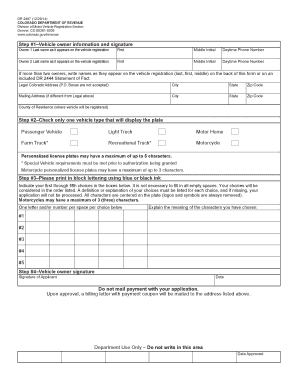
Persons with Disabilities Personalized License Plates Application Colorado Form


What is the Persons With Disabilities Personalized License Plates Application Colorado
The Persons With Disabilities Personalized License Plates Application in Colorado is a specific form designed for individuals who qualify for disability benefits and wish to obtain personalized license plates that reflect their status. This application allows eligible individuals to request special plates that provide parking privileges and other benefits associated with disability status. The form is essential for ensuring that individuals with disabilities can access necessary resources and accommodations while driving.
Eligibility Criteria
To qualify for the Persons With Disabilities Personalized License Plates Application, applicants must meet certain criteria. Generally, individuals must possess a valid Colorado driver's license or identification card and provide proof of their disability. Acceptable documents may include a letter from a physician, a disability identification card, or any official documentation that verifies the applicant's disability status. It is important to ensure that all documentation is current and accurately reflects the applicant's eligibility.
Steps to Complete the Persons With Disabilities Personalized License Plates Application Colorado
Completing the Persons With Disabilities Personalized License Plates Application involves several key steps:
- Obtain the application form from the Colorado Department of Revenue or download it online.
- Fill out the required personal information, including name, address, and driver's license number.
- Provide documentation that verifies your disability status.
- Select your desired personalized plate options, if applicable.
- Review the application for accuracy and completeness.
- Submit the application via mail or in person at your local Department of Motor Vehicles office.
How to Use the Persons With Disabilities Personalized License Plates Application Colorado
Using the Persons With Disabilities Personalized License Plates Application effectively requires understanding its purpose and the benefits it provides. Once the application is approved, individuals can receive personalized license plates that signify their disability status, allowing them to access designated parking spaces and other privileges. It is essential to display the plates correctly on the vehicle and to familiarize oneself with local parking regulations to ensure compliance and avoid penalties.
Form Submission Methods
Applicants can submit the Persons With Disabilities Personalized License Plates Application through various methods:
- Online: Some jurisdictions may offer online submission options through the Colorado Department of Revenue website.
- By Mail: Completed applications can be mailed to the appropriate DMV office as indicated on the form.
- In-Person: Applicants can also visit their local DMV office to submit the application directly and receive assistance if needed.
Key Elements of the Persons With Disabilities Personalized License Plates Application Colorado
The key elements of the application include personal identification information, proof of disability, and the choice of personalized plate options. Applicants must ensure that all sections are filled out completely to avoid delays in processing. Providing accurate information is crucial for the approval of the application and the issuance of the personalized plates.
Quick guide on how to complete persons with disabilities personalized license plates application colorado
Effortlessly Prepare Persons With Disabilities Personalized License Plates Application Colorado on Any Device
The management of online documents has gained prominence among businesses and individuals. It serves as a perfect eco-friendly alternative to conventional printed and signed paperwork, allowing you to access the necessary form and securely store it online. airSlate SignNow equips you with all the resources needed to swiftly create, modify, and electronically sign your documents without delays. Handle Persons With Disabilities Personalized License Plates Application Colorado on any device using airSlate SignNow Android or iOS applications and simplify your document-related tasks today.
How to Adjust and Electronically Sign Persons With Disabilities Personalized License Plates Application Colorado with Ease
- Find Persons With Disabilities Personalized License Plates Application Colorado and click on Get Form to begin.
- Use the tools available to complete your form.
- Emphasize important sections of the documents or conceal sensitive information with tools provided by airSlate SignNow specifically for that purpose.
- Create your signature using the Sign feature, which takes just seconds and carries the same legal validity as a traditional ink signature.
- Review the information and click on the Done button to save your modifications.
- Select your preferred method for sending your form, whether by email, text message (SMS), invitation link, or download it to your computer.
Eliminate concerns about lost or misplaced documents, tedious form searching, or errors that necessitate printing additional copies. airSlate SignNow addresses your document management needs in just a few clicks from any chosen device. Modify and electronically sign Persons With Disabilities Personalized License Plates Application Colorado to ensure excellent communication at every step of your form preparation journey with airSlate SignNow.
Create this form in 5 minutes or less
Create this form in 5 minutes!
How to create an eSignature for the persons with disabilities personalized license plates application colorado
The best way to create an electronic signature for a PDF file online
The best way to create an electronic signature for a PDF file in Google Chrome
How to create an electronic signature for signing PDFs in Gmail
How to generate an eSignature right from your mobile device
The way to create an eSignature for a PDF file on iOS
How to generate an eSignature for a PDF on Android devices
People also ask
-
What is a disability personalized license application?
A disability personalized license application is a specialized process designed to help individuals with disabilities apply for a personalized license efficiently. This application ensures that all necessary accommodations are made to support the applicant's needs, making the process straightforward and user-friendly. airSlate SignNow provides tools to streamline this application process, ensuring that all documents are properly completed and submitted.
-
How can airSlate SignNow help with my disability personalized license application?
airSlate SignNow offers an easy-to-use platform that simplifies the creation and signing of your disability personalized license application. With features like document templates and electronic signatures, users can complete their applications quickly and securely. This enhances the overall experience, ensuring that you can focus more on your needs and less on paperwork.
-
What are the benefits of using airSlate SignNow for my disability personalized license application?
Using airSlate SignNow for your disability personalized license application brings numerous benefits, including faster processing times and lower potential for errors. Our platform is designed to facilitate seamless electronic signatures, which can expedite your application submission. Moreover, it saves time and resources, allowing you to manage your application from anywhere.
-
Are there any costs associated with using airSlate SignNow for my application?
Yes, there are costs associated with using airSlate SignNow for your disability personalized license application, but they are competitive and offer great value. We provide a variety of pricing plans to suit individual needs, ensuring that you only pay for what you use. Our affordable solutions make it easier for you to complete your application without breaking the bank.
-
Can I track the status of my disability personalized license application with airSlate SignNow?
Absolutely! airSlate SignNow includes tracking features that allow you to monitor the status of your disability personalized license application in real-time. You can see when documents are viewed, signed, or need your attention. This transparency helps keep your application process organized and on track.
-
Is airSlate SignNow compliant with legal requirements for disability personalized license applications?
Yes, airSlate SignNow is compliant with all applicable legal requirements for electronic signatures and document handling. Our platform adheres to industry standards, ensuring that your disability personalized license application is processed lawfully and securely. This gives you peace of mind knowing that your application meets legal obligations.
-
Does airSlate SignNow integrate with other applications for my disability personalized license application?
Yes, airSlate SignNow offers integration with various applications to enhance your disability personalized license application process. You can connect with tools like Google Workspace, Microsoft Office, and other platforms to streamline your workflow. These integrations allow for a more cohesive experience, making document management simpler.
Get more for Persons With Disabilities Personalized License Plates Application Colorado
- New employee starter form 37153977
- Da7752 assembly manual dorel living form
- Unaddressed mail booking request australia post form
- Download application form south west college
- Automatic installment application form fairfax county government fairfaxcounty
- Personal income tax organizer and deduction finder form
- Ospra 102 form 1071073
- Dl number and state form
Find out other Persons With Disabilities Personalized License Plates Application Colorado
- Can I eSign Alaska Equipment Rental Agreement Template
- eSign Michigan Equipment Rental Agreement Template Later
- Help Me With eSignature Washington IOU
- eSign Indiana Home Improvement Contract Myself
- eSign North Dakota Architectural Proposal Template Online
- How To eSignature Alabama Mechanic's Lien
- Can I eSign Alabama Car Insurance Quotation Form
- eSign Florida Car Insurance Quotation Form Mobile
- eSign Louisiana Car Insurance Quotation Form Online
- Can I eSign Massachusetts Car Insurance Quotation Form
- eSign Michigan Car Insurance Quotation Form Online
- eSign Michigan Car Insurance Quotation Form Mobile
- eSignature Massachusetts Mechanic's Lien Online
- eSignature Massachusetts Mechanic's Lien Free
- eSign Ohio Car Insurance Quotation Form Mobile
- eSign North Dakota Car Insurance Quotation Form Online
- eSign Pennsylvania Car Insurance Quotation Form Mobile
- eSignature Nevada Mechanic's Lien Myself
- eSign California Life-Insurance Quote Form Online
- How To eSignature Ohio Mechanic's Lien