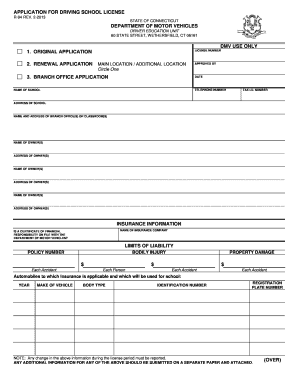
Application Driving School Form


What is the Application Driving School
The application driving school license is a formal document that allows individuals to attend a driving school and receive instruction on operating a motor vehicle. This license is essential for those seeking to obtain their driver's license, as it verifies that the individual has completed the necessary training. Each state may have specific requirements regarding the application driving school, including age restrictions, course duration, and curriculum standards.
Steps to Complete the Application Driving School
Completing the application driving school involves several key steps to ensure that all requirements are met. First, individuals must gather necessary documents, such as proof of identity and residency. Next, they should select a state-approved driving school and enroll in the program. After completing the required coursework and behind-the-wheel training, students must fill out the application driving school form accurately. Finally, submitting the completed form to the appropriate state authority is crucial for obtaining the driving school license.
Legal Use of the Application Driving School
The legal use of the application driving school license is governed by state laws and regulations. It is important for individuals to understand that this license must be used in compliance with all driving school requirements. Failure to adhere to these laws can result in penalties, including fines or the inability to obtain a driver's license. Additionally, the use of electronic signatures on the application driving school form is legally recognized, provided that the eSignature complies with the Electronic Signatures in Global and National Commerce (ESIGN) Act.
Required Documents
When applying for the application driving school license, specific documents are typically required. These may include:
- Proof of identity, such as a birth certificate or passport.
- Proof of residency, like a utility bill or lease agreement.
- Completed application driving school form.
- Payment for any associated fees.
It is essential to check with the local driving authority for any additional documentation that may be needed.
Eligibility Criteria
Eligibility criteria for the application driving school license can vary by state. Generally, applicants must meet the following requirements:
- Minimum age requirement, often ranging from 15 to 18 years.
- Completion of a vision test.
- Parental consent for minors.
- No outstanding legal issues related to driving.
Understanding these criteria is vital for prospective students to ensure they can successfully enroll in a driving school.
Form Submission Methods (Online / Mail / In-Person)
Submitting the application driving school form can be done through various methods, depending on state regulations. Common submission methods include:
- Online submission through the state’s Department of Motor Vehicles (DMV) website.
- Mailing the completed form to the designated state office.
- In-person submission at a local DMV office.
Each method may have specific instructions and processing times, so it is advisable to follow the guidelines provided by the local driving authority.
Quick guide on how to complete application driving school
Manage Application Driving School effortlessly on any device
Digital document management has become increasingly popular among businesses and individuals. It serves as an ideal eco-friendly alternative to traditional printed and signed documents, allowing you to find the right form and securely store it online. airSlate SignNow equips you with all the necessary tools to create, modify, and eSign your documents swiftly without delays. Handle Application Driving School on any platform using airSlate SignNow’s Android or iOS applications and streamline any document-related process today.
The easiest way to modify and eSign Application Driving School seamlessly
- Access Application Driving School and click Get Form to begin.
- Utilize the tools available to complete your document.
- Emphasize important sections of the documents or redact sensitive details with features that airSlate SignNow provides specifically for that purpose.
- Create your eSignature with the Sign tool, which takes mere seconds and holds the same legal validity as a conventional wet ink signature.
- Review the information and click the Done button to finalize your changes.
- Choose how you wish to share your form, by email, SMS, or invite link, or download it to your computer.
Shed the worries of lost or misplaced documents, tedious form searches, or errors that necessitate printing new document copies. airSlate SignNow takes care of your document management needs in just a few clicks from any device of your preference. Edit and eSign Application Driving School to ensure outstanding communication at every stage of the form preparation process with airSlate SignNow.
Create this form in 5 minutes or less
Create this form in 5 minutes!
How to create an eSignature for the application driving school
The best way to make an electronic signature for your PDF file in the online mode
The best way to make an electronic signature for your PDF file in Chrome
The best way to make an eSignature for putting it on PDFs in Gmail
The best way to generate an eSignature from your smartphone
How to generate an electronic signature for a PDF file on iOS devices
The best way to generate an eSignature for a PDF file on Android
People also ask
-
What is a driving school license and who needs it?
A driving school license is a necessary certification for entities that operate driving schools. It ensures that driving instructors adhere to safety standards and provides students with quality education. Prospective driving school operators must obtain this license to offer their services legally.
-
How can airSlate SignNow assist with the driving school license application process?
airSlate SignNow streamlines the application process for obtaining a driving school license by allowing users to eSign necessary documents quickly. It enables swift communication and collaboration among stakeholders, ensuring that paperwork is completed efficiently. Simplifying these processes supports driving school operators in navigating licensing requirements.
-
What features does airSlate SignNow offer that are beneficial for driving schools?
airSlate SignNow provides features like document templates, real-time eSigning, and secure cloud storage, which are invaluable for operating a driving school. These features help managers efficiently handle licensing documents, student agreements, and instructor credentials. The easy-to-use interface ensures that all stakeholders can swiftly manage their licensing needs.
-
Is airSlate SignNow a cost-effective solution for managing driving school licenses?
Yes, airSlate SignNow is a cost-effective solution for managing all aspects of a driving school license. With competitive pricing plans, it eliminates the need for expensive paper-based processes and reduces administrative overhead. Students and instructors benefit from a seamless, digital experience that saves both time and money.
-
Can I integrate airSlate SignNow with other tools for better management of my driving school license?
Absolutely! airSlate SignNow integrates seamlessly with various software tools such as CRM systems and educational platforms. This integration allows driving school operators to synchronize their operations, manage student records, and track the licensing process more efficiently.
-
What benefits does airSlate SignNow provide in terms of compliance for driving school licenses?
Using airSlate SignNow enhances compliance management for driving school licenses by ensuring all documents are securely stored and easily accessible. Automated tracking of eSignatures and document statuses helps maintain accurate records, which is crucial for audits. This functionality minimizes risks associated with manual paperwork and non-compliance.
-
How does the eSigning process work for driving school licenses using airSlate SignNow?
The eSigning process for driving school licenses with airSlate SignNow is straightforward. Users can upload licensing documents, prepare them for signing, and invite relevant parties to sign electronically. Once signed, documents are securely stored and can be retrieved at any time, simplifying management for driving school operators.
Get more for Application Driving School
- Ihss reassessment form
- Sane exam forms for oregon
- Zpd hamburg formulare
- Proof of residency poway unified school district form
- Example of motion to set hearing texas form
- Who39s the fairest of them all dattner consulting llc form
- Vendorsubcontractor unconditional interim waiver amp release form
- Vehicle payment agreement template form
Find out other Application Driving School
- eSign Alabama Real Estate Quitclaim Deed Mobile
- eSign Alabama Real Estate Affidavit Of Heirship Simple
- eSign California Real Estate Business Plan Template Free
- How Can I eSign Arkansas Real Estate Promissory Note Template
- eSign Connecticut Real Estate LLC Operating Agreement Later
- eSign Connecticut Real Estate LLC Operating Agreement Free
- eSign Real Estate Document Florida Online
- eSign Delaware Real Estate Quitclaim Deed Easy
- eSign Hawaii Real Estate Agreement Online
- Help Me With eSign Hawaii Real Estate Letter Of Intent
- eSign Florida Real Estate Residential Lease Agreement Simple
- eSign Florida Real Estate Limited Power Of Attorney Online
- eSign Hawaii Sports RFP Safe
- eSign Hawaii Sports Warranty Deed Myself
- eSign Louisiana Real Estate Last Will And Testament Easy
- eSign Louisiana Real Estate Work Order Now
- eSign Maine Real Estate LLC Operating Agreement Simple
- eSign Maine Real Estate Memorandum Of Understanding Mobile
- How To eSign Michigan Real Estate Business Plan Template
- eSign Minnesota Real Estate Living Will Free