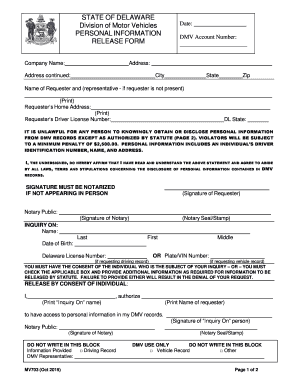
Delaware Information Form


What is the Delaware Information Form
The Delaware Information Form, often referred to as the MV 703 form, is a crucial document used in various legal and administrative processes in the state of Delaware. This form is typically utilized to collect personal information from individuals, which may be required for legal, tax, or administrative purposes. Understanding its purpose is essential for ensuring compliance with state regulations.
How to use the Delaware Information Form
Using the Delaware Information Form involves several straightforward steps. First, individuals must obtain the form, which can be downloaded as a PDF. Once acquired, users should carefully fill out the required fields, ensuring that all information is accurate and up-to-date. After completing the form, it can be submitted either electronically or via traditional mail, depending on the specific requirements set forth by the requesting authority.
Steps to complete the Delaware Information Form
Completing the Delaware Information Form requires attention to detail. Here are the steps to follow:
- Download the MV 703 PDF from a reliable source.
- Read the instructions carefully to understand what information is required.
- Fill out the form, ensuring to provide accurate personal details.
- Review the completed form for any errors or omissions.
- Submit the form as instructed, either online or by mail.
Key elements of the Delaware Information Form
The Delaware Information Form includes several key elements that must be filled out correctly. These elements typically include:
- Personal identification information such as name and address.
- Details regarding the purpose of the form and the specific request.
- Signature and date of completion to certify the information provided.
Legal use of the Delaware Information Form
The Delaware Information Form is legally binding when completed and submitted according to state guidelines. It is essential for individuals to understand that any inaccuracies or falsifications can lead to legal repercussions. Therefore, ensuring the authenticity of the information provided is critical for its acceptance by legal entities.
Form Submission Methods (Online / Mail / In-Person)
The submission methods for the Delaware Information Form vary based on the requirements of the entity requesting it. Generally, the form can be submitted through:
- Online submission via designated state portals.
- Mailing the completed form to the appropriate office.
- In-person delivery at specified locations, if required.
Quick guide on how to complete delaware information form
Generate Delaware Information Form effortlessly on any gadget
Digital document handling has gained traction among businesses and individuals. It serves as a superb eco-friendly substitute for traditional printed and signed papers, as you can locate the required form and securely store it online. airSlate SignNow equips you with all the tools necessary to create, modify, and eSign your documents swiftly without delays. Manage Delaware Information Form on any device with airSlate SignNow Android or iOS applications and simplify any document-related task today.
The simplest way to modify and eSign Delaware Information Form with ease
- Locate Delaware Information Form and click Get Form to begin.
- Utilize the tools we provide to fill out your form.
- Highlight pertinent sections of the documents or redact sensitive information with tools that airSlate SignNow offers specifically for that purpose.
- Create your eSignature with the Sign tool, which takes mere seconds and carries the same legal validity as a traditional wet ink signature.
- Review the information and click on the Done button to save your changes.
- Select how you wish to submit your form, via email, SMS, or invitation link, or download it to your computer.
Forget about lost or misplaced documents, tedious form searching, or mistakes that necessitate printing new document copies. airSlate SignNow addresses all your needs in document management in just a few clicks from any device of your choice. Edit and eSign Delaware Information Form and promote excellent communication at any phase of the form preparation process with airSlate SignNow.
Create this form in 5 minutes or less
Create this form in 5 minutes!
How to create an eSignature for the delaware information form
How to create an eSignature for a PDF online
How to create an eSignature for a PDF in Google Chrome
The best way to create an eSignature for signing PDFs in Gmail
How to create an electronic signature from your smartphone
How to generate an eSignature for a PDF on iOS
How to create an electronic signature for a PDF file on Android
People also ask
-
What is the mv 703 pdf form used for?
The mv 703 pdf form is typically used by businesses and individuals to document and manage vehicle-related transactions. By using the mv 703 pdf, users can ensure compliance with state regulations while simplifying the process of vehicle registration and transfers.
-
How can airSlate SignNow help with mv 703 pdf signing?
airSlate SignNow allows users to electronically sign and send mv 703 pdf documents securely and efficiently. This not only speeds up the signing process but also ensures that your important documents are stored safely in the cloud, accessible from anywhere.
-
What are the pricing options for using airSlate SignNow with mv 703 pdf?
airSlate SignNow offers flexible pricing plans that cater to different business sizes and needs. Whether you're an individual or a large enterprise, you can find a competitive plan that allows seamless integration and management of mv 703 pdf forms.
-
Can I integrate airSlate SignNow with other applications for mv 703 pdf handling?
Yes, airSlate SignNow supports a variety of integrations with popular applications that can enhance the management of mv 703 pdf documents. Integrating with platforms like Google Drive, Salesforce, and other productivity tools allows for a more streamlined workflow.
-
What are the benefits of using airSlate SignNow for mv 703 pdf documents?
Using airSlate SignNow for mv 703 pdf documents can signNowly increase efficiency and reduce turnaround times. The platform provides a user-friendly experience, ensures compliance, and tracks document progress, allowing users to focus on their core business activities.
-
Is airSlate SignNow safe for handling mv 703 pdf forms?
Absolutely! airSlate SignNow prioritizes security while handling mv 703 pdf forms. The platform implements industry-standard encryption and security measures to ensure that your sensitive documents are protected from unauthorized access.
-
How do I start using airSlate SignNow for my mv 703 pdf documents?
To start using airSlate SignNow for mv 703 pdf documents, simply sign up for an account on our website. Once registered, you can easily upload your mv 703 pdf forms and start sending them for electronic signatures right away.
Get more for Delaware Information Form
Find out other Delaware Information Form
- Electronic signature Minnesota Sports Limited Power Of Attorney Fast
- Electronic signature Alabama Courts Quitclaim Deed Safe
- How To Electronic signature Alabama Courts Stock Certificate
- Can I Electronic signature Arkansas Courts Operating Agreement
- How Do I Electronic signature Georgia Courts Agreement
- Electronic signature Georgia Courts Rental Application Fast
- How Can I Electronic signature Hawaii Courts Purchase Order Template
- How To Electronic signature Indiana Courts Cease And Desist Letter
- How Can I Electronic signature New Jersey Sports Purchase Order Template
- How Can I Electronic signature Louisiana Courts LLC Operating Agreement
- How To Electronic signature Massachusetts Courts Stock Certificate
- Electronic signature Mississippi Courts Promissory Note Template Online
- Electronic signature Montana Courts Promissory Note Template Now
- Electronic signature Montana Courts Limited Power Of Attorney Safe
- Electronic signature Oklahoma Sports Contract Safe
- Electronic signature Oklahoma Sports RFP Fast
- How To Electronic signature New York Courts Stock Certificate
- Electronic signature South Carolina Sports Separation Agreement Easy
- Electronic signature Virginia Courts Business Plan Template Fast
- How To Electronic signature Utah Courts Operating Agreement