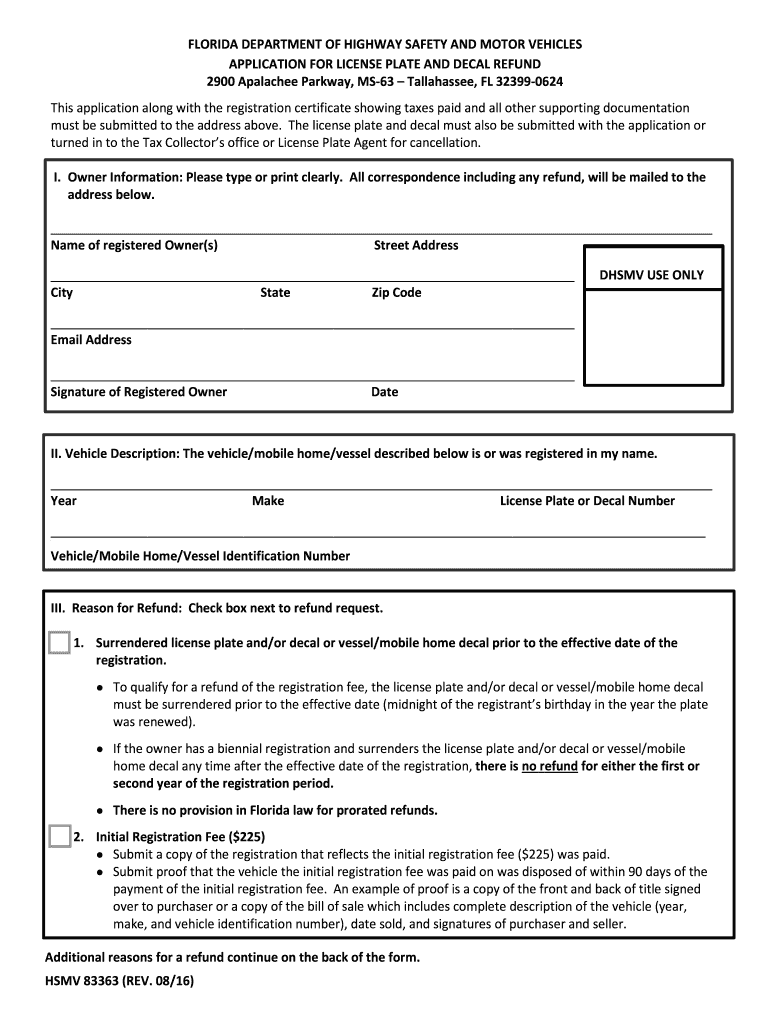
Fl Application License Plate 2016


What is the Florida Application License Plate?
The Florida application license plate is a document required for individuals seeking a refund for their license plate fees. This form is officially known as the HSMV 83363. It serves as a formal request to the Florida Department of Highway Safety and Motor Vehicles (DHSMV) for the reimbursement of fees paid for license plates that are no longer in use or have been surrendered. Understanding this form is crucial for ensuring that you follow the correct procedures to receive your refund.
Steps to Complete the Florida Application License Plate
Completing the Florida application license plate involves several key steps to ensure accurate submission. First, gather all necessary information, including your vehicle registration details and the reason for the refund request. Next, fill out the HSMV 83363 form with the required information. Make sure to double-check for accuracy to avoid delays. Finally, submit the completed form to the appropriate DHSMV office, either online or by mail, depending on your preference.
Required Documents for the Florida License Plate Refund
When applying for a Florida license plate refund, certain documents are necessary to support your request. You will need to provide a copy of your vehicle registration, proof of payment for the license plate fees, and any additional documentation that may be relevant to your refund claim. Ensuring that you have all required documents ready will facilitate a smoother processing of your application.
Form Submission Methods
The Florida application license plate can be submitted through various methods. You can choose to file your request online via the DHSMV website, which offers a convenient and efficient way to process your application. Alternatively, you may opt to send the completed HSMV 83363 form by mail to your local DHSMV office. In-person submissions are also accepted, allowing you to discuss your application directly with a representative if needed.
Eligibility Criteria for the Florida License Plate Refund
To be eligible for a Florida license plate refund, you must meet specific criteria set by the DHSMV. Generally, eligibility includes having surrendered your license plate and having paid the associated fees. Additionally, the refund request must be submitted within a designated time frame following the surrender of the plate. Familiarizing yourself with these criteria will help ensure that your application is valid and increases the likelihood of approval.
Legal Use of the Florida Application License Plate
The Florida application license plate is legally binding when completed and submitted according to the state's regulations. It is essential to comply with the requirements outlined by the DHSMV to ensure that your refund request is processed without legal complications. Using the form correctly not only protects your rights as a consumer but also ensures adherence to state laws regarding vehicle registration and refunds.
Quick guide on how to complete fl application license plate
Effortlessly Prepare Fl Application License Plate on Any Device
Digital document management has become increasingly favored by companies and individuals alike. It offers an ideal environmentally friendly alternative to conventional printed and signed documents, allowing you to easily locate the necessary form and securely store it online. airSlate SignNow provides all the tools you require to create, modify, and electronically sign your documents quickly and efficiently. Manage Fl Application License Plate on any device using airSlate SignNow's Android or iOS applications and enhance any document-related process today.
The Simplest Way to Edit and Electronically Sign Fl Application License Plate with Ease
- Find Fl Application License Plate and click Get Form to begin.
- Make use of the tools we provide to complete your document.
- Select important sections of your documents or redact sensitive information with the tools specifically offered by airSlate SignNow.
- Create your signature using the Sign tool, which takes just seconds and holds the same legal validity as a conventional handwritten signature.
- Review the details and click the Done button to save your changes.
- Choose your preferred method for sending your form, whether by email, SMS, invite link, or download it to your computer.
Eliminate the worry about lost or misplaced documents, tedious form searches, or mistakes that necessitate printing new copies. airSlate SignNow caters to your document management needs in just a few clicks from any device you prefer. Edit and electronically sign Fl Application License Plate to ensure excellent communication at every stage of your form completion process with airSlate SignNow.
Create this form in 5 minutes or less
Find and fill out the correct fl application license plate
Create this form in 5 minutes!
How to create an eSignature for the fl application license plate
How to generate an electronic signature for your PDF in the online mode
How to generate an electronic signature for your PDF in Chrome
The way to generate an electronic signature for putting it on PDFs in Gmail
How to generate an electronic signature from your smart phone
How to make an electronic signature for a PDF on iOS devices
How to generate an electronic signature for a PDF file on Android OS
People also ask
-
What is a Florida license plate refund?
A Florida license plate refund is the process through which drivers can request a refund for unused registration fees of their vehicle's license plates. This typically occurs if the plates are surrendered prior to their expiration. Understanding the requirements and procedures for obtaining a Florida license plate refund can help you reclaim your funds quickly.
-
How do I initiate a Florida license plate refund?
To initiate a Florida license plate refund, you need to complete the appropriate forms available on the Florida Department of Highway Safety and Motor Vehicles website. Additionally, you must submit any required documentation along with your refund request. Following these steps ensures a smoother process for obtaining your Florida license plate refund.
-
What documents do I need for a Florida license plate refund?
For a Florida license plate refund, you typically need to provide proof of the license plate surrender, such as the registration receipt or a copy of the license plate application. It’s essential to check the specific requirements based on your situation, as having all necessary documents helps expedite your Florida license plate refund.
-
Are there any fees associated with a Florida license plate refund?
While there may be no direct fees for requesting a Florida license plate refund, it's essential to consider any costs related to processing the forms. The refund amount will depend on how much time is left on the registration period. Always review the Florida Department of Highway Safety and Motor Vehicles guidelines for any potential fees impacting your Florida license plate refund.
-
How long does it take to receive my Florida license plate refund?
The processing time for a Florida license plate refund can vary, but it typically takes around 30 days from the submission date. Delays may occur if there are issues with documentation or if there is a high volume of requests. To ensure a timely Florida license plate refund, ensure all submitted information is accurate and complete.
-
Can I request a Florida license plate refund online?
Yes, you can request a Florida license plate refund online through the official Florida Department of Highway Safety and Motor Vehicles website. Online submissions are often quicker, reducing the waiting time for your refund. Make sure to have all required information and documentation ready for a smooth online process regarding your Florida license plate refund.
-
What are the benefits of getting a Florida license plate refund?
Obtaining a Florida license plate refund allows you to reclaim money for unused registration fees, effectively reducing your overall vehicle expenses. This can be particularly beneficial if you no longer own the vehicle or if you've moved out of state. Understanding and utilizing the Florida license plate refund process ensures you maximize your financial resources.
Get more for Fl Application License Plate
- Shop checklist 79367234 form
- Dd form 2947 tricare young adult application november hopkinsmedicine
- Asg 633 form
- Oeaa security compliance form
- Ttuhsc library form
- Affidavit verifying status for county public benefit form
- Prenup agreement template form
- Prenuptial made by a lawyer agreement template form
Find out other Fl Application License Plate
- eSign California Finance & Tax Accounting IOU Free
- How To eSign North Dakota Education Rental Application
- How To eSign South Dakota Construction Promissory Note Template
- eSign Education Word Oregon Secure
- How Do I eSign Hawaii Finance & Tax Accounting NDA
- eSign Georgia Finance & Tax Accounting POA Fast
- eSign Georgia Finance & Tax Accounting POA Simple
- How To eSign Oregon Education LLC Operating Agreement
- eSign Illinois Finance & Tax Accounting Resignation Letter Now
- eSign Texas Construction POA Mobile
- eSign Kansas Finance & Tax Accounting Stock Certificate Now
- eSign Tennessee Education Warranty Deed Online
- eSign Tennessee Education Warranty Deed Now
- eSign Texas Education LLC Operating Agreement Fast
- eSign Utah Education Warranty Deed Online
- eSign Utah Education Warranty Deed Later
- eSign West Virginia Construction Lease Agreement Online
- How To eSign West Virginia Construction Job Offer
- eSign West Virginia Construction Letter Of Intent Online
- eSign West Virginia Construction Arbitration Agreement Myself