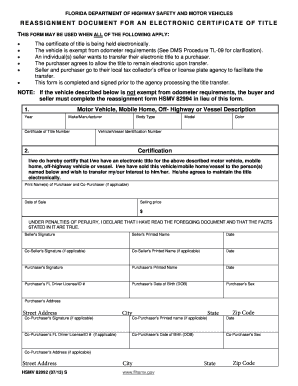
Dms Procedure Tl 09 Form


What is the DMS Procedure TL 09
The DMS Procedure TL 09 pertains to the guidelines and processes involved in the reassignment of vehicle titles in the state of Florida. This procedure is crucial for individuals and businesses looking to transfer ownership of motor vehicles legally. It outlines the necessary steps to ensure that all legal requirements are met, providing a clear path for both sellers and buyers in the vehicle transfer process.
Steps to Complete the DMS Procedure TL 09
Completing the DMS Procedure TL 09 involves several key steps to ensure compliance with Florida state regulations. These steps include:
- Gather all required documents, including the original title and identification.
- Complete the reassignment document accurately, ensuring all fields are filled out correctly.
- Obtain signatures from both the seller and buyer, as required.
- Submit the completed documents to the appropriate Florida Department of Highway Safety and Motor Vehicles (DHSMV) office.
Legal Use of the DMS Procedure TL 09
The DMS Procedure TL 09 is legally binding when all necessary steps are followed. This includes the accurate completion of the reassignment document, obtaining proper signatures, and submission to the DHSMV. Adhering to these guidelines ensures that the transfer of ownership is recognized by the state and protects the rights of both parties involved in the transaction.
Required Documents for DMS Procedure TL 09
To successfully complete the DMS Procedure TL 09, several documents are required:
- The original vehicle title, which must be free of liens.
- A completed reassignment document, often referred to as the HSMV 82092 form.
- Identification for both the seller and buyer, such as a driver's license or state ID.
Who Issues the DMS Procedure TL 09
The DMS Procedure TL 09 is managed and issued by the Florida Department of Highway Safety and Motor Vehicles (DHSMV). This state agency is responsible for overseeing vehicle registrations, title transfers, and ensuring compliance with state laws regarding motor vehicles.
Examples of Using the DMS Procedure TL 09
Common scenarios for utilizing the DMS Procedure TL 09 include:
- A private sale between individuals where the seller transfers ownership to the buyer.
- A dealership transferring a vehicle title to a new owner after a purchase.
- A situation where a vehicle is gifted, requiring the reassignment of the title to the recipient.
Quick guide on how to complete dms procedure tl 09
Prepare Dms Procedure Tl 09 seamlessly on any device
Digital document management has gained popularity among businesses and individuals alike. It offers an excellent environmentally friendly substitute to conventional printed and signed paperwork, as you can easily access the right form and securely save it online. airSlate SignNow equips you with all the resources necessary to create, modify, and eSign your documents quickly without interruptions. Manage Dms Procedure Tl 09 on any device through airSlate SignNow's Android or iOS applications and enhance any document-driven workflow today.
How to adjust and eSign Dms Procedure Tl 09 effortlessly
- Find Dms Procedure Tl 09 and click Get Form to commence.
- Utilize the tools we provide to complete your document.
- Emphasize key sections of the documents or redact sensitive information using tools specially designed by airSlate SignNow for this purpose.
- Create your eSignature with the Sign tool, which takes mere seconds and holds the same legal validity as a conventional wet ink signature.
- Review the details and then click on the Done button to secure your changes.
- Select how you would like to send your form, by email, SMS, or invitation link, or download it to your computer.
Eliminate the hassle of lost or misplaced files, tedious form searches, or mistakes that require printing new document copies. airSlate SignNow fulfills your document management needs in just a few clicks from any device you prefer. Modify and eSign Dms Procedure Tl 09 and ensure excellent communication at every stage of the form preparation process with airSlate SignNow.
Create this form in 5 minutes or less
Create this form in 5 minutes!
How to create an eSignature for the dms procedure tl 09
How to generate an electronic signature for your PDF document online
How to generate an electronic signature for your PDF document in Google Chrome
The way to make an electronic signature for signing PDFs in Gmail
How to generate an electronic signature straight from your smart phone
How to make an electronic signature for a PDF document on iOS
How to generate an electronic signature for a PDF document on Android OS
People also ask
-
What is the DMS procedure TL 09 in relation to document signing?
The DMS procedure TL 09 is a standardized method for managing document signing workflows. By implementing this procedure, businesses can streamline their document management processes, ensuring all eSignatures comply with regulatory requirements. Using airSlate SignNow can help you effectively follow the DMS procedure TL 09, enhancing efficiency and compliance.
-
How can airSlate SignNow assist with the DMS procedure TL 09?
airSlate SignNow provides an intuitive platform that simplifies the DMS procedure TL 09 through automation and easy document tracking. With features like customizable templates and real-time notifications, you can ensure that every step of your document signing process adheres to the requirements of the TL 09 standards. This helps reduce errors and enhances overall productivity.
-
Is there a cost associated with using airSlate SignNow for DMS procedure TL 09?
Yes, airSlate SignNow offers several pricing plans tailored to meet the needs of businesses implementing the DMS procedure TL 09. Each plan is designed to be cost-effective, ensuring that businesses can choose a solution that fits their budget while still receiving the essential features for comprehensive document management. You can explore our pricing plans to find the best option for your organization.
-
What features does airSlate SignNow offer for DMS procedure TL 09?
airSlate SignNow includes various features ideal for the DMS procedure TL 09, such as eSignature capabilities, document templates, and workflow automation tools. These features ensure a seamless signing process while providing a clear audit trail for compliance with TL 09 guidelines. Furthermore, our cloud-based solution allows easy access and collaboration among team members.
-
Can airSlate SignNow integrate with other software for the DMS procedure TL 09?
Yes, airSlate SignNow supports integrations with various software applications, enhancing your ability to implement the DMS procedure TL 09 effectively. Whether you need to connect with CRM systems, cloud storage, or project management tools, our platform can seamlessly integrate to streamline your workflow and improve operational efficiency.
-
What are the benefits of using airSlate SignNow for the DMS procedure TL 09?
Utilizing airSlate SignNow for the DMS procedure TL 09 offers numerous benefits, including increased speed in document processing, improved accuracy, and enhanced compliance. By reducing manual tasks and errors, your team can focus on more critical aspects of the business. Additionally, the user-friendly interface ensures that staff can easily adopt the system without extensive training.
-
Is airSlate SignNow compliant with DMS procedure TL 09 regulations?
Yes, airSlate SignNow is designed to help businesses comply with DMS procedure TL 09 regulations. By providing eSignature solutions that meet legal requirements, your documents maintain their validity and compliance throughout the signing process. This capability positions your business to operate within regulatory frameworks confidently.
Get more for Dms Procedure Tl 09
Find out other Dms Procedure Tl 09
- Electronic signature Connecticut Finance & Tax Accounting Executive Summary Template Myself
- Can I Electronic signature California Government Stock Certificate
- Electronic signature California Government POA Simple
- Electronic signature Illinois Education Business Plan Template Secure
- How Do I Electronic signature Colorado Government POA
- Electronic signature Government Word Illinois Now
- Can I Electronic signature Illinois Government Rental Lease Agreement
- Electronic signature Kentucky Government Promissory Note Template Fast
- Electronic signature Kansas Government Last Will And Testament Computer
- Help Me With Electronic signature Maine Government Limited Power Of Attorney
- How To Electronic signature Massachusetts Government Job Offer
- Electronic signature Michigan Government LLC Operating Agreement Online
- How To Electronic signature Minnesota Government Lease Agreement
- Can I Electronic signature Minnesota Government Quitclaim Deed
- Help Me With Electronic signature Mississippi Government Confidentiality Agreement
- Electronic signature Kentucky Finance & Tax Accounting LLC Operating Agreement Myself
- Help Me With Electronic signature Missouri Government Rental Application
- Can I Electronic signature Nevada Government Stock Certificate
- Can I Electronic signature Massachusetts Education Quitclaim Deed
- Can I Electronic signature New Jersey Government LLC Operating Agreement