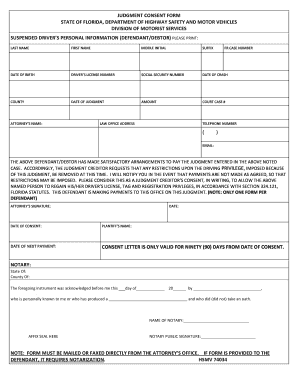
Florida Judgment Form


What is the Florida Judgment Form
The Florida Judgment Form, known as HSMV 74034, is a legal document used in the state of Florida to formalize a judgment in court cases. This form is essential for individuals or entities that have reached a settlement or judgment and need to document the terms legally. It serves as a record of the court's decision and outlines the obligations of the parties involved. The HSMV 74034 form is particularly relevant in cases involving financial disputes, ensuring that all parties understand their rights and responsibilities following a judgment.
How to use the Florida Judgment Form
Using the HSMV 74034 form involves several key steps to ensure it is filled out correctly. First, gather all necessary information related to the judgment, including the names of the parties involved, the case number, and details of the judgment itself. Next, accurately complete each section of the form, ensuring that all required fields are filled out. After completing the form, it must be signed by the appropriate parties, which may include a judge or court official, to validate the document. Finally, submit the completed form to the relevant court for official recording.
Steps to complete the Florida Judgment Form
Completing the HSMV 74034 form requires careful attention to detail. Begin by reading the instructions provided with the form to understand the required information. Follow these steps:
- Fill in the names and addresses of all parties involved in the judgment.
- Provide the case number and court information.
- Detail the terms of the judgment, including any financial obligations or deadlines.
- Ensure all parties review the information for accuracy.
- Obtain necessary signatures to finalize the document.
Once completed, keep a copy for your records and submit the original to the court.
Legal use of the Florida Judgment Form
The HSMV 74034 form is legally binding once it is properly completed and filed with the court. It serves as an official record of the judgment and can be used in future legal proceedings if necessary. The form must comply with state laws regarding judgments, including proper signatures and filing procedures. Failure to use the form correctly can result in delays or complications in enforcing the judgment.
Key elements of the Florida Judgment Form
Several key elements must be included in the HSMV 74034 form to ensure its validity. These include:
- Case Information: This includes the case number, court name, and date of judgment.
- Party Details: Names and addresses of all parties involved in the judgment.
- Judgment Terms: A clear description of the judgment, including any financial obligations or actions required.
- Signatures: Signatures of all parties involved, including witnesses or court officials if required.
Including these elements is crucial for the form to be recognized as a legitimate legal document.
Who Issues the Form
The HSMV 74034 form is typically issued by the Florida Department of Highway Safety and Motor Vehicles or the relevant court where the judgment is filed. Courts may provide the form directly or direct individuals to obtain it through official state resources. It is important to ensure that the most current version of the form is used to avoid any issues with compliance.
Quick guide on how to complete florida judgment form
Effortlessly prepare Florida Judgment Form on any device
Online document management has become increasingly popular among businesses and individuals. It offers an ideal eco-friendly alternative to conventional printed and signed documents, enabling you to locate the right form and securely store it online. airSlate SignNow provides all the features necessary to create, edit, and electronically sign your documents quickly without delays. Manage Florida Judgment Form on any device using airSlate SignNow's Android or iOS applications and simplify any document-based task today.
How to edit and electronically sign Florida Judgment Form with ease
- Obtain Florida Judgment Form and click Get Form to begin.
- Utilize the tools we offer to complete your form.
- Emphasize important sections of your documents or redact sensitive information using tools specifically designed for this purpose by airSlate SignNow.
- Generate your electronic signature with the Sign tool, which takes mere seconds and holds the same legal validity as a conventional handwritten signature.
- Review the information and click on the Done button to save your changes.
- Select your preferred method for sending your form, whether by email, SMS, invitation link, or download it to your computer.
Eliminate the worry of lost or misplaced files, tedious form navigation, or mistakes that necessitate printing new document copies. airSlate SignNow fulfills all your document management needs in just a few clicks from your chosen device. Edit and electronically sign Florida Judgment Form to ensure exceptional communication throughout your form preparation process with airSlate SignNow.
Create this form in 5 minutes or less
Create this form in 5 minutes!
How to create an eSignature for the florida judgment form
How to generate an eSignature for a PDF document online
How to generate an eSignature for a PDF document in Google Chrome
How to generate an eSignature for signing PDFs in Gmail
How to make an eSignature from your smart phone
The best way to create an eSignature for a PDF document on iOS
How to make an eSignature for a PDF file on Android OS
People also ask
-
What is HSMV 74034, and how does it relate to airSlate SignNow?
HSMV 74034 is a specific form used in vehicle registration in Florida. airSlate SignNow allows users to easily fill out, sign, and send this form electronically, streamlining the registration process and reducing paperwork.
-
How does airSlate SignNow ensure the security of HSMV 74034 transactions?
AirSlate SignNow implements advanced security features, including encryption and secure cloud storage, to protect sensitive information submitted via HSMV 74034. Users can trust that their data remains confidential and secure during the signing process.
-
What are the pricing options for using airSlate SignNow for HSMV 74034?
AirSlate SignNow offers flexible pricing plans tailored to various business needs. Whether you require basic features for occasional use of HSMV 74034 or advanced capabilities for frequent transactions, there is a plan that suits your budget.
-
Can airSlate SignNow integrate with other applications while working with HSMV 74034?
Yes, airSlate SignNow supports integration with a variety of applications, making it easy to manage HSMV 74034 documents alongside other business tools. This seamless connectivity enhances workflow efficiency and improves document management.
-
What are the benefits of using airSlate SignNow for processing HSMV 74034?
Using airSlate SignNow for HSMV 74034 simplifies the document management process by allowing users to eSign and share forms quickly. This user-friendly platform reduces delays, enhances compliance, and improves overall customer satisfaction.
-
Is it easy to use airSlate SignNow for HSMV 74034?
Absolutely! airSlate SignNow is designed for ease of use, allowing individuals and businesses to fill out and submit HSMV 74034 forms with minimal effort. Its intuitive interface ensures that users can navigate the platform without technical expertise.
-
How can users track the status of their HSMV 74034 documents in airSlate SignNow?
AirSlate SignNow provides robust tracking features that allow users to monitor the status of their HSMV 74034 documents in real-time. Users can see when documents are viewed, signed, and completed, enhancing transparency and accountability.
Get more for Florida Judgment Form
Find out other Florida Judgment Form
- eSign Rhode Island Charity Rental Lease Agreement Secure
- eSign California Construction Promissory Note Template Easy
- eSign Colorado Construction LLC Operating Agreement Simple
- Can I eSign Washington Charity LLC Operating Agreement
- eSign Wyoming Charity Living Will Simple
- eSign Florida Construction Memorandum Of Understanding Easy
- eSign Arkansas Doctors LLC Operating Agreement Free
- eSign Hawaii Construction Lease Agreement Mobile
- Help Me With eSign Hawaii Construction LLC Operating Agreement
- eSign Hawaii Construction Work Order Myself
- eSign Delaware Doctors Quitclaim Deed Free
- eSign Colorado Doctors Operating Agreement Computer
- Help Me With eSign Florida Doctors Lease Termination Letter
- eSign Florida Doctors Lease Termination Letter Myself
- eSign Hawaii Doctors Claim Later
- eSign Idaho Construction Arbitration Agreement Easy
- eSign Iowa Construction Quitclaim Deed Now
- How Do I eSign Iowa Construction Quitclaim Deed
- eSign Louisiana Doctors Letter Of Intent Fast
- eSign Maine Doctors Promissory Note Template Easy