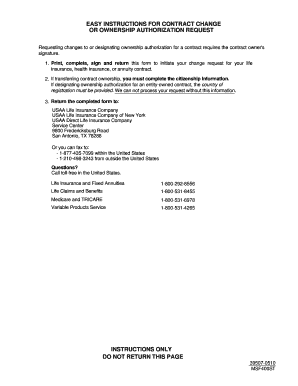
Usaa Title Department Form


What is the USAA Title Department?
The USAA Title Department is responsible for managing vehicle titles and lienholder information for members. This department ensures that titles are accurately processed and maintained, which is crucial for vehicle ownership and financing. USAA provides services related to title transfers, lien releases, and title corrections, helping members navigate the complexities of vehicle ownership documentation.
How to Use the USAA Title Department
To effectively use the USAA Title Department, members can access services through their online account or by contacting the department directly. Members should gather necessary information, such as the vehicle identification number (VIN), current title details, and any lienholder information. This preparation will facilitate a smoother process when submitting requests or inquiries regarding titles and liens.
Required Documents
When dealing with the USAA Title Department, specific documents are typically required. These may include:
- Current vehicle title
- Proof of identity (such as a driver's license)
- Loan or lien documents, if applicable
- Completed forms for title transfer or lien release
Having these documents ready can expedite the process and ensure compliance with USAA's requirements.
Form Submission Methods
Members can submit forms to the USAA Title Department through various methods. These include:
- Online submission through the USAA website
- Mailing documents to the designated USAA address
- In-person visits at USAA branches, if available
Choosing the right submission method can depend on the urgency of the request and personal preference.
How to Obtain a Lien Release from USAA
To obtain a lien release from USAA, members should first ensure that the loan associated with the lien has been paid off. Once confirmed, they can request the lien release by contacting the USAA Title Department. It may be necessary to provide proof of payment and any relevant documentation. Upon processing, USAA will issue a lien release form, which is essential for clearing the title.
Key Elements of the USAA Title Department
Understanding the key elements of the USAA Title Department can aid members in effectively managing their vehicle titles. Important aspects include:
- Title processing and management
- Lienholder information updates
- Title corrections and transfers
- Compliance with state regulations regarding vehicle titles
Familiarity with these elements can enhance the member experience and ensure proper handling of title-related matters.
Quick guide on how to complete usaa title department
Complete Usaa Title Department effortlessly on any device
Web-based document management has become increasingly favored by businesses and individuals. It offers an excellent environmentally friendly substitute for traditional printed and signed documents, as you can access the appropriate form and securely keep it online. airSlate SignNow equips you with all the tools necessary to create, modify, and electronically sign your documents swiftly without delays. Handle Usaa Title Department on any device using airSlate SignNow's Android or iOS applications and enhance any document-centric process today.
How to modify and eSign Usaa Title Department with ease
- Find Usaa Title Department and click Get Form to begin.
- Utilize the tools we provide to complete your document.
- Emphasize key sections of your documents or obscure sensitive information with tools that airSlate SignNow provides specifically for that purpose.
- Create your signature using the Sign tool, which takes only seconds and holds the same legal validity as a conventional wet ink signature.
- Review all the details and then click the Done button to finalize your changes.
- Select how you wish to send your form, via email, text message (SMS), or invitation link, or download it to your computer.
Eliminate concerns about lost or misfiled documents, tedious form searching, or mistakes that require printing new document copies. airSlate SignNow meets your document management needs in just a few clicks from any device you prefer. Modify and eSign Usaa Title Department and ensure effective communication at every stage of the form preparation process with airSlate SignNow.
Create this form in 5 minutes or less
Create this form in 5 minutes!
How to create an eSignature for the usaa title department
How to create an electronic signature for a PDF online
How to create an electronic signature for a PDF in Google Chrome
How to create an e-signature for signing PDFs in Gmail
How to create an e-signature right from your smartphone
How to create an e-signature for a PDF on iOS
How to create an e-signature for a PDF on Android
People also ask
-
What is the USAA lienholder address?
The USAA lienholder address is the official mailing address used for sending title-related documents and payments. If you’re handling paperwork for a vehicle or property financed through USAA, it's important to have the correct lienholder address to ensure timely processing. You can easily find this address on your loan documents or by contacting USAA directly.
-
How can I find my USAA lienholder address for electronic signing?
You can locate your USAA lienholder address in your account documents or by logging into your USAA online account. If you are using airSlate SignNow to eSign documents, ensure that you enter the lienholder address accurately to avoid delays. Properly inputting the address facilitates seamless operations when signing important documents digitally.
-
What documents require the USAA lienholder address?
Documents such as vehicle titles, loan agreements, and mortgage paperwork often require the USAA lienholder address. When using airSlate SignNow, make sure to provide this address correctly to ensure that all parties involved receive essential notifications. Missing this information could lead to processing delays or complications with your financing.
-
Does airSlate SignNow support uploading documents with the USAA lienholder address?
Yes, airSlate SignNow allows you to upload documents that include the USAA lienholder address easily. Our platform supports various file formats, ensuring that essential details like the lienholder address are clearly visible in your documents. This feature enhances the efficiency of managing and signing your important paperwork.
-
Can I customize documents with the USAA lienholder address using airSlate SignNow?
Absolutely! airSlate SignNow provides tools for customizing your documents, including adding the USAA lienholder address. This means you can tailor your paperwork to meet specific requirements and ensure that all necessary information is clearly presented to all parties involved.
-
Is there a cost associated with using airSlate SignNow to handle the USAA lienholder address?
While airSlate SignNow offers various pricing plans, the costs depend on the features you select. Regardless, our platform provides a cost-effective solution for managing documents that include the USAA lienholder address. You can choose a plan that suits your needs without compromising quality or functionality.
-
How can airSlate SignNow streamline submitting documents to the USAA lienholder address?
airSlate SignNow simplifies the process of submitting documents by allowing you to eSign and send them directly to the USAA lienholder address electronically. This expedites the signing process, reduces paperwork, and eliminates the need for mailing physical copies. You'll save time and ensure that your documents signNow the lienholder address without delay.
Get more for Usaa Title Department
Find out other Usaa Title Department
- Electronic signature North Carolina Insurance Profit And Loss Statement Secure
- Help Me With Electronic signature Oklahoma Insurance Contract
- Electronic signature Pennsylvania Insurance Letter Of Intent Later
- Electronic signature Pennsylvania Insurance Quitclaim Deed Now
- Electronic signature Maine High Tech Living Will Later
- Electronic signature Maine High Tech Quitclaim Deed Online
- Can I Electronic signature Maryland High Tech RFP
- Electronic signature Vermont Insurance Arbitration Agreement Safe
- Electronic signature Massachusetts High Tech Quitclaim Deed Fast
- Electronic signature Vermont Insurance Limited Power Of Attorney Easy
- Electronic signature Washington Insurance Last Will And Testament Later
- Electronic signature Washington Insurance Last Will And Testament Secure
- Electronic signature Wyoming Insurance LLC Operating Agreement Computer
- How To Electronic signature Missouri High Tech Lease Termination Letter
- Electronic signature Montana High Tech Warranty Deed Mobile
- Electronic signature Florida Lawers Cease And Desist Letter Fast
- Electronic signature Lawers Form Idaho Fast
- Electronic signature Georgia Lawers Rental Lease Agreement Online
- How Do I Electronic signature Indiana Lawers Quitclaim Deed
- How To Electronic signature Maryland Lawers Month To Month Lease