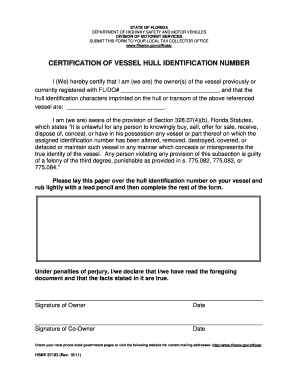
Fl Hull Form


What is the FL Hull?
The FL Hull refers to the hull identification form used in Florida, officially known as the HSMV 87183. This form is essential for identifying vessels and their respective hull numbers. It serves as a certification that the vessel is registered and provides necessary details for legal and ownership purposes. The hull identification number (HIN) is a unique code that helps in tracking the vessel's history, including ownership changes and any incidents involving the boat.
How to Obtain the FL Hull
To obtain the FL Hull identification form, you can visit the Florida Department of Highway Safety and Motor Vehicles (DHSMV) website or your local tax collector's office. The form is also available for download in PDF format, making it convenient to access and print. Ensure you have the necessary documentation ready, such as proof of ownership and identification, to facilitate the process. If you prefer, you can also request the form via mail or in person at designated locations.
Steps to Complete the FL Hull
Completing the FL Hull identification form involves several straightforward steps:
- Gather all required information, including the vessel’s make, model, year, and hull identification number.
- Fill out the form accurately, ensuring that all details are correct to avoid delays.
- Sign and date the form, confirming that the information provided is true and complete.
- Submit the completed form to the appropriate authority, either online, by mail, or in person.
Legal Use of the FL Hull
The FL Hull identification form is legally binding and must be filled out correctly to ensure compliance with state regulations. This form is crucial for registering a vessel in Florida and is often required for titling and transferring ownership. Failing to complete the form accurately can lead to penalties or complications in the registration process. It is important to keep a copy of the completed form for your records, as it may be needed for future transactions involving the vessel.
Key Elements of the FL Hull
The key elements of the FL Hull identification form include:
- Vessel Information: Details about the vessel such as the make, model, and year.
- Hull Identification Number: A unique identifier for the vessel.
- Owner Information: Name and contact details of the vessel owner.
- Signature: Required to validate the information provided.
Form Submission Methods
The FL Hull identification form can be submitted through various methods:
- Online: Some counties offer online submission through their official websites.
- Mail: You can send the completed form to your local DHSMV office.
- In-Person: Visit your local tax collector’s office to submit the form directly.
Quick guide on how to complete fl hull
Effortlessly prepare Fl Hull on any device
Digital document management has surged in popularity among businesses and individuals alike. It serves as an ideal eco-friendly alternative to traditional printed and signed documents, allowing you to find the correct form and securely save it online. airSlate SignNow equips you with all the tools necessary to create, amend, and eSign your documents promptly without any delays. Manage Fl Hull across any platform using airSlate SignNow's Android or iOS applications and simplify any document-related process today.
The easiest way to edit and eSign Fl Hull effortlessly
- Obtain Fl Hull and click on Get Form to begin.
- Utilize the tools we offer to complete your document.
- Emphasize important sections of the documents or obscure sensitive information with tools that airSlate SignNow offers specifically for that purpose.
- Generate your signature using the Sign tool, which takes mere seconds and holds the same legal validity as a conventional wet ink signature.
- Review the details and click on the Done button to save your changes.
- Choose how you would like to deliver your form, via email, text message (SMS), an invite link, or download it to your computer.
Forget about lost or misplaced documents, tedious form searches, or errors that require printing new document copies. airSlate SignNow fulfills your document management needs in just a few clicks from any device you prefer. Adjust and eSign Fl Hull while ensuring excellent communication at every stage of the form preparation process with airSlate SignNow.
Create this form in 5 minutes or less
Create this form in 5 minutes!
How to create an eSignature for the fl hull
The best way to create an electronic signature for your PDF online
The best way to create an electronic signature for your PDF in Google Chrome
How to generate an electronic signature for signing PDFs in Gmail
The best way to generate an eSignature straight from your smartphone
The way to create an electronic signature for a PDF on iOS
The best way to generate an eSignature for a PDF document on Android
People also ask
-
What is a hull identification form PDF and why is it important?
The hull identification form PDF is a document used for identifying and registering boats and vessels. It is essential for compliance with state and federal regulations, ensuring your watercraft is legally recognized and safeguarded in case of theft or loss.
-
How can I create a hull identification form PDF using airSlate SignNow?
With airSlate SignNow, you can easily create a hull identification form PDF by selecting from customizable templates or starting from scratch. Simply fill in the required information, customize the layout, and download it as a PDF for your records.
-
What are the pricing options for using airSlate SignNow for hull identification form PDFs?
airSlate SignNow offers competitive pricing plans that cater to various business needs. Whether you require basic eSigning features or advanced document management tools, you can choose a plan that best suits your requirements for handling hull identification form PDFs.
-
Are there any features specific to managing hull identification form PDFs with airSlate SignNow?
Yes, airSlate SignNow provides features specifically designed for handling hull identification form PDFs, including electronic signatures, document tracking, and real-time collaboration. These features streamline the process of preparing and signing your hull identification forms efficiently.
-
Can airSlate SignNow integrate with other software to manage hull identification form PDFs?
Absolutely! airSlate SignNow integrates seamlessly with various tools and platforms, allowing you to manage your hull identification form PDFs alongside your existing workflow. Popular integrations include CRM systems, cloud storage solutions, and project management tools.
-
How secure is the hull identification form PDF when using airSlate SignNow?
Security is a top priority at airSlate SignNow when it comes to handling hull identification form PDFs. The platform employs advanced encryption methods and secure cloud storage to protect your documents, ensuring that your sensitive information remains confidential.
-
What benefits can I expect from using airSlate SignNow for hull identification form PDFs?
Using airSlate SignNow for your hull identification form PDFs offers numerous benefits, including faster processing times, reduced paperwork, and enhanced collaboration. By digitizing your documents, you'll save time and streamline your registration process.
Get more for Fl Hull
Find out other Fl Hull
- eSignature New Hampshire Rental lease agreement Simple
- eSignature Nebraska Rental lease agreement forms Fast
- eSignature Delaware Rental lease agreement template Fast
- eSignature West Virginia Rental lease agreement forms Myself
- eSignature Michigan Rental property lease agreement Online
- Can I eSignature North Carolina Rental lease contract
- eSignature Vermont Rental lease agreement template Online
- eSignature Vermont Rental lease agreement template Now
- eSignature Vermont Rental lease agreement template Free
- eSignature Nebraska Rental property lease agreement Later
- eSignature Tennessee Residential lease agreement Easy
- Can I eSignature Washington Residential lease agreement
- How To eSignature Vermont Residential lease agreement form
- How To eSignature Rhode Island Standard residential lease agreement
- eSignature Mississippi Commercial real estate contract Fast
- eSignature Arizona Contract of employment Online
- eSignature Texas Contract of employment Online
- eSignature Florida Email Contracts Free
- eSignature Hawaii Managed services contract template Online
- How Can I eSignature Colorado Real estate purchase contract template