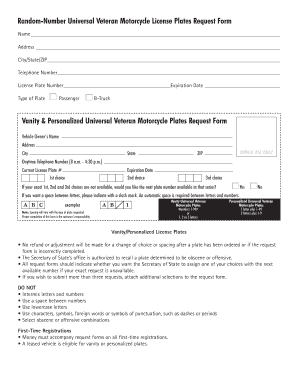
Secretary of State of Illinois Forms


What is the Secretary of State of Illinois Forms
The Secretary of State of Illinois provides a variety of forms essential for various legal and administrative processes. These forms cover a wide range of needs, including vehicle registration, business registrations, and licensing applications. Understanding the purpose of each form is crucial for ensuring compliance with state regulations.
Common forms include the Illinois license request, the Illinois universal form, and specific applications for veteran plates. Each form is designed to facilitate specific transactions or requests within the state’s legal framework.
How to use the Secretary of State of Illinois Forms
Using the Secretary of State of Illinois forms involves several steps to ensure that your submissions are accurate and complete. First, identify the specific form you need based on your requirements. Each form typically includes instructions on how to fill it out correctly.
After completing the form, review it for accuracy. This includes checking for any required signatures and ensuring all necessary information is provided. Submitting the form can often be done online, by mail, or in person, depending on the specific requirements associated with that form.
Steps to complete the Secretary of State of Illinois Forms
Completing the Secretary of State of Illinois forms requires careful attention to detail. Here are the steps to follow:
- Obtain the correct form from the Secretary of State's website or office.
- Read the instructions thoroughly to understand the requirements.
- Fill out the form completely, ensuring all fields are addressed.
- Attach any required documentation, such as identification or payment.
- Review the form for accuracy and completeness before submission.
- Submit the form using the designated method (online, mail, or in person).
Legal use of the Secretary of State of Illinois Forms
The legal use of Secretary of State of Illinois forms is governed by state law, ensuring that all submissions are valid and recognized by legal entities. Forms must be filled out accurately and submitted in accordance with the specified guidelines to be considered legally binding.
Additionally, electronic submissions are recognized under the ESIGN and UETA acts, provided that they meet certain criteria. This includes using a reliable eSignature solution that ensures compliance with legal standards.
Form Submission Methods (Online / Mail / In-Person)
Forms from the Secretary of State of Illinois can be submitted through various methods, each offering different advantages. Online submission is often the quickest and most convenient option, allowing for immediate processing. Many forms can be filled out and submitted directly through the Secretary of State's website.
Mail submissions require printing the completed form and sending it to the appropriate address, which can take longer for processing. In-person submissions are also an option, allowing for direct interaction with state officials, which can be beneficial for complex inquiries or issues.
Required Documents
When completing forms for the Secretary of State of Illinois, certain documents may be required to accompany your submission. Commonly required documents include:
- Proof of identity, such as a driver's license or state ID.
- Supporting documentation relevant to the specific form, such as proof of residency or business registration.
- Payment for any associated fees, which may vary depending on the form.
It is essential to review the specific requirements for each form to ensure that all necessary documents are included to avoid delays in processing.
Quick guide on how to complete secretary of state of illinois forms
Effortlessly Prepare Secretary Of State Of Illinois Forms on Any Device
Digital document management has become increasingly popular among businesses and individuals. It serves as an ideal environmentally friendly alternative to traditional printed and signed documents, allowing you to locate the appropriate form and securely store it online. airSlate SignNow equips you with all the necessary tools to create, edit, and electronically sign your documents promptly without any holdups. Manage Secretary Of State Of Illinois Forms across any platform with airSlate SignNow's Android or iOS applications and streamline any document-related process today.
How to Edit and eSign Secretary Of State Of Illinois Forms with Ease
- Obtain Secretary Of State Of Illinois Forms and click on Get Form to initiate.
- Use the tools we provide to complete your document.
- Emphasize essential sections of your documents or obscure sensitive information with tools specifically designed for that purpose by airSlate SignNow.
- Create your eSignature using the Sign feature, which takes just seconds and carries the same legal validity as a conventional wet ink signature.
- Review all the details and then click on the Done button to save your modifications.
- Select your preferred method to send your form, whether via email, text message (SMS), or invite link, or download it to your computer.
Eliminate worries about lost or misplaced documents, tedious form searches, or mistakes that necessitate printing new document copies. airSlate SignNow fulfills all your document management requirements in just a few clicks from any device you prefer. Edit and eSign Secretary Of State Of Illinois Forms to ensure outstanding communication throughout your document preparation process with airSlate SignNow.
Create this form in 5 minutes or less
Create this form in 5 minutes!
How to create an eSignature for the secretary of state of illinois forms
The best way to create an eSignature for a PDF file in the online mode
The best way to create an eSignature for a PDF file in Chrome
The best way to create an electronic signature for putting it on PDFs in Gmail
The best way to generate an electronic signature straight from your smartphone
The way to generate an eSignature for a PDF file on iOS devices
The best way to generate an electronic signature for a PDF document on Android
People also ask
-
What is the role of the Illinois Secretary of State in document management?
The Illinois Secretary of State oversees various records and documents, ensuring their accessibility and compliance. Utilizing airSlate SignNow can streamline this process, allowing businesses to eSign and send documents that comply with state regulations.
-
How can airSlate SignNow help me with Illinois Secretary of State documents?
airSlate SignNow provides an efficient way to manage, sign, and send important documents required by the Illinois Secretary of State. The platform ensures that all documents are securely stored and easily retrievable for your convenience.
-
Does airSlate SignNow comply with Illinois Secretary of State regulations?
Yes, airSlate SignNow is designed to comply with Illinois Secretary of State regulations for electronic signatures. This ensures that your documents hold legal validity and are accepted by state offices.
-
What are the pricing options for airSlate SignNow?
airSlate SignNow offers various pricing plans tailored to meet different business needs. You can choose from basic to advanced features, all while ensuring compliance with requirements set by the Illinois Secretary of State.
-
What features does airSlate SignNow offer for Illinois-based businesses?
airSlate SignNow offers key features such as electronic signatures, document templates, and tracking options tailored for Illinois-based businesses. This enables faster transactions while ensuring compliance with guidelines from the Illinois Secretary of State.
-
Can I integrate airSlate SignNow with other software solutions?
Absolutely! airSlate SignNow integrates seamlessly with various business applications like CRM systems and cloud storage. This flexibility is beneficial for businesses looking to streamline their processes and maintain compliance with the Illinois Secretary of State's standards.
-
What are the benefits of using airSlate SignNow for legal documents in Illinois?
Using airSlate SignNow for legal documents provides signNow benefits, including enhanced security, faster turnaround times, and full compliance with the Illinois Secretary of State regulations. This helps businesses operate more efficiently while ensuring legal integrity.
Get more for Secretary Of State Of Illinois Forms
Find out other Secretary Of State Of Illinois Forms
- Electronic signature Oklahoma Warranty Deed Myself
- Can I Electronic signature Texas Warranty Deed
- How To Electronic signature Arkansas Quitclaim Deed
- Electronic signature Washington Toll Manufacturing Agreement Simple
- Can I Electronic signature Delaware Quitclaim Deed
- Electronic signature Iowa Quitclaim Deed Easy
- Electronic signature Kentucky Quitclaim Deed Safe
- Electronic signature Maine Quitclaim Deed Easy
- How Can I Electronic signature Montana Quitclaim Deed
- How To Electronic signature Pennsylvania Quitclaim Deed
- Electronic signature Utah Quitclaim Deed Now
- How To Electronic signature West Virginia Quitclaim Deed
- Electronic signature Indiana Postnuptial Agreement Template Later
- Electronic signature New York Postnuptial Agreement Template Secure
- How Can I Electronic signature Colorado Prenuptial Agreement Template
- Electronic signature California Divorce Settlement Agreement Template Free
- Electronic signature Virginia Prenuptial Agreement Template Free
- How Do I Electronic signature Maryland Affidavit of Residence
- Electronic signature Florida Child Support Modification Simple
- Electronic signature North Dakota Child Support Modification Easy