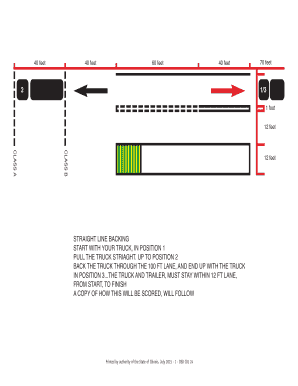
Straight Line Backing Maneuver Illinois Secretary of State Form


What is the Straight Line Backing Maneuver?
The straight line backing maneuver is a critical skill for drivers, particularly those preparing for the Illinois Secretary of State driving test. This technique involves reversing a vehicle in a straight line while maintaining control and awareness of the surroundings. Mastery of this maneuver is essential for ensuring safety during driving and is often evaluated during practical driving examinations.
Steps to Complete the Straight Line Backing Maneuver
Completing the straight line backing maneuver involves several key steps:
- Begin by positioning your vehicle in a straight line with the designated area for backing.
- Check your mirrors and surroundings for any obstacles or pedestrians before starting.
- Shift the vehicle into reverse while keeping your foot on the brake pedal.
- Gradually release the brake and steer the vehicle straight back, using your mirrors for guidance.
- Maintain a slow and steady pace, adjusting your steering as necessary to stay aligned.
- Once you have backed up the required distance, come to a complete stop and shift back into drive.
Legal Use of the Straight Line Backing Maneuver
Understanding the legal implications of the straight line backing maneuver is important for drivers in Illinois. This maneuver must be performed in accordance with state traffic laws, ensuring that it is executed safely and without endangering other road users. Familiarity with local regulations helps drivers avoid penalties and ensures compliance during driving assessments.
State-Specific Rules for the Straight Line Backing Maneuver
In Illinois, specific rules govern the execution of the straight line backing maneuver. Drivers must adhere to the following guidelines:
- Ensure the area is clear of obstacles before beginning the maneuver.
- Use mirrors effectively to monitor surroundings while backing up.
- Maintain a safe speed to allow for quick adjustments if necessary.
- Follow any additional instructions provided by the examiner during the driving test.
How to Use the Straight Line Backing Maneuver
To effectively use the straight line backing maneuver, drivers should practice the technique in a safe environment, such as an empty parking lot. This practice helps build confidence and allows for the development of muscle memory. Focus on using mirrors, steering smoothly, and maintaining control of the vehicle throughout the maneuver.
Examples of Using the Straight Line Backing Maneuver
Practical applications of the straight line backing maneuver include:
- Parking in a straight line in a parking space.
- Reversing out of a driveway or parking lot.
- Aligning a trailer with a hitch while backing up.
Quick guide on how to complete straight line backing maneuver illinois secretary of state
Effortlessly Prepare Straight Line Backing Maneuver Illinois Secretary Of State on Any Device
Digital document management has gained traction among both companies and individuals. It serves as a perfect eco-conscious alternative to traditional printed and signed documents, allowing you to access the required template and securely save it online. airSlate SignNow offers you all the necessary tools to create, modify, and eSign your documents promptly without delays. Handle Straight Line Backing Maneuver Illinois Secretary Of State on any device with airSlate SignNow's Android or iOS applications and enhance any document-related process today.
The easiest method to alter and eSign Straight Line Backing Maneuver Illinois Secretary Of State with minimal effort
- Find Straight Line Backing Maneuver Illinois Secretary Of State and click Get Form to begin.
- Make use of the tools we offer to complete your document.
- Mark important sections of your documents or obscure sensitive information with tools specifically designed for that purpose by airSlate SignNow.
- Generate your signature using the Sign tool, which takes mere seconds and holds the same legal validity as a conventional ink signature.
- Verify all the details and click the Done button to save your modifications.
- Choose your preferred method of sending your form, whether by email, SMS, or a shareable link, or download it to your computer.
Eliminate issues like missing or lost documents, the hassle of searching for forms, or errors that require printing new document copies. airSlate SignNow fulfills all your document management needs in just a few clicks from any device you prefer. Modify and eSign Straight Line Backing Maneuver Illinois Secretary Of State to ensure exceptional communication throughout the form preparation process with airSlate SignNow.
Create this form in 5 minutes or less
Create this form in 5 minutes!
How to create an eSignature for the straight line backing maneuver illinois secretary of state
The best way to generate an eSignature for a PDF in the online mode
The best way to generate an eSignature for a PDF in Chrome
How to create an eSignature for putting it on PDFs in Gmail
The way to create an eSignature right from your smart phone
How to create an eSignature for a PDF on iOS devices
The way to create an eSignature for a PDF on Android OS
People also ask
-
What is straight line backing in airSlate SignNow?
Straight line backing refers to the straightforward process of signing documents electronically without complications. With airSlate SignNow, this feature ensures users can efficiently eSign forms with a streamlined workflow that saves time and enhances productivity.
-
How does airSlate SignNow support straight line backing?
airSlate SignNow supports straight line backing by offering a user-friendly interface that guides you through the eSigning process step-by-step. This ensures users can complete their document signing quickly and without errors, making it an ideal solution for businesses seeking efficiency.
-
Is there a cost associated with using airSlate SignNow for straight line backing?
Yes, airSlate SignNow offers various pricing plans that cater to different business needs, providing access to straight line backing features at a competitive cost. The platform’s affordability makes it a great solution for businesses looking to implement eSignatures without breaking the bank.
-
What are the benefits of using airSlate SignNow for straight line backing?
The primary benefits of using airSlate SignNow for straight line backing include enhanced efficiency, reduced paperwork, and secure document handling. By leveraging this solution, businesses can minimize delays and increase collaboration by allowing stakeholders to sign documents anytime, anywhere.
-
Can I integrate airSlate SignNow with other apps for straight line backing?
Absolutely! airSlate SignNow offers various integration options with popular applications, enabling seamless workflows for straight line backing. This flexibility allows businesses to connect their other tools with SignNow, ensuring a cohesive digital experience across platforms.
-
How secure is the straight line backing feature in airSlate SignNow?
Security is paramount with airSlate SignNow’s straight line backing feature. The platform uses advanced encryption and compliance standards to ensure that all documents and signatures are protected, giving users peace of mind as they conduct their electronic transactions.
-
What types of documents can be signed with straight line backing in airSlate SignNow?
With airSlate SignNow, you can eSign a variety of documents using straight line backing, including contracts, agreements, and forms. This versatility makes it suitable for many industries, allowing businesses to quickly finalize documents without the hassle of traditional signing.
Get more for Straight Line Backing Maneuver Illinois Secretary Of State
- Metlife reimbursement form 95458218
- W 9 form maryland hillel marylandhillel
- Ncel 44089512 form
- Aw8pc form 404368724
- Affidavit for placing surplus lines insurance and tn gov tn form
- Roommate agreement sample in word and pdf formats
- 170 6 peremptory challenge form of colusa superior court ca
- Debt forgiveness agreement template form
Find out other Straight Line Backing Maneuver Illinois Secretary Of State
- Sign Connecticut Real Estate Business Plan Template Simple
- How To Sign Wisconsin Plumbing Cease And Desist Letter
- Sign Colorado Real Estate LLC Operating Agreement Simple
- How Do I Sign Connecticut Real Estate Operating Agreement
- Sign Delaware Real Estate Quitclaim Deed Secure
- Sign Georgia Real Estate Business Plan Template Computer
- Sign Georgia Real Estate Last Will And Testament Computer
- How To Sign Georgia Real Estate LLC Operating Agreement
- Sign Georgia Real Estate Residential Lease Agreement Simple
- Sign Colorado Sports Lease Agreement Form Simple
- How To Sign Iowa Real Estate LLC Operating Agreement
- Sign Iowa Real Estate Quitclaim Deed Free
- How To Sign Iowa Real Estate Quitclaim Deed
- Sign Mississippi Orthodontists LLC Operating Agreement Safe
- Sign Delaware Sports Letter Of Intent Online
- How Can I Sign Kansas Real Estate Job Offer
- Sign Florida Sports Arbitration Agreement Secure
- How Can I Sign Kansas Real Estate Residential Lease Agreement
- Sign Hawaii Sports LLC Operating Agreement Free
- Sign Georgia Sports Lease Termination Letter Safe