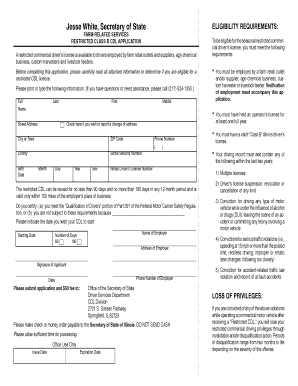
Illinois Class B Form


What is the Illinois Class B?
The Illinois Class B driver license permits individuals to operate specific types of commercial vehicles. This license is essential for those looking to drive vehicles weighing more than 26,000 pounds, which may include buses and trucks. It is particularly relevant for individuals pursuing careers in transportation and logistics, as it allows for the operation of vehicles that require a higher level of skill and responsibility.
How to obtain the Illinois Class B
To acquire an Illinois Class B driver license, applicants must meet certain eligibility criteria. This includes being at least eighteen years old, holding a valid Illinois Class D license, and passing both written and driving tests. The process begins with submitting an application to the Illinois Secretary of State, along with the required documentation, such as proof of identity and residency. After passing the necessary tests, applicants will receive their Class B license, enabling them to operate larger commercial vehicles legally.
Steps to complete the Illinois Class B
Completing the Illinois Class B application involves several key steps:
- Gather required documents, including proof of identity and residency.
- Complete the application form available at the Illinois Secretary of State's office or online.
- Schedule and take the written knowledge test to understand the rules and regulations of driving commercial vehicles.
- Pass the driving skills test, demonstrating the ability to operate a Class B vehicle safely.
- Pay any applicable fees associated with the license application.
Legal use of the Illinois Class B
The Illinois Class B license is legally recognized for operating specific commercial vehicles, provided that the driver adheres to all state and federal regulations. This includes compliance with safety standards and maintaining a valid medical certification, if required. It is important for drivers to understand the limitations and responsibilities associated with their Class B license to avoid penalties and ensure public safety.
Required Documents
When applying for an Illinois Class B driver license, applicants need to present several documents, which may include:
- A valid Illinois Class D driver license.
- Proof of identity, such as a birth certificate or passport.
- Proof of residency, such as a utility bill or lease agreement.
- Social Security number verification.
Eligibility Criteria
To be eligible for the Illinois Class B driver license, applicants must meet the following criteria:
- Be at least eighteen years old.
- Hold a valid Illinois Class D driver license.
- Pass the written knowledge and driving skills tests.
- Provide necessary documentation as specified by the Illinois Secretary of State.
Quick guide on how to complete illinois class b
Complete Illinois Class B effortlessly on any device
Digital document management has become increasingly favored by organizations and individuals alike. It serves as an ideal environmentally friendly alternative to conventional printed and signed papers, as you can easily locate the appropriate form and securely store it online. airSlate SignNow equips you with all the resources necessary to create, modify, and electronically sign your documents swiftly without delays. Manage Illinois Class B on any platform with the airSlate SignNow Android or iOS applications and simplify any document-centric workflow today.
The simplest way to modify and eSign Illinois Class B with ease
- Locate Illinois Class B and click on Get Form to begin.
- Utilize the tools we offer to complete your document.
- Highlight pertinent sections of the documents or conceal sensitive information using features that airSlate SignNow offers specifically for that purpose.
- Create your electronic signature with the Sign tool, which takes just seconds and holds the same legal validity as a conventional handwritten signature.
- Review all the details and click on the Done button to save your modifications.
- Choose how you wish to send your form, via email, text message (SMS), or invite link, or download it to your computer.
Eliminate concerns about lost or misplaced files, tedious form searches, or mistakes that require printing new document copies. airSlate SignNow accommodates all your requirements in document management with just a few clicks from any device you prefer. Edit and eSign Illinois Class B and ensure excellent communication throughout the form preparation process with airSlate SignNow.
Create this form in 5 minutes or less
Create this form in 5 minutes!
How to create an eSignature for the illinois class b
The best way to make an electronic signature for a PDF file online
The best way to make an electronic signature for a PDF file in Google Chrome
The best way to create an electronic signature for signing PDFs in Gmail
The way to create an electronic signature from your mobile device
How to generate an eSignature for a PDF file on iOS
The way to create an electronic signature for a PDF file on Android devices
People also ask
-
What is an Illinois class B driver license and who needs it?
An Illinois class B driver license is required for individuals who wish to operate large vehicles, such as buses or trucks with a gross vehicle weight rating of over 26,000 pounds. This license is essential for commercial drivers, ensuring they meet specific regulatory standards for safety and operation.
-
How can I apply for an Illinois class B driver license?
To apply for an Illinois class B driver license, you need to visit your local DMV, provide necessary identification documents, pass a vision and written test, and complete a behind-the-wheel skills test. It's advisable to review the Illinois DMV regulations beforehand to ensure a smooth application process.
-
What are the costs associated with obtaining an Illinois class B driver license?
The cost to obtain an Illinois class B driver license varies depending on the specific fees set by the Illinois Secretary of State, but typically ranges from $30 to $60. Additionally, there may be fees for the written and driving tests, so it's essential to check the latest fee structure before applying.
-
What documents do I need to get my Illinois class B driver license?
To secure your Illinois class B driver license, you will need to present documents such as proof of identity, residency, and Social Security number. Acceptable documents can include a U.S. passport, utility bill, or tax documents that verify your information as per Illinois state requirements.
-
What are the benefits of holding an Illinois class B driver license?
Holding an Illinois class B driver license opens numerous job opportunities in transportation and commercial driving sectors. Additionally, it allows you to operate a variety of vehicles which can enhance your skill set and increase your earning potential.
-
Can I renew my Illinois class B driver license online?
Yes, you can renew your Illinois class B driver license online if you meet certain eligibility criteria as outlined by the Illinois DMV. The online renewal process is convenient and typically requires you to provide your license number and other personal information.
-
What happens if I lose my Illinois class B driver license?
If you lose your Illinois class B driver license, you should report the loss to the Illinois DMV immediately and apply for a replacement. You will typically need to provide identification and pay a fee for the duplicate license.
Get more for Illinois Class B
- Cytogenetic requisition patient information other than
- Parental consent form for under 18 years children
- Inurl view index visa cvv form
- 0172 0575 form
- Membership application 2 15 ymca of the inland northwest form
- East allen township volunteer fire department northampton pa form
- Program agreement template form
- Project completion agreement template form
Find out other Illinois Class B
- How To Sign Iowa Construction Presentation
- How To Sign Arkansas Doctors Document
- How Do I Sign Florida Doctors Word
- Can I Sign Florida Doctors Word
- How Can I Sign Illinois Doctors PPT
- How To Sign Texas Doctors PDF
- Help Me With Sign Arizona Education PDF
- How To Sign Georgia Education Form
- How To Sign Iowa Education PDF
- Help Me With Sign Michigan Education Document
- How Can I Sign Michigan Education Document
- How Do I Sign South Carolina Education Form
- Can I Sign South Carolina Education Presentation
- How Do I Sign Texas Education Form
- How Do I Sign Utah Education Presentation
- How Can I Sign New York Finance & Tax Accounting Document
- How Can I Sign Ohio Finance & Tax Accounting Word
- Can I Sign Oklahoma Finance & Tax Accounting PPT
- How To Sign Ohio Government Form
- Help Me With Sign Washington Government Presentation