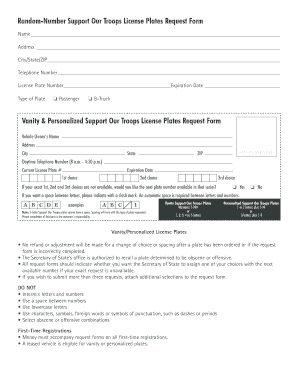
Cyberillinois Form


What is the Cyberillinois
The Cyberillinois is a digital platform designed to streamline the process of managing various licensing and registration tasks in Illinois. It serves as a centralized hub for accessing essential services related to vehicle registration, license plate orders, and other state-specific requirements. By utilizing this platform, residents can efficiently navigate the complexities of licensing in Illinois, ensuring compliance with state regulations while saving time and effort.
How to use the Cyberillinois
Using the Cyberillinois platform is straightforward. Users can start by visiting the official website, where they will find a user-friendly interface. To access specific services, users need to create an account or log in if they already have one. Once logged in, they can select the desired service, such as applying for a new license plate or renewing an existing one. The platform guides users through each step, providing clear instructions and necessary forms for completion.
Steps to complete the Cyberillinois
Completing tasks on the Cyberillinois platform involves several key steps:
- Visit the Cyberillinois website and log in or create an account.
- Select the service you wish to access, such as license plate orders or renewals.
- Fill out the required forms, ensuring all information is accurate and complete.
- Submit any necessary documents as prompted by the platform.
- Review your submission for accuracy before finalizing the process.
- Receive confirmation of your application or transaction via email or within your account.
Legal use of the Cyberillinois
The Cyberillinois platform operates under strict compliance with state laws and regulations governing electronic transactions. This ensures that all actions taken through the platform are legally binding and recognized by the state of Illinois. Users can trust that their digital signatures and submitted documents meet the necessary legal standards, provided they follow the guidelines outlined by the platform.
Required Documents
When utilizing the Cyberillinois platform, users may need to prepare specific documents depending on the service they are accessing. Commonly required documents include:
- Proof of identity, such as a driver's license or state ID.
- Vehicle title or registration documents for license plate applications.
- Proof of residency, such as a utility bill or lease agreement.
- Any additional forms specific to the service being requested.
Form Submission Methods
The Cyberillinois platform offers various submission methods to accommodate user preferences. Users can complete their applications online through the website, ensuring a quick and efficient process. For those who prefer traditional methods, there may also be options to submit forms via mail or in-person at designated state offices. Each method is designed to provide flexibility while ensuring compliance with state requirements.
Quick guide on how to complete cyberillinois
Complete Cyberillinois seamlessly on any device
Digital document management has gained traction among businesses and individuals. It offers an excellent eco-friendly substitute for conventional printed and signed documents, allowing you to obtain the correct format and securely store it online. airSlate SignNow equips you with all the necessary tools to create, modify, and eSign your documents rapidly without delays. Handle Cyberillinois on any platform with airSlate SignNow Android or iOS applications and enhance any document-driven process today.
How to modify and eSign Cyberillinois with ease
- Obtain Cyberillinois and click Get Form to begin.
- Make use of the tools we offer to finalize your document.
- Emphasize important sections of your documents or obscure sensitive information with tools specifically designed for that purpose by airSlate SignNow.
- Generate your signature using the Sign tool, which takes only seconds and possesses the same legal validity as a traditional ink signature.
- Review the details and click on the Done button to save your modifications.
- Choose how you wish to send your form, via email, text message (SMS), or invitation link, or download it to your PC.
Eliminate worries about lost or misplaced documents, tedious form navigation, or mistakes that necessitate printing new copies. airSlate SignNow addresses all your document management needs in just a few clicks from your preferred device. Alter and eSign Cyberillinois and ensure exceptional communication at any point in your form preparation process with airSlate SignNow.
Create this form in 5 minutes or less
Create this form in 5 minutes!
How to create an eSignature for the cyberillinois
The way to create an eSignature for a PDF file online
The way to create an eSignature for a PDF file in Google Chrome
The best way to create an electronic signature for signing PDFs in Gmail
The way to make an electronic signature from your mobile device
The best way to generate an eSignature for a PDF file on iOS
The way to make an electronic signature for a PDF file on Android devices
People also ask
-
What is licensing Illinois and how does airSlate SignNow help?
Licensing Illinois refers to the process required for businesses to operate legally within the state. airSlate SignNow simplifies this process by providing a platform that allows you to easily sign and manage licensing documents electronically, ensuring compliance and efficiency.
-
How much does airSlate SignNow cost for businesses in Illinois?
The pricing for airSlate SignNow varies based on the plan you choose. We offer flexible pricing options tailored to suit diverse business needs, making it an affordable solution for managing licensing Illinois documents, regardless of your business size.
-
What features does airSlate SignNow offer for managing licensing Illinois processes?
With airSlate SignNow, you can enjoy features like customizable templates, real-time collaboration, and advanced eSignature capabilities. These features streamline the licensing Illinois workflow, allowing you to complete documents faster and with greater accuracy.
-
Can airSlate SignNow assist with compliance regarding licensing Illinois?
Yes, airSlate SignNow helps ensure your licensing Illinois documents are compliant with state regulations. Our platform provides legally binding eSignatures and document storage, which are critical for meeting licensing requirements and audits.
-
What are the benefits of using airSlate SignNow for licensing Illinois tasks?
Using airSlate SignNow for licensing Illinois tasks enhances efficiency, reduces paper usage, and cuts down processing time. This digital approach not only helps you stay organized but also contributes to cost savings and improved accessibility for all stakeholders.
-
Are there integrations available with airSlate SignNow for licensing Illinois?
airSlate SignNow integrates seamlessly with various tools such as CRM systems and cloud storage solutions. This integration capability makes it easy to manage licensing Illinois documents alongside your existing workflows, improving overall productivity.
-
Is airSlate SignNow suitable for small businesses dealing with licensing Illinois?
Absolutely! airSlate SignNow is designed to cater to businesses of all sizes. Small businesses in Illinois can efficiently manage their licensing documents without incurring hefty costs, making it an ideal solution for budget-conscious operations.
Get more for Cyberillinois
- Notice to financial institution form georgia
- Liberal arts math semester 2 review answers form
- Case based discussion template 223146571 form
- Credit card authorization form in spanish
- Slide 1 between and no other borough changed as much as staten island this report shows just how the borough has been form
- Inventory and analysis cost of development maricopa form
- Www uslegalforms comform library147593get christiana mail order pharmacy us legal forms
- Form ftb 3582payment voucher for individual e filed returns form ftb 3582payment voucher for individual e filed returns
Find out other Cyberillinois
- How Do I eSign Mississippi Banking Living Will
- eSign New Jersey Banking Claim Mobile
- eSign New York Banking Promissory Note Template Now
- eSign Ohio Banking LLC Operating Agreement Now
- Sign Maryland Courts Quitclaim Deed Free
- How To Sign Massachusetts Courts Quitclaim Deed
- Can I Sign Massachusetts Courts Quitclaim Deed
- eSign California Business Operations LLC Operating Agreement Myself
- Sign Courts Form Mississippi Secure
- eSign Alabama Car Dealer Executive Summary Template Fast
- eSign Arizona Car Dealer Bill Of Lading Now
- How Can I eSign Alabama Car Dealer Executive Summary Template
- eSign California Car Dealer LLC Operating Agreement Online
- eSign California Car Dealer Lease Agreement Template Fast
- eSign Arkansas Car Dealer Agreement Online
- Sign Montana Courts Contract Safe
- eSign Colorado Car Dealer Affidavit Of Heirship Simple
- eSign Car Dealer Form Georgia Simple
- eSign Florida Car Dealer Profit And Loss Statement Myself
- eSign Georgia Car Dealer POA Mobile