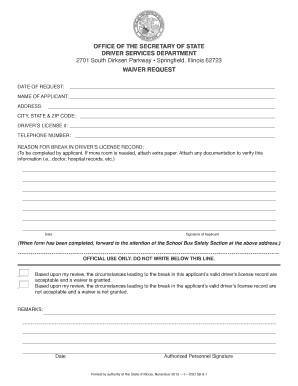
Illinois Waiver Request Form


What is the Illinois Waiver Request Form
The Illinois Waiver Request Form is a document used to request a waiver from certain requirements set by the state of Illinois. This form is typically utilized in various situations, such as seeking exemptions from specific regulations or fees. Understanding the purpose of this form is crucial for individuals or businesses that may qualify for a waiver, as it allows them to navigate state requirements more effectively.
How to Use the Illinois Waiver Request Form
Using the Illinois Waiver Request Form involves several straightforward steps. First, ensure you have the correct version of the form, which can be obtained online or through state offices. Next, fill out the form accurately, providing all necessary information, including personal details and the specific waiver being requested. After completing the form, review it for any errors before submitting it to the appropriate state agency.
Steps to Complete the Illinois Waiver Request Form
Completing the Illinois Waiver Request Form requires careful attention to detail. Follow these steps to ensure proper submission:
- Obtain the form from the official state website or relevant agency.
- Read the instructions thoroughly to understand the requirements.
- Fill in your personal information, including name, address, and contact details.
- Specify the type of waiver you are requesting and provide any supporting documentation.
- Double-check all entries for accuracy.
- Sign and date the form before submission.
Legal Use of the Illinois Waiver Request Form
The Illinois Waiver Request Form is legally binding when completed correctly and submitted to the appropriate authority. It is essential to comply with all state regulations when using this form. This includes providing truthful information and adhering to deadlines for submission. Failure to do so may result in penalties or denial of the waiver request.
Key Elements of the Illinois Waiver Request Form
Key elements of the Illinois Waiver Request Form include:
- Personal Information: Name, address, and contact details of the applicant.
- Type of Waiver: Specific waiver being requested, such as fee exemptions or regulatory relief.
- Supporting Documentation: Any necessary documents that substantiate the request for a waiver.
- Signature: The applicant's signature, affirming the accuracy of the information provided.
Form Submission Methods
The Illinois Waiver Request Form can be submitted through various methods, depending on the agency's requirements. Common submission methods include:
- Online: Many agencies allow for electronic submission through their official websites.
- Mail: The form can be printed and mailed to the appropriate office.
- In-Person: Applicants may also submit the form directly at designated state offices.
Quick guide on how to complete illinois waiver request form
Complete Illinois Waiver Request Form effortlessly on any device
Online document management has become increasingly popular among businesses and individuals. It offers an ideal eco-friendly alternative to traditional printed and signed documents, allowing you to locate the correct form and securely store it online. airSlate SignNow equips you with all the tools necessary to create, modify, and eSign your documents swiftly without delays. Manage Illinois Waiver Request Form on any platform with airSlate SignNow's Android or iOS applications and streamline any document-based operation today.
The easiest way to alter and eSign Illinois Waiver Request Form with ease
- Obtain Illinois Waiver Request Form and click on Get Form to begin.
- Utilize the tools we offer to fill out your document.
- Emphasize important sections of your documents or obscure sensitive information with tools specially provided by airSlate SignNow.
- Craft your eSignature using the Sign tool, which takes mere seconds and carries the same legal authority as a conventional wet ink signature.
- Review all the information and click on the Done button to save your changes.
- Select how you prefer to send your form: via email, SMS, or invite link, or download it to your computer.
Eliminate the hassle of lost or misplaced documents, tedious form searches, or mistakes that necessitate printing new document copies. airSlate SignNow meets your document management needs in just a few clicks from any device of your choice. Edit and eSign Illinois Waiver Request Form and ensure excellent communication at every stage of the form preparation process with airSlate SignNow.
Create this form in 5 minutes or less
Create this form in 5 minutes!
How to create an eSignature for the illinois waiver request form
The way to make an eSignature for a PDF document in the online mode
The way to make an eSignature for a PDF document in Chrome
The way to generate an eSignature for putting it on PDFs in Gmail
How to make an electronic signature right from your mobile device
The way to make an eSignature for a PDF document on iOS devices
How to make an electronic signature for a PDF on Android devices
People also ask
-
What is the Illinois waiver request form used for?
The Illinois waiver request form is primarily used to apply for waivers that exempt individuals or organizations from specific requirements in various state programs. This form can streamline processes for those needing special considerations, making it essential for applicants to understand its usage thoroughly.
-
How can I complete the Illinois waiver request form using airSlate SignNow?
Completing the Illinois waiver request form with airSlate SignNow is straightforward. You can upload your document, fill it out digitally, and easily add your eSignature, ensuring that the form is submitted quickly and securely. Our user-friendly platform simplifies the entire process.
-
Is there a cost associated with using the Illinois waiver request form service on airSlate SignNow?
While the Illinois waiver request form itself is typically free, using airSlate SignNow to eSign and manage documents involves a subscription fee. Our pricing plans are competitive and designed to suit businesses of all sizes, ensuring you get great value for efficient document management.
-
What are the benefits of using airSlate SignNow for the Illinois waiver request form?
Using airSlate SignNow for the Illinois waiver request form offers numerous benefits, including enhanced security, ease of access, and efficient processing. You'll save time and reduce errors with our intuitive interface, which streamlines the eSigning process signNowly.
-
Are there any integrations available with airSlate SignNow for the Illinois waiver request form?
Yes, airSlate SignNow integrates seamlessly with various tools and applications that enhance the functionality of the Illinois waiver request form. Our integrations allow you to connect your workflow with other platforms, increasing efficiency and productivity across your business.
-
Can I track the status of my Illinois waiver request form after submission?
Absolutely! With airSlate SignNow, you can easily track the status of your Illinois waiver request form after submission. Our platform provides updates and notifications, so you can stay informed about the progress of your request.
-
Is support available if I have questions regarding the Illinois waiver request form?
Yes, airSlate SignNow offers robust customer support to assist you with any questions related to the Illinois waiver request form. Our knowledgeable team is available to help you navigate the platform and ensure your forms are completed correctly.
Get more for Illinois Waiver Request Form
- Dd form 2792 1 special educationearly intervention summary april tag job flow hi res pdf
- Vaf 9 form
- Combined credit card and ach authorization form
- Extended warranty endon co uk form
- Legalization getting it right form
- Legal separation judgment with children st louis county form
- Form 3801 cr passive activity credit limitations
- Prototype development agreement template form
Find out other Illinois Waiver Request Form
- Help Me With Electronic signature West Virginia Non-Profit Business Plan Template
- Electronic signature Nebraska Legal Living Will Simple
- Electronic signature Nevada Legal Contract Safe
- How Can I Electronic signature Nevada Legal Operating Agreement
- How Do I Electronic signature New Hampshire Legal LLC Operating Agreement
- How Can I Electronic signature New Mexico Legal Forbearance Agreement
- Electronic signature New Jersey Legal Residential Lease Agreement Fast
- How To Electronic signature New York Legal Lease Agreement
- How Can I Electronic signature New York Legal Stock Certificate
- Electronic signature North Carolina Legal Quitclaim Deed Secure
- How Can I Electronic signature North Carolina Legal Permission Slip
- Electronic signature Legal PDF North Dakota Online
- Electronic signature North Carolina Life Sciences Stock Certificate Fast
- Help Me With Electronic signature North Dakota Legal Warranty Deed
- Electronic signature North Dakota Legal Cease And Desist Letter Online
- Electronic signature North Dakota Legal Cease And Desist Letter Free
- Electronic signature Delaware Orthodontists Permission Slip Free
- How Do I Electronic signature Hawaii Orthodontists Lease Agreement Form
- Electronic signature North Dakota Life Sciences Business Plan Template Now
- Electronic signature Oklahoma Legal Bill Of Lading Fast