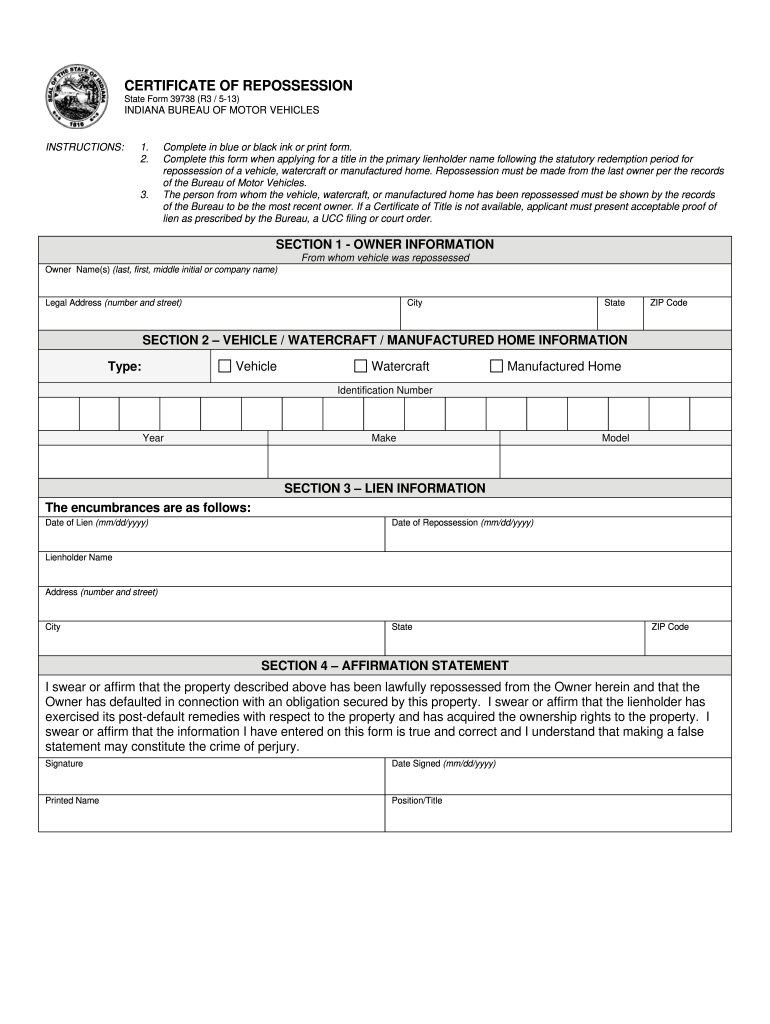
Indiana Repossession Form


What is the Indiana Repossession Form
The Indiana repossession form, commonly referred to as the Indiana repo affidavit, is a legal document used by lenders or creditors to reclaim property from borrowers who have defaulted on their loans. This form serves as a formal declaration that the lender has the right to repossess the property, typically vehicles, due to non-payment. It outlines the details of the loan agreement, the borrower’s default, and the specific property being repossessed. Understanding this form is crucial for both lenders and borrowers to ensure compliance with Indiana state laws regarding repossession.
Steps to Complete the Indiana Repossession Form
Completing the Indiana repossession form requires careful attention to detail to ensure its validity. Here are the essential steps:
- Gather all relevant information, including the loan agreement, borrower details, and property specifics.
- Clearly state the reason for repossession, citing any defaults or breaches of the agreement.
- Include accurate descriptions of the property being repossessed, such as make, model, and VIN for vehicles.
- Sign and date the form, ensuring that all parties involved are aware of the repossession process.
- Keep a copy of the completed form for your records and provide a copy to the borrower if required by law.
Legal Use of the Indiana Repossession Form
The legal use of the Indiana repossession form is governed by both state and federal laws. It is essential for lenders to follow proper procedures when utilizing this form to avoid potential legal issues. The form must be filled out accurately and submitted in accordance with Indiana's repossession laws, which include notifying the borrower of the repossession and adhering to any applicable waiting periods. Failure to comply with these regulations can result in penalties or legal disputes.
Key Elements of the Indiana Repossession Form
Several key elements must be included in the Indiana repossession form to ensure it is legally binding and effective:
- Borrower Information: Full name, address, and contact information of the borrower.
- Lender Information: Full name, address, and contact information of the lender.
- Loan Details: Information about the loan, including the amount borrowed, payment terms, and any defaults.
- Property Description: Detailed description of the property being repossessed, including identification numbers.
- Signature: Signatures of both the lender and borrower, along with the date of signing.
How to Obtain the Indiana Repossession Form
The Indiana repossession form can be obtained through various channels. Lenders may access the form through legal offices, online legal resources, or state government websites. It is important to use the most current version of the form to ensure compliance with Indiana laws. Additionally, legal counsel can provide guidance on obtaining and completing the form correctly.
Form Submission Methods
Once the Indiana repossession form is completed, it can be submitted through several methods:
- Online Submission: Some lenders may have the option to submit the form electronically through a secure portal.
- Mail: The completed form can be mailed to the appropriate legal or governmental office.
- In-Person: Lenders may also choose to deliver the form in person to ensure it is received and processed promptly.
Quick guide on how to complete indiana repossession form
Complete Indiana Repossession Form effortlessly on any device
Digital document management has become increasingly favored by organizations and individuals. It serves as a perfect eco-friendly alternative to conventional printed and signed papers, allowing you to find the appropriate form and securely store it online. airSlate SignNow provides you with all the tools necessary to create, modify, and eSign your documents swiftly without delays. Manage Indiana Repossession Form on any platform using the airSlate SignNow Android or iOS applications and enhance any document-centric process today.
The easiest way to modify and eSign Indiana Repossession Form seamlessly
- Find Indiana Repossession Form and click Get Form to begin.
- Make use of the tools we provide to fill out your document.
- Emphasize pertinent sections of your documents or obscure sensitive information using the tools designed by airSlate SignNow for this purpose.
- Create your eSignature using the Sign tool, which only takes seconds and carries the same legal validity as a traditional wet ink signature.
- Review all the details and click the Done button to save your changes.
- Choose how you wish to send your form, whether by email, text message (SMS), invite link, or download it to your computer.
Forget about lost or misplaced documents, tedious form searches, or mistakes requiring new document copies. airSlate SignNow fulfills your document management needs in just a few clicks from any device of your choice. Edit and eSign Indiana Repossession Form and ensure excellent communication at every stage of your form preparation with airSlate SignNow.
Create this form in 5 minutes or less
Create this form in 5 minutes!
How to create an eSignature for the indiana repossession form
The way to make an eSignature for your PDF file in the online mode
The way to make an eSignature for your PDF file in Chrome
The way to make an eSignature for putting it on PDFs in Gmail
How to make an electronic signature straight from your smartphone
The way to make an electronic signature for a PDF file on iOS devices
How to make an electronic signature for a PDF document on Android
People also ask
-
What is an Indiana repo affidavit?
An Indiana repo affidavit is a legal document used in the repossession process to affirm that a vehicle has been repossessed. This affidavit serves to protect the rights of the lender while ensuring compliance with Indiana state laws regarding repossession.
-
How can airSlate SignNow help with Indiana repo affidavits?
airSlate SignNow provides an efficient way to create, send, and eSign Indiana repo affidavits quickly. Our platform allows you to streamline the entire documentation process, ensuring that you stay compliant while saving time and resources.
-
Is there a cost associated with using airSlate SignNow for Indiana repo affidavits?
Yes, airSlate SignNow offers flexible pricing plans that accommodate businesses of all sizes. You can choose the plan that best fits your needs for handling Indiana repo affidavits with cost-effectiveness and efficiency.
-
What features does airSlate SignNow offer for managing Indiana repo affidavits?
airSlate SignNow offers features like customizable templates, electronic signatures, cloud storage, and secure document sharing. These features make it incredibly easy to manage Indiana repo affidavits while ensuring a seamless workflow for your business.
-
How does airSlate SignNow ensure the security of Indiana repo affidavits?
Security is a top priority at airSlate SignNow. We use advanced encryption and secure user authentication methods to protect your Indiana repo affidavits and any other sensitive documents throughout the signing process.
-
Can I integrate airSlate SignNow with other software for handling Indiana repo affidavits?
Absolutely! airSlate SignNow seamlessly integrates with various applications such as CRM systems and billing software, allowing you to streamline your business processes when handling Indiana repo affidavits and other documentation needs.
-
How quickly can I complete an Indiana repo affidavit with airSlate SignNow?
You can complete an Indiana repo affidavit within minutes using airSlate SignNow. Our user-friendly interface and streamlined workflow enable you to prepare and sign documents quickly, signNowly reducing turnaround time.
Get more for Indiana Repossession Form
- Dd form 1920 14289
- Pre qualificarion form for vendor
- Dbhds policies and procedures form
- Fitness report amp counseling record sandiego form
- Nccer instrumentation practice test form
- Shg profile format pdf
- Florida will contestwill contest fl adrian philip thomas pa form
- Public relations service agreement template form
Find out other Indiana Repossession Form
- How To Electronic signature North Dakota Lawers Job Description Template
- Electronic signature Alabama Legal Limited Power Of Attorney Safe
- How To Electronic signature Oklahoma Lawers Cease And Desist Letter
- How To Electronic signature Tennessee High Tech Job Offer
- Electronic signature South Carolina Lawers Rental Lease Agreement Online
- How Do I Electronic signature Arizona Legal Warranty Deed
- How To Electronic signature Arizona Legal Lease Termination Letter
- How To Electronic signature Virginia Lawers Promissory Note Template
- Electronic signature Vermont High Tech Contract Safe
- Electronic signature Legal Document Colorado Online
- Electronic signature Washington High Tech Contract Computer
- Can I Electronic signature Wisconsin High Tech Memorandum Of Understanding
- How Do I Electronic signature Wisconsin High Tech Operating Agreement
- How Can I Electronic signature Wisconsin High Tech Operating Agreement
- Electronic signature Delaware Legal Stock Certificate Later
- Electronic signature Legal PDF Georgia Online
- Electronic signature Georgia Legal Last Will And Testament Safe
- Can I Electronic signature Florida Legal Warranty Deed
- Electronic signature Georgia Legal Memorandum Of Understanding Simple
- Electronic signature Legal PDF Hawaii Online