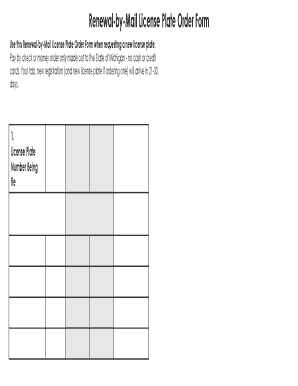
Michigan Renewal License Plate Form


What is the Michigan Renewal License Plate Form
The Michigan Renewal License Plate Form is an essential document required for renewing vehicle registration in the state of Michigan. This form, often referred to as the bdvr renewal form, facilitates the process of obtaining new license plates or renewing existing ones. It is designed to ensure that vehicle owners maintain compliance with state regulations regarding vehicle registration and licensing.
Steps to complete the Michigan Renewal License Plate Form
Completing the Michigan Renewal License Plate Form involves several key steps to ensure accuracy and compliance. Begin by gathering necessary information, including your vehicle identification number (VIN), current registration details, and personal identification. Next, fill out the form accurately, ensuring all fields are completed. After filling out the form, review it for any errors or omissions. Once confirmed, submit the form either online or via mail, depending on your preference.
Required Documents
When completing the Michigan Renewal License Plate Form, specific documents may be required to support your application. These typically include:
- Proof of identity, such as a driver's license or state ID.
- Current vehicle registration details.
- Payment for renewal fees, which can vary based on vehicle type and registration period.
Having these documents ready will streamline the renewal process and help avoid delays.
Form Submission Methods (Online / Mail / In-Person)
The Michigan Renewal License Plate Form can be submitted through various methods, providing flexibility for vehicle owners. You can choose to submit the form online through the Michigan Department of State's website, which offers a convenient and efficient option. Alternatively, you may opt to mail the completed form to the designated address provided on the form. For those who prefer a personal touch, in-person submissions are also accepted at local Secretary of State offices.
Legal use of the Michigan Renewal License Plate Form
Utilizing the Michigan Renewal License Plate Form correctly is crucial for ensuring legal compliance. This form must be completed accurately and submitted within the designated renewal period to avoid penalties. The form serves as a legal document that confirms your vehicle's registration status, and any discrepancies or errors may lead to legal complications or fines. Therefore, understanding the legal implications of this form is essential for all vehicle owners in Michigan.
Who Issues the Form
The Michigan Renewal License Plate Form is issued by the Michigan Department of State. This governmental body is responsible for overseeing vehicle registrations, renewals, and related processes within the state. The department ensures that all forms are up-to-date and comply with state laws, providing residents with the necessary resources to maintain their vehicle registrations effectively.
Quick guide on how to complete michigan renewal license plate form
Effortlessly prepare Michigan Renewal License Plate Form on any device
Digital document management has gained traction among businesses and individuals alike. It offers an ideal environmentally friendly alternative to conventional printed and signed documents, allowing you to access the required form and securely store it online. airSlate SignNow provides all the tools necessary for you to create, modify, and electronically sign your documents swiftly without interruptions. Manage Michigan Renewal License Plate Form on any platform through the airSlate SignNow apps available for Android or iOS, and enhance your document-centric workflows today.
How to modify and electronically sign Michigan Renewal License Plate Form with ease
- Locate Michigan Renewal License Plate Form and click on Get Form to begin.
- Utilize the tools we provide to complete your document.
- Highlight pertinent parts of the documents or obscure sensitive information with tools that airSlate SignNow specifically offers for that purpose.
- Create your signature using the Sign tool, which takes only seconds and carries the same legal validity as a conventional wet ink signature.
- Verify the details and click on the Done button to save your modifications.
- Choose how you prefer to send your form, either by email, text message (SMS), or invitation link, or download it to your computer.
Put aside concerns about lost or misplaced documents, tedious form searches, or errors that necessitate printing additional copies. airSlate SignNow meets all your document management needs with just a few clicks from any device you prefer. Modify and electronically sign Michigan Renewal License Plate Form and ensure excellent communication at every step of your document preparation process with airSlate SignNow.
Create this form in 5 minutes or less
Create this form in 5 minutes!
How to create an eSignature for the michigan renewal license plate form
How to create an electronic signature for a PDF document online
How to create an electronic signature for a PDF document in Google Chrome
How to generate an eSignature for signing PDFs in Gmail
The best way to create an eSignature from your smart phone
How to create an eSignature for a PDF document on iOS
The best way to create an eSignature for a PDF file on Android OS
People also ask
-
What is the process for michigan bdvr renewal?
The process for michigan bdvr renewal involves submitting your renewal application through the designated online portal. You'll need to provide necessary documentation and payment information. It's crucial to ensure all details are accurate to avoid delays in your renewal.
-
How much does michigan bdvr renewal cost?
The cost for michigan bdvr renewal can vary depending on your specific needs and the type of documents required. Typically, fees are assessed based on the complexity of your application. It's advisable to check the official Michigan government site for the most current pricing.
-
What features does airSlate SignNow offer for michigan bdvr renewal?
airSlate SignNow provides several features that streamline the michigan bdvr renewal process, such as customizable templates and advanced eSignature options. Additionally, you can track the status of your documents in real-time, ensuring seamless communication and approval flows.
-
Are there any benefits to using airSlate SignNow for michigan bdvr renewal?
Using airSlate SignNow for michigan bdvr renewal offers benefits like improved efficiency and reduced paper usage. The solution is cost-effective, allowing businesses to save time and resources while ensuring compliance with signature requirements needed for document approvals.
-
Can I integrate airSlate SignNow with other tools for michigan bdvr renewal?
Yes, airSlate SignNow seamlessly integrates with various tools and platforms to enhance your michigan bdvr renewal process. You can connect with applications like Google Drive, Dropbox, and CRM systems, ensuring that all your documents are organized and easily accessible.
-
What types of documents can I send for michigan bdvr renewal?
You can send a variety of documents related to michigan bdvr renewal, including application forms, supporting documents, and payment receipts. airSlate SignNow supports multiple file formats, making it easy to handle all your renewal paperwork effectively.
-
Is airSlate SignNow secure for michigan bdvr renewal processes?
Absolutely, airSlate SignNow employs multiple layers of security to ensure that your michigan bdvr renewal documents are protected. With encryption and secure storage, you can rest assured that your sensitive information remains confidential throughout the renewal process.
Get more for Michigan Renewal License Plate Form
- Fnb smart bond application form fnb co
- The platinum rule pdf form
- Kansas tag refund worksheet 225294652 form
- Family planning contraceptive implant consent form
- Instituto mexicano de la propiedad industrial solicitud de impi impi gob form
- Viii appendix a acknowledgementreceipt form resources fbcc
- Christian character reference for undergraduate studies seu form
- Modelactor application form
Find out other Michigan Renewal License Plate Form
- Sign Alaska Orthodontists Business Plan Template Free
- Sign North Carolina Life Sciences Purchase Order Template Computer
- Sign Ohio Non-Profit LLC Operating Agreement Secure
- Can I Sign Ohio Non-Profit LLC Operating Agreement
- Sign South Dakota Non-Profit Business Plan Template Myself
- Sign Rhode Island Non-Profit Residential Lease Agreement Computer
- Sign South Carolina Non-Profit Promissory Note Template Mobile
- Sign South Carolina Non-Profit Lease Agreement Template Online
- Sign Oregon Life Sciences LLC Operating Agreement Online
- Sign Texas Non-Profit LLC Operating Agreement Online
- Can I Sign Colorado Orthodontists Month To Month Lease
- How Do I Sign Utah Non-Profit Warranty Deed
- Help Me With Sign Colorado Orthodontists Purchase Order Template
- Sign Virginia Non-Profit Living Will Fast
- How To Sign Virginia Non-Profit Lease Agreement Template
- How To Sign Wyoming Non-Profit Business Plan Template
- How To Sign Wyoming Non-Profit Credit Memo
- Sign Wisconsin Non-Profit Rental Lease Agreement Simple
- Sign Wisconsin Non-Profit Lease Agreement Template Safe
- Sign South Dakota Life Sciences Limited Power Of Attorney Mobile