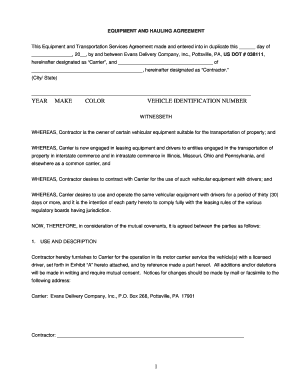
Equipment and Hauling Agreement Evans SouthEast Com Form


What is the Equipment And Hauling Agreement Evans SouthEast Com
The Equipment and Hauling Agreement Evans SouthEast Com is a legally binding document that outlines the terms and conditions between parties involved in the leasing or rental of equipment and the transportation of goods. This agreement specifies the responsibilities of each party, including payment terms, maintenance obligations, and liability considerations. It serves as a critical tool for businesses in the logistics and construction sectors, ensuring clarity and protection for all involved.
Key elements of the Equipment And Hauling Agreement Evans SouthEast Com
Several key elements are essential in the Equipment and Hauling Agreement Evans SouthEast Com to ensure its effectiveness and legality. These elements include:
- Parties Involved: Identification of the lessor and lessee, including their legal names and contact information.
- Equipment Description: Detailed information about the equipment being leased, including specifications, condition, and any included accessories.
- Payment Terms: Clear terms regarding rental fees, payment schedules, and any additional costs that may arise during the lease period.
- Liability and Insurance: Provisions outlining liability for damages or losses and requirements for insurance coverage.
- Duration of Agreement: The start and end dates of the lease, including any options for renewal.
- Termination Conditions: Circumstances under which the agreement can be terminated by either party.
Steps to complete the Equipment And Hauling Agreement Evans SouthEast Com
Completing the Equipment and Hauling Agreement Evans SouthEast Com involves several important steps to ensure accuracy and compliance. Follow these steps for a smooth process:
- Gather Necessary Information: Collect all relevant details about the parties, equipment, and terms of the agreement.
- Fill Out the Form: Carefully complete the agreement form, ensuring all fields are accurately filled out.
- Review the Agreement: Both parties should review the document to confirm that all terms are understood and agreed upon.
- Sign the Document: Use a reliable eSignature solution to sign the agreement digitally, ensuring compliance with legal standards.
- Distribute Copies: Provide copies of the signed agreement to all parties involved for their records.
Legal use of the Equipment And Hauling Agreement Evans SouthEast Com
The legal use of the Equipment and Hauling Agreement Evans SouthEast Com hinges on compliance with relevant laws and regulations. The agreement must adhere to the standards set forth by the Electronic Signatures in Global and National Commerce (ESIGN) Act and the Uniform Electronic Transactions Act (UETA). These laws validate electronic signatures and ensure that digital agreements are treated the same as traditional paper contracts, provided that certain conditions are met.
How to use the Equipment And Hauling Agreement Evans SouthEast Com
Using the Equipment and Hauling Agreement Evans SouthEast Com effectively involves understanding its structure and purpose. The agreement should be utilized as a formal contract between parties engaged in equipment leasing and transportation. It is important to ensure that all terms are clearly defined and that both parties have a mutual understanding of their obligations. Utilizing digital platforms for execution can streamline the process, allowing for quick access and secure storage of the agreement.
State-specific rules for the Equipment And Hauling Agreement Evans SouthEast Com
State-specific rules may apply to the Equipment and Hauling Agreement Evans SouthEast Com, affecting how the agreement is executed and enforced. Different states may have varying regulations regarding contract enforceability, liability, and insurance requirements. It is essential for parties to consult local laws and regulations to ensure that their agreement complies with state-specific requirements. This may include reviewing any necessary licensing or permits required for hauling operations within the state.
Quick guide on how to complete equipment and hauling agreement evans southeast com
Effortlessly prepare Equipment And Hauling Agreement Evans SouthEast Com on any device
Online document management has become increasingly popular among organizations and individuals. It serves as an ideal environmentally friendly substitute for traditional printed and signed documents, as you can locate the right form and securely store it online. airSlate SignNow provides all the tools you require to create, modify, and eSign your documents swiftly without delays. Manage Equipment And Hauling Agreement Evans SouthEast Com on any device using airSlate SignNow’s Android or iOS applications and enhance any document-related process today.
How to modify and eSign Equipment And Hauling Agreement Evans SouthEast Com with ease
- Obtain Equipment And Hauling Agreement Evans SouthEast Com and click on Get Form to begin.
- Utilize the tools we offer to complete your form.
- Emphasize important parts of your documents or obscure sensitive information with tools that airSlate SignNow provides specifically for this purpose.
- Create your eSignature using the Sign feature, which takes moments and carries the same legal validity as a conventional wet ink signature.
- Review the details and click on the Done button to save your changes.
- Select how you wish to send your form, via email, text message (SMS), or invitation link, or download it to your computer.
Forget about lost or misplaced documents, exhausting form searches, or mistakes that necessitate reprinting new document copies. airSlate SignNow addresses all your document management requirements in just a few clicks from any device of your choosing. Modify and eSign Equipment And Hauling Agreement Evans SouthEast Com and ensure excellent communication at every stage of the form preparation process with airSlate SignNow.
Create this form in 5 minutes or less
Create this form in 5 minutes!
How to create an eSignature for the equipment and hauling agreement evans southeast com
How to create an electronic signature for a PDF online
How to create an electronic signature for a PDF in Google Chrome
How to create an e-signature for signing PDFs in Gmail
How to create an e-signature right from your smartphone
How to create an e-signature for a PDF on iOS
How to create an e-signature for a PDF on Android
People also ask
-
What is an Equipment And Hauling Agreement Evans SouthEast Com?
An Equipment And Hauling Agreement Evans SouthEast Com is a legally binding document that outlines the terms and conditions for the transportation and use of heavy machinery and equipment. This agreement helps protect both parties involved by clearly defining responsibilities, payment terms, and liability. Using airSlate SignNow, you can quickly create and send these agreements for easy e-signing.
-
How much does it cost to create an Equipment And Hauling Agreement Evans SouthEast Com?
The cost of creating an Equipment And Hauling Agreement Evans SouthEast Com using airSlate SignNow depends on the subscription plan you choose. We offer various pricing tiers to cater to different business needs, ensuring you get the best value for your investment. Our cost-effective solution simplifies document management while maintaining high levels of security.
-
What are the key features of the Equipment And Hauling Agreement Evans SouthEast Com template?
The Equipment And Hauling Agreement Evans SouthEast Com template includes essential features such as customizable fields, built-in legal language, and digital signature capabilities. With these features, you can tailor the agreement to fit your specific requirements and ensure compliance with industry standards. This makes the document creation process seamless and efficient.
-
What are the benefits of using the Equipment And Hauling Agreement Evans SouthEast Com?
Using an Equipment And Hauling Agreement Evans SouthEast Com provides numerous benefits, including clear communication of terms, enhanced legal protection, and accelerated transaction speed. It minimizes the risk of misunderstandings, ensuring a smoother collaboration between parties. Plus, electronic signing facilitates faster turnaround times, making your operations more efficient.
-
Can the Equipment And Hauling Agreement Evans SouthEast Com be integrated with other tools?
Yes, the Equipment And Hauling Agreement Evans SouthEast Com can be easily integrated with various business tools and software, including CRM and project management platforms. This integration allows for streamlined workflows and better document management. You can connect your preferred applications to enhance collaboration and data organization.
-
How does airSlate SignNow ensure the security of the Equipment And Hauling Agreement Evans SouthEast Com?
airSlate SignNow employs advanced security measures to protect your Equipment And Hauling Agreement Evans SouthEast Com. This includes encryption, secure servers, and authentication protocols which safeguard your sensitive information from unauthorized access. Our commitment to security ensures that your documents are safe throughout the signing process.
-
Is it easy to customize the Equipment And Hauling Agreement Evans SouthEast Com template?
Absolutely! Customizing the Equipment And Hauling Agreement Evans SouthEast Com template is a straightforward process with airSlate SignNow. You can easily edit text, add clauses, and include your branding to ensure the agreement meets your specific needs. This flexibility helps you create a professional document tailored to your business.
Get more for Equipment And Hauling Agreement Evans SouthEast Com
- Lpl corporate resolution instructions form
- Double elimination bracket excel form
- Mv2323 1000454 form
- Blank census forms uk 40165078
- Pre participation physical evaluation form ppe
- Pharmacy new patient enrollment form novant health novanthealth
- Live perance agreement template form
- Non usive contract template form
Find out other Equipment And Hauling Agreement Evans SouthEast Com
- How Do I Electronic signature Utah Real Estate Form
- How To Electronic signature Utah Real Estate PPT
- How Can I Electronic signature Virginia Real Estate PPT
- How Can I Electronic signature Massachusetts Sports Presentation
- How To Electronic signature Colorado Courts PDF
- How To Electronic signature Nebraska Sports Form
- How To Electronic signature Colorado Courts Word
- How To Electronic signature Colorado Courts Form
- How To Electronic signature Colorado Courts Presentation
- Can I Electronic signature Connecticut Courts PPT
- Can I Electronic signature Delaware Courts Document
- How Do I Electronic signature Illinois Courts Document
- How To Electronic signature Missouri Courts Word
- How Can I Electronic signature New Jersey Courts Document
- How Can I Electronic signature New Jersey Courts Document
- Can I Electronic signature Oregon Sports Form
- How To Electronic signature New York Courts Document
- How Can I Electronic signature Oklahoma Courts PDF
- How Do I Electronic signature South Dakota Courts Document
- Can I Electronic signature South Dakota Sports Presentation