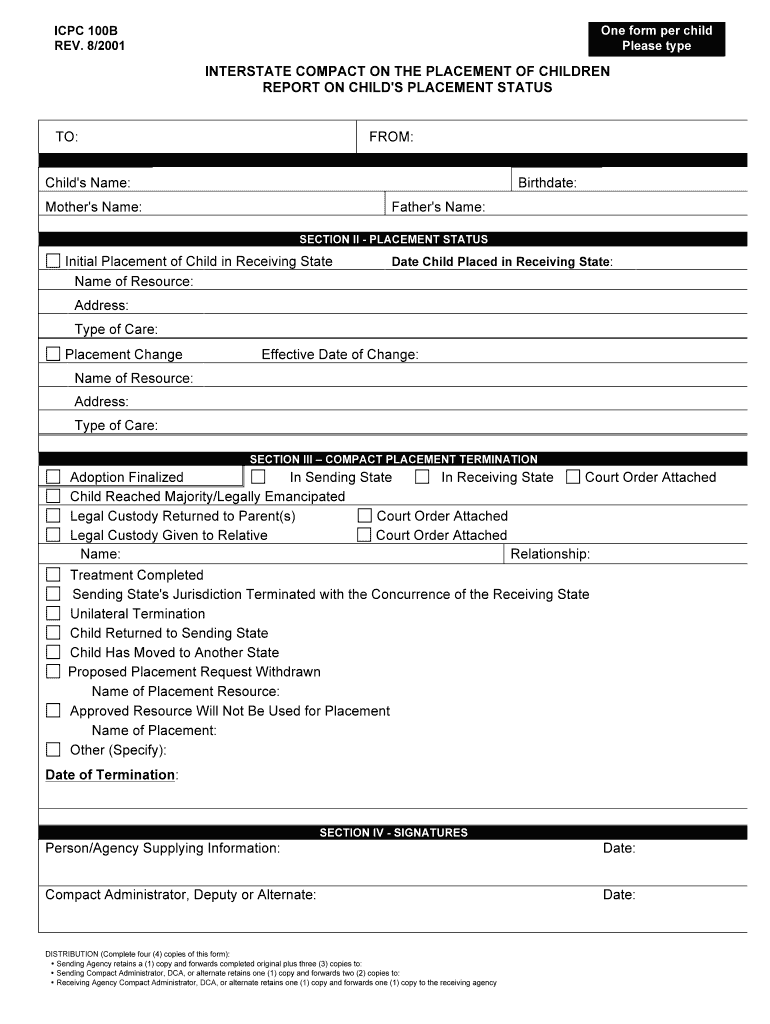
Icpc 100b Form


What is the ICPC 100B?
The ICPC 100B, also known as the form 100B, is a legal document used primarily in interstate child custody cases. It is part of the Interstate Compact on the Placement of Children (ICPC) framework, which ensures that children placed across state lines receive the same protections and services as those placed within their home state. This form is essential for facilitating the safe and legal transfer of custody arrangements, ensuring compliance with both state and federal laws.
How to Use the ICPC 100B
Using the ICPC 100B involves several steps to ensure proper completion and submission. First, gather all necessary information regarding the child, the custodial parties, and any relevant legal documentation. Next, fill out the form accurately, ensuring that all fields are completed, including details about the child’s current living situation and the proposed placement. Once completed, the form should be submitted to the appropriate state ICPC office for review. It is crucial to follow up to confirm that the submission has been received and is being processed.
Steps to Complete the ICPC 100B
Completing the ICPC 100B requires careful attention to detail. Here are the key steps:
- Step 1: Obtain the latest version of the ICPC 100B form, typically available through state ICPC offices or online.
- Step 2: Fill in the child’s identifying information, including name, date of birth, and current address.
- Step 3: Provide details about the proposed placement, including the name and address of the prospective custodian.
- Step 4: Include any required legal documentation, such as court orders or agreements.
- Step 5: Review the form for accuracy and completeness before submission.
Legal Use of the ICPC 100B
The ICPC 100B is legally binding when completed and submitted according to the regulations set forth by the Interstate Compact. It is vital to ensure that all information is truthful and accurate, as any discrepancies can lead to legal complications. The form must be used in compliance with both state laws and the guidelines of the ICPC, which aims to protect the welfare of children during interstate placements.
Who Issues the ICPC 100B?
The ICPC 100B is issued by the state ICPC offices, which are responsible for overseeing child custody arrangements that cross state lines. Each state has its own ICPC office that manages the process, ensuring that all placements comply with the ICPC regulations. It is essential to contact the appropriate state office for any specific requirements or additional documentation needed for the ICPC 100B.
Form Submission Methods
The ICPC 100B can typically be submitted through various methods, depending on the state’s regulations. Common submission methods include:
- Online: Many states offer electronic submission options through their ICPC portals.
- Mail: The form can often be printed and mailed to the appropriate state ICPC office.
- In-Person: Some states allow for in-person submissions at designated offices.
Quick guide on how to complete icpc 100b
Effortlessly prepare Icpc 100b on any device
Online document management has gained popularity among businesses and individuals. It offers an excellent eco-friendly substitute for traditional printed and signed documents, enabling you to obtain the correct form and securely store it online. airSlate SignNow provides all the tools necessary to create, modify, and eSign your documents quickly and without delays. Manage Icpc 100b on any device using airSlate SignNow's Android or iOS applications, and enhance any document-related operation today.
How to modify and eSign Icpc 100b with ease
- Find Icpc 100b and click Get Form to begin.
- Utilize the tools we offer to fill out your form.
- Highlight important sections of your documents or redact sensitive information with tools specifically designed for that purpose by airSlate SignNow.
- Create your signature using the Sign tool, which takes moments and holds the same legal validity as a traditional wet ink signature.
- Review the information and click on the Done button to save your changes.
- Choose how you wish to send your form, via email, text message (SMS), invitation link, or download it to your computer.
Say goodbye to lost or misplaced documents, cumbersome form navigation, or errors that necessitate printing new document copies. airSlate SignNow meets your document management needs with just a few clicks from any device you prefer. Modify and eSign Icpc 100b to ensure excellent communication at every stage of the form preparation process with airSlate SignNow.
Create this form in 5 minutes or less
Create this form in 5 minutes!
How to create an eSignature for the icpc 100b
How to make an electronic signature for your PDF online
How to make an electronic signature for your PDF in Google Chrome
The best way to generate an electronic signature for signing PDFs in Gmail
The way to create an eSignature right from your smartphone
The best way to generate an electronic signature for a PDF on iOS
The way to create an eSignature for a PDF on Android
People also ask
-
What is airSlate SignNow and how does it relate to 100b?
airSlate SignNow is an innovative eSignature solution designed to streamline document signing and management. Its connection to 100b stems from its efficiency and cost-effectiveness, making it an ideal choice for businesses looking to enhance their document workflow and save money.
-
How does the pricing of airSlate SignNow compare for businesses aiming for 100b budget?
airSlate SignNow offers flexible pricing plans tailored to meet various budget needs, including businesses targeting a 100b budget. With scalable options, it's financially feasible for companies to adopt this solution, freeing up resources for other essential operations.
-
What features does airSlate SignNow provide for achieving 100b efficiency?
To achieve 100b efficiency, airSlate SignNow provides features such as customizable templates, real-time tracking, and collaboration tools. These capabilities not only streamline the signing process but also enhance productivity, which is crucial for businesses aiming for signNow growth.
-
How can airSlate SignNow benefit businesses focusing on a 100b revenue goal?
By implementing airSlate SignNow, businesses focused on a 100b revenue goal can improve their document workflows, leading to faster turnaround times and better resource management. Ultimately, this can lead to increased customer satisfaction and retention, vital for achieving high revenue targets.
-
Is airSlate SignNow compatible with other applications for businesses aiming for 100b?
Yes, airSlate SignNow seamlessly integrates with various popular applications and platforms, which is essential for businesses looking to scale toward a 100b strategy. These integrations simplify the workflow and ensure that all business processes work harmoniously together.
-
What security features does airSlate SignNow offer for businesses aiming to protect their 100b investments?
airSlate SignNow prioritizes security with advanced features like encryption, secure cloud storage, and compliance with industry standards. For businesses working towards a 100b investment, these security measures are crucial in safeguarding sensitive information during the signing process.
-
Can airSlate SignNow help reduce operational costs for businesses pursuing a 100b growth strategy?
Absolutely, airSlate SignNow can signNowly reduce operational costs through its efficient electronic signature capabilities. By minimizing the need for paper documents and streamlining workflows, businesses can allocate more resources toward their 100b growth strategy.
Get more for Icpc 100b
- Centurion real estate application form
- Il 462 r 4 14 form
- Aircheck texas application form
- My abc chart form
- Bioaccumulation and biomagnification worksheet form
- Pennsylvania income tax return pa 40 formspublications 771983397
- Raw material purchase agreement template form
- Raw material supply agreement template form
Find out other Icpc 100b
- eSign Delaware Insurance Work Order Later
- eSign Delaware Insurance Credit Memo Mobile
- eSign Insurance PPT Georgia Computer
- How Do I eSign Hawaii Insurance Operating Agreement
- eSign Hawaii Insurance Stock Certificate Free
- eSign New Hampshire Lawers Promissory Note Template Computer
- Help Me With eSign Iowa Insurance Living Will
- eSign North Dakota Lawers Quitclaim Deed Easy
- eSign Ohio Lawers Agreement Computer
- eSign North Dakota Lawers Separation Agreement Online
- How To eSign North Dakota Lawers Separation Agreement
- eSign Kansas Insurance Moving Checklist Free
- eSign Louisiana Insurance Promissory Note Template Simple
- eSign Texas Lawers Contract Fast
- eSign Texas Lawers Lease Agreement Free
- eSign Maine Insurance Rental Application Free
- How Can I eSign Maryland Insurance IOU
- eSign Washington Lawers Limited Power Of Attorney Computer
- eSign Wisconsin Lawers LLC Operating Agreement Free
- eSign Alabama Legal Quitclaim Deed Online