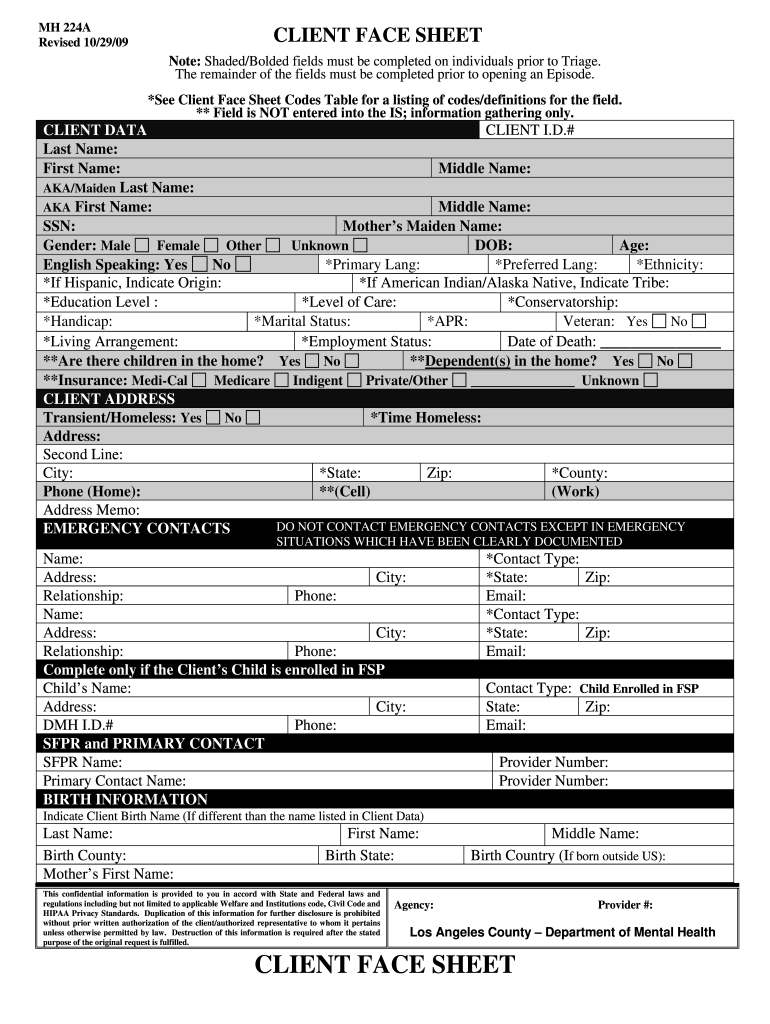
Client Face Sheet 2009-2026


What is the Client Face Sheet
The client face sheet is a vital document used primarily in healthcare and legal settings to summarize essential information about a client or patient. This document typically includes personal details such as name, contact information, and relevant medical or legal history. In medical contexts, a face sheet may also contain insurance information and emergency contacts, facilitating efficient communication among healthcare providers. Understanding the purpose and structure of a client face sheet is crucial for ensuring that all necessary information is readily available and accurately recorded.
How to Use the Client Face Sheet
Using a client face sheet effectively involves several steps. First, gather all necessary information, including personal details, medical history, and any relevant documentation. Next, fill out the face sheet accurately, ensuring that all fields are completed. This document should be reviewed for completeness and accuracy before being submitted or shared with relevant parties. In a digital format, tools like signNow can streamline this process, allowing for easy editing, sharing, and secure electronic signatures, making it simpler to maintain compliance with legal and medical standards.
Steps to Complete the Client Face Sheet
Completing the client face sheet involves a systematic approach to ensure all necessary information is captured. The following steps can guide you through the process:
- Gather Information: Collect all relevant personal and medical details from the client.
- Fill Out the Form: Enter the information into the face sheet template, ensuring accuracy.
- Review: Check for any missing or incorrect information before finalizing.
- Submit: Share the completed face sheet with the appropriate parties, ensuring it is securely transmitted.
Key Elements of the Client Face Sheet
The client face sheet contains several key elements that are essential for its effectiveness. These typically include:
- Client Identification: Full name, date of birth, and contact information.
- Medical History: Relevant past medical conditions and treatments.
- Insurance Information: Details about the client's insurance provider and policy number.
- Emergency Contacts: Names and contact information for individuals to reach in case of emergencies.
Each of these elements plays a critical role in ensuring that healthcare providers or legal professionals have the necessary information to provide appropriate care or services.
Legal Use of the Client Face Sheet
The client face sheet must be completed and used in accordance with various legal standards to ensure its validity. In healthcare, compliance with regulations such as HIPAA is essential to protect patient privacy and confidentiality. Additionally, when used in legal contexts, the information must be accurate and truthful to avoid potential legal repercussions. Utilizing a secure platform for electronic signatures, like signNow, can help maintain compliance with these legal requirements while ensuring that the face sheet is executed properly.
Examples of Using the Client Face Sheet
Client face sheets are utilized in various scenarios, showcasing their versatility. For instance, in a hospital setting, a patient face sheet may be created upon admission, summarizing critical information for the medical team. In legal practices, a client face sheet might be used to capture essential details about a client's case, facilitating better representation. These examples highlight the importance of the face sheet in both healthcare and legal environments, ensuring that vital information is organized and accessible.
Quick guide on how to complete client face sheet
Accomplish Client Face Sheet effortlessly on any device
Digital document management has become increasingly favored by businesses and individuals alike. It serves as an exemplary eco-friendly substitute for traditional printed and signed documents, as you can easily obtain the necessary form and securely archive it online. airSlate SignNow provides all the tools you require to create, alter, and electronically sign your documents quickly and without interruptions. Handle Client Face Sheet on any device using the airSlate SignNow apps for Android or iOS and enhance any document-driven process today.
How to alter and electronically sign Client Face Sheet with ease
- Find Client Face Sheet and click on Obtain Form to begin.
- Utilize the tools we provide to finalize your document.
- Emphasize important sections of your documents or obscure sensitive information using tools that airSlate SignNow supplies specifically for this purpose.
- Create your signature with the Sign feature, which takes seconds and holds the same legal validity as a conventional wet ink signature.
- Review all the details and click on the Complete button to save your modifications.
- Choose your preferred method to send your form, whether by email, SMS, invitation link, or download it to your computer.
Don't worry about lost or misplaced documents, tedious form searching, or mistakes that require reprinting new document copies. airSlate SignNow meets your document management needs in just a few clicks from your chosen device. Edit and electronically sign Client Face Sheet and ensure excellent communication throughout the document preparation process with airSlate SignNow.
Create this form in 5 minutes or less
Find and fill out the correct client face sheet
Create this form in 5 minutes!
How to create an eSignature for the client face sheet
How to make an eSignature for a PDF document online
How to make an eSignature for a PDF document in Google Chrome
The way to generate an eSignature for signing PDFs in Gmail
The way to create an electronic signature right from your smart phone
The best way to make an eSignature for a PDF document on iOS
The way to create an electronic signature for a PDF on Android OS
People also ask
-
What is a face sheet in airSlate SignNow?
A face sheet in airSlate SignNow refers to a cover document that summarizes important information about your main documents. This feature enhances the organization of your paperwork and provides recipients with a clear overview. By utilizing a face sheet, you can streamline the signing process and ensure that all necessary details are easily accessible.
-
How can I create a face sheet using airSlate SignNow?
Creating a face sheet in airSlate SignNow is simple and user-friendly. You can customize your face sheet by adding fields, logos, and text that reflects your branding. Once created, it can be integrated seamlessly with other documents to provide a cohesive signing experience for you and your clients.
-
Is there a cost associated with using face sheets in airSlate SignNow?
The use of face sheets in airSlate SignNow is included in your subscription, allowing you to take advantage of this feature without additional costs. airSlate SignNow offers various pricing plans, all providing access to robust features like face sheets. Choose the plan that fits your business needs to maximize your document management.
-
What are the benefits of using a face sheet?
Using a face sheet with airSlate SignNow enhances document clarity and presentation. It helps recipients quickly grasp key information, reducing confusion and improving workflow efficiency. Furthermore, face sheets can contribute to branding consistency, making a positive impression on stakeholders.
-
Can I integrate face sheets with other software?
Yes, airSlate SignNow allows for the integration of face sheets with various third-party software like CRM systems and document management platforms. This feature ensures that all your documents, including those with face sheets, can flow seamlessly across applications. Integration enhances productivity and unifies your document processes.
-
Are face sheets customizable in airSlate SignNow?
Absolutely! The face sheets in airSlate SignNow are highly customizable, allowing you to tailor them to fit your specific requirements. You can add fields, text, and images that align with your business identity, making your face sheets unique and professional. This customization ensures that all essential information is communicated effectively.
-
How do face sheets improve document tracking?
Face sheets can improve document tracking by providing a detailed overview of the document's contents and status. In airSlate SignNow, each face sheet can be associated with a specific document flow, enabling better monitoring and management. This feature helps you stay informed about who has signed, where the process is, and any outstanding actions.
Get more for Client Face Sheet
- D 1040 extension form
- American red cross disaster welfare inquiry form
- Profileupdates lifefone com form
- Progress report on strategy implementation form
- Pennsylvania e file signature authorization pa 8879 form
- Form 1 medical report as to mental state of detained nsw health health nsw gov
- Ymca camp high harbour services camper health form 1 last ymcaatlanta
- Real estate buyout agreement template form
Find out other Client Face Sheet
- eSign South Carolina Insurance Job Description Template Now
- eSign Indiana Legal Rental Application Free
- How To eSign Indiana Legal Residential Lease Agreement
- eSign Iowa Legal Separation Agreement Easy
- How To eSign New Jersey Life Sciences LLC Operating Agreement
- eSign Tennessee Insurance Rental Lease Agreement Later
- eSign Texas Insurance Affidavit Of Heirship Myself
- Help Me With eSign Kentucky Legal Quitclaim Deed
- eSign Louisiana Legal Limited Power Of Attorney Online
- How Can I eSign Maine Legal NDA
- eSign Maryland Legal LLC Operating Agreement Safe
- Can I eSign Virginia Life Sciences Job Description Template
- eSign Massachusetts Legal Promissory Note Template Safe
- eSign West Virginia Life Sciences Agreement Later
- How To eSign Michigan Legal Living Will
- eSign Alabama Non-Profit Business Plan Template Easy
- eSign Mississippi Legal Last Will And Testament Secure
- eSign California Non-Profit Month To Month Lease Myself
- eSign Colorado Non-Profit POA Mobile
- How Can I eSign Missouri Legal RFP