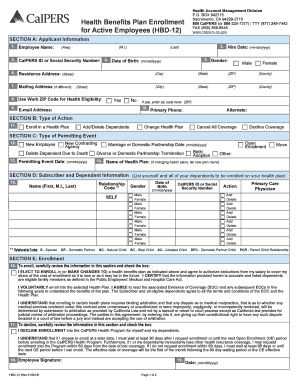
Hbd 12 2018-2026


What is the Hbd 12
The Hbd 12 form, officially known as the California Public Employees' Retirement System (CalPERS) Health Benefits Enrollment form, is essential for California public employees. This form allows members to enroll in health benefits upon retirement or during open enrollment periods. It is crucial for ensuring that retirees receive the health coverage they are entitled to under the CalPERS program.
How to use the Hbd 12
Using the Hbd 12 form involves several steps. First, members must accurately complete the required personal information, including their name, address, and employee identification number. Next, they must select their desired health plan from the options provided. It is essential to review the form for completeness and accuracy before submission to avoid any delays in processing. Once completed, the form can be submitted electronically or via mail, depending on the member's preference.
Steps to complete the Hbd 12
Completing the Hbd 12 form requires careful attention to detail. Follow these steps:
- Gather necessary personal information, including your CalPERS identification number.
- Select the health plan you wish to enroll in or make changes to.
- Provide details about any dependents you wish to include in your health coverage.
- Review the form for accuracy and completeness.
- Submit the form electronically through the CalPERS website or mail it to the appropriate address.
Legal use of the Hbd 12
The Hbd 12 form is legally binding when completed and submitted according to the guidelines set by CalPERS. It must comply with relevant state regulations regarding health benefits for public employees. Digital signatures are acceptable, provided they meet the requirements set forth by the ESIGN and UETA acts, ensuring that the form is recognized as valid and enforceable.
Required Documents
When completing the Hbd 12 form, members may need to provide supporting documents. These may include:
- Proof of identity, such as a driver's license or state ID.
- Documentation of any dependents, such as birth certificates or marriage licenses.
- Previous health insurance information, if applicable.
Form Submission Methods
The Hbd 12 form can be submitted in various ways to accommodate different preferences. Members can choose to:
- Submit the form electronically through the CalPERS online portal.
- Mail the completed form to the designated CalPERS address.
- Deliver the form in person at a local CalPERS office.
Eligibility Criteria
Eligibility for using the Hbd 12 form typically includes being a member of CalPERS and having reached retirement age. Additionally, members must have completed any required service time to qualify for health benefits. It is important to review specific eligibility requirements based on individual circumstances, as these can vary depending on employment history and health plan selection.
Quick guide on how to complete hbd 12
Complete Hbd 12 effortlessly on any device
Digital document management has become increasingly popular among businesses and individuals. It serves as an ideal eco-friendly alternative to traditional printed and signed papers, allowing you to access the correct file and securely store it online. airSlate SignNow equips you with all the necessary tools to create, modify, and eSign your documents swiftly without any hold-ups. Handle Hbd 12 on any device with the airSlate SignNow applications for Android or iOS, and simplify any document-related task today.
How to modify and eSign Hbd 12 with ease
- Find Hbd 12 and click on Get Form to begin.
- Utilize the tools we provide to complete your form.
- Emphasize important sections of the documents or conceal sensitive information using the tools that airSlate SignNow specifically offers for that purpose.
- Create your eSignature with the Sign tool, which takes mere seconds and holds the same legal validity as a conventional wet ink signature.
- Review all the details and click on the Done button to save your edits.
- Select your preferred method for submitting your form, whether by email, SMS, or an invitation link, or download it directly to your computer.
Leave behind concerns about lost or misplaced files, tedious form searching, or errors that necessitate printing new document copies. airSlate SignNow meets your document management needs in just a few clicks from any device you choose. Modify and eSign Hbd 12 while ensuring smooth communication throughout your form preparation process with airSlate SignNow.
Create this form in 5 minutes or less
Find and fill out the correct hbd 12
Create this form in 5 minutes!
How to create an eSignature for the hbd 12
How to make an eSignature for your PDF online
How to make an eSignature for your PDF in Google Chrome
The way to generate an electronic signature for signing PDFs in Gmail
The way to create an electronic signature from your smartphone
The best way to make an electronic signature for a PDF on iOS
The way to create an electronic signature for a PDF file on Android
People also ask
-
What is pers hbd 12 in airSlate SignNow?
Pers hbd 12 refers to the specific plan or feature set available in airSlate SignNow. This plan includes capabilities that empower businesses to efficiently send, eSign, and manage documents. By utilizing pers hbd 12, teams can streamline their workflow and improve document turnaround times.
-
How much does the pers hbd 12 plan cost?
The pers hbd 12 plan is competitively priced to provide great value for businesses looking to optimize their document management processes. Pricing may vary based on the number of users and additional features needed. For specific pricing details, visiting the airSlate SignNow website or contacting sales directly is recommended.
-
What features are included in the pers hbd 12 option?
Included in the pers hbd 12 option are features like document templates, customizable workflows, and advanced security measures. Users can also benefit from real-time tracking and notifications, ensuring document management is seamless and secure. This makes pers hbd 12 an excellent choice for businesses of all sizes.
-
How can the pers hbd 12 benefit my business?
The pers hbd 12 plan can signNowly enhance productivity and reduce turnaround times for document-related tasks. By leveraging the easy-to-use features of airSlate SignNow, your team can focus on core activities instead of being bogged down by paperwork. This leads to a more efficient workflow and better overall business performance.
-
Is pers hbd 12 compatible with other software?
Yes, the pers hbd 12 plan is designed to integrate seamlessly with a variety of popular software applications. This includes CRM systems, project management tools, and other business solutions. These integrations help ensure that your document workflows fit smoothly into your existing processes.
-
What types of documents can I sign with pers hbd 12?
With the pers hbd 12 plan, you can sign a wide variety of documents including contracts, agreements, and forms. The eSignature functionality allows you to securely sign documents from anywhere, making it perfect for remote work. This versatility makes pers hbd 12 an essential tool for any business.
-
Is there a mobile app available for the pers hbd 12 plan?
Yes, airSlate SignNow offers a mobile app that supports the pers hbd 12 plan, allowing users to send and sign documents on-the-go. This mobile accessibility ensures that you can manage your documents anytime, anywhere, thus enhancing your efficiency and responsiveness in your business operations.
Get more for Hbd 12
- Computer access form
- Care4kids redetermination form
- Preble county building department form
- Student emergency medicalcontact information form hwdsb on
- Feeding your demons pdf form
- Cif concussion return to learn rtl protocol form
- Oracle on demand best practices form
- Leech lake tribal assistance application for extraordinary llojibwe form
Find out other Hbd 12
- How To Integrate Sign in Banking
- How To Use Sign in Banking
- Help Me With Use Sign in Banking
- Can I Use Sign in Banking
- How Do I Install Sign in Banking
- How To Add Sign in Banking
- How Do I Add Sign in Banking
- How Can I Add Sign in Banking
- Can I Add Sign in Banking
- Help Me With Set Up Sign in Government
- How To Integrate eSign in Banking
- How To Use eSign in Banking
- How To Install eSign in Banking
- How To Add eSign in Banking
- How To Set Up eSign in Banking
- How To Save eSign in Banking
- How To Implement eSign in Banking
- How To Set Up eSign in Construction
- How To Integrate eSign in Doctors
- How To Use eSign in Doctors