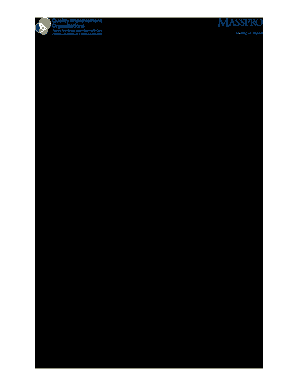
Post Fall Huddle Tool Form


What is the Post Fall Huddle Tool
The Post Fall Huddle Tool is a structured digital form designed to facilitate the documentation and assessment of incidents that occur after a fall. This tool is essential for healthcare providers, as it allows for a systematic review of the circumstances surrounding a fall, ensuring that all relevant information is captured. By using this tool, organizations can enhance their fall prevention strategies and improve patient safety outcomes.
How to use the Post Fall Huddle Tool
Using the Post Fall Huddle Tool involves several straightforward steps. First, gather all necessary details about the incident, including the time, location, and circumstances of the fall. Next, input this information into the designated fields of the digital form. It is crucial to involve all relevant team members in the discussion to ensure a comprehensive review. Finally, submit the completed form for further analysis and action planning.
Steps to complete the Post Fall Huddle Tool
Completing the Post Fall Huddle Tool requires a systematic approach. Begin by assembling the team involved in the incident. Discuss the fall to gather insights and perspectives. Then, fill out the form by documenting key elements such as the patient's condition before the fall, any contributing factors, and immediate responses taken. Review the information for accuracy and completeness before finalizing the submission. This thorough process helps ensure that all critical aspects are addressed.
Legal use of the Post Fall Huddle Tool
The legal use of the Post Fall Huddle Tool is governed by various healthcare regulations and standards. It is vital to ensure that the information collected complies with privacy laws, including HIPAA, to protect patient confidentiality. Additionally, maintaining accurate records through this tool can serve as a protective measure in case of legal inquiries related to the fall incident. Proper documentation can demonstrate due diligence in patient care and safety practices.
Key elements of the Post Fall Huddle Tool
Key elements of the Post Fall Huddle Tool include sections for incident details, participant input, and follow-up actions. Important fields typically cover the date and time of the fall, the environment where it occurred, and the patient's health status. Additionally, the tool should allow for notes on preventive measures discussed during the huddle. These elements are crucial for creating a comprehensive overview that can inform future fall prevention strategies.
Examples of using the Post Fall Huddle Tool
Examples of using the Post Fall Huddle Tool can vary across different healthcare settings. In a hospital, a team might use the tool to analyze a patient's fall in a rehabilitation unit, discussing factors such as medication effects or mobility challenges. In a long-term care facility, staff may document a fall that occurred during a group activity, focusing on environmental hazards. Each example highlights the tool's adaptability in addressing specific circumstances and improving safety protocols.
Quick guide on how to complete post fall huddle tool
Effortlessly Prepare Post Fall Huddle Tool on Any Device
Managing documents online has gained popularity among businesses and individuals alike. It offers an ideal environmentally friendly alternative to traditional printed and signed documents, as you can access the correct form and securely save it online. airSlate SignNow provides you with all the resources necessary to create, modify, and electronically sign your documents quickly and efficiently. Manage Post Fall Huddle Tool on any device with the airSlate SignNow Android or iOS applications and streamline your document-related processes today.
The Easiest Way to Edit and Electronically Sign Post Fall Huddle Tool with Ease
- Obtain Post Fall Huddle Tool and then click Get Form to begin.
- Utilize the tools we offer to fill out your form.
- Emphasize important sections of your documents or conceal sensitive information using the tools specifically designed for that purpose by airSlate SignNow.
- Generate your electronic signature with the Sign feature, which takes just seconds and holds the same legal value as a conventional wet ink signature.
- Review all the details and then click the Done button to save your changes.
- Select how you wish to send your form, whether by email, text message (SMS), invite link, or download it to your computer.
Wave goodbye to lost or misplaced documents, tedious form searching, or errors that necessitate printing new copies. airSlate SignNow meets all your document management requirements in a few clicks from any device you prefer. Modify and electronically sign Post Fall Huddle Tool to ensure strong communication throughout your form preparation journey with airSlate SignNow.
Create this form in 5 minutes or less
Create this form in 5 minutes!
How to create an eSignature for the post fall huddle tool
The best way to make an eSignature for a PDF document online
The best way to make an eSignature for a PDF document in Google Chrome
The way to generate an eSignature for signing PDFs in Gmail
How to generate an electronic signature right from your smart phone
How to make an eSignature for a PDF document on iOS
How to generate an electronic signature for a PDF on Android OS
People also ask
-
What is a huddle tool and how does airSlate SignNow function as one?
A huddle tool is designed to enhance team collaboration and streamline communication. airSlate SignNow serves as an effective huddle tool by allowing teams to quickly share, sign, and collaborate on documents in one centralized platform, improving workflow efficiency.
-
How does airSlate SignNow improve team collaboration as a huddle tool?
As a huddle tool, airSlate SignNow improves team collaboration by enabling multiple users to edit and sign documents simultaneously. This real-time collaboration ensures that all team members are updated, reducing the chances of miscommunication and enhancing productivity.
-
What are the pricing options for airSlate SignNow's huddle tool?
airSlate SignNow offers flexible pricing plans that cater to different business sizes and needs. Whether you're a small team or a large enterprise, you can select a plan that makes the most sense for your budget while enjoying the benefits of a comprehensive huddle tool.
-
What features make airSlate SignNow an effective huddle tool?
Key features of airSlate SignNow as a huddle tool include document templates, automated workflows, and secure eSignature capabilities. These features allow teams to customize their processes, save time, and ensure document security during collaboration.
-
Can airSlate SignNow integrate with other platforms as part of a huddle tool?
Yes, airSlate SignNow integrates seamlessly with various productivity and project management tools, enhancing its functionality as a huddle tool. This allows teams to incorporate their existing workflows and maintain efficiency while using airSlate SignNow.
-
What are the main benefits of using airSlate SignNow as a huddle tool?
Using airSlate SignNow as a huddle tool offers numerous benefits, including reduced turnaround times for document approvals and a more organized approach to managing projects. Additionally, its user-friendly interface promotes ease of use for team members, regardless of technical skill.
-
Is airSlate SignNow secure for sensitive documents when used as a huddle tool?
Absolutely. airSlate SignNow prioritizes security, employing advanced encryption and compliance with various industry standards, making it a secure huddle tool for sensitive documents. Your team's information remains protected, giving you peace of mind during every collaboration.
Get more for Post Fall Huddle Tool
- Highmark enrollment form
- Ppi tn 42 recommended minimum training guidelines bb dura line form
- Four prescription policy prior authorization request form
- Radiesse patient access program form
- Gju reappear form
- Request for iogkf dan registration place your photo bkarateb karate org form
- Referral agreement template form
- Referral commission referral agreement template form
Find out other Post Fall Huddle Tool
- Help Me With eSignature Tennessee Banking PDF
- How Can I eSignature Virginia Banking PPT
- How Can I eSignature Virginia Banking PPT
- Can I eSignature Washington Banking Word
- Can I eSignature Mississippi Business Operations Document
- How To eSignature Missouri Car Dealer Document
- How Can I eSignature Missouri Business Operations PPT
- How Can I eSignature Montana Car Dealer Document
- Help Me With eSignature Kentucky Charity Form
- How Do I eSignature Michigan Charity Presentation
- How Do I eSignature Pennsylvania Car Dealer Document
- How To eSignature Pennsylvania Charity Presentation
- Can I eSignature Utah Charity Document
- How Do I eSignature Utah Car Dealer Presentation
- Help Me With eSignature Wyoming Charity Presentation
- How To eSignature Wyoming Car Dealer PPT
- How To eSignature Colorado Construction PPT
- How To eSignature New Jersey Construction PDF
- How To eSignature New York Construction Presentation
- How To eSignature Wisconsin Construction Document