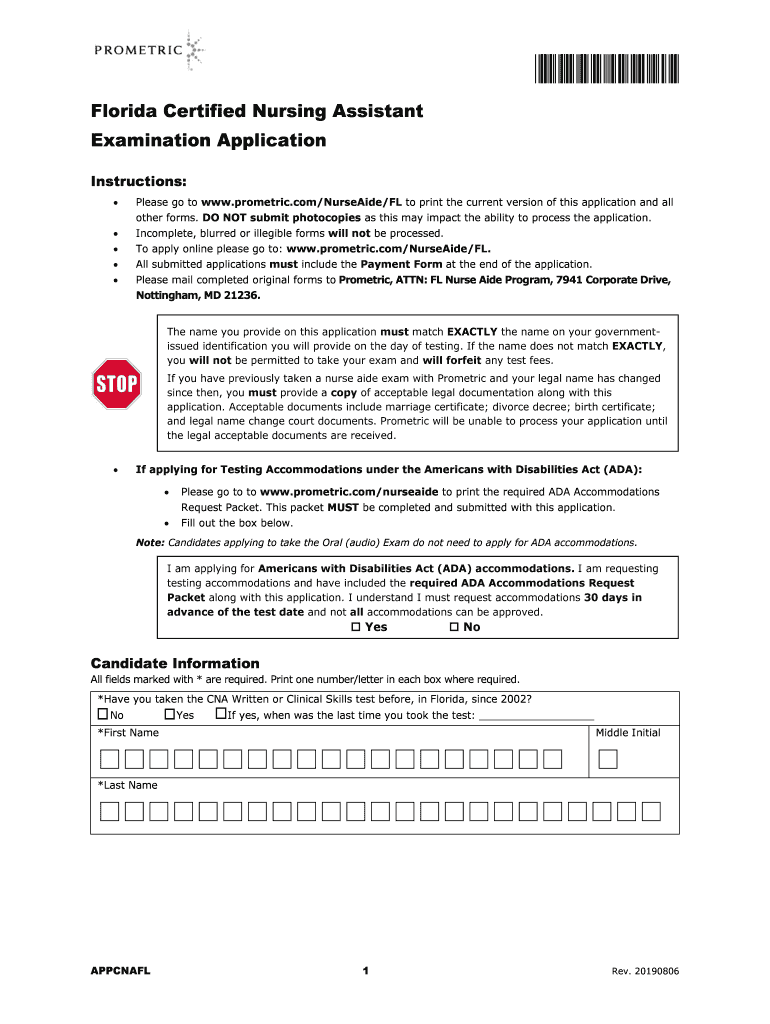
Md Prometric Form


What is the Maryland Prometric Examination?
The Maryland Prometric Examination is a standardized test designed to evaluate the competency of candidates in various professional fields, particularly in healthcare roles such as nursing assistants. This examination is crucial for ensuring that individuals possess the necessary knowledge and skills to provide safe and effective care. The Prometric examination is recognized across the United States and is often a requirement for certification and licensure in many states, including Maryland.
Steps to Complete the Maryland Prometric Examination
Completing the Maryland Prometric Examination involves several key steps to ensure a smooth process:
- Registration: Candidates must register for the examination through the official Prometric website or the designated state board of nursing.
- Preparation: It is advisable to review the examination content outline and study relevant materials to prepare adequately.
- Scheduling: After registration, candidates can schedule their examination date and location based on availability.
- Taking the Examination: Arrive at the testing center on the scheduled date, bringing necessary identification and materials.
- Receiving Results: Examination results are typically available within a few days, and candidates will be notified of their performance.
Legal Use of the Maryland Prometric Examination
The Maryland Prometric Examination is legally recognized as a valid assessment tool when conducted in accordance with state regulations. To ensure that the examination results are admissible in legal contexts, candidates must adhere to the guidelines set forth by the Maryland Board of Nursing and Prometric. This includes following proper procedures for taking the exam and ensuring that all required documentation is submitted accurately.
Eligibility Criteria for the Maryland Prometric Examination
To be eligible for the Maryland Prometric Examination, candidates must meet specific criteria, which may include:
- Completion of a state-approved nursing assistant training program.
- Meeting age requirements, typically being at least 18 years old.
- Providing proof of identity and residency as required by the Maryland Board of Nursing.
- Submitting any necessary background checks or health clearances.
Key Elements of the Maryland Prometric Examination
The Maryland Prometric Examination consists of various components that assess a candidate's knowledge and skills. Key elements include:
- Written Test: This portion evaluates theoretical knowledge related to nursing practices and patient care.
- Clinical Skills Test: Candidates demonstrate practical skills in a simulated environment, showcasing their ability to perform essential tasks.
- Scoring Criteria: Each section has specific scoring guidelines that determine overall pass or fail status.
How to Obtain the Maryland Prometric Examination
Obtaining the Maryland Prometric Examination involves a straightforward process:
- Visit the Prometric Website: Access the official Prometric website to find information about the examination.
- Complete the Application: Fill out the required application form, ensuring all information is accurate and complete.
- Pay Fees: Submit any applicable fees associated with the examination process.
- Receive Confirmation: After processing, candidates will receive confirmation of their registration and details about scheduling.
Quick guide on how to complete md prometric
Effortlessly Prepare Md Prometric on Any Device
The management of online documents has gained traction among businesses and individuals. It offers an ideal eco-friendly substitute for conventional printed and signed papers, allowing you to obtain the correct form and securely save it online. airSlate SignNow equips you with all the necessary tools to create, edit, and electronically sign your documents quickly without delays. Manage Md Prometric on any device using airSlate SignNow’s Android or iOS applications and enhance any document-centric process today.
The Easiest Way to Edit and eSign Md Prometric Seamlessly
- Locate Md Prometric and click Get Form to begin.
- Make use of the tools we provide to fill out your form.
- Select important sections of the documents or obscure sensitive details with tools that airSlate SignNow provides specifically for that purpose.
- Create your signature with the Sign feature, which takes mere seconds and holds the same legal validity as a traditional wet signature.
- Review the details and click the Done button to save your updates.
- Choose how you'd like to send your form, whether by email, SMS, invite link, or download it to your computer.
Eliminate worries about lost or misplaced documents, tedious form searches, or mistakes that require printing new copies. airSlate SignNow addresses all your document management requirements in just a few clicks from any device you prefer. Edit and eSign Md Prometric and ensure effective communication at every stage of the form filling process with airSlate SignNow.
Create this form in 5 minutes or less
Create this form in 5 minutes!
How to create an eSignature for the md prometric
The way to create an electronic signature for a PDF online
The way to create an electronic signature for a PDF in Google Chrome
How to create an eSignature for signing PDFs in Gmail
How to make an eSignature right from your smartphone
The best way to create an eSignature for a PDF on iOS
How to make an eSignature for a PDF on Android
People also ask
-
What is a prometric examination?
A prometric examination is a standardized test administered by Prometric to evaluate competency in various professional fields. These exams are designed to ensure that candidates possess the necessary skills and knowledge. airSlate SignNow facilitates the process by allowing you to securely sign and manage exam-related documents.
-
How can airSlate SignNow assist with the prometric examination process?
airSlate SignNow streamlines the management of documents related to your prometric examination, making it easy to send, sign, and track essential paperwork. Utilizing our platform, you can ensure that all documents are securely signed and stored, reducing the risk of errors and delays. This efficient workflow enhances your overall exam preparation experience.
-
Is there a cost associated with using airSlate SignNow for prometric examination documents?
Yes, airSlate SignNow offers competitive pricing plans that cater to various business needs. Our subscription model is designed to provide an affordable eSignature solution for managing documents related to your prometric examination. Explore our pricing options to find the best fit for your requirements.
-
What features does airSlate SignNow offer for managing prometric examination documents?
airSlate SignNow provides features such as document templates, automated workflows, and real-time tracking to enhance your experience with prometric examination documents. These tools help you streamline the signature process, ensuring that necessary forms are completed quickly and efficiently. Plus, our intuitive interface makes it easy to navigate.
-
Can I integrate airSlate SignNow with other tools I use for prometric examination management?
Absolutely! airSlate SignNow offers integration capabilities with various platforms to help manage your prometric examination documents effectively. Whether you are using CRM systems, cloud storage, or project management tools, our integrations facilitate seamless workflows for your business needs.
-
What are the benefits of using airSlate SignNow for prometric examination-related tasks?
Using airSlate SignNow for your prometric examination tasks ensures a more organized and efficient document handling process. You can save time and reduce stress with features like bulk sending and compliance tracking. These benefits contribute to a smoother experience as you prepare for your examination.
-
Is airSlate SignNow secure for handling prometric examination documents?
Yes, airSlate SignNow prioritizes security, ensuring that all documents related to your prometric examination are protected. We utilize advanced encryption protocols and adhere to industry standards to safeguard your sensitive information. Your trust and data security are our top priorities.
Get more for Md Prometric
Find out other Md Prometric
- Electronic signature Iowa Legal LLC Operating Agreement Fast
- Electronic signature Legal PDF Kansas Online
- Electronic signature Legal Document Kansas Online
- Can I Electronic signature Kansas Legal Warranty Deed
- Can I Electronic signature Kansas Legal Last Will And Testament
- Electronic signature Kentucky Non-Profit Stock Certificate Online
- Electronic signature Legal PDF Louisiana Online
- Electronic signature Maine Legal Agreement Online
- Electronic signature Maine Legal Quitclaim Deed Online
- Electronic signature Missouri Non-Profit Affidavit Of Heirship Online
- Electronic signature New Jersey Non-Profit Business Plan Template Online
- Electronic signature Massachusetts Legal Resignation Letter Now
- Electronic signature Massachusetts Legal Quitclaim Deed Easy
- Electronic signature Minnesota Legal LLC Operating Agreement Free
- Electronic signature Minnesota Legal LLC Operating Agreement Secure
- Electronic signature Louisiana Life Sciences LLC Operating Agreement Now
- Electronic signature Oregon Non-Profit POA Free
- Electronic signature South Dakota Non-Profit Business Plan Template Now
- Electronic signature South Dakota Non-Profit Lease Agreement Template Online
- Electronic signature Legal Document Missouri Online