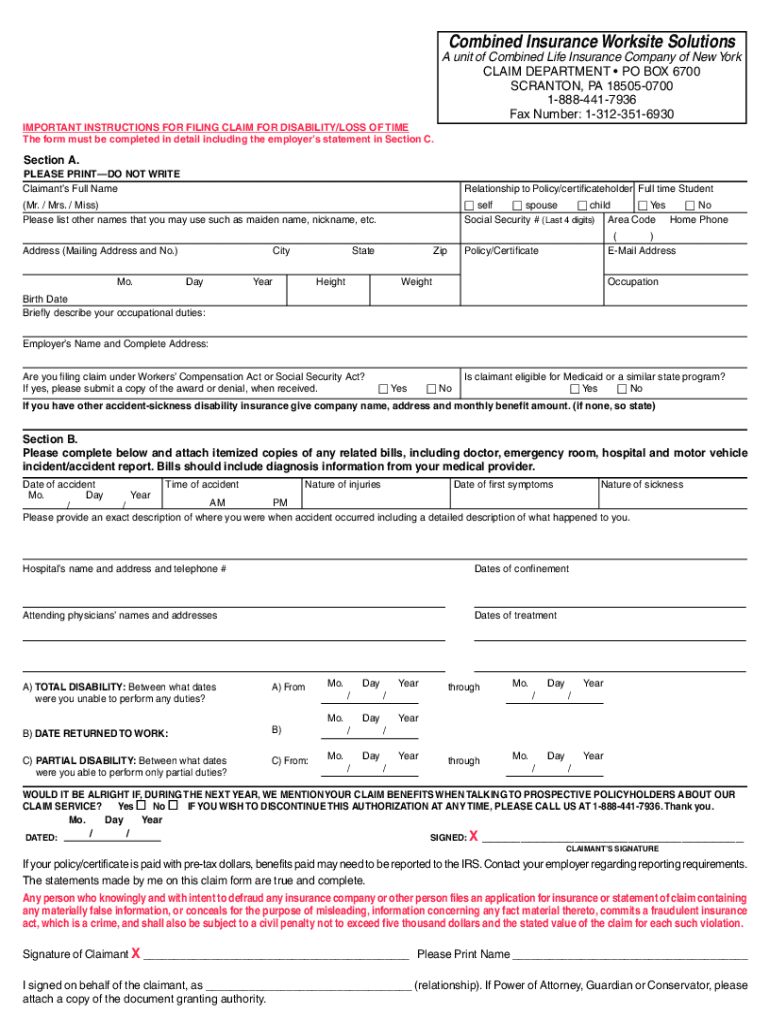
Combined Insurance Form


What is the Combined Insurance Form
The combined insurance form is a comprehensive document used to file claims for various types of insurance coverage, including medical, disability, and accident claims. This form allows policyholders to consolidate their claims into one submission, streamlining the process for both the claimant and the insurance provider. It is essential for individuals seeking benefits from their combined insurance policies to understand the specifics of this form to ensure accurate and timely processing of their claims.
How to Use the Combined Insurance Form
Using the combined insurance form involves several straightforward steps. First, gather all necessary information related to your insurance policy and the claim you are filing. This includes personal identification details, policy numbers, and any relevant medical documentation. Next, fill out the form with accurate and complete information, ensuring that all required fields are addressed. Once completed, review the form for any errors or omissions before submitting it to the insurance provider, either online or by mail.
Steps to Complete the Combined Insurance Form
Completing the combined insurance form can be broken down into a series of clear steps:
- Gather necessary documents, including your insurance policy and any medical records.
- Access the combined insurance form online or obtain a printable version.
- Fill in your personal information, including name, address, and contact details.
- Provide specific details about the claim, including dates, services rendered, and amounts incurred.
- Attach any supporting documents required for your claim.
- Review the completed form for accuracy and completeness.
- Submit the form according to the instructions provided by your insurance company.
Legal Use of the Combined Insurance Form
The combined insurance form is legally binding when completed and submitted in accordance with applicable regulations. To ensure its validity, it must be signed by the policyholder or an authorized representative. Additionally, the form must comply with relevant laws governing electronic signatures and document submissions, such as the ESIGN Act and UETA. Understanding these legal frameworks is crucial for ensuring that your claims are recognized and processed by the insurance provider.
Required Documents
When submitting the combined insurance form, certain documents are typically required to support your claim. These may include:
- A copy of your insurance policy.
- Medical records or bills related to the claim.
- Proof of identity, such as a driver's license or social security number.
- Any additional documentation specified by your insurance provider.
Having these documents ready can facilitate a smoother claims process and reduce the likelihood of delays.
Form Submission Methods
The combined insurance form can be submitted through various methods, depending on the preferences of the insurance provider. Common submission methods include:
- Online submission through the insurance company's website.
- Mailing a printed version of the form to the designated claims address.
- In-person submission at a local insurance office, if available.
Choosing the most convenient method for your situation can help expedite the claims process.
Quick guide on how to complete combined insurance form
Complete Combined Insurance Form effortlessly on any device
Digital document management has become increasingly favored by businesses and individuals alike. It offers a perfect environmentally friendly alternative to traditional printed and signed papers, allowing you to access the right form and securely store it online. airSlate SignNow equips you with all the essential tools to create, modify, and eSign your documents swiftly without any hindrances. Manage Combined Insurance Form on any device using the airSlate SignNow Android or iOS applications and simplify your document-dependent tasks today.
How to modify and eSign Combined Insurance Form with ease
- Obtain Combined Insurance Form and then click Get Form to begin.
- Make use of the tools we provide to fill out your document.
- Emphasize important sections of your documents or obscure sensitive information with the tools that airSlate SignNow specifically provides for these tasks.
- Create your signature using the Sign tool, which takes seconds and holds the same legal validity as a conventional wet ink signature.
- Review all the information and then click the Done button to save your changes.
- Choose how you want to send your form, whether by email, SMS, or invite link, or download it to your computer.
Eliminate worries about lost or misplaced files, tedious form searches, or errors that necessitate printing new document copies. airSlate SignNow fulfills all your document management needs in just a few clicks from any device you prefer. Edit and eSign Combined Insurance Form to ensure excellent communication at any phase of the form preparation process with airSlate SignNow.
Create this form in 5 minutes or less
Create this form in 5 minutes!
How to create an eSignature for the combined insurance form
The way to make an eSignature for a PDF file in the online mode
The way to make an eSignature for a PDF file in Chrome
The way to create an electronic signature for putting it on PDFs in Gmail
The best way to make an electronic signature right from your smartphone
The way to make an eSignature for a PDF file on iOS devices
The best way to make an electronic signature for a PDF on Android
People also ask
-
What is a combined insurance form?
A combined insurance form is a document that consolidates various insurance policies into a single comprehensive form. This facilitates easier management and understanding of coverage options for businesses and individuals alike. Using airSlate SignNow, you can efficiently create, send, and electronically sign combined insurance forms with ease.
-
How can I create a combined insurance form using airSlate SignNow?
Creating a combined insurance form with airSlate SignNow is simple and intuitive. You just need to upload your document or use one of our templates, customize it as needed, and send it for eSignature. Our platform streamlines the process, ensuring that your combined insurance forms are completed quickly and professionally.
-
What are the pricing options for using airSlate SignNow for combined insurance forms?
airSlate SignNow offers flexible pricing plans designed to fit various business needs, including those needing to manage combined insurance forms. You can choose from our individual, business, or enterprise plans, which come with a variety of features and eSigning capabilities. To find the best option for your specific use, visit our pricing page.
-
What features does airSlate SignNow offer for combined insurance forms?
airSlate SignNow provides a variety of features to enhance your experience with combined insurance forms, such as customizable templates, eSignature functionality, and document storage. Additionally, our platform includes tracking capabilities, which allow you to monitor the status of your forms in real time. This makes managing your combined insurance documents efficient and hassle-free.
-
What are the benefits of using airSlate SignNow for combined insurance forms?
Using airSlate SignNow for combined insurance forms offers numerous advantages, including increased efficiency and reduced paperwork. The eSigning feature accelerates the signing process, allowing you to finalize forms without delay. This results in faster turnaround times and helps improve customer satisfaction by providing a seamless experience.
-
Can I integrate airSlate SignNow with other applications for my combined insurance forms?
Yes, airSlate SignNow offers robust integration options with various third-party applications, making it easy to incorporate combined insurance forms into your existing workflow. Popular integrations include CRM systems, cloud storage services, and productivity tools. This allows for a more streamlined and efficient document management process.
-
Is airSlate SignNow secure for handling combined insurance forms?
Absolutely, airSlate SignNow takes security very seriously. We implement industry-standard encryption protocols to ensure that your combined insurance forms are protected at all times. Additionally, our platform complies with regulatory standards, providing peace of mind when it comes to handling sensitive information.
Get more for Combined Insurance Form
- Form n461
- Transmittal information georgia limited liability company formsend
- Traveller declaration card to be used by canadian residents to cbsa asfc gc form
- Annual team champions form
- Public hunting in the eglin air force base wma of northwest form
- Copier service agreement template form
- Copyright agreement template form
- Copyright assignment agreement template form
Find out other Combined Insurance Form
- Help Me With Sign Pennsylvania Cohabitation Agreement
- Sign Montana Child Support Modification Online
- Sign Oregon Last Will and Testament Mobile
- Can I Sign Utah Last Will and Testament
- Sign Washington Last Will and Testament Later
- Sign Wyoming Last Will and Testament Simple
- Sign Connecticut Living Will Online
- How To Sign Georgia Living Will
- Sign Massachusetts Living Will Later
- Sign Minnesota Living Will Free
- Sign New Mexico Living Will Secure
- How To Sign Pennsylvania Living Will
- Sign Oregon Living Will Safe
- Sign Utah Living Will Fast
- Sign Wyoming Living Will Easy
- How Can I Sign Georgia Pet Care Agreement
- Can I Sign Kansas Moving Checklist
- How Do I Sign Rhode Island Pet Care Agreement
- How Can I Sign Virginia Moving Checklist
- Sign Illinois Affidavit of Domicile Online