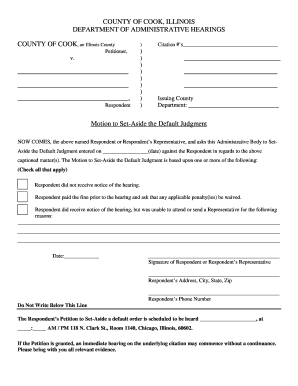
Motion to Set Aside the Default Judgment Cook County 2010-2026


What is the motion to set aside the default judgment Cook County
The motion to set aside the default judgment in Cook County is a legal request made to a court to overturn a judgment that was issued in the absence of a party. This type of motion is typically filed when a defendant was not properly notified of the legal proceedings or was unable to respond due to circumstances beyond their control. The motion aims to provide the court with a valid reason to reconsider the judgment and allow the defendant an opportunity to present their case.
Steps to complete the motion to set aside the default judgment Cook County
Completing the motion to set aside the default judgment involves several key steps:
- Gather necessary information, including case details and reasons for the default.
- Obtain the appropriate motion form from the Cook County court or its website.
- Fill out the form accurately, ensuring all required sections are completed.
- Attach supporting documents that substantiate your claims, such as evidence of lack of notice.
- File the completed motion with the court, following local filing procedures.
- Serve a copy of the motion to all relevant parties involved in the case.
Legal use of the motion to set aside the default judgment Cook County
The legal use of the motion to set aside the default judgment in Cook County is governed by specific rules and regulations. It is essential to demonstrate valid grounds for the motion, such as improper service of process or excusable neglect. Courts typically require that the motion be filed within a certain timeframe after the judgment has been entered. Understanding these legal parameters ensures that the motion is filed correctly and increases the chances of a favorable outcome.
Required documents for the motion to set aside the default judgment Cook County
When filing a motion to set aside the default judgment, certain documents are typically required:
- The completed motion form.
- Affidavit or declaration explaining the reasons for the request.
- Any evidence supporting your claims, such as correspondence or proof of circumstances.
- Proof of service showing that all parties have been notified of the motion.
Eligibility criteria for the motion to set aside the default judgment Cook County
Eligibility for filing a motion to set aside the default judgment in Cook County generally includes:
- The party must demonstrate valid reasons for not responding to the original lawsuit.
- There must be a legitimate basis for the court to reconsider the judgment.
- The motion must be filed within the timeframe established by local court rules.
Examples of using the motion to set aside the default judgment Cook County
Examples of situations where a motion to set aside the default judgment may be applicable include:
- A defendant was not properly served with the lawsuit documents.
- A defendant was incapacitated or otherwise unable to respond due to unforeseen circumstances.
- A defendant can provide new evidence that could significantly impact the case outcome.
Quick guide on how to complete motion to set aside the default judgment cook county
Effortlessly prepare Motion To Set Aside The Default Judgment Cook County on any device
Digital document management has gained popularity among companies and individuals. It offers an excellent eco-friendly substitute to traditional printed and signed papers, as you can obtain the necessary form and securely store it online. airSlate SignNow equips you with all the tools needed to create, modify, and eSign your documents quickly without delays. Manage Motion To Set Aside The Default Judgment Cook County on any platform with airSlate SignNow's Android or iOS applications and enhance any document-centric operation today.
How to modify and eSign Motion To Set Aside The Default Judgment Cook County with ease
- Obtain Motion To Set Aside The Default Judgment Cook County and click on Get Form to begin.
- Utilize the tools we provide to complete your form.
- Mark important sections of your documents or obscure sensitive information with tools specifically provided by airSlate SignNow for that purpose.
- Create your eSignature with the Sign feature, which takes moments and has the same legal validity as a traditional ink signature.
- Review all the details and click on the Done button to save your changes.
- Choose how you wish to send your form, via email, text message (SMS), or invitation link, or download it to your computer.
Forget about lost or misplaced documents, tedious form searching, or mistakes that necessitate printing new copies. airSlate SignNow meets all your document management needs in just a few clicks from any device you prefer. Edit and eSign Motion To Set Aside The Default Judgment Cook County and ensure excellent communication at every stage of your form preparation process with airSlate SignNow.
Create this form in 5 minutes or less
Create this form in 5 minutes!
How to create an eSignature for the motion to set aside the default judgment cook county
How to create an electronic signature for a PDF online
How to create an electronic signature for a PDF in Google Chrome
How to create an e-signature for signing PDFs in Gmail
How to create an e-signature right from your smartphone
How to create an e-signature for a PDF on iOS
How to create an e-signature for a PDF on Android
People also ask
-
What is a motion for default judgment in Illinois?
A motion for default judgment in Illinois is a legal document filed when a defendant fails to respond to a complaint in a timely manner. This motion allows the plaintiff to seek a judgment without the need for a trial. An understanding of this process is essential for individuals considering legal action in Illinois.
-
How can airSlate SignNow assist with filing a motion for default judgment in Illinois?
airSlate SignNow provides a user-friendly platform for preparing and eSigning legal documents, including a motion for default judgment in Illinois. With features designed for legal professionals, users can easily customize templates and streamline their workflow, ensuring documents are filed promptly and accurately.
-
What are the benefits of using airSlate SignNow for legal documents?
Using airSlate SignNow for legal documents offers numerous benefits, such as enhanced efficiency, reduced errors, and cost-effectiveness. The platform allows for quick eSigning, ensuring that important documents like a motion for default judgment in Illinois are executed without delay. Furthermore, users can track document status in real time.
-
Is there a cost associated with using airSlate SignNow?
Yes, airSlate SignNow offers various pricing plans designed to fit different business needs. Users can choose from affordable monthly subscriptions or opt for annual plans that provide better value. This cost-effective solution is ideal for those regularly filing motions for default judgment in Illinois.
-
What features make airSlate SignNow suitable for legal professionals?
airSlate SignNow includes critical features for legal professionals such as document templates, secure eSigning, and seamless collaboration tools. These features ensure that filings, like a motion for default judgment in Illinois, are handled swiftly and accurately, making it easier for legal teams to manage their caseloads.
-
Does airSlate SignNow integrate with other software?
Yes, airSlate SignNow offers integrations with popular software platforms such as Google Drive, Salesforce, and Microsoft Office. These integrations enhance workflow efficiency, allowing users to access and use documents like a motion for default judgment in Illinois seamlessly within their existing systems.
-
Can I customize templates for a motion for default judgment in Illinois?
Absolutely! airSlate SignNow allows users to create and customize templates for motions such as a motion for default judgment in Illinois. This feature ensures that all necessary information is included, tailored to specific cases, and allows for quicker document assembly.
Get more for Motion To Set Aside The Default Judgment Cook County
Find out other Motion To Set Aside The Default Judgment Cook County
- Electronic signature Missouri Legal Lease Agreement Template Free
- Electronic signature Non-Profit PDF Vermont Online
- Electronic signature Non-Profit PDF Vermont Computer
- Electronic signature Missouri Legal Medical History Mobile
- Help Me With Electronic signature West Virginia Non-Profit Business Plan Template
- Electronic signature Nebraska Legal Living Will Simple
- Electronic signature Nevada Legal Contract Safe
- How Can I Electronic signature Nevada Legal Operating Agreement
- How Do I Electronic signature New Hampshire Legal LLC Operating Agreement
- How Can I Electronic signature New Mexico Legal Forbearance Agreement
- Electronic signature New Jersey Legal Residential Lease Agreement Fast
- How To Electronic signature New York Legal Lease Agreement
- How Can I Electronic signature New York Legal Stock Certificate
- Electronic signature North Carolina Legal Quitclaim Deed Secure
- How Can I Electronic signature North Carolina Legal Permission Slip
- Electronic signature Legal PDF North Dakota Online
- Electronic signature North Carolina Life Sciences Stock Certificate Fast
- Help Me With Electronic signature North Dakota Legal Warranty Deed
- Electronic signature North Dakota Legal Cease And Desist Letter Online
- Electronic signature North Dakota Legal Cease And Desist Letter Free