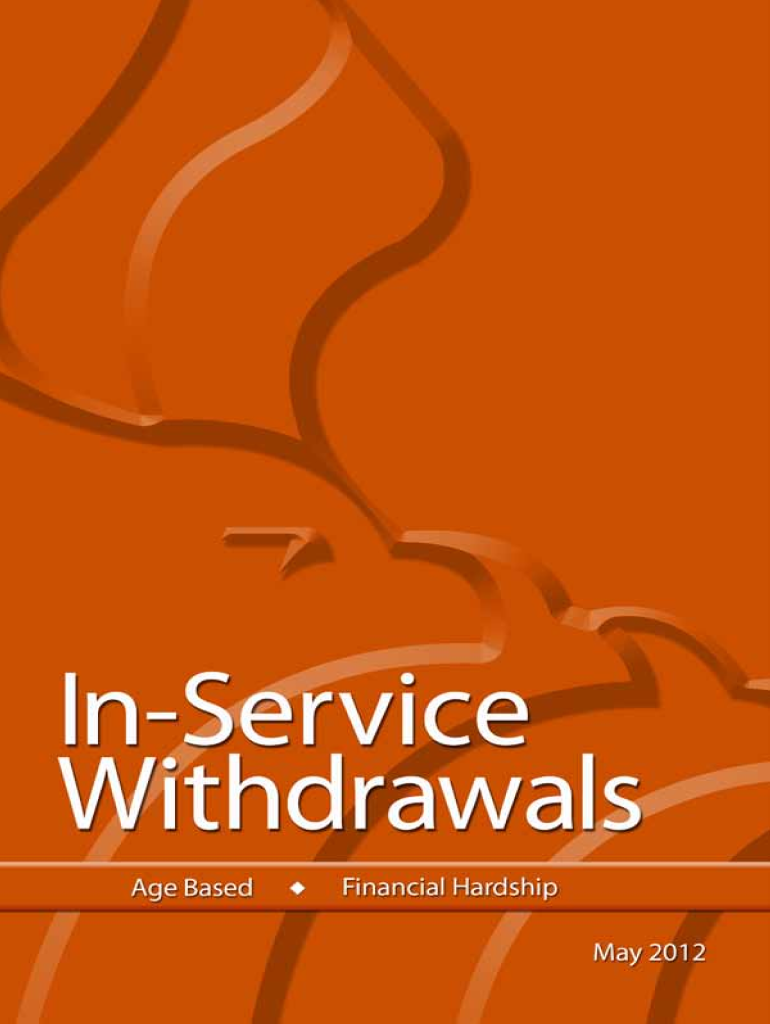
in Service Withdrawals 2012


Understanding In Service Withdrawals
In service withdrawals refer to the process by which federal employees can access their Thrift Savings Plan (TSP) funds while still employed. This option is particularly beneficial for those who may need financial flexibility without fully retiring. Eligible participants can withdraw funds from their TSP accounts for various reasons, including financial emergencies or significant life events. Understanding the eligibility criteria and the implications of such withdrawals is crucial for making informed decisions about your retirement savings.
Steps to Complete In Service Withdrawals
Completing the in service withdrawals process involves several key steps. First, verify your eligibility by checking your TSP account status and understanding the specific withdrawal options available to you. Next, gather the necessary documentation, which may include proof of identity and any relevant financial information. After that, fill out the required forms accurately, ensuring that all information is complete to avoid delays. Finally, submit your forms either online or via mail, depending on your preference and the options provided by the TSP.
Legal Use of In Service Withdrawals
To ensure that in service withdrawals are legally valid, it is essential to comply with the regulations set forth by the TSP and relevant federal laws. This includes understanding the tax implications of your withdrawals and ensuring that you follow the correct procedures for submitting your request. Utilizing a reliable electronic signature platform can enhance the security and legality of your submissions, as it provides an audit trail and maintains compliance with eSignature laws.
Required Documents for In Service Withdrawals
When applying for in service withdrawals, specific documents are necessary to facilitate the process. These typically include your TSP account number, identification verification, and any forms required by the TSP, such as the TSP-99 form. Additionally, if you are withdrawing funds for specific reasons, you may need to provide supporting documentation, such as medical bills or financial statements, to justify your request.
IRS Guidelines for Withdrawals
It is important to be aware of IRS guidelines when making withdrawals from your TSP account. The IRS has specific rules regarding the taxation of withdrawals, particularly if you are under the age of fifty-nine and a half. Understanding these guidelines can help you avoid unexpected tax penalties and ensure that you are making the most of your retirement savings. Consulting with a tax professional may also be beneficial to navigate these regulations effectively.
Form Submission Methods
Submitting your in service withdrawals request can be done through various methods. The TSP allows participants to submit forms online through their secure portal, which is often the quickest option. Alternatively, you can mail your completed forms to the appropriate TSP address or submit them in person at a designated TSP office. Each method has its own processing times, so it is advisable to choose the one that best fits your timeline and needs.
Eligibility Criteria for In Service Withdrawals
Eligibility for in service withdrawals from your TSP account typically requires that you are a federal employee and have met certain conditions. Generally, you must be in a federal service position and have a vested balance in your TSP account. Additionally, specific circumstances such as financial hardship or other qualifying events may influence your eligibility. It is essential to review the TSP guidelines to ensure you meet all necessary criteria before applying.
Quick guide on how to complete in service withdrawals
Easily Prepare In Service Withdrawals on Any Device
Digital document management has become increasingly popular among businesses and individuals. It offers an ideal eco-friendly substitute for traditional printed and signed papers, allowing you to access the correct form and securely save it online. airSlate SignNow provides you with all the tools necessary to create, modify, and electronically sign your documents quickly and efficiently. Manage In Service Withdrawals on any device using airSlate SignNow's Android or iOS applications and enhance any document-focused workflow today.
How to edit and electronically sign In Service Withdrawals effortlessly
- Obtain In Service Withdrawals and click Get Form to begin.
- Make use of the tools we provide to complete your document.
- Highlight pertinent sections of the documents or obscure sensitive details with tools specifically offered by airSlate SignNow for that purpose.
- Create your signature using the Sign tool, which takes just seconds and carries the same legal validity as a conventional wet ink signature.
- Review all the information and click the Done button to save your updates.
- Select how you wish to send your form—via email, SMS, or invitation link—or download it to your computer.
Say goodbye to lost or misplaced documents, tedious form navigation, and errors that necessitate printing new copies. airSlate SignNow meets your document management needs in just a few clicks from your chosen device. Edit and electronically sign In Service Withdrawals to ensure exceptional communication throughout the document preparation process with airSlate SignNow.
Create this form in 5 minutes or less
Find and fill out the correct in service withdrawals
Create this form in 5 minutes!
How to create an eSignature for the in service withdrawals
The best way to create an electronic signature for your PDF in the online mode
The best way to create an electronic signature for your PDF in Chrome
How to generate an electronic signature for putting it on PDFs in Gmail
How to generate an eSignature straight from your smart phone
The way to create an electronic signature for a PDF on iOS devices
How to generate an eSignature for a PDF document on Android OS
People also ask
-
What is the postretirement TSP withdrawals form TSP 99?
The postretirement TSP withdrawals form TSP 99 is a crucial document for federal employees who want to withdraw their Thrift Savings Plan (TSP) funds after retirement. This form helps you request a distribution of your TSP account. Understanding how to fill out this form is essential for managing your postretirement finances effectively.
-
How can airSlate SignNow assist with the postretirement TSP withdrawals form TSP 99?
airSlate SignNow offers an intuitive platform for electronically signing and sending the postretirement TSP withdrawals form TSP 99. Our eSigning feature streamlines the process, ensuring you can complete and submit your form quickly and securely. This eliminates the hassle of printing, signing, and scanning documents.
-
What are the pricing options for using airSlate SignNow for my postretirement TSP withdrawals form TSP 99?
airSlate SignNow provides flexible pricing plans to accommodate various needs, whether you're an individual or a business. Our cost-effective solution allows you to eSign the postretirement TSP withdrawals form TSP 99 without breaking the bank. You can start with a free trial to see how our service can benefit you!
-
Is airSlate SignNow secure for submitting the postretirement TSP withdrawals form TSP 99?
Absolutely! airSlate SignNow employs advanced security measures, including encryption and secure cloud storage, to protect your data. When you submit your postretirement TSP withdrawals form TSP 99, rest assured that your sensitive information is safe and protected from unauthorized access.
-
Can I integrate airSlate SignNow with other applications for managing my postretirement TSP withdrawals form TSP 99?
Yes, airSlate SignNow supports integrations with various applications to help you manage your documents better. Whether you use CRM software or storage solutions, you can seamlessly incorporate the postretirement TSP withdrawals form TSP 99 into your existing workflows. This enhances efficiency and organization in your document management.
-
What benefits does airSlate SignNow provide when handling my postretirement TSP withdrawals form TSP 99?
By using airSlate SignNow for your postretirement TSP withdrawals form TSP 99, you gain enhanced convenience and speed in document processing. Our platform allows for easy tracking of your form's status and eliminates paperwork delays. This helps ensure that you receive your TSP funds promptly after retirement.
-
How do I get started with airSlate SignNow for my postretirement TSP withdrawals form TSP 99?
Getting started with airSlate SignNow is simple and user-friendly. Sign up for an account on our website, and you will be guided through the process of preparing and eSigning your postretirement TSP withdrawals form TSP 99. Our support team is always available to assist you if you have any questions.
Get more for In Service Withdrawals
- Mastercraft drill press form
- Myasthenia gravis wallet card form
- Sample of catering bonanza form
- Cricket match report template form
- Immediate roadside prohibition bc form
- Pchs volleyball playerteam contract form
- Flex spending reimbursement form jordan school district
- Debt conversion agreement template form
Find out other In Service Withdrawals
- eSign Utah Plumbing Notice To Quit Secure
- eSign Alabama Real Estate Quitclaim Deed Mobile
- eSign Alabama Real Estate Affidavit Of Heirship Simple
- eSign California Real Estate Business Plan Template Free
- How Can I eSign Arkansas Real Estate Promissory Note Template
- eSign Connecticut Real Estate LLC Operating Agreement Later
- eSign Connecticut Real Estate LLC Operating Agreement Free
- eSign Real Estate Document Florida Online
- eSign Delaware Real Estate Quitclaim Deed Easy
- eSign Hawaii Real Estate Agreement Online
- Help Me With eSign Hawaii Real Estate Letter Of Intent
- eSign Florida Real Estate Residential Lease Agreement Simple
- eSign Florida Real Estate Limited Power Of Attorney Online
- eSign Hawaii Sports RFP Safe
- eSign Hawaii Sports Warranty Deed Myself
- eSign Louisiana Real Estate Last Will And Testament Easy
- eSign Louisiana Real Estate Work Order Now
- eSign Maine Real Estate LLC Operating Agreement Simple
- eSign Maine Real Estate Memorandum Of Understanding Mobile
- How To eSign Michigan Real Estate Business Plan Template