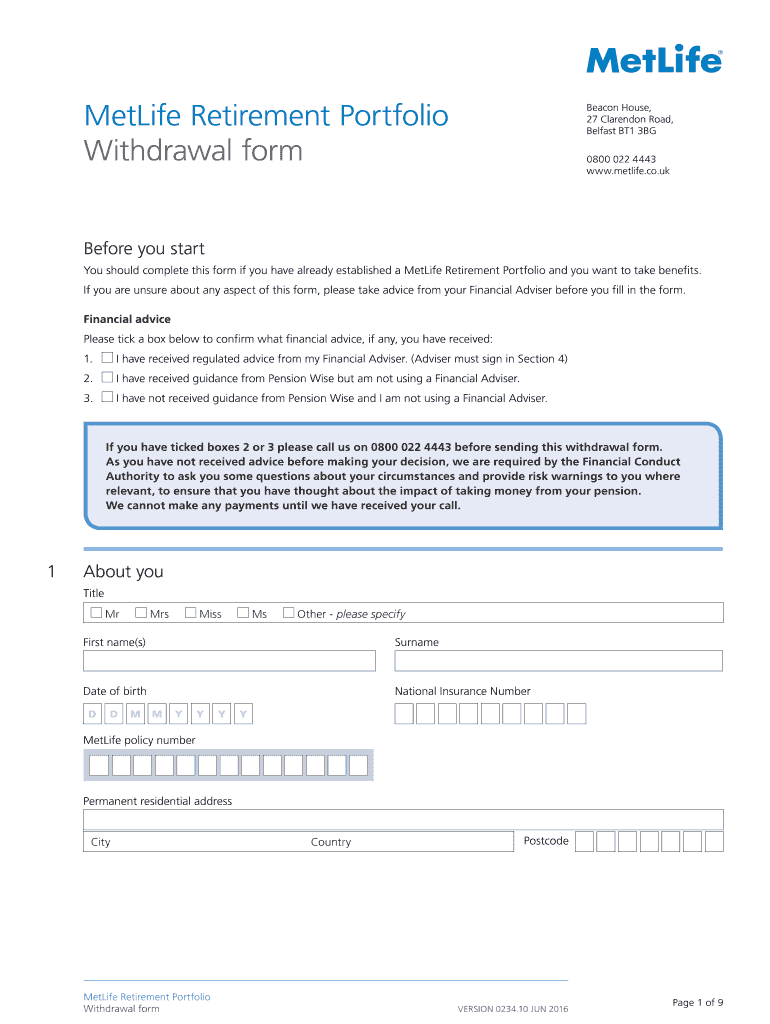
Metlife Retirement Portfolio Withdrawal Form


What is the Metlife Retirement Portfolio Withdrawal Form
The Metlife Retirement Portfolio Withdrawal Form is a crucial document for individuals looking to withdraw funds from their Metlife retirement accounts. This form serves as a formal request to initiate the withdrawal process, allowing account holders to access their retirement savings. It outlines the necessary information required for processing the withdrawal, including personal identification details and account specifics. Understanding this form is essential for ensuring a smooth and compliant withdrawal experience.
Steps to Complete the Metlife Retirement Portfolio Withdrawal Form
Completing the Metlife Retirement Portfolio Withdrawal Form involves several important steps to ensure accuracy and compliance. First, gather all necessary personal information, including your account number and identification details. Next, carefully read the instructions provided on the form to understand the specific requirements. Fill out each section completely, ensuring that all information is accurate. After completing the form, review it for any errors or omissions before submitting it. This careful approach helps prevent delays in processing your withdrawal.
Legal Use of the Metlife Retirement Portfolio Withdrawal Form
The legal use of the Metlife Retirement Portfolio Withdrawal Form is governed by federal and state regulations regarding retirement account withdrawals. To ensure the form is legally valid, it must be completed accurately and submitted in accordance with Metlife's policies. Additionally, electronic signatures may be utilized, provided they comply with the ESIGN and UETA acts, which establish the legality of electronic documents and signatures in the United States. Understanding these legal frameworks is essential for ensuring that your withdrawal is processed without complications.
How to Obtain the Metlife Retirement Portfolio Withdrawal Form
The Metlife Retirement Portfolio Withdrawal Form can be obtained through several channels. The most straightforward method is to visit the Metlife website, where you can find downloadable versions of the form. Alternatively, you may contact Metlife customer service for assistance in obtaining the form. It is important to ensure that you are using the most current version of the form to avoid any issues during the withdrawal process.
Required Documents for Withdrawal
When submitting the Metlife Retirement Portfolio Withdrawal Form, certain documents may be required to verify your identity and account ownership. Typically, you will need to provide a government-issued identification, such as a driver's license or passport. Additionally, proof of your Metlife account, such as a recent statement, may be necessary. Ensuring that you have these documents ready will facilitate a smoother withdrawal process.
Form Submission Methods
The Metlife Retirement Portfolio Withdrawal Form can be submitted through various methods, depending on your preference and Metlife's guidelines. Common submission methods include online submission via the Metlife portal, mailing the completed form to the appropriate address, or delivering it in person at a Metlife office. Each method has its own processing times, so it is beneficial to choose the one that best fits your needs.
Eligibility Criteria for Withdrawal
Eligibility to withdraw funds using the Metlife Retirement Portfolio Withdrawal Form generally depends on the terms of your specific retirement account. Factors such as your age, account type, and the reason for withdrawal can influence your eligibility. For instance, some accounts may impose penalties for early withdrawals, while others may allow penalty-free access under certain conditions. Understanding these criteria is essential for making informed decisions about your retirement funds.
Quick guide on how to complete metlife retirement portfolio withdrawal form
Effortlessly manage Metlife Retirement Portfolio Withdrawal Form on any device
Web-based document management has become increasingly favored by companies and individuals alike. It offers an ideal eco-friendly substitute for conventional printed and signed paperwork, as you can easily access the correct form and securely preserve it online. airSlate SignNow equips you with all the tools necessary to create, modify, and electronically sign your documents swiftly without hassles. Handle Metlife Retirement Portfolio Withdrawal Form on any device using airSlate SignNow's Android or iOS applications and streamline your document-related processes today.
The simplest way to revise and electronically sign Metlife Retirement Portfolio Withdrawal Form with ease
- Find Metlife Retirement Portfolio Withdrawal Form and click Get Form to begin.
- Make use of the tools we offer to finalize your document.
- Highlight important sections of the documents or obscure sensitive details using tools specifically designed for that purpose by airSlate SignNow.
- Generate your eSignature with the Sign tool, which takes just seconds and has the same legal validity as a conventional ink signature.
- Review the information and then click on the Done button to save your modifications.
- Select how you wish to send your form, via email, text message (SMS), or invite link, or download it to your computer.
Say goodbye to lost or mislaid files, cumbersome form searching, or errors that necessitate printing new document copies. airSlate SignNow addresses all your document management needs in just a few clicks from any device you prefer. Revise and electronically sign Metlife Retirement Portfolio Withdrawal Form and ensure exceptional communication at any stage of your form preparation process with airSlate SignNow.
Create this form in 5 minutes or less
Create this form in 5 minutes!
How to create an eSignature for the metlife retirement portfolio withdrawal form
The way to create an eSignature for a PDF in the online mode
The way to create an eSignature for a PDF in Chrome
The best way to create an eSignature for putting it on PDFs in Gmail
The best way to make an electronic signature from your smart phone
The best way to generate an eSignature for a PDF on iOS devices
The best way to make an electronic signature for a PDF file on Android OS
People also ask
-
What is the process for a MetLife retirement portfolio withdrawal?
To initiate a MetLife retirement portfolio withdrawal, you will need to complete the required forms provided by MetLife. Ensure all necessary documentation is included, such as identification and account information. It's best to contact MetLife directly for any specific procedures or requirements to streamline your withdrawal process.
-
Are there any fees associated with a MetLife retirement portfolio withdrawal?
Withdrawal fees can depend on the specific terms of your MetLife retirement portfolio. Generally, there may be penalties for early withdrawals, particularly if you are under retirement age. It’s crucial to review your plan details or consult with a MetLife representative to understand any potential costs involved.
-
What options are available for withdrawing funds from my MetLife retirement portfolio?
MetLife offers several options for withdrawing funds from your retirement portfolio, including lump-sum withdrawals, systematic withdrawals, or annuity payments. Each option has its own advantages depending on your financial strategy and needs. Contact MetLife or your financial advisor to evaluate which option may be best for you.
-
How long does it take to process a MetLife retirement portfolio withdrawal?
The processing time for a MetLife retirement portfolio withdrawal can vary, typically taking anywhere from a few days to several weeks. Factors like the completeness of your application and the specific withdrawal method you choose can influence timing. It’s advisable to check with MetLife for expected processing times based on your situation.
-
Can I withdraw from my MetLife retirement portfolio while still employed?
While it may be possible to withdraw from your MetLife retirement portfolio while still employed, this often depends on the specific plan provisions. Some employers allow in-service withdrawals, while others may only permit withdrawals after leaving the company. Review your plan details or speak with HR to clarify your options.
-
What are the tax implications of a MetLife retirement portfolio withdrawal?
Withdrawing funds from your MetLife retirement portfolio may have tax implications, especially if taken before the age of 59½. Generally, you may owe income tax on the withdrawn amount, and you could incur an additional penalty for early withdrawals. It’s advisable to consult a tax professional to understand your potential tax liability before proceeding.
-
Will I receive assistance with my MetLife retirement portfolio withdrawal?
Yes, MetLife provides customer support to assist you with your retirement portfolio withdrawal. You can signNow out to their representatives or access online resources for guidance through the withdrawal process. They can help answer your questions and ensure you have all the necessary documentation.
Get more for Metlife Retirement Portfolio Withdrawal Form
- Uscg form 719b fill out bing pdf downloads blog
- Winter camp registration form showtime performing arts theatre
- Trustmark insurance beneficiary change form
- Kansas affidavit of identity form
- Application and order appointing probate referee form
- Mm2h application form
- Malta transport authority form
- Kids express program change request form chandler unified mychandlerschools
Find out other Metlife Retirement Portfolio Withdrawal Form
- Can I Electronic signature Ohio Consumer Credit Application
- eSignature Georgia Junior Employment Offer Letter Later
- Electronic signature Utah Outsourcing Services Contract Online
- How To Electronic signature Wisconsin Debit Memo
- Electronic signature Delaware Junior Employment Offer Letter Later
- Electronic signature Texas Time Off Policy Later
- Electronic signature Texas Time Off Policy Free
- eSignature Delaware Time Off Policy Online
- Help Me With Electronic signature Indiana Direct Deposit Enrollment Form
- Electronic signature Iowa Overtime Authorization Form Online
- Electronic signature Illinois Employee Appraisal Form Simple
- Electronic signature West Virginia Business Ethics and Conduct Disclosure Statement Free
- Electronic signature Alabama Disclosure Notice Simple
- Electronic signature Massachusetts Disclosure Notice Free
- Electronic signature Delaware Drug Testing Consent Agreement Easy
- Electronic signature North Dakota Disclosure Notice Simple
- Electronic signature California Car Lease Agreement Template Free
- How Can I Electronic signature Florida Car Lease Agreement Template
- Electronic signature Kentucky Car Lease Agreement Template Myself
- Electronic signature Texas Car Lease Agreement Template Easy