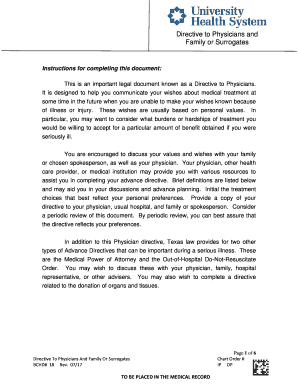
Directive to Physician's Adn Family Surrogates Form


What is the Directive To Physician's Adn Family Surrogates
The Directive To Physician's And Family Surrogates is a legal document that allows individuals to outline their preferences for medical treatment in case they become unable to communicate their wishes. This directive serves as a guide for healthcare providers and family members, ensuring that the individual's values and desires are respected during critical medical situations. It typically includes instructions regarding life-sustaining treatments, organ donation, and other healthcare decisions.
How to use the Directive To Physician's Adn Family Surrogates
Using the Directive To Physician's And Family Surrogates involves several steps. First, individuals should carefully consider their healthcare preferences and discuss them with family members and healthcare providers. Once these preferences are established, the directive can be completed, ensuring that it clearly reflects the individual's wishes. After signing the document, it is advisable to distribute copies to relevant parties, such as family members, physicians, and healthcare facilities. This ensures that everyone involved is aware of the individual's healthcare choices.
Steps to complete the Directive To Physician's Adn Family Surrogates
To complete the Directive To Physician's And Family Surrogates, follow these steps:
- Reflect on your healthcare preferences and values.
- Discuss your wishes with family members and healthcare providers.
- Obtain a blank directive form, which can often be found online or through healthcare providers.
- Fill out the form, clearly stating your preferences for medical treatment.
- Sign the document in the presence of witnesses, if required by your state laws.
- Distribute copies of the signed directive to your healthcare providers and family members.
Key elements of the Directive To Physician's Adn Family Surrogates
Key elements of the Directive To Physician's And Family Surrogates include:
- Patient Identification: Full name and contact information of the individual creating the directive.
- Healthcare Preferences: Detailed instructions regarding desired medical treatments and interventions.
- Surrogate Decision-Maker: Designation of a trusted individual to make healthcare decisions on behalf of the patient if they are unable to do so.
- Signature and Date: The document must be signed and dated to ensure its validity.
Legal use of the Directive To Physician's Adn Family Surrogates
The legal use of the Directive To Physician's And Family Surrogates is governed by state laws, which dictate the requirements for creating and executing the document. In most states, the directive must be signed by the individual and may require witnesses or notarization to be legally binding. It is essential to ensure compliance with these legal standards to ensure that the directive is recognized by healthcare providers and honored in medical situations.
State-specific rules for the Directive To Physician's Adn Family Surrogates
State-specific rules for the Directive To Physician's And Family Surrogates can vary significantly. Each state has its own laws regarding the creation, execution, and enforcement of advance directives. It is important for individuals to familiarize themselves with the rules in their state, including any requirements for witnesses, notarization, and specific language that must be included in the directive. Consulting with a legal professional or healthcare provider can provide additional guidance tailored to individual circumstances.
Quick guide on how to complete directive to physicians adn family surrogates
Complete Directive To Physician's Adn Family Surrogates effortlessly on any device
Digital document management has gained popularity among businesses and individuals. It serves as an excellent eco-friendly alternative to traditional printed and signed paperwork, allowing you to obtain the necessary form and securely store it online. airSlate SignNow equips you with all the tools required to create, modify, and electronically sign your documents swiftly without hold-ups. Manage Directive To Physician's Adn Family Surrogates on any device with airSlate SignNow Android or iOS applications and enhance any document-driven task today.
How to modify and eSign Directive To Physician's Adn Family Surrogates with ease
- Locate Directive To Physician's Adn Family Surrogates and click Get Form to begin.
- Utilize the tools we provide to complete your form.
- Emphasize pertinent sections of your documents or obscure sensitive information using the tools specifically designed for that purpose by airSlate SignNow.
- Create your eSignature with the Sign tool, which takes mere seconds and carries the same legal significance as a conventional wet ink signature.
- Review the details and click on the Done button to save your changes.
- Select how you wish to send your form, whether via email, SMS, or invitation link, or download it to your computer.
Say goodbye to lost or mislaid documents, tedious form searches, or mistakes that require printing new document copies. airSlate SignNow fulfills all your document management needs in just a few clicks from any device you prefer. Edit and eSign Directive To Physician's Adn Family Surrogates and ensure excellent communication at every stage of the form preparation process with airSlate SignNow.
Create this form in 5 minutes or less
Create this form in 5 minutes!
How to create an eSignature for the directive to physicians adn family surrogates
The way to create an eSignature for a PDF document online
The way to create an eSignature for a PDF document in Google Chrome
The best way to generate an eSignature for signing PDFs in Gmail
The best way to make an electronic signature straight from your smart phone
The best way to generate an eSignature for a PDF document on iOS
The best way to make an electronic signature for a PDF document on Android OS
People also ask
-
What is a Directive To Physician's And Family Surrogates?
A Directive To Physician's And Family Surrogates is a legal document that outlines your healthcare preferences and appoints someone to make medical decisions on your behalf if you are unable to do so. This directive ensures that your wishes are respected in critical situations, providing peace of mind for you and your loved ones.
-
How does airSlate SignNow facilitate creating a Directive To Physician's And Family Surrogates?
airSlate SignNow offers user-friendly templates to help you quickly create a Directive To Physician's And Family Surrogates. The platform allows you to customize the document to reflect your specific wishes, making the process straightforward and efficient.
-
Is there a cost associated with using airSlate SignNow for a Directive To Physician's And Family Surrogates?
Yes, airSlate SignNow provides affordable pricing plans that cater to various needs. You can choose a plan that fits your budget while ensuring you have all the necessary features to create and manage your Directive To Physician's And Family Surrogates effectively.
-
What features does airSlate SignNow offer for managing directives?
airSlate SignNow offers a range of features, including electronic signatures, document sharing, and cloud storage. These tools help streamline the management of your Directive To Physician's And Family Surrogates, ensuring accessibility and security at every step.
-
Can I modify my Directive To Physician's And Family Surrogates after signing?
Yes, you can modify your Directive To Physician's And Family Surrogates even after signing it. airSlate SignNow makes it easy to update your document as your healthcare preferences or circumstances change, ensuring your wishes are always current.
-
What integrations does airSlate SignNow support for managing directives?
airSlate SignNow integrates with various popular applications such as Google Drive and Dropbox. These integrations allow you to manage your Directive To Physician's And Family Surrogates alongside your other documents for a seamless experience.
-
How secure is my Directive To Physician's And Family Surrogates on airSlate SignNow?
Your Directive To Physician's And Family Surrogates is protected with industry-standard encryption and secure cloud storage. airSlate SignNow prioritizes your privacy and data security, ensuring your sensitive information remains confidential and protected.
Get more for Directive To Physician's Adn Family Surrogates
- Friends life is now part of the aviva group aviva form
- K ben 3119 form
- Designation of beneficiary form
- Fha addendum to sales contract pdf 100441680 form
- Blood glucose tracking form dys4kids
- Oracle lease and finance management is for manufacturers who offer lease form
- Mo 1040 book individual income tax long form and
- Employee employer agreement template form
Find out other Directive To Physician's Adn Family Surrogates
- eSignature California Non-Profit LLC Operating Agreement Fast
- eSignature Delaware Life Sciences Quitclaim Deed Online
- eSignature Non-Profit Form Colorado Free
- eSignature Mississippi Lawers Residential Lease Agreement Later
- How To eSignature Mississippi Lawers Residential Lease Agreement
- Can I eSignature Indiana Life Sciences Rental Application
- eSignature Indiana Life Sciences LLC Operating Agreement Fast
- eSignature Kentucky Life Sciences Quitclaim Deed Fast
- Help Me With eSignature Georgia Non-Profit NDA
- How Can I eSignature Idaho Non-Profit Business Plan Template
- eSignature Mississippi Life Sciences Lease Agreement Myself
- How Can I eSignature Mississippi Life Sciences Last Will And Testament
- How To eSignature Illinois Non-Profit Contract
- eSignature Louisiana Non-Profit Business Plan Template Now
- How Do I eSignature North Dakota Life Sciences Operating Agreement
- eSignature Oregon Life Sciences Job Offer Myself
- eSignature Oregon Life Sciences Job Offer Fast
- eSignature Oregon Life Sciences Warranty Deed Myself
- eSignature Maryland Non-Profit Cease And Desist Letter Fast
- eSignature Pennsylvania Life Sciences Rental Lease Agreement Easy