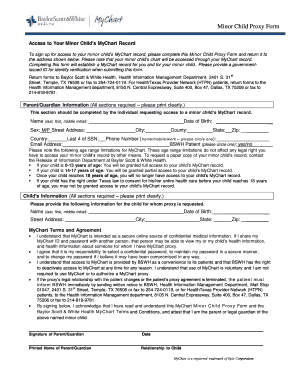
Minor Proxy Form


What is the Minor Proxy
The Minor Proxy is a legal document that allows a designated adult to make healthcare decisions on behalf of a minor child. This form is particularly relevant in situations where the minor requires medical attention but cannot provide consent themselves. The Minor Proxy ensures that parents or guardians can appoint someone they trust to act in the best interest of their child in medical settings.
How to Use the Minor Proxy
Using the Minor Proxy involves several steps to ensure that the document is valid and effective. First, the parent or legal guardian must complete the form, providing necessary details such as the child's name, date of birth, and the name of the appointed proxy. Once completed, the form should be signed and dated by the parent or guardian, and it may need to be notarized depending on state laws. It is essential to keep copies of the completed form accessible for medical providers.
Steps to Complete the Minor Proxy
Completing the Minor Proxy involves a straightforward process:
- Gather necessary information about the minor child and the designated proxy.
- Fill out the form accurately, ensuring all required fields are completed.
- Sign the document in the presence of a witness or notary, if required by state law.
- Distribute copies of the signed form to the healthcare providers who may treat the minor.
Legal Use of the Minor Proxy
The Minor Proxy is legally binding when executed according to state laws. It is crucial to understand that the proxy's authority is limited to healthcare decisions and does not extend to other legal matters. The document must comply with local regulations to ensure it is recognized by medical facilities. Familiarizing oneself with state-specific requirements can help avoid complications during medical emergencies.
Key Elements of the Minor Proxy
Several key elements must be included in the Minor Proxy to ensure its validity:
- Identification of the minor child including full name and date of birth.
- Details of the appointed proxy, including their name and contact information.
- Specific powers granted to the proxy, outlining the types of medical decisions they can make.
- Signatures of the parent or guardian and any witnesses, if required.
Who Issues the Form
The Minor Proxy form is typically issued by healthcare organizations, legal aid services, or can be found through state health departments. It is advisable to use a form that complies with local laws to ensure that it meets all necessary legal requirements. Many hospitals and clinics also provide templates that can be filled out to designate a minor proxy.
Quick guide on how to complete minor proxy
Complete Minor Proxy effortlessly on any gadget
Digital document management has become increasingly favored by businesses and individuals. It offers an excellent eco-friendly alternative to traditional printed and signed documents, as you can easily find the correct form and securely store it online. airSlate SignNow provides you with all the tools necessary to create, modify, and electronically sign your documents rapidly without any delays. Manage Minor Proxy on any gadget with airSlate SignNow Android or iOS applications and streamline any document-related process today.
The simplest way to modify and electronically sign Minor Proxy with ease
- Find Minor Proxy and click Get Form to begin.
- Use the tools we offer to complete your document.
- Highlight pertinent sections of the documents or obscure sensitive information with tools that airSlate SignNow provides specifically for that purpose.
- Create your electronic signature with the Sign tool, which takes mere seconds and holds the same legal value as a conventional wet ink signature.
- Review all the information and click on the Done button to finalize your changes.
- Select your preferred method to send your document, whether by email, text message (SMS), or invitation link, or download it to your computer.
Eliminate concerns about lost or misplaced files, tedious form searching, or errors that require printing new document copies. airSlate SignNow fulfills all your document management requirements in a few clicks from any device you choose. Modify and electronically sign Minor Proxy and ensure excellent communication throughout your document preparation process with airSlate SignNow.
Create this form in 5 minutes or less
Create this form in 5 minutes!
How to create an eSignature for the minor proxy
How to generate an eSignature for a PDF online
How to generate an eSignature for a PDF in Google Chrome
How to create an eSignature for signing PDFs in Gmail
How to make an eSignature right from your smartphone
The best way to create an eSignature for a PDF on iOS
How to make an eSignature for a PDF on Android
People also ask
-
What is the airSlate SignNow platform and how does it facilitate the Baylor Scott White health form print process?
The airSlate SignNow platform allows users to easily send and eSign documents, including the Baylor Scott White health form print. This simplifies the process by enabling fast and secure signing online, ensuring your documents are processed efficiently without the need for physical paperwork.
-
Is there a cost associated with using airSlate SignNow for printing the Baylor Scott White health form?
Yes, airSlate SignNow offers various pricing plans tailored to different needs. Each plan provides access to essential features, including the capability to handle the Baylor Scott White health form print efficiently. It's a cost-effective solution for individuals and businesses alike.
-
Can I customize my Baylor Scott White health form print using airSlate SignNow?
Absolutely! airSlate SignNow allows users to customize their documents, including the Baylor Scott White health form print. You can easily add fields, logos, and other elements to make your forms personalized and suited to your specific requirements.
-
Are there any integrations available with airSlate SignNow when handling the Baylor Scott White health form print?
Yes, airSlate SignNow integrates seamlessly with various applications, allowing for smooth processing when dealing with the Baylor Scott White health form print. These integrations enhance your workflow and ensure you can manage your documents alongside other tools you may be using.
-
How secure is my information when using airSlate SignNow for the Baylor Scott White health form print?
Security is a top priority for airSlate SignNow. The platform employs advanced encryption and security protocols to protect your information while handling the Baylor Scott White health form print. This ensures that your sensitive data remains confidential and secure throughout the signing process.
-
Can I access my Baylor Scott White health form print from multiple devices?
Yes, airSlate SignNow is designed to be accessible from any device with an internet connection. This means you can easily access and manage your Baylor Scott White health form print on your desktop, tablet, or smartphone, providing flexibility for users on the go.
-
What are the benefits of using airSlate SignNow for Baylor Scott White health form print compared to traditional methods?
Using airSlate SignNow for the Baylor Scott White health form print offers numerous benefits over traditional methods, such as speed, efficiency, and reduced paper usage. With eSigning, you can complete processes quicker and store documents electronically, promoting eco-friendliness and organization.
Get more for Minor Proxy
- Andersplus time sheet form
- Rebny coop sublease bapplicationb douglas elliman property bb form
- Geometry 6 3a worksheet form
- Nystrom world atlas 5th edition pdf form
- Bformb for bpartial paymentb final settlement of iafba bb indian air force indianairforce nic
- Bus discipline pdf filler form
- Ivg ingisht vision group lasik medical records release to us docx form
- Sleep center referral form national jewish health nationaljewish
Find out other Minor Proxy
- Can I eSign Indiana Insurance Form
- How To eSign Maryland Insurance PPT
- Can I eSign Arkansas Life Sciences PDF
- How Can I eSign Arkansas Life Sciences PDF
- Can I eSign Connecticut Legal Form
- How Do I eSign Connecticut Legal Form
- How Do I eSign Hawaii Life Sciences Word
- Can I eSign Hawaii Life Sciences Word
- How Do I eSign Hawaii Life Sciences Document
- How Do I eSign North Carolina Insurance Document
- How Can I eSign Hawaii Legal Word
- Help Me With eSign Hawaii Legal Document
- How To eSign Hawaii Legal Form
- Help Me With eSign Hawaii Legal Form
- Can I eSign Hawaii Legal Document
- How To eSign Hawaii Legal Document
- Help Me With eSign Hawaii Legal Document
- How To eSign Illinois Legal Form
- How Do I eSign Nebraska Life Sciences Word
- How Can I eSign Nebraska Life Sciences Word