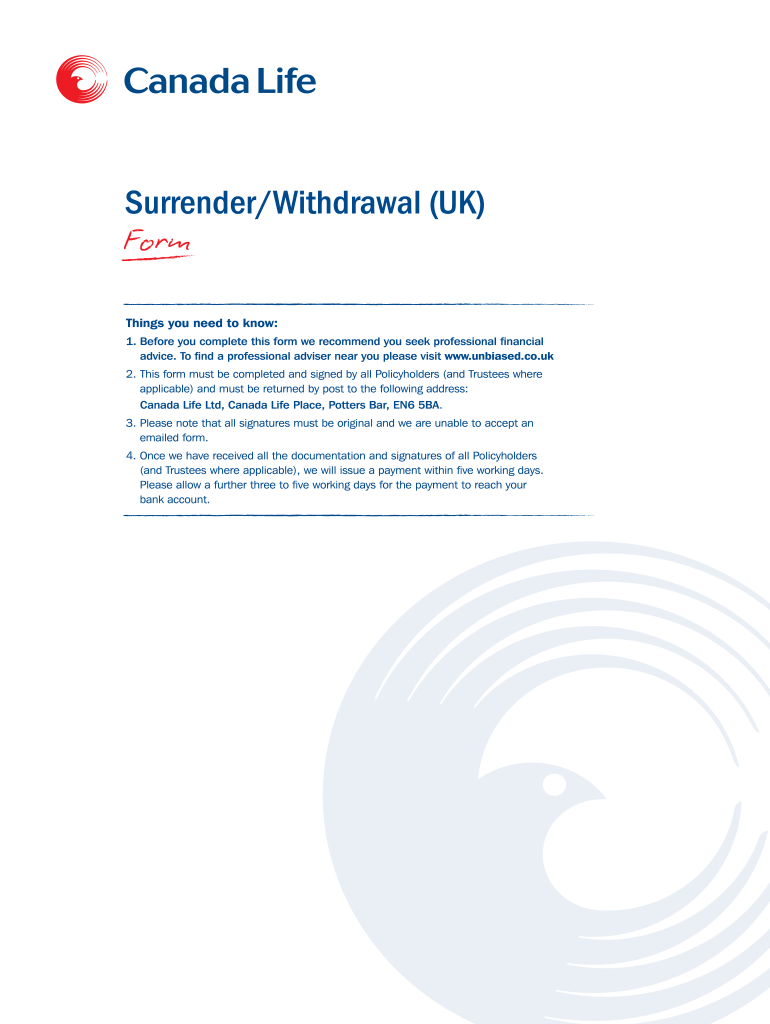
SurrenderWithdrawal UK 2020-2026


Understanding the Clientele Encashment Form
The clientele encashment form is a crucial document used by individuals and businesses to request the withdrawal or encashment of funds from an insurance policy or investment. This form typically includes essential information such as the policyholder's details, account number, and the amount to be encashed. Understanding the specific requirements of this form is vital to ensure a smooth processing experience.
Steps to Complete the Clientele Encashment Form
Filling out the clientele encashment form involves several key steps:
- Gather necessary information, including your policy number, personal identification, and bank details.
- Carefully read the instructions provided with the form to understand any specific requirements.
- Fill in the form accurately, ensuring all information is complete to avoid delays.
- Sign the form, either digitally or by hand, depending on the submission method.
- Submit the form through the designated channel, whether online, by mail, or in person.
Required Documents for the Clientele Encashment Form
When submitting the clientele encashment form, certain documents may be required to verify your identity and policy details. Commonly required documents include:
- A copy of a government-issued ID, such as a driver's license or passport.
- Proof of address, which can be a utility bill or bank statement.
- Any additional documentation specified by the issuing institution, such as previous correspondence or account statements.
Legal Use of the Clientele Encashment Form
The clientele encashment form is legally binding once completed and submitted according to the institution's guidelines. It is essential to ensure that all information is accurate, as any discrepancies may lead to legal complications or delays in processing. Compliance with relevant regulations, such as the ESIGN Act, ensures that electronically signed forms are recognized as valid in the United States.
Form Submission Methods
There are various methods for submitting the clientele encashment form, allowing for flexibility based on individual preferences:
- Online Submission: Many institutions offer a secure online portal for submitting the form electronically.
- Mail: You can print the completed form and send it via postal service to the designated address.
- In-Person: Some may prefer to visit a local branch to submit the form directly and receive immediate confirmation.
Examples of Using the Clientele Encashment Form
The clientele encashment form can be utilized in various scenarios, including:
- Withdrawing funds from a life insurance policy.
- Encashing an investment account after reaching a certain age or maturity date.
- Requesting a partial withdrawal from a retirement account.
Quick guide on how to complete surrenderwithdrawal uk
Complete SurrenderWithdrawal UK effortlessly on any device
Digital document management has surged in popularity among organizations and individuals alike. It offers an excellent eco-friendly alternative to conventional printed and signed papers, allowing you to access the correct form and securely archive it online. airSlate SignNow provides all the necessary tools to create, modify, and eSign your documents promptly without interruptions. Handle SurrenderWithdrawal UK on any platform using airSlate SignNow's Android or iOS applications and enhance any document-oriented process today.
The simplest way to alter and eSign SurrenderWithdrawal UK with ease
- Locate SurrenderWithdrawal UK and click Get Form to commence.
- Utilize the tools at your disposal to complete your form.
- Mark essential sections of the documents or obscure sensitive information with tools specifically provided by airSlate SignNow.
- Create your signature using the Sign tool, which only takes seconds and carries the same legal validity as a conventional wet ink signature.
- Review the information and then click on the Done button to save your changes.
- Choose how you wish to send your form, whether by email, SMS, invitation link, or download it to your computer.
Forget about lost or misplaced files, tedious form navigation, or mistakes that necessitate printing new document copies. airSlate SignNow meets your document management needs in just a few clicks from any device you prefer. Modify and eSign SurrenderWithdrawal UK while ensuring outstanding communication throughout the document preparation process with airSlate SignNow.
Create this form in 5 minutes or less
Find and fill out the correct surrenderwithdrawal uk
Create this form in 5 minutes!
How to create an eSignature for the surrenderwithdrawal uk
The best way to generate an eSignature for your PDF document online
The best way to generate an eSignature for your PDF document in Google Chrome
How to make an electronic signature for signing PDFs in Gmail
The way to create an electronic signature right from your smart phone
How to create an electronic signature for a PDF document on iOS
The way to create an electronic signature for a PDF on Android OS
People also ask
-
What is a clientele encashment form?
A clientele encashment form is a document used by businesses to facilitate the process of encashing payments from their clients. It provides a streamlined way to collect necessary information and approvals, ensuring that transactions are processed quickly and accurately. By utilizing the clientele encashment form, businesses can maintain organized records and enhance their cash flow management.
-
How can I create a clientele encashment form using airSlate SignNow?
Creating a clientele encashment form with airSlate SignNow is simple and efficient. You can easily customize your form using our drag-and-drop form builder, allowing you to add specific fields, such as client information and payment details. Once your form is ready, you can send it for eSignature to ensure prompt approval.
-
What are the key features of the clientele encashment form in airSlate SignNow?
The clientele encashment form in airSlate SignNow includes features like customizable templates, eSignature capabilities, and automated workflows. These features streamline the encashment process, reduce paperwork, and ensure compliance with legal standards. Additionally, real-time tracking allows you to monitor the status of your forms at every step.
-
Is the clientele encashment form compatible with other software?
Yes, the clientele encashment form can be seamlessly integrated with various software applications, enhancing your business processes. airSlate SignNow supports integration with popular tools like CRM systems, payment gateways, and content management platforms. This compatibility allows you to maintain a unified workflow and enhance productivity.
-
What are the pricing options for using the clientele encashment form in airSlate SignNow?
airSlate SignNow offers flexible pricing plans that cater to various business needs, including options for individual users and teams. The pricing for using the clientele encashment form is competitive, offering great value for its robust features. You can choose from monthly or annual subscriptions depending on your usage and budget.
-
How does the clientele encashment form benefit my business?
Implementing a clientele encashment form can greatly benefit your business by simplifying financial transactions and improving efficiency. It helps reduce errors associated with manual processes and speeds up payment collection, which can lead to better cash flow. Additionally, having a standardized form enhances professionalism and client trust.
-
Can I track the status of my clientele encashment form submissions?
Absolutely! With airSlate SignNow, you can track the status of your clientele encashment form submissions in real time. This feature allows you to see when a form has been sent, viewed, or signed, enabling you to follow up promptly and ensure timely payments from your clients.
Get more for SurrenderWithdrawal UK
- Sippican school store order form
- Favor tags form
- Form 1 manatee county clerk of the court
- Trillium benefit form
- Instructions for completing the application form for regular and
- Saint paul university ustpaul form
- 25 brodie dr richmond hill on l4b 3k8 form
- So 37 degree participation form ontario state office knights of
Find out other SurrenderWithdrawal UK
- How To eSign California Home Loan Application
- How To eSign Florida Home Loan Application
- eSign Hawaii Home Loan Application Free
- How To eSign Hawaii Home Loan Application
- How To eSign New York Home Loan Application
- How To eSign Texas Home Loan Application
- eSignature Indiana Prenuptial Agreement Template Now
- eSignature Indiana Prenuptial Agreement Template Simple
- eSignature Ohio Prenuptial Agreement Template Safe
- eSignature Oklahoma Prenuptial Agreement Template Safe
- eSignature Kentucky Child Custody Agreement Template Free
- eSignature Wyoming Child Custody Agreement Template Free
- eSign Florida Mortgage Quote Request Online
- eSign Mississippi Mortgage Quote Request Online
- How To eSign Colorado Freelance Contract
- eSign Ohio Mortgage Quote Request Mobile
- eSign Utah Mortgage Quote Request Online
- eSign Wisconsin Mortgage Quote Request Online
- eSign Hawaii Temporary Employment Contract Template Later
- eSign Georgia Recruitment Proposal Template Free