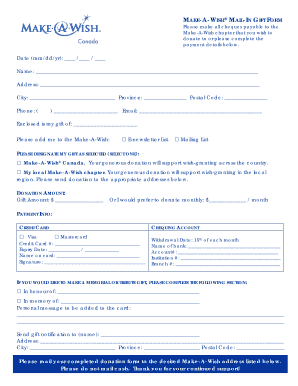
Donation Form Make a Wish Foundation of Canada


What is the Donation Form Make A Wish Foundation Of Canada
The Donation Form for the Make A Wish Foundation of Canada is a crucial document that enables individuals and organizations to contribute financially to the foundation's mission. This form is designed to facilitate donations that help grant wishes to children with critical illnesses. By completing this form, donors can specify the amount they wish to contribute and provide necessary details for processing their donations. It is important for donors to understand that this form serves not only as a means of contributing but also as a record of their generosity, which may be used for tax purposes.
Steps to complete the Donation Form Make A Wish Foundation Of Canada
Completing the Donation Form for the Make A Wish Foundation of Canada involves several straightforward steps:
- Download the form: Obtain the latest version of the Donation Form from the Make A Wish Foundation's website.
- Fill in your details: Provide your name, contact information, and any other required personal details.
- Select your donation amount: Indicate the amount you wish to donate. Consider whether this will be a one-time contribution or a recurring donation.
- Choose a payment method: Specify how you would like to make your donation, whether by credit card, cheque, or another method.
- Review your information: Double-check all entered information for accuracy to ensure proper processing.
- Submit the form: Follow the instructions for submission, which may include mailing the form or submitting it online.
Legal use of the Donation Form Make A Wish Foundation Of Canada
The Donation Form for the Make A Wish Foundation of Canada is legally binding once completed and submitted correctly. It is essential to provide accurate information and ensure that the donation complies with relevant laws and regulations. The form typically includes a declaration that the donor agrees to the terms of the donation, which may include understanding that contributions are non-refundable. Additionally, the foundation adheres to legal standards regarding the handling of personal information, ensuring that donor data is protected in compliance with privacy laws.
Key elements of the Donation Form Make A Wish Foundation Of Canada
Several key elements are essential for the Donation Form to be valid and effective:
- Donor Information: This includes the name, address, and contact details of the donor.
- Donation Amount: Clearly stating the amount being donated is crucial for processing.
- Payment Method: The form should specify how the donation will be made, whether through credit card, cheque, or other means.
- Signature: A signature or digital equivalent is often required to validate the donation.
- Date: Including the date of the donation is important for record-keeping and tax purposes.
How to obtain the Donation Form Make A Wish Foundation Of Canada
The Donation Form for the Make A Wish Foundation of Canada can be obtained through several channels. The most convenient way is to visit the foundation's official website, where the form is typically available for download in PDF format. Alternatively, individuals may contact the foundation directly via phone or email to request a copy of the form. It is advisable to ensure that the latest version of the form is used to avoid any issues during the donation process.
Examples of using the Donation Form Make A Wish Foundation Of Canada
Using the Donation Form for the Make A Wish Foundation of Canada can take various forms, depending on the donor's preferences:
- Individual Donations: A single person may complete the form to make a one-time donation, supporting a specific child's wish.
- Corporate Sponsorships: Businesses can fill out the form to contribute larger sums, often as part of corporate social responsibility initiatives.
- Fundraising Events: Participants at events may use the form to collect donations on behalf of the foundation, ensuring that all contributions are documented.
Quick guide on how to complete donation form make a wish foundation of canada
Complete Donation Form Make A Wish Foundation Of Canada effortlessly on any device
Web-based document management has become increasingly favored by companies and individuals alike. It offers an ideal eco-friendly alternative to conventional printed and signed documents, allowing you to access the necessary forms and securely store them online. airSlate SignNow equips you with all the resources required to create, modify, and eSign your documents quickly without holdups. Manage Donation Form Make A Wish Foundation Of Canada on any device with the airSlate SignNow apps for Android or iOS and simplify your document-related tasks today.
The easiest method to change and eSign Donation Form Make A Wish Foundation Of Canada without hassle
- Find Donation Form Make A Wish Foundation Of Canada and click on Get Form to begin.
- Use the tools we provide to complete your document.
- Emphasize important sections of the documents or obscure confidential information with tools specifically offered by airSlate SignNow for this purpose.
- Create your eSignature with the Sign tool, which takes mere seconds and holds the same legal validation as a conventional handwritten signature.
- Verify all the details and click on the Done button to save your modifications.
- Choose how you wish to share your form, via email, text message (SMS), invite link, or download it to your computer.
Eliminate the worry of lost or misplaced documents, tedious form searching, or errors that necessitate printing new document copies. airSlate SignNow addresses all your document management needs in just a few clicks from any device you prefer. Modify and eSign Donation Form Make A Wish Foundation Of Canada and ensure optimal communication at every step of your form preparation journey with airSlate SignNow.
Create this form in 5 minutes or less
Create this form in 5 minutes!
How to create an eSignature for the donation form make a wish foundation of canada
The best way to generate an eSignature for your PDF document in the online mode
The best way to generate an eSignature for your PDF document in Chrome
How to make an electronic signature for putting it on PDFs in Gmail
The way to create an electronic signature right from your mobile device
How to create an electronic signature for a PDF document on iOS devices
The way to create an electronic signature for a PDF on Android devices
People also ask
-
What is airSlate SignNow and how can it help my business?
airSlate SignNow is a powerful tool that allows businesses to send and eSign documents seamlessly. By utilizing this solution, you can streamline your document workflows and improve efficiency, ultimately saving time and reducing errors. If you need assistance, you can contact us at 514 221 4774.
-
What are the pricing options for airSlate SignNow?
airSlate SignNow offers various pricing plans to suit different business needs, making it a cost-effective solution for eSigning documents. Plans typically vary based on features, including the number of users and integrations. For detailed pricing information, feel free to signNow us at 514 221 4774.
-
Can airSlate SignNow integrate with other software?
Yes, airSlate SignNow easily integrates with a variety of software solutions to enhance your document management capabilities. Whether it’s for CRM systems or productivity tools, integration is straightforward. For integration assistance, please contact our team at 514 221 4774.
-
What features does airSlate SignNow offer?
airSlate SignNow comes with a range of features, including customizable templates, automated workflows, and robust security measures. These features make it easier to manage your documents while ensuring they remain secure. For more details on these features, simply call 514 221 4774.
-
Is airSlate SignNow suitable for small businesses?
Absolutely! airSlate SignNow is designed to be a cost-effective solution for businesses of all sizes, including small enterprises. The user-friendly interface and flexible pricing allow small businesses to effectively manage their document signing processes. Any inquiries can be directed to 514 221 4774.
-
What benefits can I expect from using airSlate SignNow?
By using airSlate SignNow, you can expect reduced turnaround times for document processing and increased overall productivity. The platform simplifies the signing process, allowing users to complete transactions faster. For specific benefits tailored to your business needs, signNow out at 514 221 4774.
-
How secure is airSlate SignNow for handling sensitive documents?
Security is a top priority for airSlate SignNow, which employs industry-leading encryption and compliance measures. This ensures that your sensitive documents are protected throughout the signing process. For more information on our security protocols, contact us at 514 221 4774.
Get more for Donation Form Make A Wish Foundation Of Canada
- Maths key skills stage 2 skill check 4 answers name date form
- Oregon sex offender registration relief form
- Account separate form
- Ways of the world chapter 16 pdf form
- Form 8801 entering credit for prior year minimum tax in
- Family trust agreement template form
- Family shareholders agreement template form
- Farm business tenancy agreement template form
Find out other Donation Form Make A Wish Foundation Of Canada
- How To Integrate Sign in Banking
- How To Use Sign in Banking
- Help Me With Use Sign in Banking
- Can I Use Sign in Banking
- How Do I Install Sign in Banking
- How To Add Sign in Banking
- How Do I Add Sign in Banking
- How Can I Add Sign in Banking
- Can I Add Sign in Banking
- Help Me With Set Up Sign in Government
- How To Integrate eSign in Banking
- How To Use eSign in Banking
- How To Install eSign in Banking
- How To Add eSign in Banking
- How To Set Up eSign in Banking
- How To Save eSign in Banking
- How To Implement eSign in Banking
- How To Set Up eSign in Construction
- How To Integrate eSign in Doctors
- How To Use eSign in Doctors