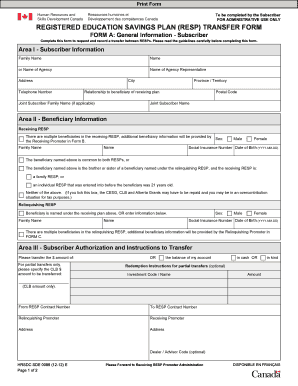
Sde Education Savings Resp Get Form


What is the nbin registered education savings plan payment request form?
The nbin registered education savings plan payment request form is a crucial document used to request funds from a registered education savings plan (RESP). This form allows account holders to withdraw money to cover educational expenses for a designated beneficiary. It is essential for ensuring that the funds are used according to the guidelines set forth by the plan and applicable regulations.
Steps to complete the nbin registered education savings plan payment request form
Completing the nbin registered education savings plan payment request form involves several key steps:
- Gather necessary information, including the RESP account number, beneficiary details, and the amount to be withdrawn.
- Fill out the form accurately, ensuring all required fields are completed to avoid processing delays.
- Review the completed form for any errors or omissions before submission.
- Submit the form through the appropriate channel, whether online, by mail, or in person, depending on the institution's guidelines.
Required documents for the nbin registered education savings plan payment request form
When submitting the nbin registered education savings plan payment request form, certain documents may be required to verify eligibility and support the request:
- Proof of enrollment or acceptance at an eligible educational institution.
- Identification documents for both the account holder and the beneficiary.
- Any additional documentation specified by the RESP provider.
Form submission methods for the nbin registered education savings plan payment request form
The nbin registered education savings plan payment request form can typically be submitted through various methods:
- Online: Many financial institutions offer online submission through their secure portals.
- By Mail: Print the completed form and send it to the designated address provided by the RESP provider.
- In-Person: Visit the financial institution's branch to submit the form directly.
Eligibility criteria for the nbin registered education savings plan payment request form
To successfully use the nbin registered education savings plan payment request form, certain eligibility criteria must be met:
- The RESP must be active and in good standing.
- The beneficiary must be enrolled in an eligible educational program.
- The withdrawal must comply with the terms and conditions of the RESP agreement.
Legal use of the nbin registered education savings plan payment request form
Utilizing the nbin registered education savings plan payment request form legally requires adherence to specific regulations. The form must be filled out accurately and submitted according to the guidelines established by the RESP provider. Compliance with federal and state laws regarding education savings plans is essential to ensure that the funds are used appropriately and that the account remains in good standing.
Quick guide on how to complete sde education savings resp get
Prepare Sde Education Savings Resp Get effortlessly on any device
Online document management has gained traction among businesses and individuals. It serves as an ideal eco-friendly alternative to traditional printed and signed documents, as you can locate the necessary form and securely store it online. airSlate SignNow provides you with all the tools you need to create, modify, and eSign your documents swiftly without delays. Manage Sde Education Savings Resp Get on any device using airSlate SignNow Android or iOS applications and enhance any document-focused process today.
How to edit and eSign Sde Education Savings Resp Get with ease
- Obtain Sde Education Savings Resp Get and click Get Form to begin.
- Make use of the tools we offer to complete your form.
- Mark important sections of the documents or obscure sensitive information with tools that airSlate SignNow provides specifically for this purpose.
- Generate your eSignature with the Sign tool, which takes mere seconds and holds the same legal validity as a conventional wet ink signature.
- Review all the information and click the Done button to save your modifications.
- Decide how you want to share your form, either by email, text message (SMS), or invitation link, or download it to your computer.
Eliminate concerns about lost or misplaced files, tedious form searches, or errors that necessitate printing new document copies. airSlate SignNow meets your document management needs in just a few clicks from any device of your choosing. Edit and eSign Sde Education Savings Resp Get and ensure effective communication at every step of the form preparation process with airSlate SignNow.
Create this form in 5 minutes or less
Create this form in 5 minutes!
How to create an eSignature for the sde education savings resp get
The best way to make an eSignature for your PDF file online
The best way to make an eSignature for your PDF file in Google Chrome
The way to make an eSignature for signing PDFs in Gmail
The way to generate an electronic signature from your mobile device
How to make an electronic signature for a PDF file on iOS
The way to generate an electronic signature for a PDF file on Android devices
People also ask
-
What is a Harley Davidson extended service plan transfer form?
The Harley Davidson extended service plan transfer form is a document that allows you to transfer the coverage of your existing service plan to a new owner when selling your motorcycle. This form ensures the continuity of your extended service benefits, providing peace of mind for both the seller and the buyer.
-
How do I obtain a Harley Davidson extended service plan transfer form?
You can obtain the Harley Davidson extended service plan transfer form by visiting the official Harley Davidson website or contacting your local dealership. They can guide you through the process and ensure you have the necessary documentation to complete the transfer properly.
-
Is there a fee for transferring the Harley Davidson extended service plan?
Yes, there may be a nominal fee associated with processing the Harley Davidson extended service plan transfer form. The fee varies based on the dealership and the specific service plan, so it's best to check with your local Harley Davidson representative for the exact amount.
-
What are the benefits of a Harley Davidson extended service plan?
The Harley Davidson extended service plan offers several benefits, including coverage for unexpected repairs, roadside assistance, and peace of mind for long-distance rides. It protects your investment and enhances the ownership experience by providing financial support for maintenance and repairs.
-
Can I transfer my Harley Davidson extended service plan if I have already filed a claim?
Yes, you can still transfer your Harley Davidson extended service plan even if you have filed a claim, as long as the transfer is completed within the specified guidelines. However, it's essential to check with Harley Davidson's customer service to understand any implications this may have on your coverage.
-
Does the Harley Davidson extended service plan transfer form affect my warranty?
The Harley Davidson extended service plan transfer form does not typically affect your original warranty; however, it's advisable to signNow out to your dealer for clarification. Transferring the service plan ensures that the new owner benefits from the same extended coverage, complementing the original warranty.
-
How long does it take to process the Harley Davidson extended service plan transfer form?
Processing times for the Harley Davidson extended service plan transfer form can vary, but typically it takes a few business days once it has been submitted. For the quickest turnaround, ensure that all required information is accurately filled out and submitted to the appropriate department.
Get more for Sde Education Savings Resp Get
Find out other Sde Education Savings Resp Get
- Electronic signature Construction Form Arizona Safe
- Electronic signature Kentucky Charity Living Will Safe
- Electronic signature Construction Form California Fast
- Help Me With Electronic signature Colorado Construction Rental Application
- Electronic signature Connecticut Construction Business Plan Template Fast
- Electronic signature Delaware Construction Business Letter Template Safe
- Electronic signature Oklahoma Business Operations Stock Certificate Mobile
- Electronic signature Pennsylvania Business Operations Promissory Note Template Later
- Help Me With Electronic signature North Dakota Charity Resignation Letter
- Electronic signature Indiana Construction Business Plan Template Simple
- Electronic signature Wisconsin Charity Lease Agreement Mobile
- Can I Electronic signature Wisconsin Charity Lease Agreement
- Electronic signature Utah Business Operations LLC Operating Agreement Later
- How To Electronic signature Michigan Construction Cease And Desist Letter
- Electronic signature Wisconsin Business Operations LLC Operating Agreement Myself
- Electronic signature Colorado Doctors Emergency Contact Form Secure
- How Do I Electronic signature Georgia Doctors Purchase Order Template
- Electronic signature Doctors PDF Louisiana Now
- How To Electronic signature Massachusetts Doctors Quitclaim Deed
- Electronic signature Minnesota Doctors Last Will And Testament Later