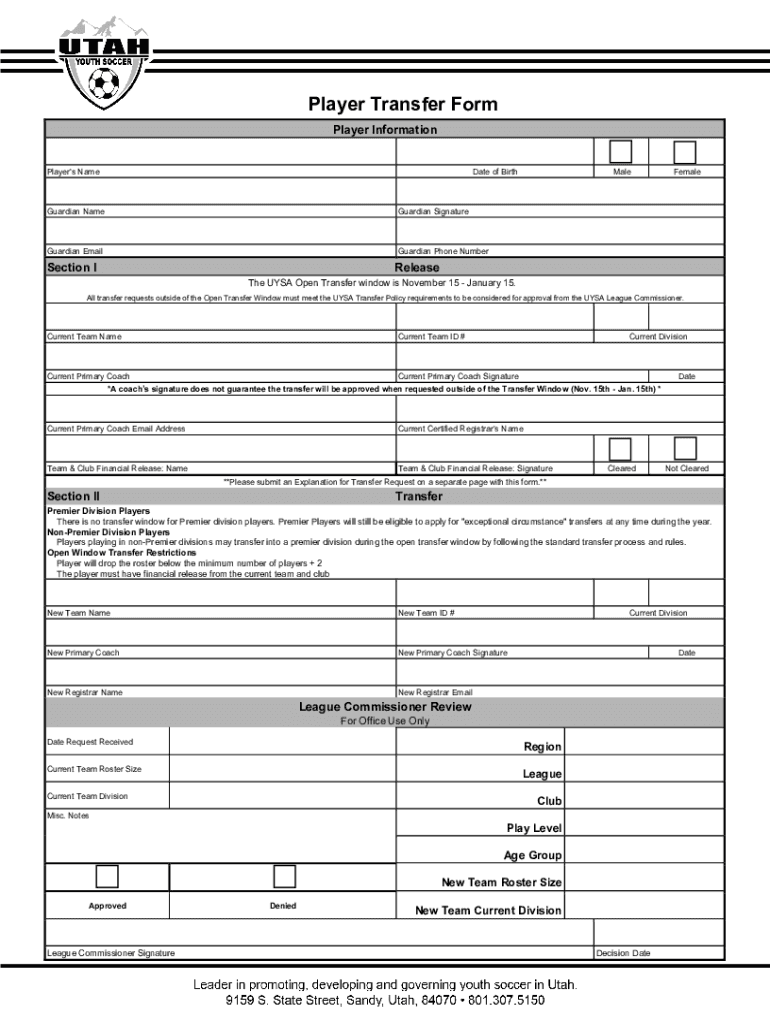
Utah Transfer Form 2020-2026


What is the Utah Transfer Form
The Utah Transfer Form is a crucial document used in the context of youth sports transfers, specifically governed by the Utah Youth Soccer Association (UYSA). This form facilitates the transfer of players between different soccer clubs within Utah. It is designed to ensure that all transfers are conducted fairly and in accordance with UYSA regulations. The form captures essential information about the player, including their current club, the club they wish to transfer to, and any relevant parental consent.
How to use the Utah Transfer Form
To use the Utah Transfer Form effectively, players and their guardians must first complete the document accurately. This involves filling out personal details, current club information, and the desired new club. Once completed, the form must be submitted to the appropriate club officials for approval. It is important to ensure that all signatures, including those of parents or guardians, are included to avoid any delays in the transfer process. After submission, the form will be reviewed by UYSA to confirm compliance with transfer regulations.
Steps to complete the Utah Transfer Form
Completing the Utah Transfer Form involves several key steps:
- Obtain the form from your current club or the UYSA website.
- Fill in the player's personal information, including name, age, and current club.
- Indicate the new club the player wishes to join.
- Gather required signatures from parents or guardians, as well as the current and new club representatives.
- Submit the completed form to the UYSA for processing.
Legal use of the Utah Transfer Form
The Utah Transfer Form is legally binding and must be used in accordance with UYSA regulations. This means that all parties involved must adhere to the guidelines set forth by the association. Misuse of the form or failure to comply with transfer regulations can lead to penalties for both the player and the clubs involved. It is essential to ensure that all information provided is accurate and truthful to maintain the integrity of the transfer process.
Required Documents
When submitting the Utah Transfer Form, certain documents may be required to support the transfer. These typically include:
- A copy of the player's birth certificate to verify age.
- Proof of residency, if applicable.
- Any previous club release forms, if the player is transferring from another organization.
Form Submission Methods
The Utah Transfer Form can be submitted through various methods, depending on the preferences of the clubs involved. Common submission methods include:
- Online submission through the UYSA portal, if available.
- Mailing the completed form to the UYSA office.
- In-person submission at designated UYSA events or club meetings.
Quick guide on how to complete utah transfer form
Handle Utah Transfer Form seamlessly on any device
Online document management has become increasingly popular among companies and individuals alike. It serves as an ideal eco-friendly alternative to conventional printed and signed forms, allowing you to locate the necessary document and store it securely online. airSlate SignNow equips you with all the features required to create, modify, and eSign your documents quickly without interruptions. Manage Utah Transfer Form on any device using airSlate SignNow apps for Android or iOS, and streamline any document-related task today.
Steps to alter and eSign Utah Transfer Form effortlessly
- Obtain Utah Transfer Form and click Get Form to begin.
- Utilize the tools we provide to complete your form.
- Emphasize important parts of the documents or redact sensitive information with the tools specifically offered by airSlate SignNow for that purpose.
- Create your eSignature using the Sign tool, which takes mere seconds and holds the same legal authority as a traditional handwritten signature.
- Review the details and click on the Done button to preserve your changes.
- Choose how you wish to send your document, via email, SMS, or an invitation link, or download it to your computer.
Say goodbye to lost or mislaid documents, tedious form searching, or errors that necessitate printing new document copies. airSlate SignNow meets all your document management needs in just a few clicks from any device you prefer. Alter and eSign Utah Transfer Form and ensure outstanding communication throughout your form preparation process with airSlate SignNow.
Create this form in 5 minutes or less
Find and fill out the correct utah transfer form
Create this form in 5 minutes!
How to create an eSignature for the utah transfer form
How to create an electronic signature for a PDF online
How to create an electronic signature for a PDF in Google Chrome
How to create an e-signature for signing PDFs in Gmail
How to create an e-signature right from your smartphone
How to create an e-signature for a PDF on iOS
How to create an e-signature for a PDF on Android
People also ask
-
What is the uysa transfer window?
The uysa transfer window refers to the specific period during which players can be transferred between teams in the Utah Youth Soccer Association. Understanding this window is crucial for teams looking to enhance their rosters and ensure compliance with league regulations.
-
How can airSlate SignNow assist with the uysa transfer window?
airSlate SignNow provides an efficient platform for managing and signing transfer documents during the uysa transfer window. With our eSignature solution, teams can quickly send, sign, and store necessary paperwork, ensuring a smooth transfer process.
-
What are the pricing options for airSlate SignNow during the uysa transfer window?
Our pricing for airSlate SignNow is competitive and designed to fit various budgets, especially during the uysa transfer window. We offer flexible plans that cater to teams of all sizes, ensuring you have access to essential features without breaking the bank.
-
What features does airSlate SignNow offer for managing the uysa transfer window?
airSlate SignNow includes features such as customizable templates, real-time tracking, and secure cloud storage, all of which are beneficial during the uysa transfer window. These tools streamline the document management process, making it easier for teams to handle transfers efficiently.
-
Are there any benefits to using airSlate SignNow for the uysa transfer window?
Using airSlate SignNow during the uysa transfer window offers numerous benefits, including faster turnaround times for document signing and enhanced security for sensitive information. Our platform helps teams stay organized and compliant, reducing the risk of errors during transfers.
-
Can airSlate SignNow integrate with other tools for the uysa transfer window?
Yes, airSlate SignNow seamlessly integrates with various tools and platforms that teams may already be using during the uysa transfer window. This integration capability enhances workflow efficiency, allowing for a more streamlined transfer process.
-
How secure is airSlate SignNow for handling documents during the uysa transfer window?
Security is a top priority at airSlate SignNow, especially when dealing with documents during the uysa transfer window. Our platform employs advanced encryption and compliance measures to ensure that all sensitive information remains protected throughout the transfer process.
Get more for Utah Transfer Form
- Federated insurance beneficiary change form
- Short form virginia advance directive uva health system
- While you were out chemistry activity 4 answer key form
- Childrens ministry application template form
- Petition and proposed orders form
- Preferred vendor agreement template form
- Smartwool guarantee form
- Declaration for the passes ampamp ptos for family members dependents for the year 200 form
Find out other Utah Transfer Form
- Can I Electronic signature Ohio Consumer Credit Application
- eSignature Georgia Junior Employment Offer Letter Later
- Electronic signature Utah Outsourcing Services Contract Online
- How To Electronic signature Wisconsin Debit Memo
- Electronic signature Delaware Junior Employment Offer Letter Later
- Electronic signature Texas Time Off Policy Later
- Electronic signature Texas Time Off Policy Free
- eSignature Delaware Time Off Policy Online
- Help Me With Electronic signature Indiana Direct Deposit Enrollment Form
- Electronic signature Iowa Overtime Authorization Form Online
- Electronic signature Illinois Employee Appraisal Form Simple
- Electronic signature West Virginia Business Ethics and Conduct Disclosure Statement Free
- Electronic signature Alabama Disclosure Notice Simple
- Electronic signature Massachusetts Disclosure Notice Free
- Electronic signature Delaware Drug Testing Consent Agreement Easy
- Electronic signature North Dakota Disclosure Notice Simple
- Electronic signature California Car Lease Agreement Template Free
- How Can I Electronic signature Florida Car Lease Agreement Template
- Electronic signature Kentucky Car Lease Agreement Template Myself
- Electronic signature Texas Car Lease Agreement Template Easy