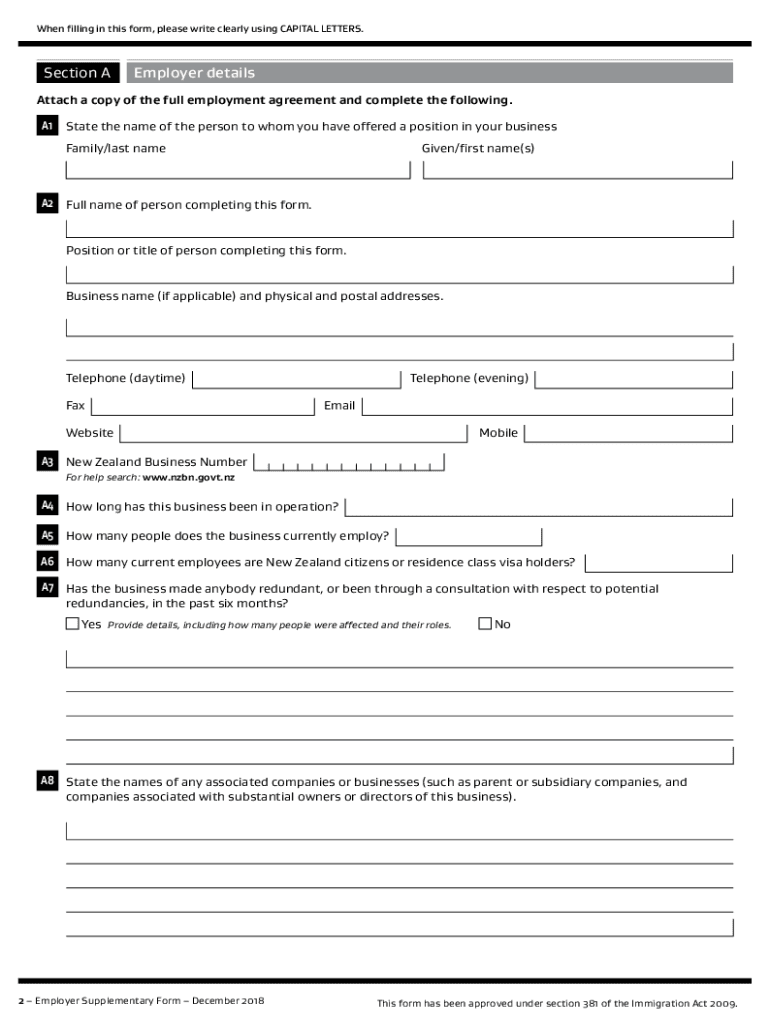
Employer Supplementary Form 2018


What is the Employer Supplementary Form
The Employer Supplementary Form, often referred to as the NZ employer form, is a crucial document used in the employment process for individuals seeking work in New Zealand. This form is specifically designed to gather essential information about the employer and the employment relationship. It plays a vital role in immigration processes, ensuring that the necessary details are provided for the assessment of work visa applications. The information collected includes the employer's business details, job description, and the terms of employment, which are necessary for compliance with immigration regulations.
How to use the Employer Supplementary Form
To effectively use the Employer Supplementary Form, applicants should first ensure they have the correct version of the form, which can be downloaded from official sources. Once obtained, the employer must fill out the required sections accurately, providing detailed information about the job offer and the business. It is essential to review all entries for completeness and accuracy before submission. The completed form can then be submitted alongside the primary visa application, either online or through traditional mail, depending on the submission guidelines provided by the immigration authorities.
Steps to complete the Employer Supplementary Form
Completing the Employer Supplementary Form involves several key steps:
- Download the latest version of the form from an official source.
- Fill in the employer's details, including business name, address, and contact information.
- Provide a detailed job description, including the role's responsibilities and required qualifications.
- Specify the terms of employment, including salary, hours of work, and any benefits offered.
- Review the completed form for accuracy, ensuring all required fields are filled.
- Submit the form as part of the overall visa application process.
Key elements of the Employer Supplementary Form
The Employer Supplementary Form includes several key elements that are critical for its validity. These elements typically consist of:
- Employer Information: Details about the business, including registration and contact information.
- Job Details: A comprehensive description of the position being offered, including duties and responsibilities.
- Employment Terms: Information regarding salary, working hours, and any additional benefits.
- Compliance Statements: Declarations confirming adherence to employment laws and regulations.
Legal use of the Employer Supplementary Form
The legal use of the Employer Supplementary Form is paramount for ensuring compliance with immigration laws. This form must be filled out accurately and truthfully, as any discrepancies or false information can lead to serious consequences, including visa denial or legal penalties. Employers are responsible for ensuring that the information provided is correct and that they meet all legal obligations regarding employment practices. This includes adhering to fair labor standards and immigration requirements.
Required Documents
When submitting the Employer Supplementary Form, several supporting documents may be required to validate the information provided. Commonly required documents include:
- Proof of business registration and legitimacy.
- Job offer letters detailing the terms of employment.
- Financial statements or tax documents to demonstrate the ability to pay the offered salary.
- Any relevant licenses or permits required for the business operation.
Quick guide on how to complete inz 1113 employer supplementary form
A concise manual on how to create your Employer Supplementary Form
Finding the correct template can become difficult when you are required to present official international paperwork. Even if you possess the necessary form, it may be tedious to swiftly prepare it according to all the specifications if you utilize hard copies rather than executing everything digitally. airSlate SignNow is the web-based eSignature platform that assists you in overcoming these challenges. It enables you to select your Employer Supplementary Form and efficiently fill it out and sign it on-site without needing to reprint documents in case of any errors.
Here are the procedures you need to follow to create your Employer Supplementary Form with airSlate SignNow:
- Click the Get Form button to upload your document to our editor immediately.
- Begin with the first empty field, input information, and continue with the Next option.
- Complete the empty fields using the Cross and Check features from the top menu.
- Select the Highlight or Line options to emphasize the most crucial details.
- Click on Image and upload one if your Employer Supplementary Form requires it.
- Use the right-side menu to add more fields for yourself or others to complete if necessary.
- Review your entries and finalize the template by clicking Date, Initials, and Sign.
- Sketch, type, upload your eSignature, or capture it using a camera or QR code.
- Conclude editing by clicking the Done button and selecting your file-sharing preferences.
Once your Employer Supplementary Form is prepared, you can distribute it however you wish - send it to your recipients via email, SMS, fax, or even print it directly from the editor. You can also securely store all your completed documents in your account, organized in folders according to your preferences. Don’t spend time on manual document completion; give airSlate SignNow a try!
Create this form in 5 minutes or less
Find and fill out the correct inz 1113 employer supplementary form
FAQs
-
Why did my employer give me a W-9 Form to fill out instead of a W-4 Form?
I wrote about the independent-contractor-vs-employee issue last year, see http://nctaxpro.wordpress.com/20...Broadly speaking, you are an employee when someone else - AKA the employer - has control over when and where you work and the processes by which you perform the work that you do for that individual. A DJ or bartender under some circumstances, I suppose, might qualify as an independent contractor at a restaurant, but the waitstaff, bus help, hosts, kitchen aides, etc. almost certainly would not.There's always risk in confronting an employer when faced with a situation like yours - my experience is that most employers know full well that they are violating the law when they treat employees as independent contractors, and for that reason they don't tolerate questions about that policy very well - so you definitely should tread cautiously if you want to keep this position. Nonetheless, I think you owe it to yourself to ask whether or not the restaurant intends to withhold federal taxes from your checks - if for no other reason than you don't want to get caught short when it comes to filing your own return, even if you don't intend to challenge the policy.
-
How can my employer charge me taxes when I didn't fill out any form (like W2, W4, or W9)?
**UPDATE** After my answer was viewed over 4,100 times without a single upvote, I revisited it to see where I might have gone wrong with it. Honestly, it seems like a reasonable answer: I explained what each of the forms asked about is for and even suggested getting further information from a licensed tax preparer. BUT, I’m thinking I missed the underlying concern of the querent with my answer. Now I’m reading that they don’t care so much about the forms as they do about the right or, more accurately, the obligation of their employer to withhold taxes at all.So let me revise my answer a bit…Your employer doesn’t charge you taxes - the government does. The government forces employers to withhold (or charge, as you put it) taxes from the earnings of their employees by threatening fines and even jail time for failing to do so (or for reclassifying them as independent contractors in order to avoid the withholding and matching requirements). Whether you fill out any forms or not, employers will withhold taxes because they don’t want to be fined or go to jail.Now the meta-question in the question is how can the government tax its citizen’s income? Well, that’s a big debate in America. Tax is the only way governments make money and they use that money to provide services for their constituency. Without funding, no federal or state or county program, or employee, would exist. But still, some people believe taxation is illegal, unjustified, and flat out wrong. They believe that free market forces should fund the military, the Coast Guard, Department of Defense, Veterans Affairs, Border Patrol, the FBI, CIA, DEA, FDA, USDA, USPS, the Federal Prison Complex, the National Park Service, the Interstate Highway System, air traffic control, and the Judiciary (just to name a few things). They even believe paying politicians for the work they do, like the President and Congress, is wrong.Others (luckily, most of us) appreciate paying taxes, even if they seem a bit steep at times. We’re happy to benefit from all the things our tax dollars buy us and we feel what we pay gives us back returns far greater than our investment. If you’re on the fence about this issue, consider how expensive health care is and how much you’re getting out of paying for it privately (out of your own paycheck). Same with your education or that of your children. Do you pay for private schools? Private colleges? Do you pay for private child care too? All expensive, right?Well what if we had to pay for private fire fighting? Or all mail had to be shipped via FedEx or UPS? Or if the cost of a plane ticket to anywhere doubled because we had to pay out-of-pocket for air traffic control? What about the military, border control and veterans? How much are you willing to pay out of every paycheck DIRECTLY to the department of defense AND veterans affairs? If we privatized the military, would we still be able to afford $30 billion dollar fighter jets? Who would pay to defend us?I bet people living paycheck to paycheck would be hard pressed to find extra money to pay for the military, when they’re already spending so much for teachers, schools, health care, local emergency response, food safety inspections, social workers, the criminal justice system, road repairs and construction, bridge inspection and maintenance, and natural disaster remediation (just to name a few things).Think about if all the national and local parks were privatized. Visiting one would cost as much or more than it does to go to Disneyland. Think about how much more food would cost if farmers weren’t subsidized and food wasn’t inspected for safety. Imagine how devastating a pandemic would be without the Center for Disease Control to monitor and mitigate illness outbreaks.We all take for granted the myriad of benefits we get from paying taxes. We may like to gripe and moan but taxes aren’t just for the public good, they’re for our own. (That rhymes!)**END OF UPDATE**W-9 forms are what you fill out to verify your identification, or citizenship status, for your employers. They have nothing to do with payroll taxes other than being the primary tool to from which to glean the correct spelling of your name and your Social Security number.W-2 forms are issued by employers to employees for whom they paid the required payroll taxes to the government on their behalf. The W-2 also details the amount of a person’s pay was sent to the government to fund their Social Security and Medicare accounts. W-2 forms are necessary for people when filing their personal income taxes so they can calculate if they under or overpaid.W-4 forms are filled out by employees to assure that the appropriate amount of pay is being withheld (and transferred on their behalf) by their employers to the government. If you don’t fill out a W-4 then your employer withholds the standard default amount for a single individual. You can update your W-4 at any time with your employer and you may want to when the size of your household changes.Even if you aren’t an employee (like you get paid without taxes being withheld for you) and are issued a 1099-MISC form instead of a W-2, you’re STILL responsible for paying your taxes as you earn that money - in no greater than quarterly installments. If you go over three months without paying taxes when you’re making money - whether your employer is withholding it and paying it on your behalf or you just made the money and no one took any taxes out for you - you’ll be fined and charged interest on your late tax payments.Talk with a licensed tax preparer and they can help you better understand what it all means. Good luck and happy tax season!
-
Why do ex-employers refuse to fill out the VA form 21-4192 for a vet?
VA Form 21–4192 is an application for disability benefits and like similar state benefits, it must be filled out by the veteran or by his or her qualified representative. This is a private, sensitive, legal document and every dot or dash in it can be critical, so must be accurate and verifiable.Employers have zero responsibility to fill out this form or furnish information for it, however, Social Security would have all the information required that the Department of Defense did not have. The veteran’s DD-214 is likely required, but does not furnish all the information required on the form.
Create this form in 5 minutes!
How to create an eSignature for the inz 1113 employer supplementary form
How to generate an eSignature for the Inz 1113 Employer Supplementary Form online
How to generate an eSignature for your Inz 1113 Employer Supplementary Form in Google Chrome
How to make an electronic signature for signing the Inz 1113 Employer Supplementary Form in Gmail
How to generate an eSignature for the Inz 1113 Employer Supplementary Form right from your mobile device
How to create an eSignature for the Inz 1113 Employer Supplementary Form on iOS devices
How to generate an electronic signature for the Inz 1113 Employer Supplementary Form on Android
People also ask
-
What pricing options does airSlate SignNow offer for NZ employers?
airSlate SignNow provides flexible pricing plans tailored for NZ employers, including options for small businesses and enterprises. You can choose a monthly or annual subscription based on your team's needs. Each plan includes access to all essential features for eSigning documents and streamlining workflows.
-
How can NZ employers benefit from using airSlate SignNow?
NZ employers can streamline their document signing processes with airSlate SignNow, resulting in improved efficiency and reduced turnaround time. The platform offers a user-friendly interface that simplifies eSigning and document management, making it an ideal solution for businesses of all sizes.
-
What features does airSlate SignNow offer specifically for NZ employers?
airSlate SignNow offers features tailored for NZ employers, including customizable templates, automated workflows, and in-app document editing. These functionalities allow businesses to create, send, and manage important documents effortlessly while ensuring compliance with local regulations.
-
Is airSlate SignNow compliant with NZ eSignature laws?
Yes, airSlate SignNow is fully compliant with New Zealand's electronic signature laws, ensuring that all eSigned documents are legally binding. This compliance provides peace of mind for NZ employers when handling sensitive contracts and agreements digitally.
-
Can airSlate SignNow integrate with other tools used by NZ employers?
Absolutely! airSlate SignNow integrates seamlessly with popular applications like Google Drive, Dropbox, and various CRM systems used by NZ employers. This capability enhances your existing workflows by enabling easy document sharing and real-time collaboration.
-
How does airSlate SignNow enhance collaboration for NZ employers?
With airSlate SignNow, NZ employers can collaborate on documents in real-time, allowing multiple parties to review and sign simultaneously. The platform ensures clear communication through notifications and reminders, reducing delays in document processing.
-
What security measures does airSlate SignNow implement for NZ employers?
airSlate SignNow prioritizes the security of your documents with end-to-end encryption and multi-factor authentication. For NZ employers, these measures protect sensitive information and ensure that only authorized individuals can access and sign documents.
Get more for Employer Supplementary Form
- Nalcusps formal step a grievance resolution nalc representative usps representative title title grievant grievance type
- Algebra 1 final exam with answers pdf 424023854 form
- 553 ca arb ep 713 data consultants inc form
- Passenger property claimplease send your claim to form
- Vaccination record equine influenza and equine herpes usef form
- How to complete your eagle scout rank application form
- Accommodation contract template form
- Access control system maintenance contract template form
Find out other Employer Supplementary Form
- How To Electronic signature Delaware Government Document
- Help Me With Electronic signature Indiana Education PDF
- How To Electronic signature Connecticut Government Document
- How To Electronic signature Georgia Government PDF
- Can I Electronic signature Iowa Education Form
- How To Electronic signature Idaho Government Presentation
- Help Me With Electronic signature Hawaii Finance & Tax Accounting Document
- How Can I Electronic signature Indiana Government PDF
- How Can I Electronic signature Illinois Finance & Tax Accounting PPT
- How To Electronic signature Maine Government Document
- How To Electronic signature Louisiana Education Presentation
- How Can I Electronic signature Massachusetts Government PDF
- How Do I Electronic signature Montana Government Document
- Help Me With Electronic signature Louisiana Finance & Tax Accounting Word
- How To Electronic signature Pennsylvania Government Document
- Can I Electronic signature Texas Government PPT
- How To Electronic signature Utah Government Document
- How To Electronic signature Washington Government PDF
- How Can I Electronic signature New Mexico Finance & Tax Accounting Word
- How Do I Electronic signature New York Education Form