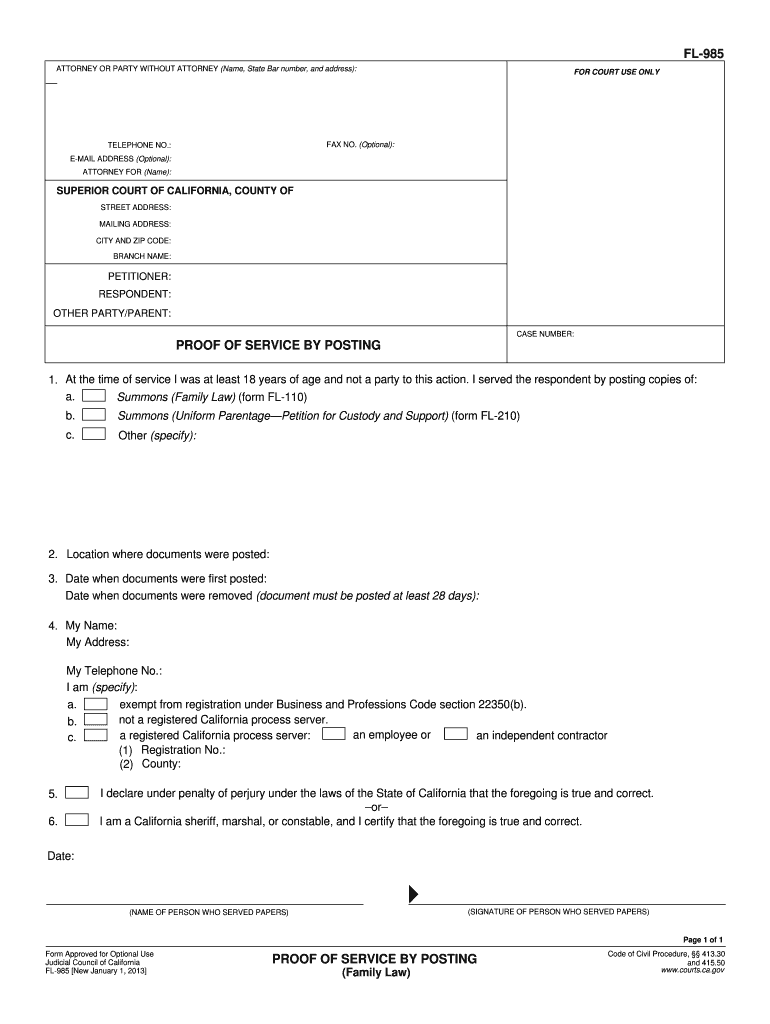
Fl 985 Form


What is the FL-985?
The FL-985 is a legal document known as the proof of service form in California family law. It serves as a formal declaration that a party has provided the required legal documents to another party involved in a family law case. This form is crucial in ensuring that all parties are properly informed of court proceedings, which is a fundamental aspect of due process. The FL-985 must be filled out accurately to reflect the details of the service, including the date, method of service, and the parties involved.
How to Use the FL-985
Using the FL-985 involves several steps to ensure compliance with California family law. First, you must complete the form with accurate information regarding the service of process. This includes specifying the documents served, the date of service, and the method used, such as personal delivery or mail. Once completed, the FL-985 must be filed with the court to officially document that service has been made. This filing is essential for the court to proceed with the case, as it verifies that all parties have been notified.
Steps to Complete the FL-985
Completing the FL-985 requires careful attention to detail. Follow these steps:
- Gather all necessary information about the case, including the names of the parties and the documents served.
- Fill out the FL-985 form, ensuring clarity and accuracy in each section.
- Indicate the method of service, whether it was done in person, by mail, or another method.
- Sign and date the form to affirm that the information provided is true.
- File the completed FL-985 with the appropriate court to maintain a record of service.
Legal Use of the FL-985
The FL-985 is legally binding once it is properly completed and filed. It acts as proof that the required documents were served to the other party, which is essential in family law cases. Courts rely on the accuracy of the FL-985 to ensure that all parties are aware of proceedings and have the opportunity to respond or participate. Failure to properly serve documents can lead to delays and complications in legal proceedings.
Key Elements of the FL-985
Several key elements must be included in the FL-985 to ensure its validity:
- Case Information: Include the case number and names of all parties involved.
- Date of Service: Clearly state when the documents were served.
- Method of Service: Specify how the documents were delivered.
- Signature: The person who served the documents must sign the form, affirming that the information is accurate.
State-Specific Rules for the FL-985
California has specific rules governing the use of the FL-985. It is important to adhere to these regulations to ensure the form is accepted by the court. For instance, the method of service must comply with California Code of Civil Procedure, which outlines acceptable ways to serve documents, such as personal service, substituted service, or service by mail. Additionally, the FL-985 must be filed in a timely manner to avoid delays in the legal process.
Quick guide on how to complete fl 985
Complete Fl 985 effortlessly on any device
Online document management has become increasingly popular among businesses and individuals. It offers an ideal environmentally friendly alternative to traditional printed and signed documents, as you can easily locate the appropriate form and securely store it online. airSlate SignNow provides you with all the tools required to create, edit, and eSign your documents swiftly without any delays. Manage Fl 985 on any device using airSlate SignNow's Android or iOS applications and enhance any document-related process today.
How to edit and eSign Fl 985 without hassle
- Obtain Fl 985 and select Get Form to begin.
- Utilize the tools we offer to complete your document.
- Emphasize important portions of your documents or redact sensitive information with tools provided by airSlate SignNow specifically for that purpose.
- Create your eSignature with the Sign tool, which takes mere seconds and carries the same legal validity as a conventional wet ink signature.
- Review the information and click on the Done button to save your modifications.
- Select how you wish to share your form, whether by email, SMS, or invitation link, or download it to your computer.
No more concerns about lost or misplaced documents, laborious form searching, or errors that require printing new copies. airSlate SignNow meets all your document management needs with just a few clicks from any device you prefer. Edit and eSign Fl 985 and ensure outstanding communication at every step of your form preparation process with airSlate SignNow.
Create this form in 5 minutes or less
Create this form in 5 minutes!
How to create an eSignature for the fl 985
How to generate an eSignature for your PDF document online
How to generate an eSignature for your PDF document in Google Chrome
How to make an electronic signature for signing PDFs in Gmail
The best way to make an electronic signature right from your smart phone
The best way to create an electronic signature for a PDF document on iOS
The best way to make an electronic signature for a PDF on Android OS
People also ask
-
What is a proof of service form in California family law?
A proof of service form in California family law is a legal document that verifies that a court document has been properly delivered to all involved parties. This form is crucial in ensuring that everyone receives the necessary legal notifications in family law cases, such as divorce or custody hearings. Efficiently managing these documents is essential for adherence to legal protocols.
-
How do I fill out a proof of service form for California family law?
Filling out a proof of service form for California family law involves providing details about the service date, the parties involved, and confirming that the delivery method complies with California's legal requirements. It's important to ensure accuracy in this form, as it serves as proof that all parties have been adequately notified. AirSlate SignNow offers templates to simplify this process.
-
What are the benefits of using airSlate SignNow for proof of service forms?
Using airSlate SignNow for proof of service forms in California family law streamlines the eSignature process, making document delivery faster and more reliable. Our platform allows for secure electronic signing and storage, ensuring that your legal paperwork is not only valid but also easily accessible. This can save time and reduce stress in what can be a complicated legal process.
-
Is airSlate SignNow compliant with California family law regulations?
Yes, airSlate SignNow is fully compliant with California family law regulations regarding electronic signatures and document submissions. Our platform adheres to legal standards, ensuring that your proof of service forms meet the required criteria for validity in California family law cases. This compliance provides peace of mind for our users.
-
Can I track the delivery of my proof of service form using airSlate SignNow?
Absolutely! airSlate SignNow offers tracking features that allow you to monitor the delivery status of your proof of service form. You will receive notifications when the document is opened and signed, ensuring that you stay informed throughout the process. This feature is particularly important in family law cases, where timely communication is crucial.
-
What are the costs associated with using airSlate SignNow for proof of service forms?
The costs for using airSlate SignNow vary depending on the chosen plan, but we offer competitive pricing tailored to meet the needs of businesses handling proof of service forms in California family law. Our subscriptions include features that simplify document management and signing, providing excellent value for legal professionals and families alike. For specific pricing details, refer to our pricing page.
-
Does airSlate SignNow integrate with other legal software for managing proof of service forms?
Yes, airSlate SignNow integrates seamlessly with various legal software platforms, enhancing your ability to manage proof of service forms and other documents in California family law. These integrations streamline workflows by allowing data transfer between platforms, simplifying document handling, and increasing efficiency in legal practices. Explore our integration options to find the right fit for your needs.
Get more for Fl 985
- Pba dependent student verification form
- Application for alcoholic beverage permit schedule mq received managers questionnaire state from 40767 r 6 1002 form
- Dr mike ferguson springfield mo form
- The real costs of credit access quarterly journal of qje oxfordjournals form
- Pipefitter work report construction industry training form
- Animal incident report 781068283 form
- Dispatcher carrier agreement template 787741311 form
- Dispatch service agreement template form
Find out other Fl 985
- Can I Sign Vermont Real Estate Document
- How To Sign Wyoming Orthodontists Document
- Help Me With Sign Alabama Courts Form
- Help Me With Sign Virginia Police PPT
- How To Sign Colorado Courts Document
- Can I eSign Alabama Banking PPT
- How Can I eSign California Banking PDF
- How To eSign Hawaii Banking PDF
- How Can I eSign Hawaii Banking Document
- How Do I eSign Hawaii Banking Document
- How Do I eSign Hawaii Banking Document
- Help Me With eSign Hawaii Banking Document
- How To eSign Hawaii Banking Document
- Can I eSign Hawaii Banking Presentation
- Can I Sign Iowa Courts Form
- Help Me With eSign Montana Banking Form
- Can I Sign Kentucky Courts Document
- How To eSign New York Banking Word
- Can I eSign South Dakota Banking PPT
- How Can I eSign South Dakota Banking PPT