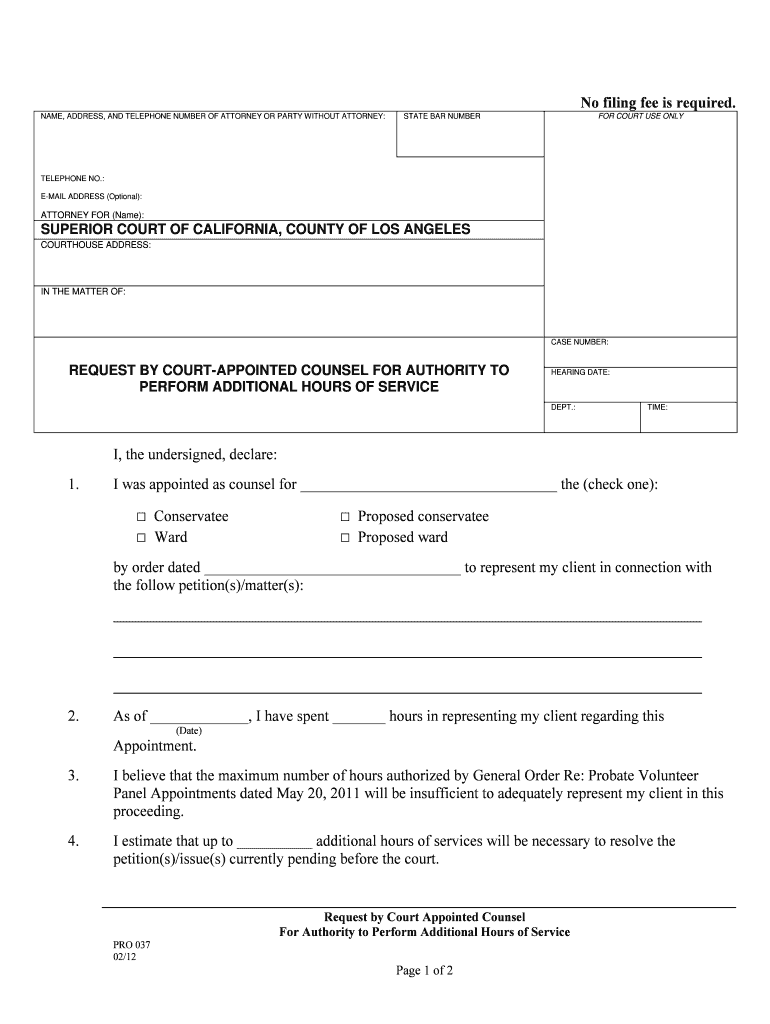
Request by Court Appointed Counsel for Authority to Perform Adtl


What is the Request By Court Appointed Counsel For Authority To Perform Adtl
The Request By Court Appointed Counsel For Authority To Perform Adtl is a formal document used by attorneys appointed by the court to seek permission to undertake additional actions or services on behalf of their clients. This request is essential in legal proceedings where the appointed counsel requires authorization to proceed with specific tasks that may incur additional costs or require further legal actions. Understanding the purpose and requirements of this request ensures that the counsel operates within the legal framework and maintains compliance with court regulations.
Key Elements of the Request By Court Appointed Counsel For Authority To Perform Adtl
Several key elements must be included in the Request By Court Appointed Counsel For Authority To Perform Adtl to ensure its validity:
- Client Information: The request should clearly identify the client for whom the counsel is acting.
- Specific Actions Requested: Counsel must detail the additional actions or services they seek to perform.
- Justification: A rationale for why these actions are necessary for the client's case must be provided.
- Estimated Costs: Any anticipated costs associated with the requested actions should be outlined.
- Signature of Counsel: The document must be signed by the court-appointed counsel to validate the request.
Steps to Complete the Request By Court Appointed Counsel For Authority To Perform Adtl
Completing the Request By Court Appointed Counsel For Authority To Perform Adtl involves several steps to ensure accuracy and compliance:
- Gather all necessary client information and case details.
- Clearly outline the specific additional actions you wish to perform.
- Provide a detailed justification for the request, including how it benefits the client.
- Estimate any costs associated with the actions and include this information in the request.
- Review the document for completeness and accuracy before signing.
- Submit the completed request to the appropriate court for consideration.
Legal Use of the Request By Court Appointed Counsel For Authority To Perform Adtl
The legal use of the Request By Court Appointed Counsel For Authority To Perform Adtl is governed by court rules and regulations. This document serves as a formal request for permission, and its acceptance by the court can impact the direction of a case. It is crucial for counsel to ensure that the request is compliant with local court rules, which may vary by jurisdiction. Proper legal use not only protects the interests of the client but also upholds the integrity of the legal process.
How to Use the Request By Court Appointed Counsel For Authority To Perform Adtl
Using the Request By Court Appointed Counsel For Authority To Perform Adtl effectively requires a clear understanding of its purpose and the context in which it is submitted. Counsel should:
- Identify the specific legal actions needed for the client’s case.
- Complete the form accurately, ensuring all required information is provided.
- Submit the request to the appropriate court in a timely manner to avoid delays in legal proceedings.
- Follow up with the court if necessary to confirm receipt and status of the request.
How to Obtain the Request By Court Appointed Counsel For Authority To Perform Adtl
The Request By Court Appointed Counsel For Authority To Perform Adtl can typically be obtained through the court’s website or by visiting the courthouse directly. Many jurisdictions provide downloadable forms that can be filled out electronically or printed for manual completion. It is advisable to check with the specific court handling the case to ensure that the correct version of the form is being used and to understand any additional requirements that may be necessary for submission.
Quick guide on how to complete request by court appointed counsel for authority to perform adtl
Effortlessly Prepare [SKS] on Any Device
Digital document management has gained popularity among businesses and individuals alike. It offers an ideal environmentally friendly substitute to conventional printed and signed papers, allowing you to obtain the correct form and securely store it online. airSlate SignNow equips you with all the necessary tools to swiftly create, modify, and electronically sign your documents without any hindrances. Manage [SKS] on any device using airSlate SignNow's Android or iOS applications and enhance any document-related process today.
How to Modify and eSign [SKS] with Ease
- Obtain [SKS] and click on Get Form to begin.
- Utilize the tools we provide to complete your document.
- Emphasize important sections of the documents or conceal sensitive information with tools specifically designed for that purpose by airSlate SignNow.
- Create your signature using the Sign tool, which takes just seconds and carries the same legal validity as a conventional wet ink signature.
- Review the information carefully and click on the Done button to save your modifications.
- Choose your delivery method for the form, whether by email, text message (SMS), invitation link, or download it to your computer.
Eliminate the worries of lost or misplaced documents, tedious form navigation, or errors that necessitate printing new document copies. airSlate SignNow meets all your document management needs in just a few clicks from any device you prefer. Alter and eSign [SKS] to ensure clear communication throughout your form preparation process with airSlate SignNow.
Create this form in 5 minutes or less
Related searches to Request By Court Appointed Counsel For Authority To Perform Adtl
Create this form in 5 minutes!
How to create an eSignature for the request by court appointed counsel for authority to perform adtl
The best way to create an eSignature for your PDF file in the online mode
The best way to create an eSignature for your PDF file in Chrome
The best way to make an eSignature for putting it on PDFs in Gmail
The way to make an eSignature from your smartphone
The way to generate an electronic signature for a PDF file on iOS devices
The way to make an eSignature for a PDF file on Android
People also ask
-
What is the process to Request By Court Appointed Counsel For Authority To Perform Adtl. using airSlate SignNow?
To request by court appointed counsel for authority to perform additional tasks using airSlate SignNow, simply log into your account, navigate to the document section, and select the appropriate template. Fill out the required fields, and then send for signatures. The platform allows for seamless tracking and updates as the request is processed.
-
Are there any costs associated with making a Request By Court Appointed Counsel For Authority To Perform Adtl.?
airSlate SignNow offers cost-effective solutions tailored for various business needs, including handling requests by court appointed counsel. Pricing is based on selected plans that provide access to essential features. It's best to review our pricing section for detailed costs associated with your specific requirements.
-
What features does airSlate SignNow provide for Requests By Court Appointed Counsel For Authority To Perform Adtl.?
airSlate SignNow provides robust features for managing requests by court appointed counsel, including customizable templates, automated workflows, and real-time tracking. These tools streamline the process, making it easier to manage documentation effectively. You'll also benefit from secure electronic signatures and compliance with legal standards.
-
How can airSlate SignNow help streamline my Request By Court Appointed Counsel For Authority To Perform Adtl. process?
By utilizing airSlate SignNow, you can easily automate and streamline your request by court appointed counsel for authority to perform additional duties. The intuitive interface allows for quick document preparation and eSigning, reducing administrative burdens. With real-time updates, you can monitor the status of your requests efficiently.
-
Is there integration support for handling Requests By Court Appointed Counsel For Authority To Perform Adtl.?
Yes, airSlate SignNow integrates with various productivity tools and platforms, enhancing the ability to handle requests by court appointed counsel for authority to perform additional functions. These integrations ensure that your workflow remains seamless and that you can access and manage your documents within your existing systems. Check our integration list for more details.
-
What benefits can I expect from using airSlate SignNow for Requests By Court Appointed Counsel For Authority To Perform Adtl.?
Using airSlate SignNow for requests by court appointed counsel for authority to perform additional tasks offers numerous benefits, including increased efficiency and reduced turnaround time. The platform ensures legal compliance while simplifying document management. By eliminating paper-based processes, you also contribute to a more sustainable practice.
-
Can I track the status of my Request By Court Appointed Counsel For Authority To Perform Adtl. in airSlate SignNow?
Absolutely! airSlate SignNow allows you to track the status of your request by court appointed counsel for authority to perform additional duties in real-time. You will receive notifications and updates as the document progresses through the signing process, giving you peace of mind and visibility.
Get more for Request By Court Appointed Counsel For Authority To Perform Adtl
Find out other Request By Court Appointed Counsel For Authority To Perform Adtl
- How To eSignature Vermont Education Residential Lease Agreement
- eSignature Alabama Finance & Tax Accounting Quitclaim Deed Easy
- eSignature West Virginia Education Quitclaim Deed Fast
- eSignature Washington Education Lease Agreement Form Later
- eSignature Missouri Doctors Residential Lease Agreement Fast
- eSignature Wyoming Education Quitclaim Deed Easy
- eSignature Alaska Government Agreement Fast
- How Can I eSignature Arizona Government POA
- How Do I eSignature Nevada Doctors Lease Agreement Template
- Help Me With eSignature Nevada Doctors Lease Agreement Template
- How Can I eSignature Nevada Doctors Lease Agreement Template
- eSignature Finance & Tax Accounting Presentation Arkansas Secure
- eSignature Arkansas Government Affidavit Of Heirship Online
- eSignature New Jersey Doctors Permission Slip Mobile
- eSignature Colorado Government Residential Lease Agreement Free
- Help Me With eSignature Colorado Government Medical History
- eSignature New Mexico Doctors Lease Termination Letter Fast
- eSignature New Mexico Doctors Business Associate Agreement Later
- eSignature North Carolina Doctors Executive Summary Template Free
- eSignature North Dakota Doctors Bill Of Lading Online