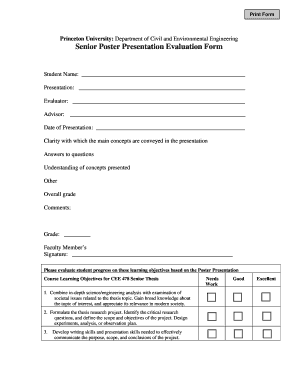
Poster Evaluation Form


What is the Poster Evaluation Form
The poster evaluation form is a structured document used to assess the quality and effectiveness of posters presented during competitions or academic conferences. This form typically includes criteria such as clarity of information, visual appeal, and the presenter’s ability to engage the audience. It serves as a standardized tool for judges and reviewers to provide feedback and scores based on specific evaluation criteria.
Key Elements of the Poster Evaluation Form
A well-designed poster evaluation form includes several critical components. These may consist of:
- Evaluation Criteria: Clear guidelines that outline what aspects of the poster will be assessed.
- Scoring System: A numerical or descriptive scale for judges to rate each criterion.
- Comments Section: Space for evaluators to provide qualitative feedback.
- Presenter Information: Details about the individual or team presenting the poster, including names and affiliations.
How to Use the Poster Evaluation Form
Using the poster evaluation form involves several straightforward steps. First, evaluators should familiarize themselves with the evaluation criteria outlined in the form. During the poster presentation, judges assess each poster against these criteria, assigning scores as necessary. After the evaluation, judges can provide comments to offer constructive feedback to the presenters. This process ensures that the evaluation is thorough and consistent across all submissions.
Steps to Complete the Poster Evaluation Form
Completing the poster evaluation form can be broken down into clear steps:
- Review the evaluation criteria to understand what aspects will be assessed.
- Attend the poster presentations and take notes on each poster's strengths and weaknesses.
- Assign scores based on the established scoring system for each criterion.
- Provide additional comments to help presenters improve their future work.
- Submit the completed evaluation form to the designated organizer or committee.
Legal Use of the Poster Evaluation Form
The legal use of the poster evaluation form is essential to ensure that evaluations are valid and respected. When completed electronically, the form must comply with eSignature laws such as the ESIGN Act and UETA. These laws stipulate that electronic signatures must meet specific criteria to be considered legally binding. Utilizing a reliable electronic signing platform can enhance the form’s security and compliance.
Examples of Using the Poster Evaluation Form
Poster evaluation forms can be used in various contexts, including:
- Academic conferences where students present research findings.
- Competitions in educational institutions to assess student projects.
- Community events where local organizations showcase their initiatives.
In each case, the form helps standardize feedback and ensures that evaluations are fair and objective.
Quick guide on how to complete poster evaluation form 12497202
Complete Poster Evaluation Form seamlessly on any device
Online document management has become increasingly favored by companies and individuals. It serves as an excellent eco-friendly alternative to conventional printed and signed paperwork, allowing you to find the right form and securely store it online. airSlate SignNow provides you with all the tools necessary to create, modify, and eSign your documents quickly without interruptions. Handle Poster Evaluation Form on any device using airSlate SignNow mobile applications for Android or iOS and simplify any document-related process today.
How to modify and eSign Poster Evaluation Form effortlessly
- Find Poster Evaluation Form and click on Get Form to begin.
- Utilize the tools we provide to fill out your document.
- Highlight important sections of the documents or redact sensitive information with the tools that airSlate SignNow offers specifically for this purpose.
- Create your eSignature using the Sign tool, which takes seconds and has the same legal validity as a traditional handwritten signature.
- Review all the details and click on the Done button to save your changes.
- Select your preferred method to deliver your form, whether by email, SMS, invitation link, or download it to your computer.
Say goodbye to lost or misplaced documents, tedious form searching, or errors that require printing new document copies. airSlate SignNow addresses your document management needs in just a few clicks from your device of choice. Edit and eSign Poster Evaluation Form while ensuring excellent communication at every stage of your form preparation process with airSlate SignNow.
Create this form in 5 minutes or less
Create this form in 5 minutes!
How to create an eSignature for the poster evaluation form 12497202
How to create an electronic signature for a PDF online
How to create an electronic signature for a PDF in Google Chrome
How to create an e-signature for signing PDFs in Gmail
How to create an e-signature right from your smartphone
How to create an e-signature for a PDF on iOS
How to create an e-signature for a PDF on Android
People also ask
-
What is a poster evaluation form and why is it important?
A poster evaluation form is a tool used to assess the strength and effectiveness of presentation posters. It helps gather feedback from viewers, enabling presenters to understand the impact of their work and improve future presentations. Utilizing a poster evaluation form can enhance communication and engagement in academic and professional settings.
-
How can airSlate SignNow help with creating a poster evaluation form?
airSlate SignNow offers a user-friendly platform to design and distribute your poster evaluation form. With customizable templates and easy eSignature options, you can streamline the feedback process and ensure that all responses are collected efficiently. This flexibility allows you to focus more on the content of your poster presentations.
-
Is there a pricing plan for using airSlate SignNow for poster evaluation forms?
Yes, airSlate SignNow offers various pricing plans to suit different budgets and business needs. You can create unlimited poster evaluation forms with our plans, providing excellent value for robust document management and eSigning functionalities. For specific pricing details, please visit our website or contact our sales team.
-
Can I integrate my poster evaluation form with other tools?
Absolutely! airSlate SignNow provides seamless integration with multiple tools and applications. Whether you need to link your poster evaluation form with CRM systems, email platforms, or project management tools, you can efficiently automate workflows and improve overall productivity.
-
What features does airSlate SignNow offer for a poster evaluation form?
airSlate SignNow provides features like customizable templates, real-time collaboration, secure eSignature capabilities, and analytics for your poster evaluation form. These tools help you collect valuable feedback while maintaining a professional and organized process. Furthermore, our platform is designed for ease of use, ensuring that anyone can create and share forms effortlessly.
-
How does airSlate SignNow ensure the security of my poster evaluation form?
Security is a top priority with airSlate SignNow. We employ advanced encryption and compliance protocols to protect your data when creating and sharing a poster evaluation form. This guarantees that all responses and personally identifiable information are kept safe and secure from unauthorized access.
-
Can I track responses to my poster evaluation form?
Yes, airSlate SignNow allows you to track responses in real-time for your poster evaluation form. You can easily see who has completed the form and gather insights through our analytics dashboard. This transparency helps you manage feedback effectively and make informed decisions based on viewer responses.
Get more for Poster Evaluation Form
- Obrazec za povrailo vinjete form
- Indian river county tourist development tax return clerk indian river form
- Return form bavarian autosport
- Mediation request form fcps
- Kentucky department for public health instructions for the chfs ky form
- Kyc form askari investment management limited
- Medical information and liability release form thi
- Attn account services dept form
Find out other Poster Evaluation Form
- How Do I Sign South Carolina Education Form
- Can I Sign South Carolina Education Presentation
- How Do I Sign Texas Education Form
- How Do I Sign Utah Education Presentation
- How Can I Sign New York Finance & Tax Accounting Document
- How Can I Sign Ohio Finance & Tax Accounting Word
- Can I Sign Oklahoma Finance & Tax Accounting PPT
- How To Sign Ohio Government Form
- Help Me With Sign Washington Government Presentation
- How To Sign Maine Healthcare / Medical PPT
- How Do I Sign Nebraska Healthcare / Medical Word
- How Do I Sign Washington Healthcare / Medical Word
- How Can I Sign Indiana High Tech PDF
- How To Sign Oregon High Tech Document
- How Do I Sign California Insurance PDF
- Help Me With Sign Wyoming High Tech Presentation
- How Do I Sign Florida Insurance PPT
- How To Sign Indiana Insurance Document
- Can I Sign Illinois Lawers Form
- How To Sign Indiana Lawers Document