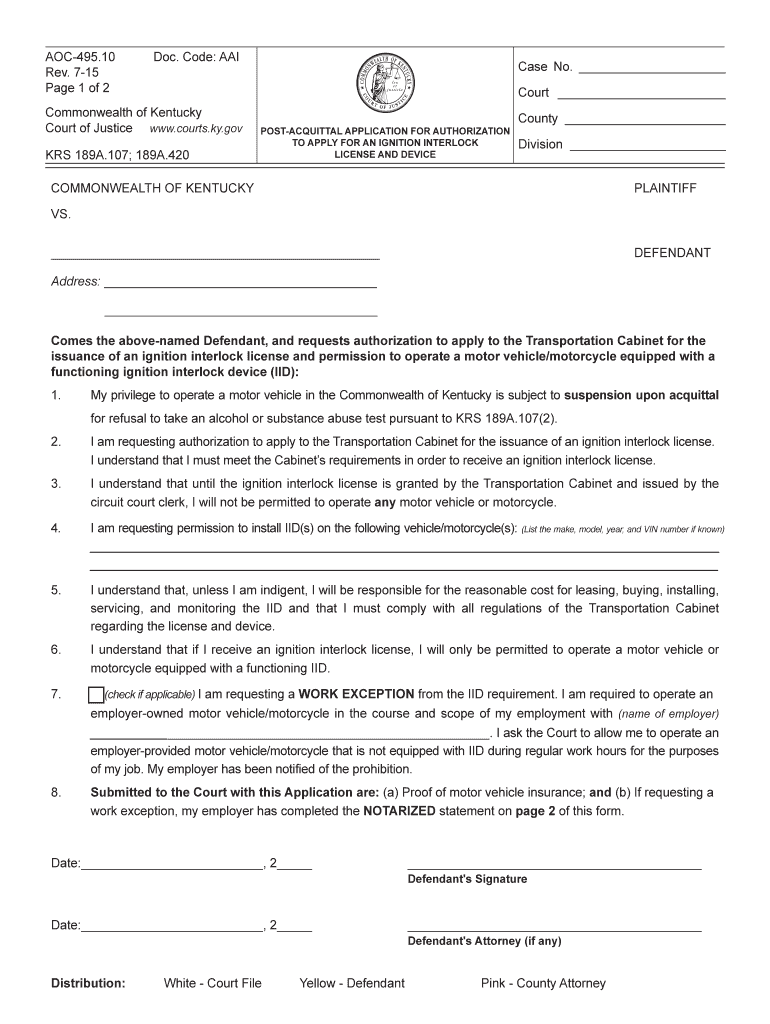
Application Authorization Ky Form


What is the acquittal authorization form?
The acquittal authorization form is a legal document used in various contexts, particularly in the criminal justice system. It grants permission for the release of specific information or documentation related to an individual's legal case. This form is essential for individuals seeking to clear their records or obtain necessary documentation post-acquittal. It ensures that the proper authorities can disclose relevant information to the requesting party, facilitating processes such as job applications or further legal actions.
Key elements of the acquittal authorization form
Understanding the key elements of the acquittal authorization form is crucial for effective use. The form typically includes:
- Personal Information: This section requires the individual's full name, address, and contact details.
- Case Details: Information about the case, including case number, court location, and date of acquittal.
- Authorization Statement: A clear statement granting permission for the release of information.
- Signature: The individual’s signature, which validates the authorization.
- Date: The date on which the form is signed, marking the official request.
Steps to complete the acquittal authorization form
Completing the acquittal authorization form involves several straightforward steps:
- Gather Personal Information: Collect all necessary personal details, including your full name and contact information.
- Provide Case Information: Fill in the details of your case, ensuring accuracy regarding the court and case number.
- Read the Authorization Statement: Carefully review the authorization statement to understand what information will be released.
- Sign the Form: Sign and date the form to validate your request.
- Submit the Form: Follow the submission instructions provided, which may include mailing, faxing, or submitting online.
Legal use of the acquittal authorization form
The legal use of the acquittal authorization form is governed by specific regulations that ensure its validity. It must be completed accurately and signed by the individual requesting the information. The form serves as a legally binding document that protects both the requester and the entity providing the information. Compliance with state laws and regulations is essential to ensure that the information released is used appropriately and for the intended purpose.
Who issues the acquittal authorization form?
The acquittal authorization form is typically issued by the court system or legal authorities involved in the case. Depending on the jurisdiction, it may also be available through legal aid organizations or online legal resources. Individuals seeking this form should consult their local court or legal counsel to obtain the correct version and ensure it meets all necessary legal requirements.
Form Submission Methods
Submitting the acquittal authorization form can be done through various methods, depending on the requirements of the issuing authority. Common submission methods include:
- Online Submission: Some jurisdictions allow for electronic submission through official court websites.
- Mail: The completed form can be mailed to the appropriate court or legal office.
- In-Person Submission: Individuals may also have the option to deliver the form directly to the court clerk or designated office.
Quick guide on how to complete application authorization ky
Complete Application Authorization Ky effortlessly on any device
Digital document management has become increasingly favored by businesses and individuals alike. It serves as an ideal eco-friendly alternative to conventional printed and signed documents, allowing you to easily locate the necessary form and securely save it online. airSlate SignNow provides all the tools required to swiftly create, modify, and eSign your documents without any delays. Manage Application Authorization Ky on any device using airSlate SignNow Android or iOS applications and enhance any document-related task today.
How to modify and eSign Application Authorization Ky without any hassle
- Find Application Authorization Ky and click Get Form to begin.
- Utilize the tools we offer to complete your form.
- Highlight pertinent sections of the documents or obscure sensitive information using tools specifically designed for that purpose by airSlate SignNow.
- Generate your eSignature with the Sign tool, which takes only seconds and carries the same legal validity as a conventional handwritten signature.
- Review all the details and click the Done button to save your changes.
- Choose how you wish to send your form, via email, text message (SMS), or invitation link, or download it to your computer.
Eliminate concerns about lost or misplaced documents, tedious form navigation, or mistakes that necessitate printing new document copies. airSlate SignNow fulfills all your document management needs in just a few clicks from any device you prefer. Modify and eSign Application Authorization Ky to ensure excellent communication at every stage of the form preparation process with airSlate SignNow.
Create this form in 5 minutes or less
Create this form in 5 minutes!
How to create an eSignature for the application authorization ky
How to create an electronic signature for your PDF file online
How to create an electronic signature for your PDF file in Google Chrome
How to make an eSignature for signing PDFs in Gmail
The way to create an eSignature straight from your mobile device
How to create an electronic signature for a PDF file on iOS
The way to create an eSignature for a PDF document on Android devices
People also ask
-
What is the airSlate SignNow solution for authorization KY form?
The airSlate SignNow solution for authorization KY form provides an efficient way to send and eSign important documents securely. It offers a user-friendly interface that makes document management simple and accessible for businesses of all sizes.
-
How can I integrate airSlate SignNow for authorization KY form into my existing systems?
Integrating airSlate SignNow for authorization KY form into your existing systems is seamless with our robust API and pre-built integrations. This allows you to enhance your workflows and streamline processes, ensuring that document signing fits effortlessly into your operations.
-
What are the pricing options for using airSlate SignNow for authorization KY form?
airSlate SignNow offers flexible pricing plans tailored to meet the needs of various businesses. You can choose from a free trial to explore the features for authorization KY form or select a plan that offers the best value based on your signing volume and required features.
-
What features does airSlate SignNow offer for authorization KY form?
airSlate SignNow for authorization KY form includes features like customizable templates, real-time tracking, and secure storage. These functionalities not only enhance efficiency but also ensure compliance and security for your important documents.
-
How does airSlate SignNow improve the document signing process for authorization KY form?
airSlate SignNow improves the document signing process for authorization KY form by automating workflows and reducing the time it takes to get signatures. With reminders and notifications, you can keep track of pending documents, ensuring timely completion and enhancing productivity.
-
Is airSlate SignNow secure for handling sensitive authorization KY forms?
Yes, airSlate SignNow is designed with security in mind for handling sensitive authorization KY forms. We use high-level encryption, two-factor authentication, and secure cloud storage to protect your data and ensure that your documents remain confidential.
-
Can I access airSlate SignNow for authorization KY form on mobile devices?
Absolutely! airSlate SignNow for authorization KY form is fully mobile-responsive, allowing you to send and sign documents from any device, whether it’s a smartphone or tablet. This mobile accessibility ensures that you can manage your documents efficiently from anywhere.
Get more for Application Authorization Ky
- California form 601
- Kanakanji practice sheet form
- Substantial completion form 15065848
- We the underwriters will pay the sum assured mentioned in the certificate to the person or persons to form
- Equity agreement template 787742076 form
- Equity buyout agreement template form
- Equity compensation agreement template form
- Equity distribution agreement template form
Find out other Application Authorization Ky
- How Can I eSignature Wyoming Lawers Quitclaim Deed
- eSignature California Plumbing Profit And Loss Statement Easy
- How To eSignature California Plumbing Business Letter Template
- eSignature Kansas Plumbing Lease Agreement Template Myself
- eSignature Louisiana Plumbing Rental Application Secure
- eSignature Maine Plumbing Business Plan Template Simple
- Can I eSignature Massachusetts Plumbing Business Plan Template
- eSignature Mississippi Plumbing Emergency Contact Form Later
- eSignature Plumbing Form Nebraska Free
- How Do I eSignature Alaska Real Estate Last Will And Testament
- Can I eSignature Alaska Real Estate Rental Lease Agreement
- eSignature New Jersey Plumbing Business Plan Template Fast
- Can I eSignature California Real Estate Contract
- eSignature Oklahoma Plumbing Rental Application Secure
- How Can I eSignature Connecticut Real Estate Quitclaim Deed
- eSignature Pennsylvania Plumbing Business Plan Template Safe
- eSignature Florida Real Estate Quitclaim Deed Online
- eSignature Arizona Sports Moving Checklist Now
- eSignature South Dakota Plumbing Emergency Contact Form Mobile
- eSignature South Dakota Plumbing Emergency Contact Form Safe