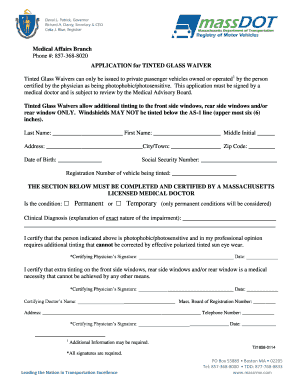
Tint Waiver Massachusetts Form


What is the tint waiver in Massachusetts?
The tint waiver in Massachusetts is a legal document that allows vehicle owners to apply for an exemption from the state's window tinting regulations. Massachusetts tint laws establish specific limits on how dark window tint can be on vehicles, primarily for safety and visibility reasons. The waiver is particularly relevant for individuals who may require darker tint for medical reasons or other legitimate needs. By obtaining this waiver, vehicle owners can legally have a darker tint than what is typically permitted under state law.
How to obtain the tint waiver in Massachusetts
To obtain a tint waiver in Massachusetts, applicants must follow a specific process. Initially, individuals should gather the necessary documentation that supports their request for a waiver, such as medical records or a letter from a healthcare provider. Next, they must complete the mass tint waiver form, ensuring all required fields are filled out accurately. Once the form is completed, it should be submitted to the appropriate state agency, typically the Massachusetts Registry of Motor Vehicles (RMV). It is essential to keep copies of all submitted documents for personal records.
Steps to complete the tint waiver in Massachusetts
Completing the mass tint waiver form involves several important steps:
- Gather necessary documentation, including medical records if applicable.
- Obtain the mass tint waiver form from the Massachusetts RMV or authorized sources.
- Fill out the form, ensuring all personal information is accurate and complete.
- Attach any supporting documents that justify the need for a waiver.
- Submit the completed form and supporting documents to the RMV.
- Await a response from the RMV regarding the approval or denial of the waiver.
Legal use of the tint waiver in Massachusetts
The legal use of the tint waiver in Massachusetts ensures that vehicle owners can operate their cars with darker window tints without facing penalties. Once the waiver is approved, it serves as a legal document that protects the vehicle owner from potential fines or legal issues related to non-compliance with state tint laws. It is crucial for individuals to carry a copy of the approved waiver in their vehicle to present to law enforcement if necessary.
Key elements of the tint waiver in Massachusetts
Several key elements define the mass tint waiver in Massachusetts:
- Eligibility Criteria: Applicants must demonstrate a valid reason for requesting a waiver, such as medical conditions.
- Documentation: Supporting documents must be submitted alongside the waiver form.
- Approval Process: The RMV reviews the application and supporting materials before granting or denying the waiver.
- Legal Protection: Approved waivers provide legal protection against fines related to window tint violations.
State-specific rules for the tint waiver in Massachusetts
Massachusetts has specific rules regarding window tinting that vehicle owners must adhere to. Generally, the law allows for a certain percentage of light transmission through windows, which varies by window type. The tint waiver provides an exception to these regulations, but it is essential for applicants to be aware of the exact requirements and restrictions that apply to their specific situation. Understanding these state-specific rules helps ensure compliance and avoids potential legal issues.
Quick guide on how to complete tint waiver massachusetts
Complete Tint Waiver Massachusetts effortlessly on any device
Online document management has become increasingly popular among businesses and individuals. It offers a perfect environmentally-friendly substitute for traditional printed and signed papers, as you can find the necessary form and safely store it online. airSlate SignNow equips you with all the tools you need to create, modify, and eSign your documents swiftly and without holdups. Manage Tint Waiver Massachusetts on any platform using airSlate SignNow's Android or iOS applications and simplify any document-focused task today.
The easiest way to alter and eSign Tint Waiver Massachusetts without hassle
- Find Tint Waiver Massachusetts and click Get Form to begin.
- Utilize the tools we provide to fill out your form.
- Emphasize important sections of your documents or conceal sensitive information with tools that airSlate SignNow offers specifically for that purpose.
- Create your signature using the Sign tool, which takes seconds and carries the same legal significance as a conventional wet ink signature.
- Review all the details and click on the Done button to save your updates.
- Select your preferred method to send your form, via email, SMS, or invitation link, or download it to your computer.
Forget about lost or mislaid documents, tedious form searches, or mistakes that necessitate printing new document copies. airSlate SignNow meets your document management requirements in just a few clicks from any device you choose. Modify and eSign Tint Waiver Massachusetts and ensure seamless communication at any stage of your form preparation process with airSlate SignNow.
Create this form in 5 minutes or less
Create this form in 5 minutes!
How to create an eSignature for the tint waiver massachusetts
How to create an electronic signature for a PDF online
How to create an electronic signature for a PDF in Google Chrome
How to create an e-signature for signing PDFs in Gmail
How to create an e-signature right from your smartphone
How to create an e-signature for a PDF on iOS
How to create an e-signature for a PDF on Android
People also ask
-
What is a tint waiver in Massachusetts?
A tint waiver in Massachusetts is an official document that allows vehicle owners to legally use window tints that exceed the state's standard regulations. Obtaining a tint waiver can enhance the aesthetic appeal and privacy of your vehicle, ensuring compliance with local laws while providing additional comfort.
-
How can I apply for a tint waiver in Massachusetts?
To apply for a tint waiver in Massachusetts, you typically need to complete an application form, provide documentation proving the need for darker tints, and submit the request to your local motor vehicle registry. Incorporating airSlate SignNow can streamline this process by allowing you to eSign and send documents quickly and securely.
-
Is there a fee associated with obtaining a tint waiver in Massachusetts?
Yes, there is usually a fee associated with applying for a tint waiver in Massachusetts, which varies by location. Using airSlate SignNow can help you manage the payment and documentation process efficiently, ensuring that all necessary forms are completed and submitted on time.
-
What are the benefits of using airSlate SignNow for my tint waiver application?
Using airSlate SignNow provides a simplified and efficient way to complete your tint waiver application in Massachusetts. Our platform streamlines document signing and ensures that you can submit your application promptly without the hassle of paperwork or delays.
-
Can I edit my tint waiver Massachusetts application after submission?
Once submitted, making changes to your tint waiver application in Massachusetts may be challenging. However, you can start a new application using airSlate SignNow, which allows you to easily modify documents before eSigning, ensuring your submission is accurate.
-
What documents do I need for a tint waiver in Massachusetts?
To apply for a tint waiver in Massachusetts, you generally need your vehicle registration, proof of medical necessity (if applicable), and a completed application form. airSlate SignNow can help you gather and organize these documents efficiently, making the process smoother.
-
How long does it take to receive my tint waiver in Massachusetts?
The processing time for a tint waiver in Massachusetts can vary, but it typically takes a few weeks to receive approval. With airSlate SignNow, you can track the status of your application and ensure all documents are submitted correctly to avoid delays.
Get more for Tint Waiver Massachusetts
- I 20 application laguardia community college cuny form
- Statement of educational purpose capella university form
- Routing sheet example form
- Nh child support forms
- Cif forms
- Blankett f r ans kan om hinderspr vning form
- Remote access authorization form
- Qsen graduate learning module health informatics aacn nche
Find out other Tint Waiver Massachusetts
- How To Integrate Sign in Banking
- How To Use Sign in Banking
- Help Me With Use Sign in Banking
- Can I Use Sign in Banking
- How Do I Install Sign in Banking
- How To Add Sign in Banking
- How Do I Add Sign in Banking
- How Can I Add Sign in Banking
- Can I Add Sign in Banking
- Help Me With Set Up Sign in Government
- How To Integrate eSign in Banking
- How To Use eSign in Banking
- How To Install eSign in Banking
- How To Add eSign in Banking
- How To Set Up eSign in Banking
- How To Save eSign in Banking
- How To Implement eSign in Banking
- How To Set Up eSign in Construction
- How To Integrate eSign in Doctors
- How To Use eSign in Doctors