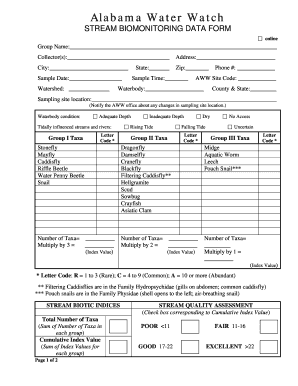
Alabama Water Watch Macroinvertebrate Data Forms


What is the Alabama Water Watch Macroinvertebrate Data Forms
The Alabama Water Watch Macroinvertebrate Data Forms are specialized documents designed for the collection and reporting of macroinvertebrate data in Alabama's water bodies. These forms facilitate citizen scientists and environmental monitors in documenting the health of aquatic ecosystems by providing a structured way to record observations and findings. The data collected through these forms is critical for assessing water quality and biodiversity, contributing to broader environmental monitoring efforts across the state.
How to use the Alabama Water Watch Macroinvertebrate Data Forms
Using the Alabama Water Watch Macroinvertebrate Data Forms involves several key steps. First, ensure you have the correct version of the form, which can be obtained from authorized sources. Next, familiarize yourself with the instructions provided on the form, as they guide you through the data collection process, including how to identify and categorize macroinvertebrates. After collecting the necessary data in the field, accurately fill out the form, ensuring all sections are completed as required. Finally, submit the completed form to the designated organization for analysis and inclusion in environmental databases.
Steps to complete the Alabama Water Watch Macroinvertebrate Data Forms
Completing the Alabama Water Watch Macroinvertebrate Data Forms requires careful attention to detail. Follow these steps for successful completion:
- Gather all necessary materials, including identification guides for macroinvertebrates.
- Conduct field observations, noting the types and quantities of macroinvertebrates found.
- Fill out the form, ensuring that you record your findings accurately in the designated sections.
- Review the completed form for any errors or omissions before submission.
- Submit the form electronically or via mail, as specified in the submission guidelines.
Key elements of the Alabama Water Watch Macroinvertebrate Data Forms
The Alabama Water Watch Macroinvertebrate Data Forms include several key elements essential for effective data collection. These elements typically consist of:
- Site Information: Details about the location where the data was collected, including GPS coordinates.
- Date and Time: The specific date and time of the data collection.
- Collector Information: Names and contact information of individuals collecting the data.
- Macroinvertebrate Identification: Sections for recording the types and quantities of macroinvertebrates observed.
- Environmental Conditions: Information on water temperature, clarity, and other relevant environmental factors.
Legal use of the Alabama Water Watch Macroinvertebrate Data Forms
The Alabama Water Watch Macroinvertebrate Data Forms are legally recognized for data collection purposes, provided they are completed in accordance with established guidelines. The data collected can be utilized for scientific research, environmental assessments, and regulatory compliance. It is important to ensure that all information is accurate and that the forms are submitted to the appropriate authorities to maintain the integrity of the data.
Examples of using the Alabama Water Watch Macroinvertebrate Data Forms
Examples of using the Alabama Water Watch Macroinvertebrate Data Forms include community-led water quality monitoring projects, school science programs, and research initiatives by environmental organizations. In these contexts, volunteers or students may conduct field studies to gather data on local water bodies, contributing to larger efforts to monitor and improve water quality. The data collected can also inform local policy decisions and conservation strategies.
Quick guide on how to complete alabama water watch macroinvertebrate data forms
Accomplish Alabama Water Watch Macroinvertebrate Data Forms effortlessly on any device
Online document administration has gained traction among businesses and individuals. It offers an ideal eco-friendly substitute for traditional printed and signed documents, as you can easily locate the correct form and securely keep it online. airSlate SignNow furnishes you with all the resources necessary to create, edit, and electronically sign your documents quickly and without interruptions. Manage Alabama Water Watch Macroinvertebrate Data Forms on any device using airSlate SignNow Android or iOS applications and simplify any document-related task today.
How to modify and electronically sign Alabama Water Watch Macroinvertebrate Data Forms without hassle
- Obtain Alabama Water Watch Macroinvertebrate Data Forms and click Access Form to begin.
- Utilize the tools we offer to complete your document.
- Emphasize important sections of your documents or redact sensitive information using tools that airSlate SignNow provides specifically for that purpose.
- Create your electronic signature with the Sign feature, which takes mere seconds and carries the same legal validity as a conventional wet ink signature.
- Review all the details and click on the Finish button to save your modifications.
- Select your preferred method of sharing your form, whether by email, SMS, or invitation link, or download it to your computer.
Forget about lost or misplaced documents, tiring form searches, or errors that necessitate printing new document copies. airSlate SignNow meets your needs in document management with just a few clicks from a device of your choice. Alter and electronically sign Alabama Water Watch Macroinvertebrate Data Forms to ensure excellent communication at every stage of your form preparation journey with airSlate SignNow.
Create this form in 5 minutes or less
Create this form in 5 minutes!
How to create an eSignature for the alabama water watch macroinvertebrate data forms
How to create an electronic signature for a PDF online
How to create an electronic signature for a PDF in Google Chrome
How to create an e-signature for signing PDFs in Gmail
How to create an e-signature right from your smartphone
How to create an e-signature for a PDF on iOS
How to create an e-signature for a PDF on Android
People also ask
-
What are Alabama Water Watch Macroinvertebrate Data Forms?
Alabama Water Watch Macroinvertebrate Data Forms are standardized templates used for collecting and recording data on macroinvertebrate populations in Alabama's waterways. These forms are essential for researchers and volunteers involved in environmental monitoring and conservation efforts.
-
How can airSlate SignNow help with Alabama Water Watch Macroinvertebrate Data Forms?
airSlate SignNow provides an efficient platform for creating, sending, and eSigning Alabama Water Watch Macroinvertebrate Data Forms. This ensures a streamlined process for data collection, allowing users to easily manage their documents while maintaining compliance with environmental standards.
-
Are Alabama Water Watch Macroinvertebrate Data Forms customizable?
Yes, airSlate SignNow allows users to customize Alabama Water Watch Macroinvertebrate Data Forms to meet their specific needs. This customization can include adding logos, choosing different layouts, or including additional data fields, enhancing the relevance of the forms for your specific research.
-
What are the pricing options for using airSlate SignNow with Alabama Water Watch Macroinvertebrate Data Forms?
airSlate SignNow offers various pricing plans to fit the needs of organizations working with Alabama Water Watch Macroinvertebrate Data Forms. Users can choose from individual plans to enterprise solutions, ensuring that there’s an option for everyone, regardless of budget or scale.
-
Can I integrate airSlate SignNow with other software for my Alabama Water Watch Macroinvertebrate Data Forms?
Absolutely! airSlate SignNow seamlessly integrates with numerous software applications, enhancing the usability of Alabama Water Watch Macroinvertebrate Data Forms. This integration allows users to sync data across platforms, improving coordination and data tracking in environmental monitoring projects.
-
What are the benefits of using airSlate SignNow for Alabama Water Watch Macroinvertebrate Data Forms?
Using airSlate SignNow for Alabama Water Watch Macroinvertebrate Data Forms offers numerous benefits, including time savings, improved accuracy, and enhanced collaboration among team members. The platform’s user-friendly interface allows for quick document preparation and eSigning, signNowly improving project efficiency.
-
How secure is airSlate SignNow when handling Alabama Water Watch Macroinvertebrate Data Forms?
airSlate SignNow takes security seriously, implementing robust measures to protect Alabama Water Watch Macroinvertebrate Data Forms. End-to-end encryption, secure cloud storage, and compliance with industry standards ensure that your data remains safe and confidential throughout its lifecycle.
Get more for Alabama Water Watch Macroinvertebrate Data Forms
Find out other Alabama Water Watch Macroinvertebrate Data Forms
- How Do I Sign New Jersey Legal Word
- Help Me With Sign New York Legal Document
- How Do I Sign Texas Insurance Document
- How Do I Sign Oregon Legal PDF
- How To Sign Pennsylvania Legal Word
- How Do I Sign Wisconsin Legal Form
- Help Me With Sign Massachusetts Life Sciences Presentation
- How To Sign Georgia Non-Profit Presentation
- Can I Sign Nevada Life Sciences PPT
- Help Me With Sign New Hampshire Non-Profit Presentation
- How To Sign Alaska Orthodontists Presentation
- Can I Sign South Dakota Non-Profit Word
- Can I Sign South Dakota Non-Profit Form
- How To Sign Delaware Orthodontists PPT
- How Can I Sign Massachusetts Plumbing Document
- How To Sign New Hampshire Plumbing PPT
- Can I Sign New Mexico Plumbing PDF
- How To Sign New Mexico Plumbing Document
- How To Sign New Mexico Plumbing Form
- Can I Sign New Mexico Plumbing Presentation