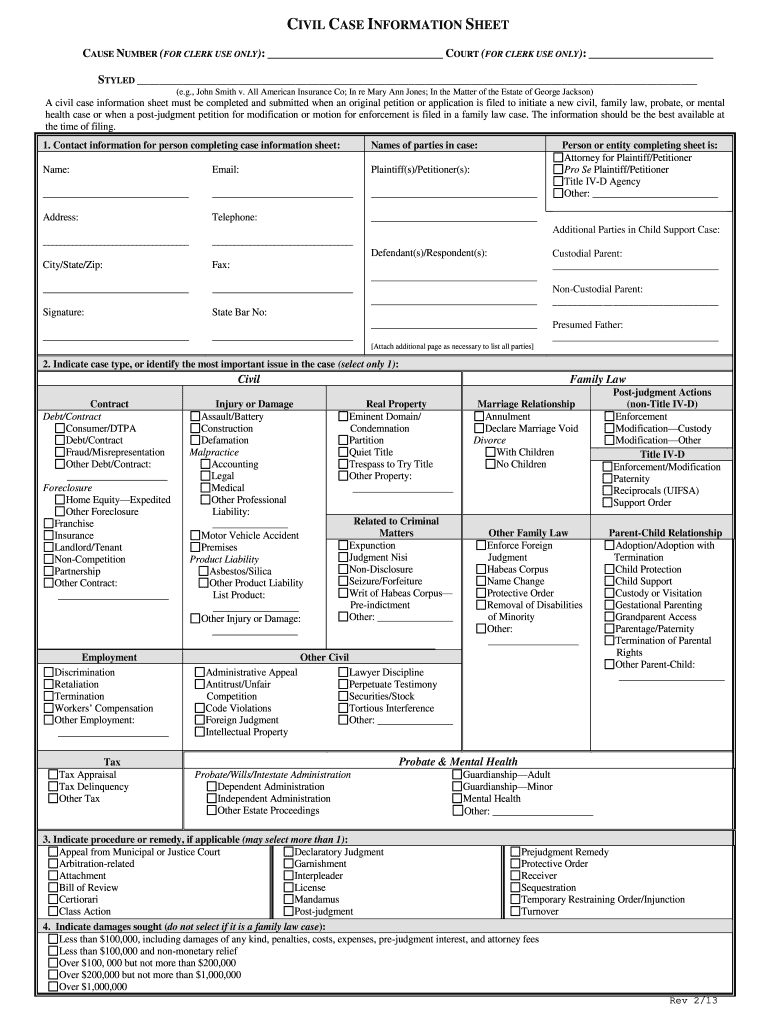
Civil Information Sheet 2013


What is the Civil Information Sheet
The Civil Information Sheet is a crucial document used in Texas civil cases. It serves as a summary of the case, providing essential details that facilitate court processes. This form typically includes information about the parties involved, the nature of the case, and any relevant legal claims or defenses. Understanding the purpose of the Civil Information Sheet is vital for anyone engaging with the Texas legal system, as it helps ensure that cases are processed efficiently and accurately.
How to use the Civil Information Sheet
Using the Civil Information Sheet effectively involves filling it out with accurate and comprehensive information. This sheet is often required when initiating a civil lawsuit in Texas. To use it, gather all necessary details about the case, including the names and addresses of the parties, the type of case, and any specific legal issues. Once completed, the Civil Information Sheet must be filed with the court alongside the initial petition to ensure that the case is officially recognized and processed.
Steps to complete the Civil Information Sheet
Completing the Civil Information Sheet involves several key steps:
- Gather necessary information about the parties involved, including names, addresses, and contact details.
- Identify the type of civil case, such as contract disputes, personal injury, or family law matters.
- Clearly outline the legal claims or defenses that will be presented in the case.
- Review the completed sheet for accuracy and completeness before submission.
- File the Civil Information Sheet with the appropriate court along with your initial petition.
Legal use of the Civil Information Sheet
The Civil Information Sheet has legal significance in Texas civil proceedings. It is essential for ensuring that all relevant information is presented to the court, which aids in the efficient management of cases. Courts rely on this document to understand the nature of the dispute and to schedule hearings accordingly. Properly completing and submitting the Civil Information Sheet can help avoid delays and potential legal issues down the line.
Key elements of the Civil Information Sheet
Several key elements must be included in the Civil Information Sheet to ensure its validity and usefulness:
- Case Title: The name of the case as it will appear in court.
- Parties Involved: Names and contact information for all plaintiffs and defendants.
- Nature of the Case: A brief description of the type of civil case being filed.
- Legal Claims: Specific claims or defenses being asserted in the case.
- Judicial District: The court location where the case will be filed.
Who Issues the Form
The Civil Information Sheet is typically issued by the Texas judicial system. It is a standardized form that courts across Texas utilize to gather essential information about civil cases. While the form itself may be available online or at court offices, it is important to ensure that the version used is the most current and complies with local court rules. Legal professionals and self-represented litigants alike should verify that they are using the correct form to avoid complications during the filing process.
Quick guide on how to complete civil information sheet
Complete Civil Information Sheet seamlessly on any device
Digital document management has become increasingly popular among businesses and individuals. It offers an ideal eco-friendly substitute for conventional printed and signed paperwork, as you can easily find the correct form and securely store it online. airSlate SignNow provides you with all the tools necessary to create, modify, and eSign your documents swiftly without any holdups. Manage Civil Information Sheet on any device using airSlate SignNow's Android or iOS applications and enhance any document-centric workflow today.
The simplest method to modify and eSign Civil Information Sheet with ease
- Access Civil Information Sheet and then click Get Form to get started.
- Use the tools we provide to fill out your form.
- Select important sections of the documents or obscure sensitive information with the tools that airSlate SignNow specifically offers for that purpose.
- Create your eSignature using the Sign feature, which takes mere seconds and holds the same legal validity as a traditional handwritten signature.
- Review the information and click on the Done button to save your modifications.
- Choose how you wish to deliver your form, via email, SMS, or invite link, or download it to your computer.
Put aside concerns about lost or misplaced documents, tedious form searching, or mistakes that necessitate printing new document copies. airSlate SignNow meets your document management needs in just a few clicks from any device of your choosing. Edit and eSign Civil Information Sheet and ensure excellent communication at every stage of the form preparation process with airSlate SignNow.
Create this form in 5 minutes or less
Find and fill out the correct civil information sheet
Create this form in 5 minutes!
How to create an eSignature for the civil information sheet
How to generate an eSignature for a PDF file online
How to generate an eSignature for a PDF file in Google Chrome
How to create an electronic signature for signing PDFs in Gmail
The way to make an eSignature right from your mobile device
The best way to create an eSignature for a PDF file on iOS
The way to make an eSignature for a PDF on Android devices
People also ask
-
What is Texas civil information and how can airSlate SignNow help?
Texas civil information encompasses legal documents and processes related to civil cases in Texas. airSlate SignNow streamlines the management and signing of these documents, making it easier for businesses to navigate legal requirements efficiently. With our user-friendly interface, you can create, send, and electronically sign Texas civil information quickly.
-
How does airSlate SignNow ensure the security of Texas civil information?
AirSlate SignNow prioritizes the security of your documents, including Texas civil information, through encryption and secure cloud storage. We comply with industry standards and regulations to safeguard sensitive data against unauthorized access. This way, you can trust that your civil documents are kept safe throughout the eSigning process.
-
What features does airSlate SignNow offer for managing Texas civil information?
Our platform offers a range of features specifically designed for Texas civil information, including templates, team collaboration tools, and automated workflows. These features help you manage documents more efficiently, allowing for quick revisions and seamless tracking of signatures. You can customize your experience to match your specific civil document needs.
-
Is there a free trial available for using airSlate SignNow for Texas civil information?
Yes, airSlate SignNow provides a free trial that allows you to explore our features for managing Texas civil information. This trial gives you access to all tools necessary for document creation, sending, and eSigning without any financial commitment. It's a great opportunity to evaluate how our solutions can benefit your civil documentation needs.
-
What are the pricing plans for airSlate SignNow regarding Texas civil information?
AirSlate SignNow offers flexible pricing plans tailored to accommodate different business sizes and needs, including those focused on Texas civil information. Plans are designed to be cost-effective, ensuring you get the best value for document management and eSigning. You can choose a plan that fits your budget while leveraging comprehensive tools for civil documents.
-
Can I integrate airSlate SignNow with other platforms for Texas civil information management?
Absolutely! airSlate SignNow seamlessly integrates with various applications and platforms which are commonly used for managing Texas civil information, such as CRMs, document storage solutions, and more. These integrations help streamline your workflow by allowing you to access all your tools in one place, enhancing productivity and collaboration on civil documents.
-
How does airSlate SignNow improve the efficiency of handling Texas civil information?
AirSlate SignNow enhances efficiency in handling Texas civil information by automating key processes such as document routing and reminders for signatures. This automation minimizes delays and reduces the likelihood of errors, allowing your team to focus on more critical tasks. Overall, our platform helps speed up the execution of legal documents while maintaining compliance.
Get more for Civil Information Sheet
- Opra request form new pdf borough of manville
- Impact aid source check form
- Residents rights quiz answers form
- Application form for japaneseorm translation of foreign drivers license
- Mcps central records form
- Sites google comsitemhsalumniassociationscholarships mhs alumni association google search form
- Excluded tenancy agreement template form
- Exclusive agency agreement template form
Find out other Civil Information Sheet
- How To Electronic signature Tennessee Healthcare / Medical Word
- Can I Electronic signature Hawaii Insurance PDF
- Help Me With Electronic signature Colorado High Tech Form
- How To Electronic signature Indiana Insurance Document
- Can I Electronic signature Virginia Education Word
- How To Electronic signature Louisiana Insurance Document
- Can I Electronic signature Florida High Tech Document
- Can I Electronic signature Minnesota Insurance PDF
- How Do I Electronic signature Minnesota Insurance Document
- How To Electronic signature Missouri Insurance Form
- How Can I Electronic signature New Jersey Insurance Document
- How To Electronic signature Indiana High Tech Document
- How Do I Electronic signature Indiana High Tech Document
- How Can I Electronic signature Ohio Insurance Document
- Can I Electronic signature South Dakota Insurance PPT
- How Can I Electronic signature Maine Lawers PPT
- How To Electronic signature Maine Lawers PPT
- Help Me With Electronic signature Minnesota Lawers PDF
- How To Electronic signature Ohio High Tech Presentation
- How Can I Electronic signature Alabama Legal PDF