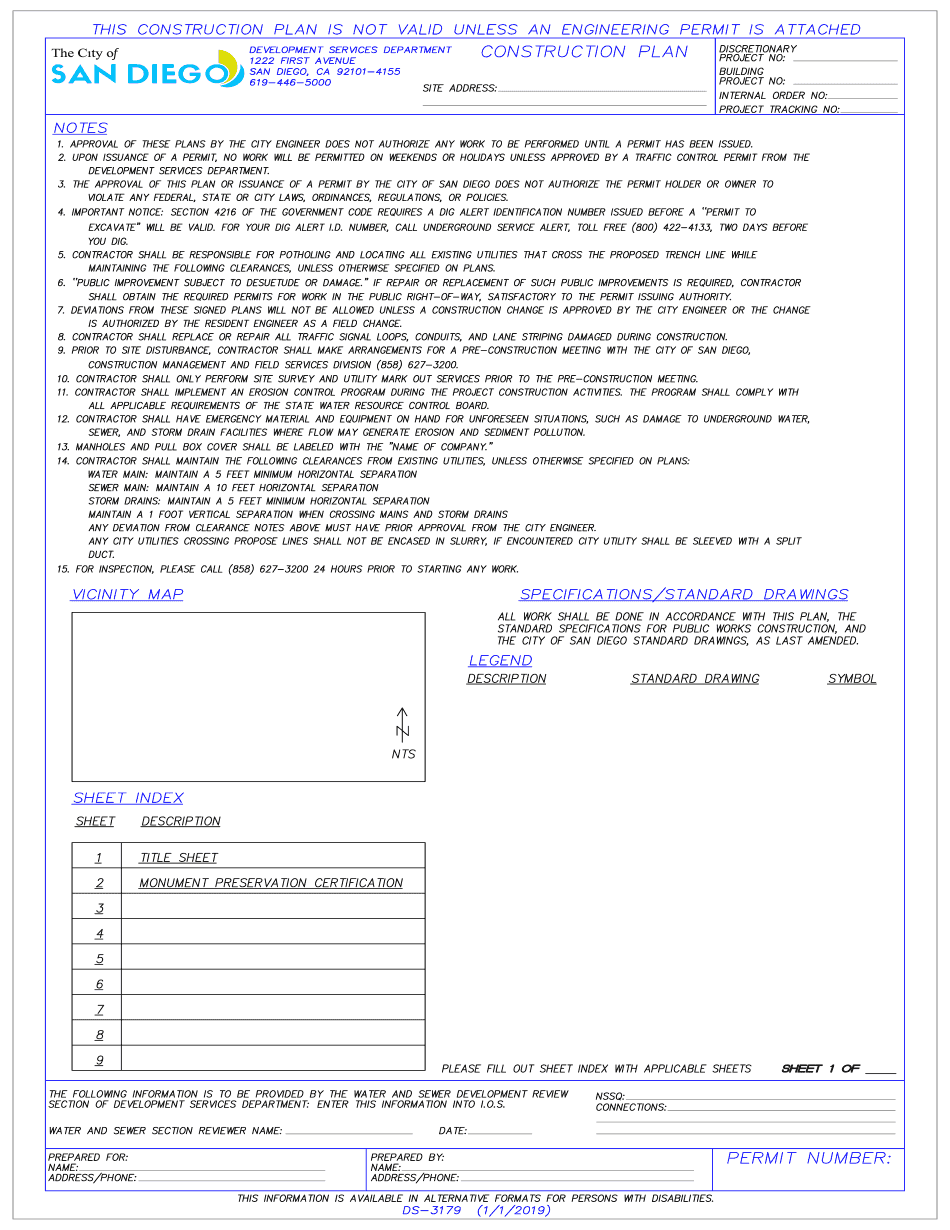
Ds 3179 2019


What is the DS 3179?
The DS 3179 is a specific form used in the context of construction and land use within the City of San Diego. This form, often referred to as the City of San Diego Form DS 3179, is essential for individuals or businesses seeking to initiate construction projects that may impact public rights-of-way. The form serves as a formal request to obtain necessary permits and approvals from the city, ensuring compliance with local regulations.
How to Use the DS 3179
Using the DS 3179 involves several steps to ensure that all required information is accurately provided. First, gather all necessary documentation related to your construction project, including site plans and any relevant permits. Next, fill out the form completely, ensuring that all sections are addressed. Once completed, submit the form to the appropriate city department for review. It is important to keep a copy of the submitted form for your records.
Steps to Complete the DS 3179
Completing the DS 3179 requires careful attention to detail. Follow these steps:
- Download the DS 3179 form from the official city website or obtain a physical copy from city offices.
- Provide accurate information about the project, including the location, type of work, and contact details.
- Attach any required supporting documents, such as site plans or previous permits.
- Review the form for completeness and accuracy before submission.
- Submit the form either online, by mail, or in person, depending on the city’s submission guidelines.
Legal Use of the DS 3179
The DS 3179 form is legally binding when completed and submitted in accordance with local regulations. It is crucial for applicants to understand that any inaccuracies or omissions may lead to delays or rejections of the application. Compliance with all relevant laws and guidelines ensures that the construction project can proceed without legal complications.
Key Elements of the DS 3179
Key elements of the DS 3179 include:
- Project description: A detailed account of the proposed construction work.
- Location information: Specific address and site details.
- Applicant information: Contact details of the individual or business submitting the form.
- Supporting documents: Any additional paperwork required to support the application.
Examples of Using the DS 3179
Examples of situations where the DS 3179 may be required include:
- Construction of new buildings or structures that affect public rights-of-way.
- Renovations or modifications to existing structures that require permits.
- Utility installations or repairs that impact public access.
Quick guide on how to complete ds 3179
Effortlessly prepare Ds 3179 on any gadget
Digital document management has become increasingly popular among businesses and individuals. It offers an ideal eco-friendly substitute for traditional printed and signed papers, as you can easily locate the correct form and securely keep it online. airSlate SignNow provides you with all the resources needed to create, modify, and eSign your documents promptly without delays. Manage Ds 3179 on any gadget using the airSlate SignNow Android or iOS applications and simplify any document-related process today.
The easiest way to modify and eSign Ds 3179 without hassle
- Obtain Ds 3179 and then click Get Form to begin.
- Make use of the tools we provide to complete your document.
- Emphasize pertinent sections of the documents or conceal sensitive information with tools that airSlate SignNow offers specifically for that purpose.
- Create your signature using the Sign tool, which takes mere seconds and has the same legal validity as a traditional wet ink signature.
- Review all the details and then click on the Done button to save your changes.
- Choose how you would like to send your form, via email, text message (SMS), invitation link, or download it to your computer.
Forget about lost or misplaced documents, tedious form searches, or mistakes that require printing new copies. airSlate SignNow meets all your document management needs in just a few clicks from any device you prefer. Edit and eSign Ds 3179 to guarantee excellent communication throughout the form preparation process with airSlate SignNow.
Create this form in 5 minutes or less
Find and fill out the correct ds 3179
Create this form in 5 minutes!
How to create an eSignature for the ds 3179
The way to create an eSignature for a PDF file in the online mode
The way to create an eSignature for a PDF file in Chrome
The best way to create an electronic signature for putting it on PDFs in Gmail
The best way to make an electronic signature straight from your smartphone
The best way to generate an eSignature for a PDF file on iOS devices
The best way to make an electronic signature for a PDF document on Android
People also ask
-
What is the CA drivers handbook 2019 practice fill in the blanks?
The CA drivers handbook 2019 practice fill in the blanks is a resource designed to help prospective drivers understand the California driving laws and regulations. It contains practice questions that simulate the actual DMV tests. Utilizing this handbook can signNowly improve your chances of passing the driving written test.
-
How can I access the CA drivers handbook 2019 practice fill in the blanks?
You can access the CA drivers handbook 2019 practice fill in the blanks online through various educational platforms and resources. Many websites offer downloadable PDFs that you can fill out. It's also recommended to check the official DMV website for the most accurate and updated versions.
-
Is there a fee to use the CA drivers handbook 2019 practice fill in the blanks?
Generally, the CA drivers handbook 2019 practice fill in the blanks is available for free online. However, some websites might charge for advanced features or additional practice tests. It's best to verify the terms before accessing any paid content.
-
What are the benefits of using the CA drivers handbook 2019 practice fill in the blanks?
Using the CA drivers handbook 2019 practice fill in the blanks can enhance your understanding of traffic laws and safe driving practices. It enables you to practice answering typical DMV questions, thereby boosting your confidence. Additionally, it can help identify areas where you might need further study.
-
Can I integrate the CA drivers handbook 2019 practice fill in the blanks into my study routine?
Absolutely! The CA drivers handbook 2019 practice fill in the blanks can be easily integrated into your study routine. By setting aside regular time to review the handbook and take practice tests, you can reinforce your learning and ensure a thorough understanding of the material.
-
Are there any mobile apps for the CA drivers handbook 2019 practice fill in the blanks?
Yes, there are several mobile apps available that incorporate the CA drivers handbook 2019 practice fill in the blanks. These apps offer convenient access to practice questions and can be a great tool for studying on the go. Check your device's app store for the best-rated options.
-
How does the CA drivers handbook 2019 practice fill in the blanks prepare me for the DMV test?
The CA drivers handbook 2019 practice fill in the blanks closely mimics the format and types of questions you'll encounter on the DMV test. By using this resource, you will familiarize yourself with the content and structure of the actual exam, increasing your chances of success. Additionally, consistent practice solidifies knowledge retention.
Get more for Ds 3179
Find out other Ds 3179
- How To eSign Maryland Courts Medical History
- eSign Michigan Courts Lease Agreement Template Online
- eSign Minnesota Courts Cease And Desist Letter Free
- Can I eSign Montana Courts NDA
- eSign Montana Courts LLC Operating Agreement Mobile
- eSign Oklahoma Sports Rental Application Simple
- eSign Oklahoma Sports Rental Application Easy
- eSign Missouri Courts Lease Agreement Template Mobile
- Help Me With eSign Nevada Police Living Will
- eSign New York Courts Business Plan Template Later
- Can I eSign North Carolina Courts Limited Power Of Attorney
- eSign North Dakota Courts Quitclaim Deed Safe
- How To eSign Rhode Island Sports Quitclaim Deed
- Help Me With eSign Oregon Courts LLC Operating Agreement
- eSign North Dakota Police Rental Lease Agreement Now
- eSign Tennessee Courts Living Will Simple
- eSign Utah Courts Last Will And Testament Free
- eSign Ohio Police LLC Operating Agreement Mobile
- eSign Virginia Courts Business Plan Template Secure
- How To eSign West Virginia Courts Confidentiality Agreement