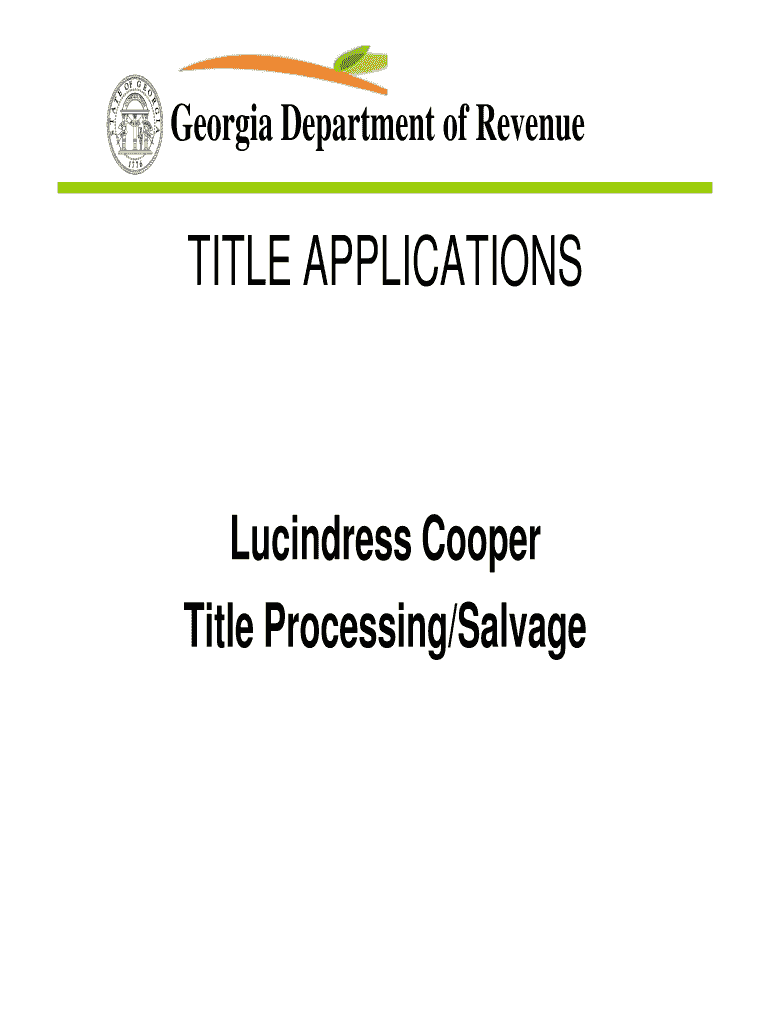
Title ProcessingSalvage Form


Understanding the Title ProcessingSalvage
The Title ProcessingSalvage form is essential for individuals and businesses involved in the title processing industry. It serves as a formal application that helps streamline the process of obtaining necessary approvals and permits. This form is particularly relevant in situations where a vehicle or property title needs to be salvaged due to damage or loss. Understanding the purpose and requirements of this form is crucial for ensuring compliance and successful processing.
Steps to Complete the Title ProcessingSalvage
Completing the Title ProcessingSalvage form involves several key steps. First, gather all necessary documentation, including proof of ownership and any relevant identification. Next, accurately fill out the form, ensuring all information is correct and complete. After filling out the form, review it for any errors before submitting. Finally, choose your submission method, whether online, by mail, or in person, to ensure your application is processed efficiently.
Legal Use of the Title ProcessingSalvage
The legal use of the Title ProcessingSalvage form is governed by specific regulations that ensure the integrity of the title processing system. It is important to understand that submitting this form electronically does not diminish its legal standing. Compliance with state and federal laws, including the ESIGN Act, is necessary for the form to be considered valid. This ensures that all parties involved recognize the electronic submission as legally binding.
Required Documents for Title ProcessingSalvage
To successfully complete the Title ProcessingSalvage form, several documents are typically required. These may include:
- Proof of ownership, such as a previous title or bill of sale.
- Identification documents, like a driver's license or state ID.
- Any relevant reports or assessments that pertain to the salvage status of the title.
Having these documents ready will facilitate a smoother application process and help avoid delays.
Form Submission Methods
Submitting the Title ProcessingSalvage form can be done through various methods, each offering its own advantages. The primary methods include:
- Online Submission: This method is often the quickest and most efficient, allowing for immediate processing.
- Mail Submission: While this method may take longer, it is a viable option for those who prefer physical documentation.
- In-Person Submission: Visiting a local office can provide immediate assistance and clarification on any questions regarding the form.
Choosing the right method depends on individual preferences and urgency.
Eligibility Criteria for Title ProcessingSalvage
Eligibility for submitting the Title ProcessingSalvage form typically depends on several factors, including:
- The nature of the title being salvaged, whether it pertains to a vehicle or property.
- The applicant's ability to provide necessary documentation to prove ownership.
- Compliance with state regulations regarding title processing.
Understanding these criteria is essential for ensuring a successful application and avoiding potential rejections.
Quick guide on how to complete title processingsalvage
Complete Title ProcessingSalvage effortlessly on any device
Digital document management has become popular among enterprises and individuals alike. It offers an ideal eco-friendly substitute for conventional printed and signed documents, allowing you to obtain the correct form and securely store it online. airSlate SignNow equips you with all the necessary tools to generate, modify, and electronically sign your documents quickly without complications. Manage Title ProcessingSalvage on any device with the airSlate SignNow apps for Android or iOS and enhance any document-driven process today.
How to modify and eSign Title ProcessingSalvage with ease
- Locate Title ProcessingSalvage and click Get Form to begin.
- Use the tools we offer to complete your form.
- Highlight important sections of your documents or redact sensitive information with tools that airSlate SignNow provides specifically for that purpose.
- Craft your signature using the Sign tool, which takes mere seconds and holds the same legal validity as a traditional ink signature.
- Verify all the details and click on the Done button to save your changes.
- Choose how you wish to send your form, whether by email, text message (SMS), invitation link, or download it to your computer.
Forget about lost or misplaced documents, tedious form searching, or errors that require printing new copies. airSlate SignNow addresses all your document management needs in just a few clicks from your preferred device. Modify and eSign Title ProcessingSalvage and ensure exceptional communication throughout any stage of your form preparation with airSlate SignNow.
Create this form in 5 minutes or less
Create this form in 5 minutes!
How to create an eSignature for the title processingsalvage
The way to generate an eSignature for your PDF in the online mode
The way to generate an eSignature for your PDF in Chrome
How to generate an electronic signature for putting it on PDFs in Gmail
The way to generate an eSignature straight from your smart phone
The way to create an electronic signature for a PDF on iOS devices
The way to generate an eSignature for a PDF document on Android OS
People also ask
-
What are the main features of airSlate SignNow for applications lucindress form online?
airSlate SignNow offers easy document signing, customizable templates, and real-time tracking. These features streamline the signing process for applications lucindress form online, ensuring that users can efficiently manage their documents.
-
How does airSlate SignNow improve the efficiency of applications lucindress form online?
By providing an intuitive interface and automation tools, airSlate SignNow signNowly reduces the time spent on document handling. This leads to faster processing of applications lucindress form online, allowing businesses to focus on their core activities.
-
Is airSlate SignNow affordable for small businesses using applications lucindress form online?
Yes, airSlate SignNow offers competitive pricing plans tailored to small businesses. This makes it a cost-effective option for managing applications lucindress form online without sacrificing quality or functionality.
-
Can I integrate airSlate SignNow with other tools while using applications lucindress form online?
Absolutely! airSlate SignNow supports various integrations with popular CRMs and cloud storage solutions. This flexibility enhances your workflow while dealing with applications lucindress form online.
-
What types of documents can I handle with airSlate SignNow for applications lucindress form online?
airSlate SignNow supports various document formats, including PDFs and Word files. This versatility allows users to efficiently manage and sign applications lucindress form online, regardless of their format.
-
Is it secure to send applications lucindress form online using airSlate SignNow?
Yes, airSlate SignNow prioritizes security with advanced encryption and compliance measures. This ensures that your applications lucindress form online are transmitted safely and confidentially.
-
How can airSlate SignNow benefit my organization's workflow for applications lucindress form online?
By automating the signing and approval process, airSlate SignNow enhances workflow efficiency. This allows your organization to process applications lucindress form online quickly, minimizing delays and improving productivity.
Get more for Title ProcessingSalvage
Find out other Title ProcessingSalvage
- How To eSign Wisconsin Real Estate Contract
- How To eSign West Virginia Real Estate Quitclaim Deed
- eSign Hawaii Police Permission Slip Online
- eSign New Hampshire Sports IOU Safe
- eSign Delaware Courts Operating Agreement Easy
- eSign Georgia Courts Bill Of Lading Online
- eSign Hawaii Courts Contract Mobile
- eSign Hawaii Courts RFP Online
- How To eSign Hawaii Courts RFP
- eSign Hawaii Courts Letter Of Intent Later
- eSign Hawaii Courts IOU Myself
- eSign Hawaii Courts IOU Safe
- Help Me With eSign Hawaii Courts Cease And Desist Letter
- How To eSign Massachusetts Police Letter Of Intent
- eSign Police Document Michigan Secure
- eSign Iowa Courts Emergency Contact Form Online
- eSign Kentucky Courts Quitclaim Deed Easy
- How To eSign Maryland Courts Medical History
- eSign Michigan Courts Lease Agreement Template Online
- eSign Minnesota Courts Cease And Desist Letter Free