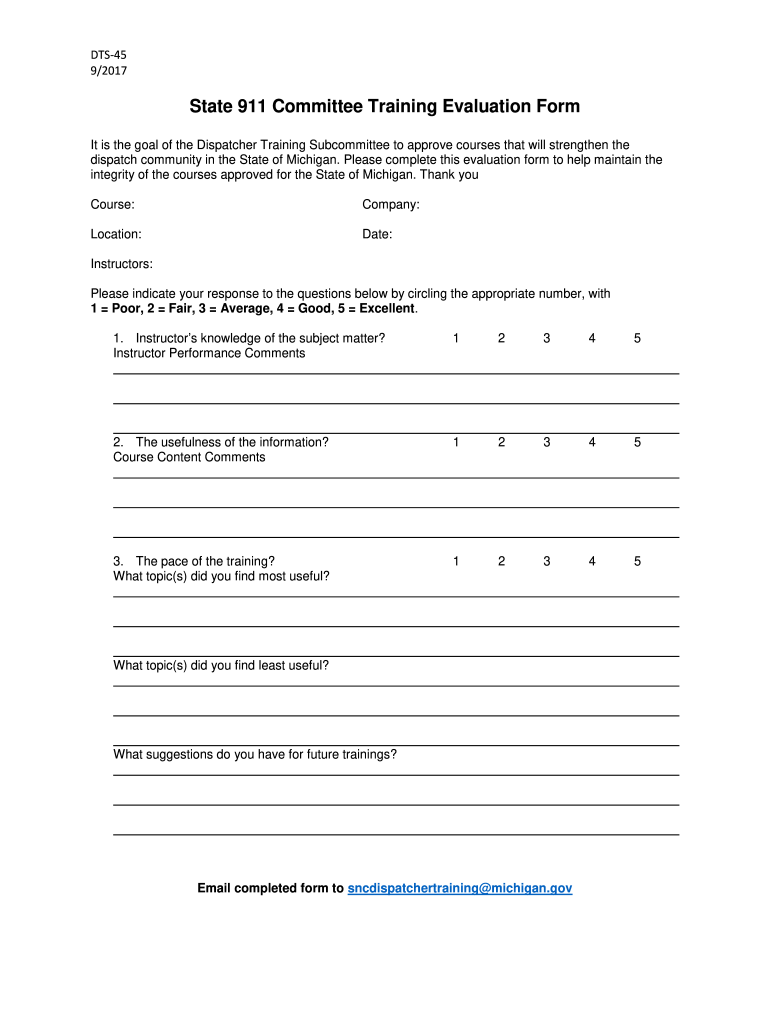
State 911 Committee Training Evaluation Form


What is the State 911 Committee Training Evaluation Form
The State 911 Committee Training Evaluation Form is a critical document used to assess the effectiveness of training programs for emergency responders. This form is designed to gather feedback on various aspects of the training, including content delivery, instructor performance, and overall participant satisfaction. By collecting this information, state committees can ensure that training programs meet the necessary standards and effectively prepare responders for their roles. The evaluation process is essential for continuous improvement and compliance with state regulations.
How to use the State 911 Committee Training Evaluation Form
Using the State 911 Committee Training Evaluation Form involves several straightforward steps. First, participants should receive the form at the conclusion of the training session. It is important to read the instructions carefully to understand the evaluation criteria. Participants should then provide honest feedback based on their experiences during the training. This feedback may include ratings for specific components, as well as open-ended responses for additional comments. Once completed, the form should be submitted to the designated authority for review and analysis.
Steps to complete the State 911 Committee Training Evaluation Form
Completing the State 911 Committee Training Evaluation Form requires attention to detail. Follow these steps for effective completion:
- Begin by filling in your personal information, including name, position, and contact details.
- Rate the training components based on your experience, using the provided scale.
- Provide comments for each section, highlighting strengths and areas for improvement.
- Review your responses to ensure clarity and completeness.
- Submit the form as instructed, either electronically or in hard copy.
Legal use of the State 911 Committee Training Evaluation Form
The legal use of the State 911 Committee Training Evaluation Form is governed by state regulations concerning emergency services training. It is essential that the form is completed accurately and submitted within specified timelines to ensure compliance. The feedback collected through this form can be used to support audits and assessments by regulatory bodies. Additionally, maintaining records of completed evaluations is crucial for accountability and future training enhancements.
Key elements of the State 911 Committee Training Evaluation Form
Several key elements are integral to the State 911 Committee Training Evaluation Form. These include:
- Participant Information: Details about the individual completing the form.
- Training Session Details: Information about the training date, location, and topic.
- Evaluation Criteria: Sections to rate various aspects of the training, such as content, delivery, and relevance.
- Comments Section: An area for participants to provide additional feedback or suggestions.
State-specific rules for the State 911 Committee Training Evaluation Form
Each state may have specific rules regarding the completion and submission of the State 911 Committee Training Evaluation Form. These rules can include deadlines for submission, required signatures, and the format for feedback. It is important for participants to familiarize themselves with their state's guidelines to ensure compliance and the effective use of the evaluation process. Checking with the local 911 committee can provide clarity on these requirements.
Quick guide on how to complete state 911 committee training evaluation form
Complete State 911 Committee Training Evaluation Form effortlessly on any device
Online document management has become increasingly popular among businesses and individuals. It serves as an ideal eco-friendly alternative to conventional printed and signed documents, allowing you to find the correct form and securely store it online. airSlate SignNow equips you with all the tools needed to create, modify, and electronically sign your documents quickly and efficiently. Manage State 911 Committee Training Evaluation Form on any platform with airSlate SignNow's Android or iOS applications and streamline any document-related process today.
The simplest way to edit and electronically sign State 911 Committee Training Evaluation Form with ease
- Find State 911 Committee Training Evaluation Form and click Get Form to begin.
- Utilize the tools we provide to fill out your form.
- Emphasize signNow parts of your documents or redact confidential information using tools that airSlate SignNow offers specifically for that purpose.
- Generate your electronic signature with the Sign tool, which takes moments and holds the same legal authority as a traditional handwritten signature.
- Verify all the details and then click the Done button to save your modifications.
- Select how you wish to send your form, via email, SMS, or invitation link, or download it to your computer.
Say goodbye to lost or misplaced files, tedious form searches, or errors that necessitate printing new document copies. airSlate SignNow meets your needs in document management in just a few clicks from a device of your choosing. Modify and electronically sign State 911 Committee Training Evaluation Form and ensure excellent communication at every phase of the form preparation process with airSlate SignNow.
Create this form in 5 minutes or less
Create this form in 5 minutes!
How to create an eSignature for the state 911 committee training evaluation form
How to generate an electronic signature for your PDF document online
How to generate an electronic signature for your PDF document in Google Chrome
The way to make an electronic signature for signing PDFs in Gmail
How to generate an electronic signature straight from your smart phone
How to make an electronic signature for a PDF document on iOS
How to generate an electronic signature for a PDF document on Android OS
People also ask
-
What is the 911 evaluation form and how can airSlate SignNow help?
The 911 evaluation form is a crucial document for assessing emergency services needs. airSlate SignNow simplifies the process of creating, sending, and eSigning your 911 evaluation forms, ensuring you meet compliance and efficiency standards.
-
What are the key features of airSlate SignNow for 911 evaluation forms?
airSlate SignNow offers a range of features for 911 evaluation forms, including customizable templates, mobile compatibility, and secure eSigning. These features ensure that your forms are not only professional but also easy to manage and track.
-
How much does airSlate SignNow cost for using the 911 evaluation form?
Pricing for airSlate SignNow varies based on the plan you choose, with options tailored to individuals and businesses. Each plan offers the ability to manage 911 evaluation forms efficiently while providing cost-effective solutions for document management.
-
Can I integrate airSlate SignNow with other tools for managing 911 evaluation forms?
Yes, airSlate SignNow integrates seamlessly with various applications, enhancing the functionality of your 911 evaluation form management. Popular integrations include CRM software, project management tools, and cloud storage solutions to streamline your workflow.
-
Is it easy to customize 911 evaluation forms in airSlate SignNow?
Absolutely! airSlate SignNow allows you to easily customize your 911 evaluation forms with an intuitive drag-and-drop editor. This feature enables you to add fields, branding, and specific instructions that cater to your unique requirements.
-
What benefits do I gain from using airSlate SignNow for 911 evaluation forms?
Using airSlate SignNow for your 911 evaluation forms provides numerous benefits, including quick turnaround times, enhanced security, and automated workflows. These advantages help improve efficiency and ensure proper documentation of emergency services assessments.
-
How does airSlate SignNow ensure security for 911 evaluation forms?
airSlate SignNow prioritizes security by implementing advanced encryption standards and compliance measures for handling 911 evaluation forms. This commitment ensures that your sensitive information remains protected throughout the document lifecycle.
Get more for State 911 Committee Training Evaluation Form
- Nj mvc os ss 87 form
- Cohen mansfield agitation inventory cmai long form wanderingnetwork co
- Nj mbe application form
- Hdfc mutual fund common application form editable
- Dr 0137b claim for refund of tax paid to vendors colorado gov colorado form
- Izjava o dodjeli ovlasti knjigovodstvenom servisu za rad otpbanka form
- Medication log 55 pa code 3270133 3280133 3290133 form
- Individual abuse prevention plan sample form
Find out other State 911 Committee Training Evaluation Form
- Electronic signature Missouri Insurance Stock Certificate Free
- Electronic signature Idaho High Tech Profit And Loss Statement Computer
- How Do I Electronic signature Nevada Insurance Executive Summary Template
- Electronic signature Wisconsin Education POA Free
- Electronic signature Wyoming Education Moving Checklist Secure
- Electronic signature North Carolina Insurance Profit And Loss Statement Secure
- Help Me With Electronic signature Oklahoma Insurance Contract
- Electronic signature Pennsylvania Insurance Letter Of Intent Later
- Electronic signature Pennsylvania Insurance Quitclaim Deed Now
- Electronic signature Maine High Tech Living Will Later
- Electronic signature Maine High Tech Quitclaim Deed Online
- Can I Electronic signature Maryland High Tech RFP
- Electronic signature Vermont Insurance Arbitration Agreement Safe
- Electronic signature Massachusetts High Tech Quitclaim Deed Fast
- Electronic signature Vermont Insurance Limited Power Of Attorney Easy
- Electronic signature Washington Insurance Last Will And Testament Later
- Electronic signature Washington Insurance Last Will And Testament Secure
- Electronic signature Wyoming Insurance LLC Operating Agreement Computer
- How To Electronic signature Missouri High Tech Lease Termination Letter
- Electronic signature Montana High Tech Warranty Deed Mobile