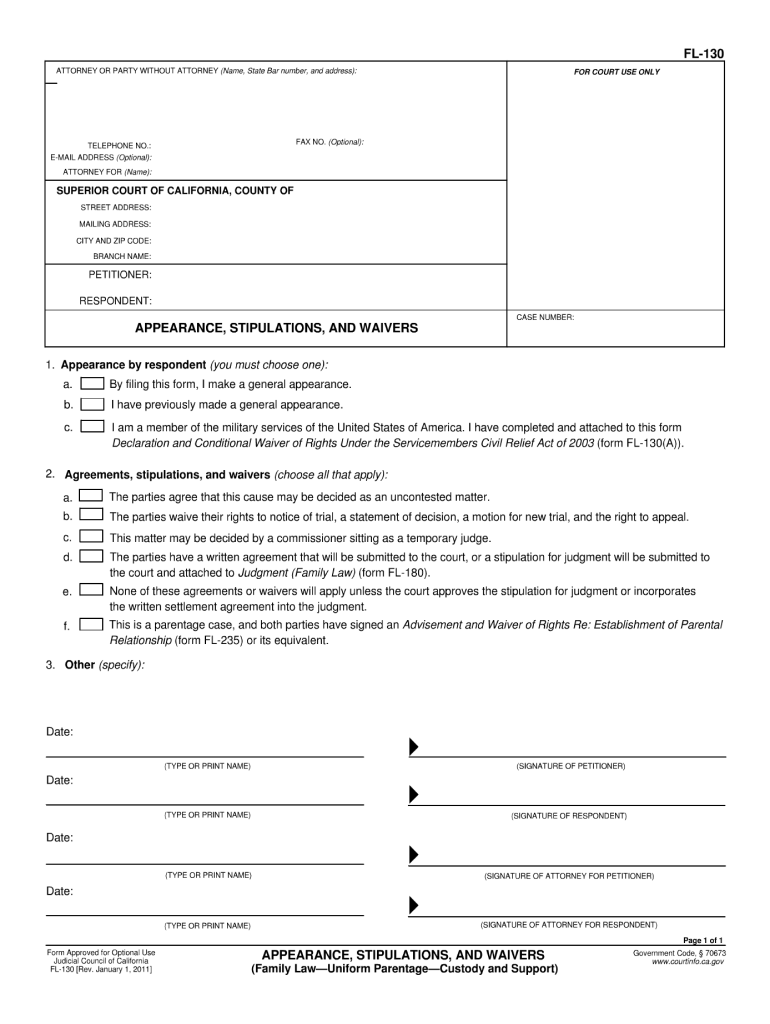
Fl 130 2011


What is the FL 130?
The FL 130, also known as the California Declaration of Disclosure, is a legal form used in family law cases in California. This form is essential for parties involved in divorce or legal separation proceedings. It provides a comprehensive overview of each party's financial situation, including assets, debts, and income. The FL 130 ensures transparency between parties, allowing them to make informed decisions regarding property division and support obligations.
How to use the FL 130
To effectively use the FL 130, individuals must accurately complete the form with details about their financial status. This includes listing all assets, such as real estate, bank accounts, and personal property, as well as liabilities like loans and credit card debts. Once filled out, the form must be filed with the court and served to the other party involved in the case. It is crucial to ensure that all information is truthful and complete, as discrepancies can lead to legal penalties.
Steps to complete the FL 130
Completing the FL 130 involves several key steps:
- Gather financial documents, including bank statements, tax returns, and loan agreements.
- List all assets and liabilities in the appropriate sections of the form.
- Provide accurate income information, including wages, bonuses, and other sources of income.
- Review the completed form for accuracy and completeness.
- File the FL 130 with the appropriate family court and serve it to the other party.
Legal use of the FL 130
The legal use of the FL 130 is crucial for ensuring compliance with California family law. This form must be filed in all dissolution and legal separation cases to disclose financial information. Courts rely on the FL 130 to make informed decisions regarding asset division and spousal support. Failure to provide accurate information can result in legal consequences, including penalties or unfavorable rulings in court.
Key elements of the FL 130
Several key elements must be included in the FL 130 to ensure it meets legal standards:
- Identification of both parties, including names and addresses.
- A detailed list of all community and separate property assets.
- Disclosure of all debts and liabilities.
- Income information, including employment details and other revenue sources.
- Signature of both parties, affirming the accuracy of the information provided.
Form Submission Methods
The FL 130 can be submitted to the court in various ways, including:
- Online filing through the California court's e-filing system.
- Mailing the completed form to the appropriate family court.
- In-person submission at the courthouse during business hours.
Quick guide on how to complete fl 130
Complete Fl 130 effortlessly on any device
Online document management has gained popularity among businesses and individuals. It offers an ideal eco-friendly alternative to traditional printed and signed documents, allowing you to find the right form and securely store it online. airSlate SignNow provides all the necessary tools to create, edit, and eSign your documents quickly without any holdups. Manage Fl 130 on any device using airSlate SignNow's Android or iOS applications and streamline any document-centric process today.
The easiest way to modify and eSign Fl 130 without any hassle
- Obtain Fl 130 and click on Get Form to begin.
- Utilize the tools we offer to fill out your form.
- Emphasize important sections of your documents or conceal sensitive information with tools that airSlate SignNow provides specifically for that purpose.
- Create your eSignature with the Sign tool, which takes seconds and carries the same legal validity as a conventional wet ink signature.
- Review the details and click on the Done button to save your changes.
- Select your preferred method for delivering your form: via email, text message (SMS), invitation link, or download it to your computer.
Say goodbye to lost or misplaced files, tedious form searching, or mistakes that necessitate printing new document copies. airSlate SignNow meets all your document management requirements in just a few clicks from any device you choose. Modify and eSign Fl 130 to ensure effective communication throughout the form preparation process with airSlate SignNow.
Create this form in 5 minutes or less
Find and fill out the correct fl 130
Create this form in 5 minutes!
How to create an eSignature for the fl 130
The best way to make an electronic signature for your PDF document online
The best way to make an electronic signature for your PDF document in Google Chrome
The best way to make an electronic signature for signing PDFs in Gmail
The way to generate an eSignature from your smart phone
How to generate an electronic signature for a PDF document on iOS
The way to generate an eSignature for a PDF file on Android OS
People also ask
-
What is the CA FL 130 form used for?
The CA FL 130 form is utilized in family law cases in California to disclose a person's income, expenses, and assets. This form is critical for determining child support or spousal support. Using airSlate SignNow, you can easily fill out and eSign your CA FL 130, ensuring a seamless process.
-
How can airSlate SignNow help me with the CA FL 130?
airSlate SignNow simplifies the process of completing the CA FL 130 by providing an intuitive platform for document management. You can fill out the form, obtain signatures, and share it securely with other parties involved. This streamlines your family law case and helps ensure compliance with legal requirements.
-
Is there a cost associated with using airSlate SignNow for CA FL 130?
Yes, airSlate SignNow offers a range of pricing plans to suit different needs, including a subscription that provides unlimited access to features for the CA FL 130. The platform is designed to be affordable while delivering exceptional value through its user-friendly interface and advanced capabilities. It's a cost-effective solution for anyone needing to complete legal forms like the CA FL 130.
-
What are the key features of airSlate SignNow for handling CA FL 130?
airSlate SignNow includes key features such as electronic signatures, document templates, and real-time collaboration, making it an ideal tool for managing the CA FL 130. The platform also offers secure cloud storage and integration with various applications, which enhances its functionality and ease of use for legal documents.
-
Can I integrate airSlate SignNow with other applications for CA FL 130?
Absolutely! airSlate SignNow supports integrations with numerous applications such as Google Drive, Dropbox, and Microsoft Office, enabling seamless workflow management for the CA FL 130. This integration capability allows you to pull in necessary documents and share completed forms effortlessly.
-
How secure is my information when using airSlate SignNow for CA FL 130?
airSlate SignNow employs top-tier security measures to ensure your information is protected while working on the CA FL 130. The platform utilizes encryption, secure data centers, and compliance with regulations like GDPR to safeguard your documents and sensitive information against unauthorized access.
-
Can I track the signing process of my CA FL 130?
Yes, airSlate SignNow offers tracking features that allow you to monitor the signing status of your CA FL 130 in real-time. You will be notified when the document is opened, signed, and completed, ensuring you stay informed throughout the process and can follow up as necessary.
Get more for Fl 130
- Elemosineria apostolica 448400513 form
- Form r expression of interest r licence accreditation nsw dpi nsw gov
- Fillable eu ewr tschechisch pdf form
- Louisiana child support calculator worksheet b form
- High school activity sheet form
- Laser amp skin care consultation form
- Jackson state university application fee waiver form
- Vollmacht power of attorney form
Find out other Fl 130
- How To Sign Iowa Construction Presentation
- How To Sign Arkansas Doctors Document
- How Do I Sign Florida Doctors Word
- Can I Sign Florida Doctors Word
- How Can I Sign Illinois Doctors PPT
- How To Sign Texas Doctors PDF
- Help Me With Sign Arizona Education PDF
- How To Sign Georgia Education Form
- How To Sign Iowa Education PDF
- Help Me With Sign Michigan Education Document
- How Can I Sign Michigan Education Document
- How Do I Sign South Carolina Education Form
- Can I Sign South Carolina Education Presentation
- How Do I Sign Texas Education Form
- How Do I Sign Utah Education Presentation
- How Can I Sign New York Finance & Tax Accounting Document
- How Can I Sign Ohio Finance & Tax Accounting Word
- Can I Sign Oklahoma Finance & Tax Accounting PPT
- How To Sign Ohio Government Form
- Help Me With Sign Washington Government Presentation