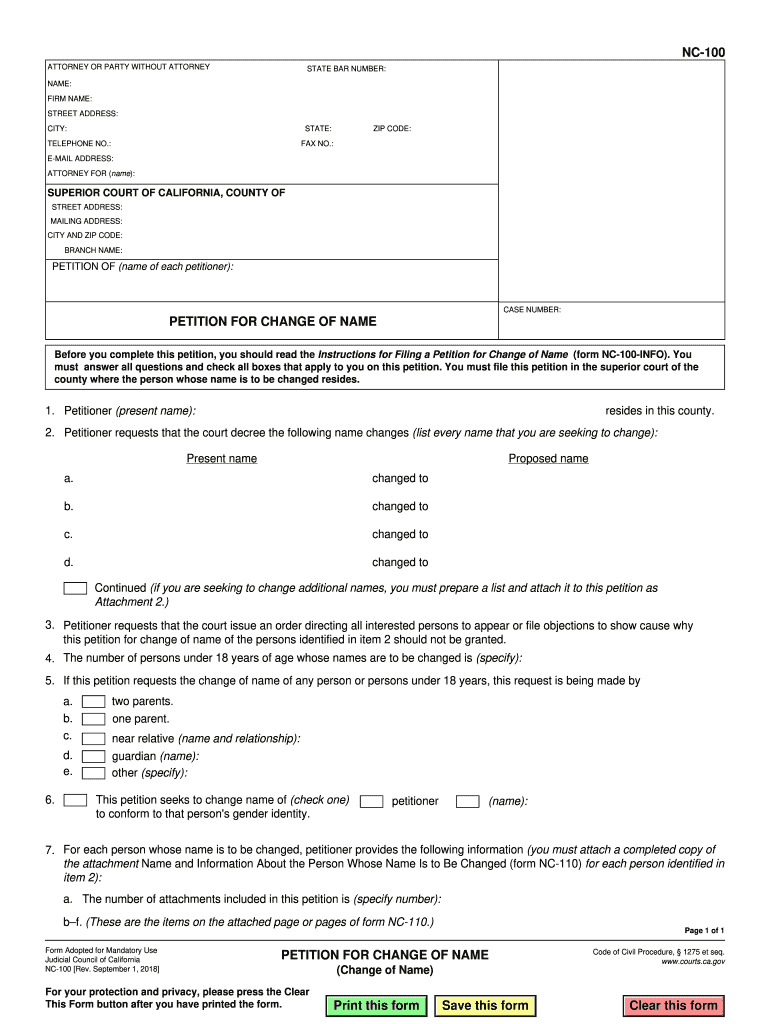
Petition Change Name 2018


What is the Petition for Change of Name?
The Petition for Change of Name, often referred to as the NC 100 form, is a legal document used in the United States to request a change of an individual's name. This form is typically required when a person wishes to change their name for personal reasons, such as marriage, divorce, or other personal preferences. The petition must be filed with the appropriate court, and it outlines the individual's current name, the desired new name, and the reasons for the change. Understanding the purpose of this form is crucial for anyone considering a name change.
Steps to Complete the Petition for Change of Name
Completing the NC 100 form involves several key steps to ensure that the application is processed smoothly. First, gather all necessary personal information, including your current name, the new name you wish to adopt, and any relevant identification documents. Next, fill out the form accurately, ensuring that all sections are completed. After completing the form, you may need to file it with the court and pay any associated fees. It is also advisable to check if you need to publish a notice of your name change in a local newspaper, as some jurisdictions require this. Finally, attend any scheduled court hearings related to your petition.
Legal Use of the Petition for Change of Name
The legal use of the NC 100 form is essential for ensuring that your name change is recognized by government agencies, financial institutions, and other entities. When properly executed, the petition grants you the legal right to use your new name, and it is crucial for updating identification documents such as your driver's license, passport, and Social Security card. The form must comply with state laws, which can vary, so understanding the legal implications of your name change is vital.
Required Documents for the Petition for Change of Name
When filing the NC 100 form, several documents may be required to support your petition. Commonly required documents include proof of identity, such as a government-issued ID or birth certificate, and any court orders related to previous name changes, if applicable. Additionally, some jurisdictions may require a fingerprint background check, especially if the name change is for a minor. It is important to verify the specific requirements of your state or county to ensure a complete application.
Form Submission Methods
The NC 100 form can typically be submitted through various methods, depending on the jurisdiction. Common submission methods include filing the form in person at the local courthouse, mailing the completed form to the appropriate court, or, in some cases, submitting it electronically through an online portal. Each method may have different processing times and requirements, so it is advisable to check with the local court for specific instructions.
Eligibility Criteria for the Petition for Change of Name
Eligibility to file the NC 100 form generally includes being a legal resident of the state where the petition is filed and being at least eighteen years old. Minors may require parental consent to change their names. Additionally, individuals with certain criminal convictions may face restrictions on their ability to change their names. Understanding these criteria is essential to ensure that your petition is valid and stands a good chance of approval.
Quick guide on how to complete petition change name
Finalize Petition Change Name easily on any device
Digital document management has become increasingly popular among businesses and individuals. It offers an excellent eco-friendly substitute for traditional printed and signed documents, allowing you to obtain the correct form and securely store it online. airSlate SignNow provides you with all the tools necessary to create, edit, and electronically sign your documents quickly without delays. Manage Petition Change Name on any device using the airSlate SignNow Android or iOS applications and streamline any document-related process today.
The simplest way to modify and electronically sign Petition Change Name with ease
- Obtain Petition Change Name and click on Get Form to begin.
- Utilize the tools we provide to finish your form.
- Emphasize essential sections of the documents or obscure sensitive information with tools that airSlate SignNow offers specifically for that purpose.
- Generate your eSignature using the Sign feature, which takes moments and carries the same legal validity as a conventional wet ink signature.
- Review the information and click on the Done button to save your changes.
- Choose how you wish to send your form, via email, text message (SMS), or invite link, or download it to your computer.
Say goodbye to lost or misplaced documents, exhaustive form searches, or mistakes that require printing new document copies. airSlate SignNow fulfills all your document management needs in just a few clicks from any device of your choice. Edit and electronically sign Petition Change Name and ensure excellent communication at every stage of the form preparation process with airSlate SignNow.
Create this form in 5 minutes or less
Find and fill out the correct petition change name
Create this form in 5 minutes!
How to create an eSignature for the petition change name
The best way to make an eSignature for a PDF file online
The best way to make an eSignature for a PDF file in Google Chrome
The way to create an electronic signature for signing PDFs in Gmail
The way to generate an eSignature straight from your mobile device
How to make an eSignature for a PDF file on iOS
The way to generate an eSignature for a PDF document on Android devices
People also ask
-
What is the form nc 100 info, and why is it important?
The form nc 100 info is a legal document essential for various business operations in North Carolina. It is critical for ensuring compliance with state laws and regulations. Understanding this form can help businesses streamline their legal processes and maintain accurate records.
-
How can airSlate SignNow help with the form nc 100 info?
airSlate SignNow provides a user-friendly platform for businesses to send and eSign the form nc 100 info electronically. This simplifies the signing process and helps ensure that all documents are securely stored. Additionally, it enhances compliance by maintaining an audit trail of all signatures and document versions.
-
What are the pricing options for using airSlate SignNow?
airSlate SignNow offers several pricing plans to accommodate various business needs, including a free trial to test the features. Each plan provides different levels of access to functionalities like eSigning and document management, which includes managing forms like the form nc 100 info. Choose a plan that aligns with your volume of use and business requirements.
-
Does airSlate SignNow integrate with other business tools for handling form nc 100 info?
Yes, airSlate SignNow integrates seamlessly with various business applications, including CRMs and cloud storage services. This allows users to manage the form nc 100 info alongside other important documents in one central location. By leveraging these integrations, businesses can enhance productivity and streamline their workflows.
-
What features does airSlate SignNow offer for managing legal documents like the form nc 100 info?
airSlate SignNow provides features such as customizable templates, real-time tracking, and advanced security protocols for managing legal documents like the form nc 100 info. These features make it easy to create, send, and manage documents while ensuring they remain compliant and secure. Users can also enjoy the convenience of automated reminders for signature requests.
-
How secure is the information submitted via the form nc 100 info with airSlate SignNow?
Security is a top priority for airSlate SignNow when handling documents like form nc 100 info. The platform utilizes industry-standard encryption and multiple layers of security to protect sensitive information. Additionally, it complies with regulations such as GDPR and HIPAA, ensuring that your data remains confidential and secure.
-
Can I access the form nc 100 info from mobile devices using airSlate SignNow?
Absolutely! airSlate SignNow offers a mobile-friendly interface, allowing you to access and manage the form nc 100 info on the go. You can easily eSign documents, review statuses, and collaborate with colleagues from your smartphone or tablet, facilitating business processes anytime and anywhere.
Get more for Petition Change Name
- Ol 79c form
- Medication list form vidant wellness center
- Field trip t shirt order form
- Nevada ohv phone number form
- Ez paid enrollment form sign up for plymouth rock ez paid
- Injury screening form u s army me ngb army
- Visiting application child safety waiver word version form
- Overnight camp registration form
Find out other Petition Change Name
- eSignature Montana Real Estate Quitclaim Deed Mobile
- eSignature Montana Real Estate Quitclaim Deed Fast
- eSignature Montana Real Estate Cease And Desist Letter Easy
- How Do I eSignature Nebraska Real Estate Lease Agreement
- eSignature Nebraska Real Estate Living Will Now
- Can I eSignature Michigan Police Credit Memo
- eSignature Kentucky Sports Lease Agreement Template Easy
- eSignature Minnesota Police Purchase Order Template Free
- eSignature Louisiana Sports Rental Application Free
- Help Me With eSignature Nevada Real Estate Business Associate Agreement
- How To eSignature Montana Police Last Will And Testament
- eSignature Maine Sports Contract Safe
- eSignature New York Police NDA Now
- eSignature North Carolina Police Claim Secure
- eSignature New York Police Notice To Quit Free
- eSignature North Dakota Real Estate Quitclaim Deed Later
- eSignature Minnesota Sports Rental Lease Agreement Free
- eSignature Minnesota Sports Promissory Note Template Fast
- eSignature Minnesota Sports Forbearance Agreement Online
- eSignature Oklahoma Real Estate Business Plan Template Free