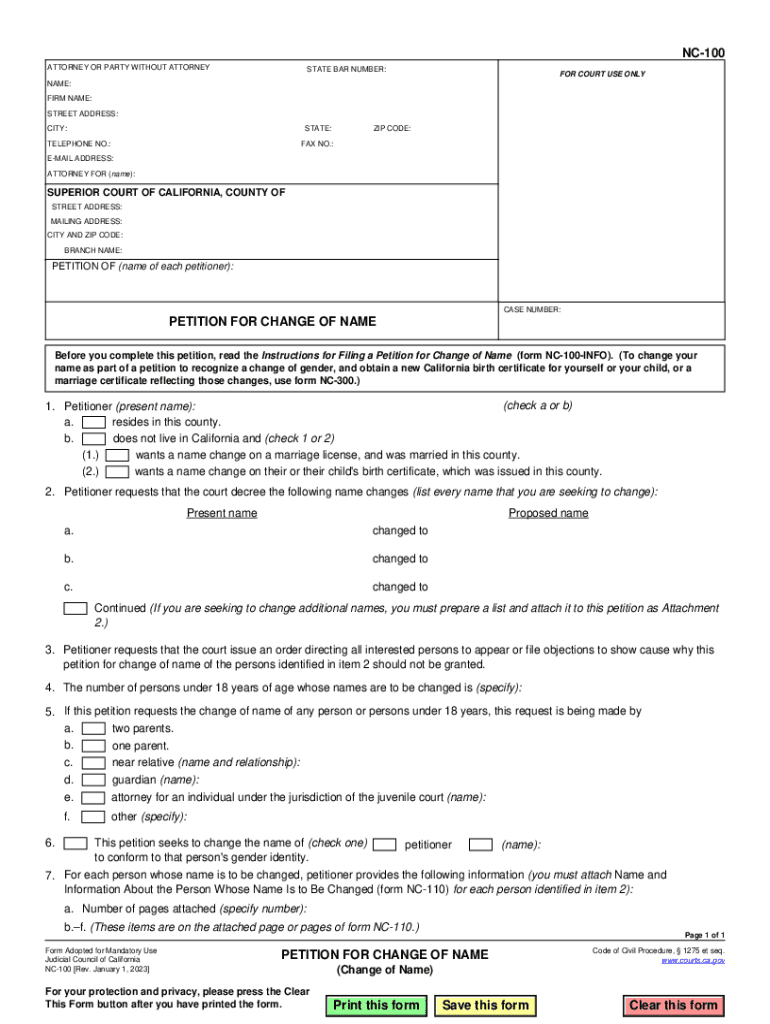
NC 100 Petition for Change of Name Change of Name 2023-2026


What is the NC 100 Petition for Change of Name?
The NC 100 Petition for Change of Name is a legal document used in the United States to formally request a change of name. This petition is typically filed in the county court where the petitioner resides. It is essential for individuals seeking to change their name for reasons such as marriage, divorce, personal preference, or other legal matters. The NC 100 form outlines the petitioner's current name, the desired new name, and the reasons for the change. It serves as a foundational step in the legal process of name alteration, ensuring that the request is documented and reviewed by the appropriate legal authorities.
Key Elements of the NC 100 Petition for Change of Name
When completing the NC 100 Petition for Change of Name, several key elements must be included to ensure the petition is valid and complete. These elements typically include:
- Petitioner's Information: Full name, address, and contact details.
- Current Name: The name that the petitioner wishes to change.
- Proposed Name: The new name the petitioner desires.
- Reason for Change: A brief explanation of why the name change is being requested.
- Signature: The petitioner's signature, affirming the information provided is accurate.
Including these elements ensures that the petition is processed efficiently and meets the legal requirements set forth by the court.
Steps to Complete the NC 100 Petition for Change of Name
Completing the NC 100 Petition for Change of Name involves several important steps. Following these steps can facilitate a smoother process:
- Obtain the Form: Access the NC 100 form from the appropriate court or legal resource.
- Fill Out the Form: Provide accurate information in all required fields, including personal details and the reason for the name change.
- Review the Form: Double-check the information for accuracy and completeness.
- File the Form: Submit the completed petition to the local county court, either in person or by mail.
- Attend the Hearing: If required, attend a court hearing where the judge will review the petition.
Following these steps can help ensure that the name change request is properly filed and considered by the court.
Legal Use of the NC 100 Petition for Change of Name
The NC 100 Petition for Change of Name is legally binding once approved by the court. This legal document allows individuals to change their name officially, which is essential for various personal and legal reasons, such as updating identification documents, bank accounts, and other official records. The court's approval provides the necessary legal recognition of the name change, protecting the individual's rights and ensuring that the new name is acknowledged in all legal contexts.
Who Issues the NC 100 Petition for Change of Name?
The NC 100 Petition for Change of Name is typically issued by the local county court where the petitioner resides. Each jurisdiction may have specific requirements or variations of the form, so it is essential to obtain the correct version from the appropriate court. This ensures compliance with local laws and procedures regarding name changes.
Required Documents for the NC 100 Petition for Change of Name
When filing the NC 100 Petition for Change of Name, certain documents may be required to support the petition. Commonly required documents include:
- Proof of Identity: A government-issued ID, such as a driver’s license or passport.
- Birth Certificate: A copy of the birth certificate may be necessary to verify the current name.
- Marriage Certificate or Divorce Decree: If applicable, these documents may be required to explain the reason for the name change.
Providing these documents can help substantiate the request and facilitate the approval process.
Quick guide on how to complete nc 100 petition for change of name change of name
Complete NC 100 Petition For Change Of Name Change Of Name effortlessly on any device
Web-based document management has become increasingly favored by businesses and individuals alike. It offers an ideal eco-friendly substitute for traditional printed and signed documents, as you can find the necessary form and securely store it online. airSlate SignNow equips you with all the tools you need to create, modify, and eSign your documents quickly without delays. Manage NC 100 Petition For Change Of Name Change Of Name on any device using the airSlate SignNow Android or iOS applications and enhance any document-driven process today.
How to modify and eSign NC 100 Petition For Change Of Name Change Of Name with ease
- Find NC 100 Petition For Change Of Name Change Of Name and click on Get Form to begin.
- Use the tools we provide to fill out your document.
- Emphasize pertinent sections of the documents or obscure sensitive details with the tools that airSlate SignNow supplies specifically for this purpose.
- Generate your eSignature with the Sign feature, which takes mere seconds and holds the same legal validity as a conventional wet ink signature.
- Verify the information and click on the Done button to save your changes.
- Select how you want to share your form, via email, text message (SMS), or invite link, or download it to your computer.
Eliminate concerns about lost or misplaced documents, tedious form searching, or mistakes that require printing new copies. airSlate SignNow meets your needs in document management in just a few clicks from any device of your choice. Modify and eSign NC 100 Petition For Change Of Name Change Of Name and ensure excellent communication at any stage of the form preparation process with airSlate SignNow.
Create this form in 5 minutes or less
Find and fill out the correct nc 100 petition for change of name change of name
Create this form in 5 minutes!
How to create an eSignature for the nc 100 petition for change of name change of name
How to create an electronic signature for a PDF online
How to create an electronic signature for a PDF in Google Chrome
How to create an e-signature for signing PDFs in Gmail
How to create an e-signature right from your smartphone
How to create an e-signature for a PDF on iOS
How to create an e-signature for a PDF on Android
People also ask
-
What is the n14 form and how is it used?
The n14 form is a legal document utilized in various business settings, often required for specific transactions. It serves as a formal notice for lease terminations and other signNow actions. Understanding the n14 form helps ensure compliance and clear communication during these processes.
-
How can airSlate SignNow help with the n14 form?
airSlate SignNow provides a seamless solution for electronically signing and sending the n14 form. With our platform, users can easily customize the form and securely share it with multiple parties for signing. This simplifies the process, saving time and ensuring legal validity.
-
What are the pricing options for using airSlate SignNow for the n14 form?
airSlate SignNow offers various pricing plans to accommodate different needs, starting from a basic plan to advanced features. Regardless of the plan, users can efficiently manage and eSign the n14 form at a competitive price. Our transparent pricing ensures that you only pay for what you need.
-
What features does airSlate SignNow offer for the n14 form?
With airSlate SignNow, users gain access to advanced features such as template creation, collaboration options, and automatic reminders for the n14 form. These tools make handling documents straightforward and efficient, facilitating smooth transactions and communication.
-
Can I integrate airSlate SignNow with other software for managing the n14 form?
Yes, airSlate SignNow offers seamless integrations with various platforms such as CRM systems and cloud storage services. This enables users to streamline their workflow while managing the n14 form, ensuring that all necessary documents are easily accessible and organized.
-
What are the benefits of using airSlate SignNow for the n14 form?
Using airSlate SignNow for the n14 form provides numerous benefits, including enhanced security features and reduced turnaround times. The platform allows for easy tracking of document status, making it easier to stay organized. Additionally, eSigning eliminates the need for physical printouts, contributing to environmental sustainability.
-
How secure is the n14 form when using airSlate SignNow?
Security is a top priority at airSlate SignNow. Our platform employs advanced encryption standards to protect your n14 form and other documents from unauthorized access. This ensures your sensitive information remains confidential and secure throughout the entire signing process.
Get more for NC 100 Petition For Change Of Name Change Of Name
- Va form 21p 4706b
- Parents consent form for learning licence
- New jersey association of realtors standard form of residential lease
- Ny lottery claim form
- Bible family tree form
- Truck driver tax deductions worksheet form
- Hsbc debit card application form
- Spa agreement template fill and sign printable template form
Find out other NC 100 Petition For Change Of Name Change Of Name
- How Can I Electronic signature Alabama Finance & Tax Accounting Document
- How To Electronic signature Delaware Government Document
- Help Me With Electronic signature Indiana Education PDF
- How To Electronic signature Connecticut Government Document
- How To Electronic signature Georgia Government PDF
- Can I Electronic signature Iowa Education Form
- How To Electronic signature Idaho Government Presentation
- Help Me With Electronic signature Hawaii Finance & Tax Accounting Document
- How Can I Electronic signature Indiana Government PDF
- How Can I Electronic signature Illinois Finance & Tax Accounting PPT
- How To Electronic signature Maine Government Document
- How To Electronic signature Louisiana Education Presentation
- How Can I Electronic signature Massachusetts Government PDF
- How Do I Electronic signature Montana Government Document
- Help Me With Electronic signature Louisiana Finance & Tax Accounting Word
- How To Electronic signature Pennsylvania Government Document
- Can I Electronic signature Texas Government PPT
- How To Electronic signature Utah Government Document
- How To Electronic signature Washington Government PDF
- How Can I Electronic signature New Mexico Finance & Tax Accounting Word